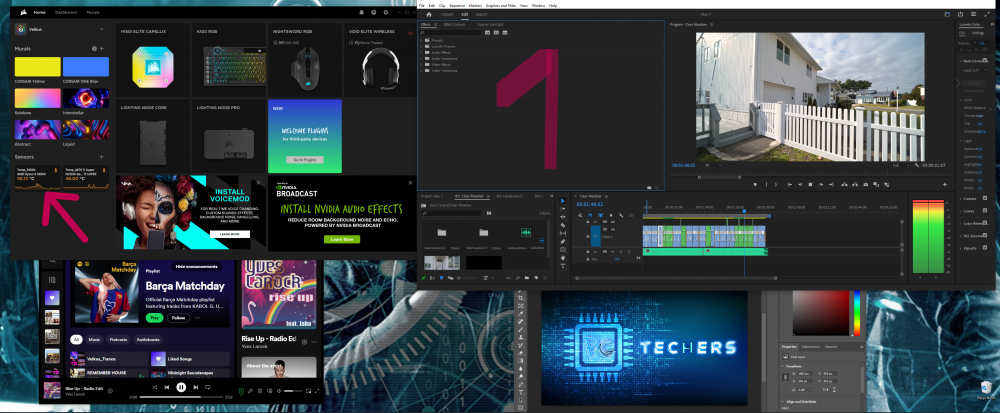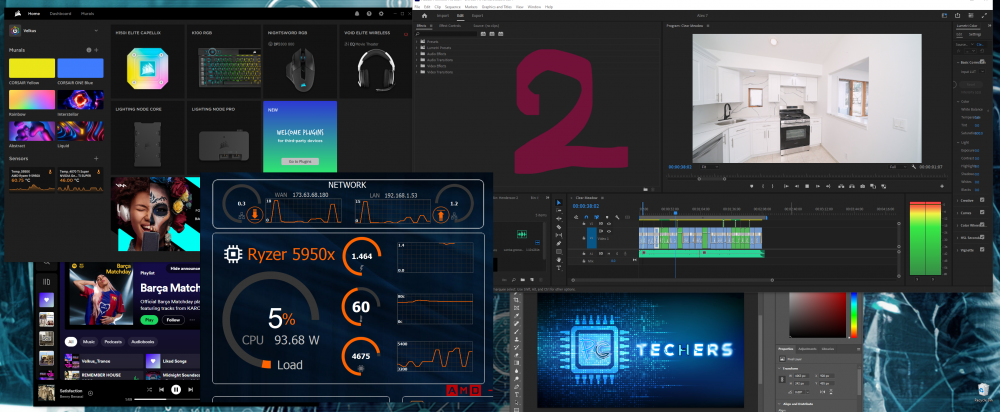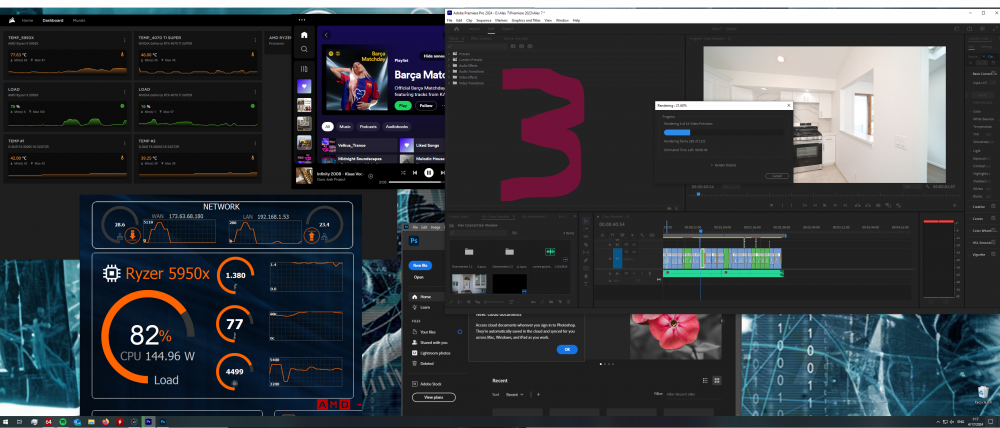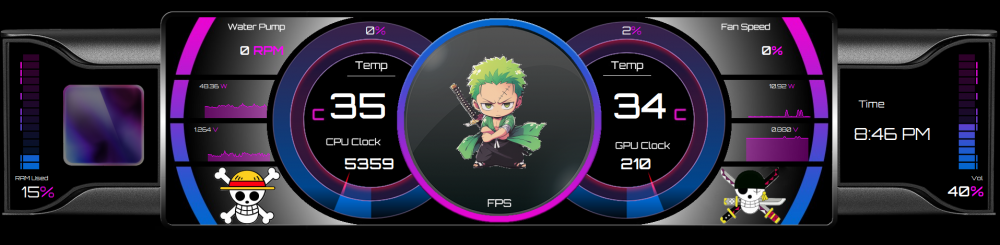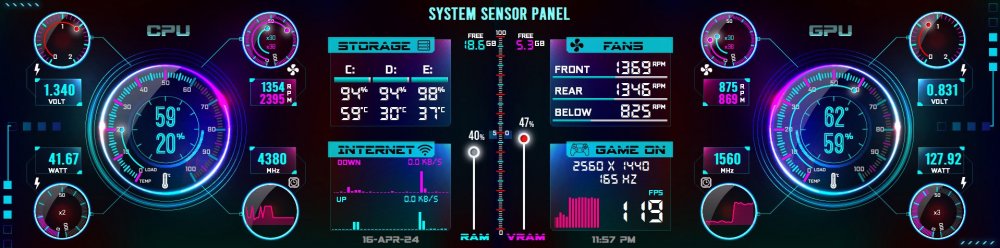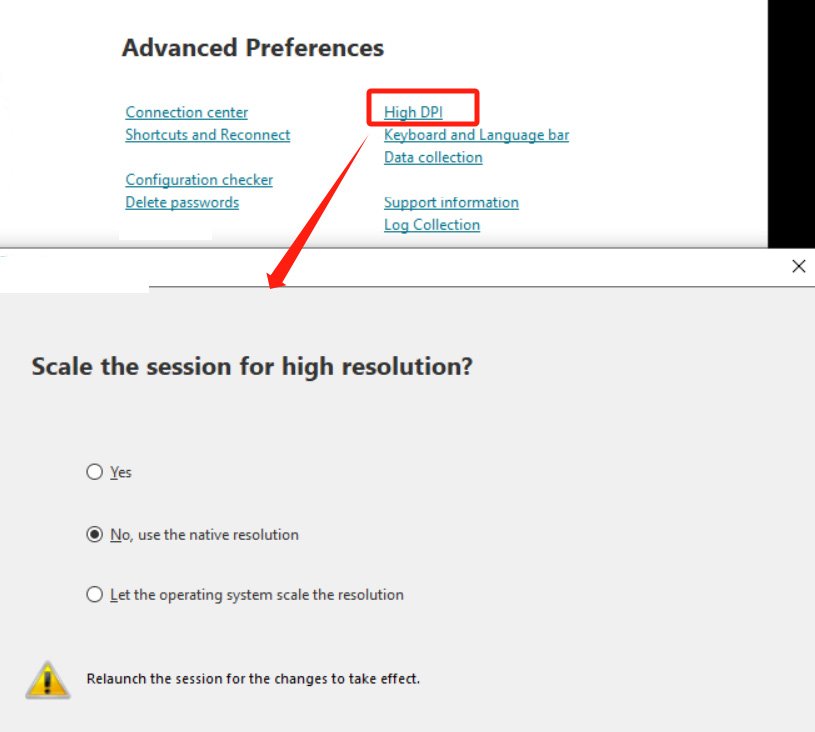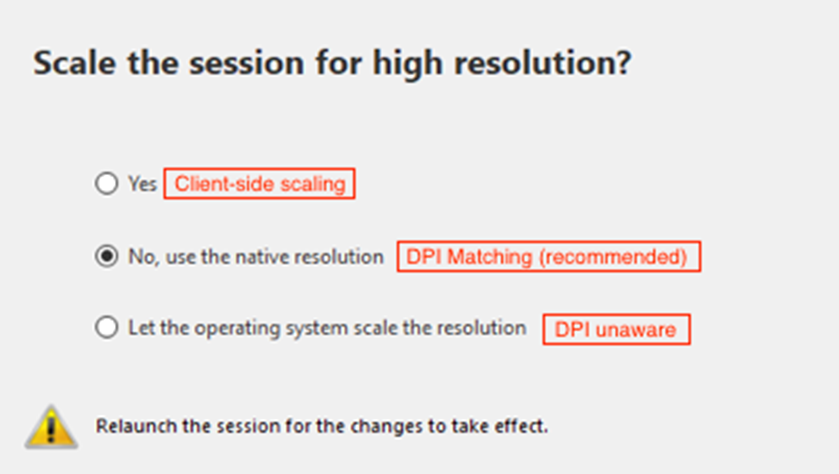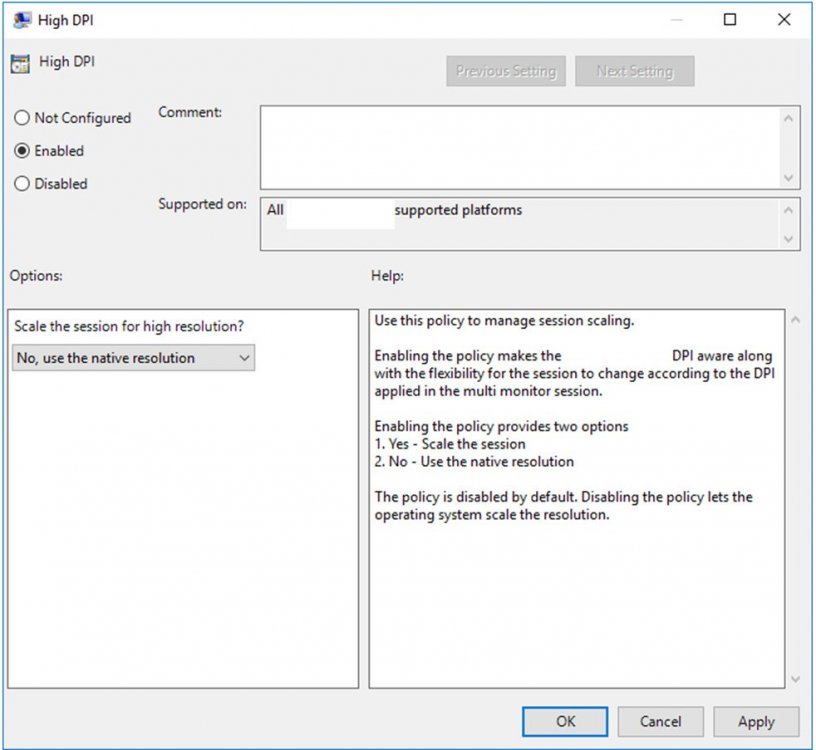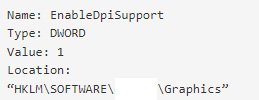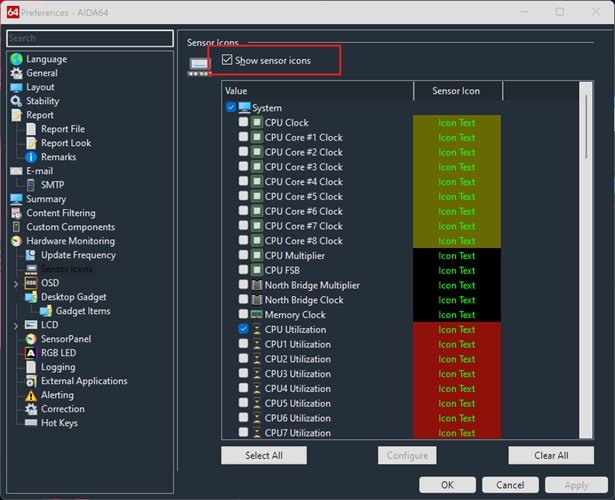All Activity
- Past hour
-
jetztanalgo0908 joined the community
-
naldo48 joined the community
-
Marberr joined the community
-
markgear joined the community
-
yahnotfallingforthat joined the community
- Today
-
I personally use Photoshop. But if you don't have Photoshop, you can use photopea.com which is essentially a free web based version of photoshop.
-
Jamie Dunbar joined the community
-
dakota joined the community
-
Tschuss78 joined the community
-
Aida64 v7.206802 - High CPU Idle Temperatures
rinaldop replied to Velkus's topic in General Discussion
Thank you for your kind words! I do not understand why this is happening with Aida64 on your system. I am running a game together with Aida64 with a complex template and my CPU is only at 9% I hope you can get things resolved. Good luck ! -

Aida64 v7.206802 - High CPU Idle Temperatures
Velkus replied to Velkus's topic in General Discussion
rinaldop Thank you for your help and your time my friend !!! It's not nothing to worry, i will to do and some changes and everything is good !!! Im really i appreciate you !! Have a good continuation! S.P -
limpset joined the community
-
Try to use the POS module of the AIDA64 LCD feature on the virtual COM port that the device allocates. Set protocol to Epson. Let us know how it works out.
-
relarros joined the community
-
rafadavibr changed their profile photo
-
Fantastic piece of work, thank you so much for sharing. Please make one with 1440*600 resolution, or 1440* any other resolution, is that okay?
-
Paint and the freeware software Gimp.
-
Yes, that is normal, FPS only works while gaming. There is a clever way to keep any counter centered, I will post it later today.
-
Personally I use Photoshop.
-
Hi All For all you guy that create panels from scratch, I just wondered what software you use to create the background? Ive used Windows paint for a few basic backgrounds but would like to try build something a bit fancier, Ive tried a few freeware programs but not found anything that offer the features I would like... Thanks in Advance
-
Is it possible to configure the Epson DM-D110 Device? This is a 2x20 VFD attached via USB FTDI Driver. This is the USB Dump: <DESC>DM-D110-XXX</DESC><DEVPATH>\\?\usb#vid_1208&pid_0780#00012775#{a5dcbf10-6530-11d2-901f-00c04fb951ed}</DEVPATH><INSTANCE>USB\VID_1208&PID_0780\00012775</INSTANCE><PARENTINST>USB\VID_05E3&PID_0610&ASMEDIAUSBD_HUB\14000830</PARENTINST><BUSNUM>00000000</BUSNUM><ADDR>0000001F</ADDR><REV>0400</REV> ------[ FTD2xx Devices ]------ Device Description : USB Edition of DM-D110 Device ID : 1208-0780 Device Index : 0 Device Location : 0 Device Type : FT232BM Serial Number : 00012775 It's working under Linux with the ftdi_sio kernel module and a ttyUSB-device is created with echo 1208 0780 > /sys/bus/usb-serial/drivers/ftdi_sio/new_id where you can simply "cat" Text into it. regards, Christian
-
Kouichi144 changed their profile photo
-
Hello ! I finally finished my sensor panel. So far i'm pretty happy with how it looks, and after some battles with the software i managed to have what i wanted. I only have one question regarding RTSS implementation for frame rate : When i'm gaming, FPS are showing flawlessly. So far so good. But when i'm on idle mode, watching youtube or browsing the net for example, my FPS counter doesn't respond anymore and show 0 FPS. Is it normal ? It's not a really big deal but since everything is left centered, the 0 FPS is particulary misaligned with the box i made around it. I surely misunderstood something, and since i can't find any guides or tutorial about that problem, i thought someone could explain me what i missed. Have a nice day !
- Yesterday
-
How to get your skin ?
-
Pleause give me This skin
-
Panel B 1920x515 / 515x1920 Panel B 1920x515 / 515x1920 Blue Panel B 1920x515 / 515x1920 Red Panel B 1920x515 / 515x1920 Gold
-
Thank you for this beautiful panal Can you provide it in HD size, thx
-

Aida64 v7.206802 - High CPU Idle Temperatures
Velkus replied to Velkus's topic in General Discussion
Hi Rinaldop, I have noticed that the temps are only high at idle with Aida on. When I have opened applications such as premiere Photoshop Spotify and others and the computer is doing some processes the temperatures are high and in both cases open or closed Aida are the same .. So only in idle Mode I have a 10c to 15c difference. Image 1 AIDA "Close" - Play Video From Premiere and Spotify. Image 2 AIDA "Open" - Play Video From Premiere and Spotify. Image 3 Aida Open Rendering Video From Premiere and Play Spotify. -
Just used another template and added some good ol one piece. Struggle to find some anime theme templates here with minimal info. Can't attach due to max size 1920x480
- Last week
-
100 Images Gauge Effect from my SensorPanel
-
AlShams started following Share your Sensorpanels
-
Introducing the revolutionary "Radiant ChromaPulse Aurora"! Experience a symphony of innovation as your system's vital statistics burst into life with a captivating display of data! Size: 1920x480 Dynamic Sizes: Oh Yes! Choose from a range of sizes to fit your setup perfectly (upon request) – 1920x515, 1280x400, 1280x800, 1024x768, and more. Experience Precision Monitoring: CPU and GPU Utilization: Gain deep insights into your system's performance with 100 finely-tuned states. CPU and GPU Temperature: Dive into the dynamics of thermal flow with 100 states of precision. CPU & GPU Fans: Enjoy 100 precisely-calibrated RPM rotations for optimal cooling. RAM and VRAM Utilization: Monitor memory efficiency with 100 dynamic states, featuring moving numbers for real-time insights. CPU and GPU Power: Harness unparalleled control over energy consumption with 100 precisely calibrated power states. CPU and GPU Volt: Achieve precise control over your system's current consumption with 30 finely-tuned voltage states. Precision at Your Fingertips: Delight in single-degree, watt, volt, or percentage precision, empowering you to command your system's performance with unparalleled clarity and accuracy. Claim Your ChromaPulse Today! Secure Your Copy Now! Drop me a PM to claim your exclusive AIDA Sensor Panel and elevate your monitoring experience to unparalleled heights today! Explore Our Collection: Explore our page to unveil a trove of offerings that will transform your setup into a haven of precision and performance. Surjeet Skins Immerse yourself in the world of top-tier hardware monitoring with our Unique Panels where Data Meets Passion, Love, Care & Artistry.
-
fahabir started following SensorPanel
-
Cartier Gabrino started following pcrepairvk
-
Surjeet started following Windows Scaling - "High DPI" Settings Request with Examples!
-
As we all know whenever Windows Scaling is used, the Sensor Panel breaks and it gets scattered. People have used Compatibility - DPI solution; however, that is not the 100% solution as it sometimes does not work at all. I was surfing the internet and came across some settings which might be helpful or interesting for the developers. I do not know if is it allowed to share links for any other software. That's why, I am not including the links; however, adding some screenshots that might be useful (I have removed the other software's name): SOFTWARE SETTINGS: WINDOWS GROUP POLICY GPO: REGISTRY ENTERIES: AIDA Developers may add this setting or options in the UI {if possible) so that one can easily use them to avoid any issues with the sensor panel scattering due to Windows scaling issues! It is just a request as I felt like sharing it here just "Food For Thought"! This update, if can be included would be a REVOLUTIONARY BOOM for everyone. PS: If allowed, I will share the other third party software links (KB/Tutorial) which talk about these DPI settings in details Thank you!
-
มีโจ๊กจะกินกาแฟ มีกาแฟจะกินโจ้ก changed their profile photo
-
-
There is a chart somewhere with the values needed but I can't find it. This post explains it fully but there is one error, he has an error in one of the sensors worth 84-89 but he needed 84-99 Then see if you have any questions. https://forums.aida64.com/topic/13296-share-your-sensorpanels/page/445/#comment-54606
-
yes, that is it. and on another note has anyone done a step by step instruction on how to make custom multi step gauges? I can get them to work some what but no always