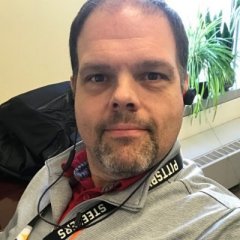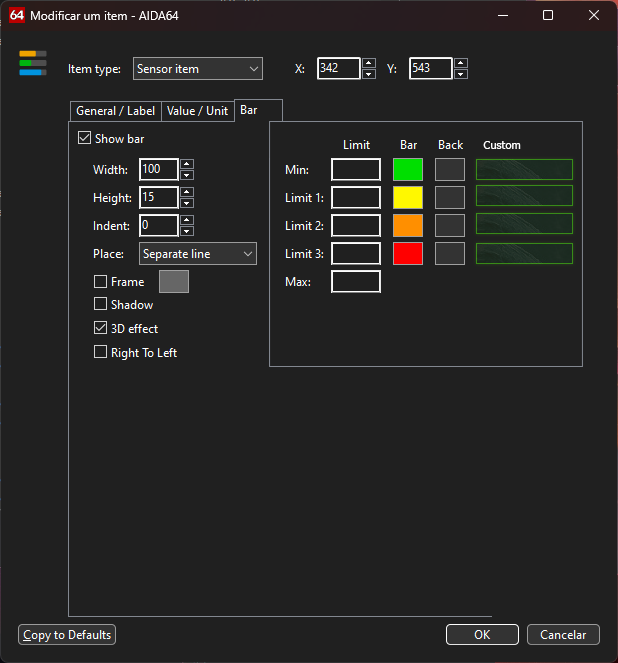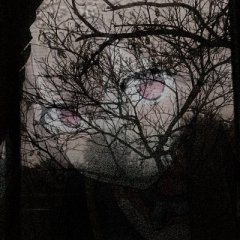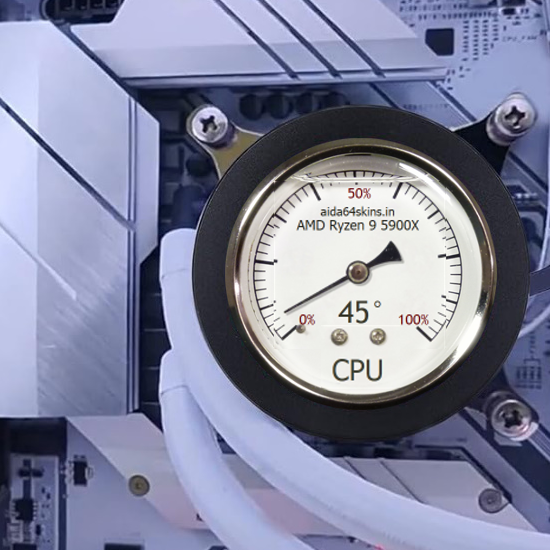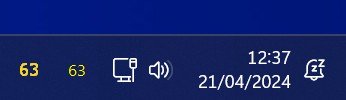All Activity
- Past hour
-
ecitras joined the community
- Today
-
polarités joined the community
-
slaXXo joined the community
-
Patrick Trost joined the community
-
Jilaman joined the community
-
soer00 joined the community
-
Eunga Wangss joined the community
-
alex91 joined the community
- Yesterday
-
-
I would like to know if it's possible to add the option of a custom background in the 'Bar' section. This would allow, for example, the use of a personalized image as a background.
-
can you help me The problem I am having is my Fans for the CPU are not showing up in the Modify iterm list is not mentioned or shown in the Cooling Fans and Fan Speeds section my Version of AIDA64 Is v7.20.6802 so i send you my ISA Sensor Dump on the 20/4/2024 and you get back saying Thank you! Everything seems to be fine there. I suppose your CPU fan was not shown in the list of the available sensor items because the CPU fan wasn't spinning at that time. so i send you this message saying Even if the CPU fan wasn't spinning, it should be shown in the list as the same way GPU Fans are shown even they remain at 0 RPM. I think, problem is somewhere else. Please suggest! but it has not Solve the issue
-
Fiery started following T-Sensor not visible (Asus ROG Strix B760-I Gaming WiFi)
-

T-Sensor not visible (Asus ROG Strix B760-I Gaming WiFi)
Fiery replied to Tobi7854587458's topic in Hardware monitoring
Make sure to enable both EC related options in AIDA64 / Preferences / Stability: Embedded Controller (EC) support Embedded Controller (EC) bank switching Let me know if it helps. -
grzech1991 started following TCL TV with new Pentonic 700 (RAM 2.5GB)
-
anyone have solution for this problem?
-
Marwan Solo changed their profile photo
- Last week
-
dxmlurker changed their profile photo
-
Actually the Aida64 images are in the System Tray, the part of the Taskbar that is all the way to the right and not in the Taskbar itself. That must be the reason.
-
Here's mine. Using an old tablet with SpaceDesk to display below my main monitor. 2024-04-21.sensorpanel
-
-
I find it strange, as other programs can do this, like Core Temp (the left icon). And I was hoping to just use one program for taskbar.And indeed I also have OSD Panel. But also would like to have in taskbar, so hopefully a new feature?
-
Anyone have 1920x720 sensor template? its hard to find one, closest ive seen is 1920x480 which leaves a huge gap on my 12inch lcd screen
-

CPU Sensor not detected in "MSI MPG X670E CARBON WIFI Motherboard"
Fiery replied to Tony Lou's topic in Hardware monitoring
Thank you! Everything seems to be fine there. I suppose your CPU fan was not shown in the list of the available sensor items because the CPU fan wasn't spinning at that time. -

CPU Sensor not detected in "MSI MPG X670E CARBON WIFI Motherboard"
Fiery replied to Tony Lou's topic in Hardware monitoring
In AIDA64 please press Ctrl+Alt+D --> Sensor Debug --> ISA Sensor Dump. Copy-paste the full results into this topic, or attach the results as a TXT file to your post. Thanks, Fiery -
-

CPU Sensor not detected in "MSI MPG X670E CARBON WIFI Motherboard"
Fiery replied to Tony Lou's topic in Hardware monitoring
What version of AIDA64 are you using? -
There are third-party apps and plugins available that can display Spotify song information on external screens or devices.
-
Ideas for mounting sensor panels inside PC cases?
rinaldop replied to Gnusmas's topic in SensorPanel
My display is external but I have seen people use double sided tape.