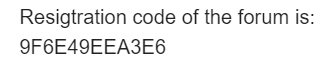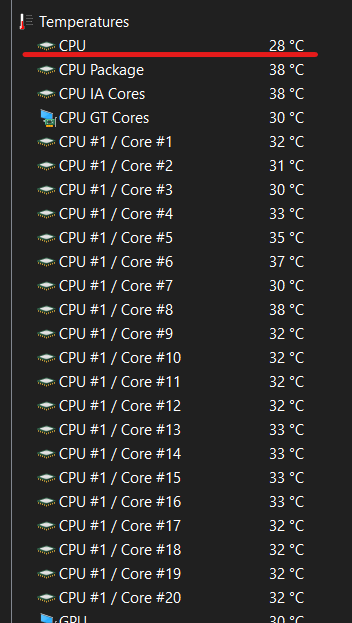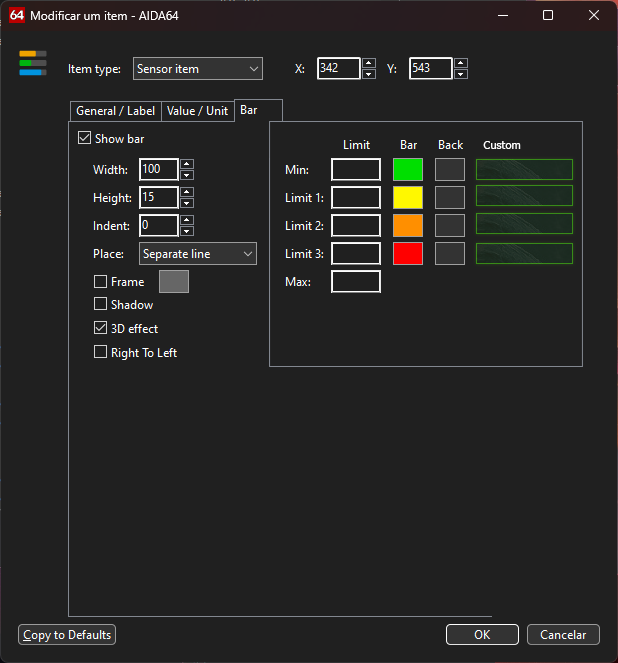All Activity
- Past hour
-
Collado3006 joined the community
-
I would also like to see this working with my AX1600i. Really only interested in displaying efficiency or watts in vs. watts out. It's a shame Corsair is making this difficult. I do get a nice graph in iQue for this but can't get it to my WigiDash
- Today
-
BadJuce joined the community
-
GudGuyGary joined the community
-
Peterfbarth joined the community
-
Jeanghoward joined the community
-
ChocoTops joined the community
-
dnwolf joined the community
-
sova joined the community
-
한지원 joined the community
-
Serg82rus14 started following Share your Sensorpanels
-
-
Note to all forum users. Please refrain from linking/embedding videos in the forum that show demonstrably illegal Aida64 keys in the video and/or are made available via links/downloads in the video description. These keys are on Finalwire's blacklist and are deactivated. Buy an Aida64 key in the official Finalwire shop (https://www.aida64.com/online-store). There are sales from time to time (e.g. spring promotion, Black Friday, Christmas), so you can buy a key cheaper.
-
thank you I been talking to Admin Even if the CPU fan wasn't spinning, it should be shown in the list as the same way as the GPU Fans are shown even they remain at 0 RPM. but it has not Solve the issue I think, problem is somewhere else. but they have stop talking so i do not no what to do now ?
-
staticwood8 joined the community
-
- 64 replies
-
- 1
-

- Yesterday
-
-
I purchased an Asus ROG Ryujin III CPU cooler with a 3.5" LCD display that is supported by AIDA64. I created a custom SensorPanel and it works well except after a period of time, usually about a day, the display disappears or freezes. I've tried adjusting the timers and played with other settings, but nothing seems to fil the issue. I really like this display and would like to know how I can fix this so the display doesn't disappear every day and can only be fixed by rebooting my computer. I've attached the sensorpanel file that I am using. Any help in rectifying this issue would be greatly appreciated. 2023-12-01.sensorpanel
-
Hannah Walters changed their profile photo
-
I would like to udse it if someone could share
-
I did not create that video I just gave you the link. Here is the link to the Aida64 store page. They actually want $60 for just ONE key but it does last forever but upgrades only last 1 year. It does go one sale but not often. I paid $30 for 1 key on sale. Where did you get your key? If it is a real key you should ask a developer what is wrong with it.
-
@beada how do I register for the https://www.esky-sh.com/bbs/ forum ? I'm stuck here - how do I get a reg code ? @beada CONFIRMATION OF REGISTRATION For customers, Enter the code that you have been emailed: This question is a means of preventing automated form submissions by spambots.
- 64 replies
-
Thanks for the info on sensoc panel sutup,walk through and tutorial in your tutorial I just got a update and the key not working now you said you have to reinstall the key in after any update and you have a life time key. I would buy one from the aida64 but they want $60 us (lol) for 3 keys I just want one? There do I find that info your talking about Key? thanks for any info Jim
-
The futuristic tech and gritty cityscapes make for awesome gaming experiences. If you're into the cyberpunk theme, you might enjoy exploring games that pay instantly to PayPal for some extra cash while gaming.
- Last week
-
Hey all, I've been scouring the Internet and my PC's innards trying to find a solution to this problem, and am stumped. Any insight is welcome. In short, the only temp sensor in all of AIDA64 that does not seem to be reporting correctly is the "CPU" sensor - as soon as my system boots, it locks to 28 degrees Celsius and never again budges. Even all of the "CPU# / Core#" sensors update their temps correctly, so I know it's reading fluctuations...just the primary "CPU" sensor stays put. The following configuration is involved: - MSI B760M Project Zero motherboard - Intel i7-14700k CPU - Windows 11 Pro OS - AIDA64 Extreme v7.20.6820 Beta I've updated the system BIOS to the latest version. I've update AIDA64 to the latest BETA version (7.20.6820 Beta). I've tried the "put your computer to Sleep, then wake it up and it might wake up the sensor" trick. I've shut down all other monitoring and fan control software. I've tried manually right-clicking and refreshing sensor data in ADIA64. None of that has made a difference - we're 28C for life. At this point it's driving me a little nuts...at-a-glance temperature monitoring is one of the biggest things I use this software for, so as mentioned before, any thoughts or assistance are appreciated.
-
Is this available for Download? I like this one!!
-
Can I download this one?
-
A11221 changed their profile photo
-
All my games crash within like 2 mins so after a lot of stress testing I figured that I would test my CPU and then install AIDA64. Turns out I'm getting "Overheating Detected" right when I click start. I have attached the link to the picture below and also have added my spec. Spec: PROCESSOR INTEL CORE I7-13700K (13th Generation) MOTHERBOARD GIGABYTE B760M GAMING AC DDR5 RAM G SKILL 32GB SINGLE 6000mhz SSD SAMSUNG 970 EVO PLUS 500GB SSD SAMSUNG 980 1TB NVMe SMPS CORSAIR CX750 80PLUS BRONZE CPU LIQUID COOLER COOLER MASTER ML240L V2 RGB PCI EXPRESS CARD INNO3D RTX3060 TWIN X2 12GB DDR6 Pelase help, my English is bad hope you understand what I'm saying.
-
InsanE1987 started following Share your Sensorpanels
-
Can you Share this Sensor Panel please?
-
-
I would like to know if it's possible to add the option of a custom background in the 'Bar' section. This would allow, for example, the use of a personalized image as a background.
-
can you help me The problem I am having is my Fans for the CPU are not showing up in the Modify iterm list is not mentioned or shown in the Cooling Fans and Fan Speeds section my Version of AIDA64 Is v7.20.6802 so i send you my ISA Sensor Dump on the 20/4/2024 and you get back saying Thank you! Everything seems to be fine there. I suppose your CPU fan was not shown in the list of the available sensor items because the CPU fan wasn't spinning at that time. so i send you this message saying Even if the CPU fan wasn't spinning, it should be shown in the list as the same way GPU Fans are shown even they remain at 0 RPM. I think, problem is somewhere else. Please suggest! but it has not Solve the issue
-
Fiery started following T-Sensor not visible (Asus ROG Strix B760-I Gaming WiFi)
-

T-Sensor not visible (Asus ROG Strix B760-I Gaming WiFi)
Fiery replied to Tobi7854587458's topic in Hardware monitoring
Make sure to enable both EC related options in AIDA64 / Preferences / Stability: Embedded Controller (EC) support Embedded Controller (EC) bank switching Let me know if it helps. -
grzech1991 started following TCL TV with new Pentonic 700 (RAM 2.5GB)
-
anyone have solution for this problem?