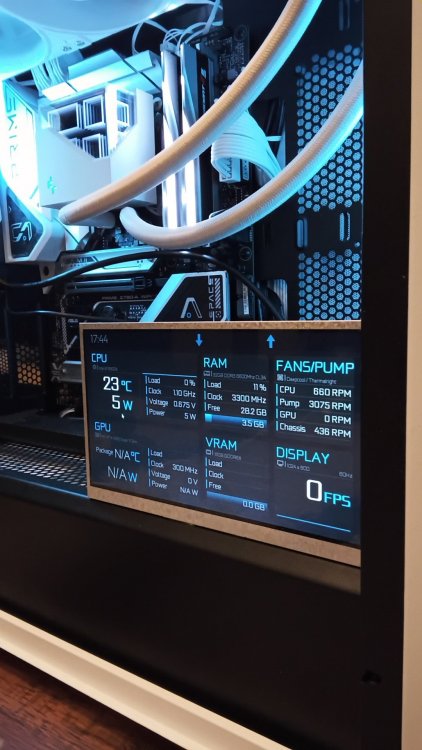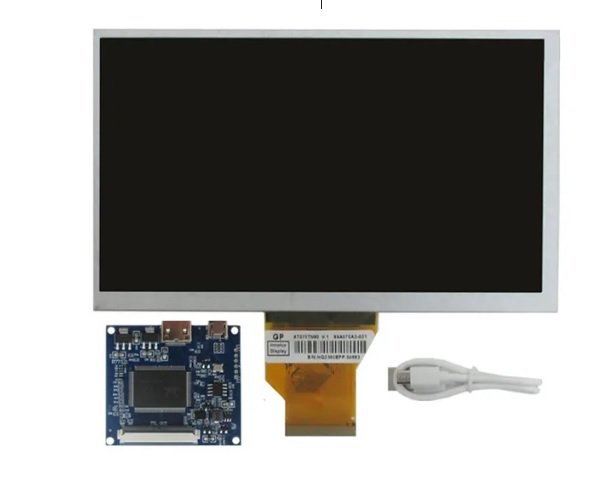All Activity
- Today
-
Deszmadre joined the community
-
sdgfe joined the community
-
Hey Im building a PC, i have all the parts but the GPU, the PC is up and running because my CPU is the i9 13900K that have an iGPU so i could start the machine and install my softwares, dedicated GPU will come later when i'll have the money. Today my sensor panel arrived and i tested it a bit, the cip on the controller board gets very hot, not too happy about it but i have some small aluminium heat sinks and i will ad one to the microcip, the screen and the controller are like the one in the second last attached picture. I want to mount the panel exactly how it seats now but i dont have any ideas how to fix it there to be stable at the edge, any tips would be welcomed, also pictures if you can spare the time to make some! My idea for the mounting of the screen is to attach somehow an L shaped bracket to the back of the screen and then the other part i could screw down to the grill of the bottom of the case, the bracket i think about its like in the last attached picture. I also need to buy a HDMI cable that is thinner and less rigid cause the HDMI cable that i got with the display its too rigid. Everything is work in progress!
-
Tusike Mikonoshi joined the community
-
Sheehan Steve joined the community
-
maxim4244 joined the community
-
yumin1277 joined the community
-
Nuwisam joined the community
-
Fabio Patanè joined the community
-
To clarify: Both GPU1 in the pic above are the same fans for your GPU. Now, why they are listed separately? Under Cooling Fans category: GPU1 fan shows the value in RPM it can range from 0 to anything RPM ( where anything = 3000, 4500, 9000 RPM etc. as per your GPU specifications) Under Fan Speeds: GPU1 fan shows the value in % so it can only range between 0 - 100% One more thing: GPU fan can be at 0 RPM it does not matter as GPU fan works as per the stress. CPU Fan can not be or SHOULD not be at 0 RPM at any case.
-
hiya I no what you are saying have you saw the panel I did as for my fans I just have 2 up one is for the fan speed So it is GPU1 & I Name it RPM and the second one is the cooling which is GPU1 BUT how do i no what one is for the CPU & they are on 0 at the mo because my Graphic Card is not on any stress?
-
I have a question that when you try to make a panel, why don't you try what comes from everything so that you can learn for yourself what it looks like or does? Gpu gives information about the graphics card, Cpu gives information about the processor, etc. Test and try to learn. You can always cancel and delete if you get the wrong sensor or you can edit and change it.
-
hiya I Have The GPU1 but what would the Static label be call for this. also i can not see the one for the CPU ?
-
Starting from v7.10, BeadaPanel supports a new feature as known of on line firmware upgrade. User can click through on BeadaTools webpage to complete the whole procedures of upgrading. For the products still in elder version than v7.10, user should upgrade it to v7.10 at first and then online upgrade it to any newer revisions. v7.10 Upgrade Guidance
- 62 replies
-
Starting from v7.10, BeadaPanel supports a new feature as known of on line firmware upgrade. User can click through on BeadaTools webpage to complete the whole procedures of upgrading. For the products still in elder version than v7.10, user should upgrade it to v7.10 at first and then online upgrade it to any newer revisions. v7.10 Upgrade Guidance
-
- Yesterday
-
I personally use Photoshop. But if you don't have Photoshop, you can use photopea.com which is essentially a free web based version of photoshop.
-
Aida64 v7.206802 - High CPU Idle Temperatures
rinaldop replied to Velkus's topic in General Discussion
Thank you for your kind words! I do not understand why this is happening with Aida64 on your system. I am running a game together with Aida64 with a complex template and my CPU is only at 9% I hope you can get things resolved. Good luck ! -

Aida64 v7.206802 - High CPU Idle Temperatures
Velkus replied to Velkus's topic in General Discussion
rinaldop Thank you for your help and your time my friend !!! It's not nothing to worry, i will to do and some changes and everything is good !!! Im really i appreciate you !! Have a good continuation! S.P -
Try to use the POS module of the AIDA64 LCD feature on the virtual COM port that the device allocates. Set protocol to Epson. Let us know how it works out.
-
rafadavibr changed their profile photo
-
Fantastic piece of work, thank you so much for sharing. Please make one with 1440*600 resolution, or 1440* any other resolution, is that okay?
-
Paint and the freeware software Gimp.
-
Yes, that is normal, FPS only works while gaming. There is a clever way to keep any counter centered, I will post it later today.
-
Personally I use Photoshop.
-
Hi All For all you guy that create panels from scratch, I just wondered what software you use to create the background? Ive used Windows paint for a few basic backgrounds but would like to try build something a bit fancier, Ive tried a few freeware programs but not found anything that offer the features I would like... Thanks in Advance
-
Is it possible to configure the Epson DM-D110 Device? This is a 2x20 VFD attached via USB FTDI Driver. This is the USB Dump: <DESC>DM-D110-XXX</DESC><DEVPATH>\\?\usb#vid_1208&pid_0780#00012775#{a5dcbf10-6530-11d2-901f-00c04fb951ed}</DEVPATH><INSTANCE>USB\VID_1208&PID_0780\00012775</INSTANCE><PARENTINST>USB\VID_05E3&PID_0610&ASMEDIAUSBD_HUB\14000830</PARENTINST><BUSNUM>00000000</BUSNUM><ADDR>0000001F</ADDR><REV>0400</REV> ------[ FTD2xx Devices ]------ Device Description : USB Edition of DM-D110 Device ID : 1208-0780 Device Index : 0 Device Location : 0 Device Type : FT232BM Serial Number : 00012775 It's working under Linux with the ftdi_sio kernel module and a ttyUSB-device is created with echo 1208 0780 > /sys/bus/usb-serial/drivers/ftdi_sio/new_id where you can simply "cat" Text into it. regards, Christian
-
Kouichi144 changed their profile photo
-
Hello ! I finally finished my sensor panel. So far i'm pretty happy with how it looks, and after some battles with the software i managed to have what i wanted. I only have one question regarding RTSS implementation for frame rate : When i'm gaming, FPS are showing flawlessly. So far so good. But when i'm on idle mode, watching youtube or browsing the net for example, my FPS counter doesn't respond anymore and show 0 FPS. Is it normal ? It's not a really big deal but since everything is left centered, the 0 FPS is particulary misaligned with the box i made around it. I surely misunderstood something, and since i can't find any guides or tutorial about that problem, i thought someone could explain me what i missed. Have a nice day !
- Last week
-
How to get your skin ?
-
Pleause give me This skin
-
Panel B 1920x515 / 515x1920 Panel B 1920x515 / 515x1920 Blue Panel B 1920x515 / 515x1920 Red Panel B 1920x515 / 515x1920 Gold
-
Thank you for this beautiful panal Can you provide it in HD size, thx