-
Posts
48 -
Joined
-
Last visited
Content Type
Profiles
Forums
Events
Posts posted by odospace
-
-
Check the update frequency:
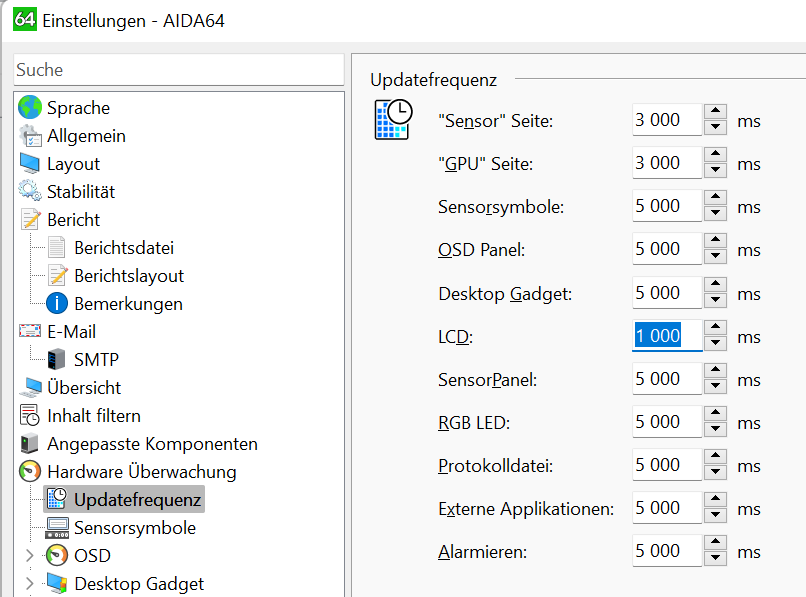
-
Hi,
when using multiple accounts on one pc the autostart feature does not work as expected. Only the last user that enables autostart wins. The reason is that only one entry exists within the task scheduler and this entry is "assigned" to the last user name. So, when login with another user, the task does not work.
I created an additional entry within the task scheduler to start Aida64 for every user. A possible solution for Aida64 might be one entry for each user, however, my solution works for me.
Thank you again for the great product
Odo -
Hi,
it would be great to display the currently used profile of the ClockTuner for Ryzen https://www.guru3d.com/articles-pages/clocktuner-2-1-for-ryzen-(ctr)-guide,1.html as a sensor value.
Best regards
Odo -
Hi,
during Cache and Memory Benchmark, my new PC reboots alway before the memory read performance is displayed. All BIOS Settings were left on the default settings, and the Ryzen Master is not installed.
I have the following compontents:
- Windows 10
- ROG CROSSHAIR VIII DARK HERO
- AMD 5950x
- 4x8GB G.Skill TridentZ Neo (F4-3800C14D-16GTZN), 3800Mhz, CL14, 1.5VI would be very grateful if someone could give me a tip on what i could try to get to the bottom of the problem.
Best regards
Odo -
14 hours ago, xmanrigger said:
Hi, wondering what is meant with "Fullscreen mode (long press for settings)". Long press where on what button?
Somewhere on the screen.
14 hours ago, xmanrigger said:Cant change it in Aida64 settings. It is set to 980X1440 in Aida64 settings and is 'greyed' out, so it cant be changed.
Uncheck "Enable Odospace LCD support, then you can change the resolution.
-
On 6/23/2021 at 11:03 AM, StrongBad322 said:
Is there a chance that this could also work on a raspberry pi?
The client app only works for Android, maybe you can install Android on Rasperry. I found this (without warranty): https://konstakang.com/devices/rpi4/LineageOS18/
-
On 5/27/2021 at 3:36 PM, José Manuel Morales Rodríguez said:
No hay una versión para iOS?
No está prevista ninguna versión para iOS.
-
Check the Update Frequency in Aida64, try to set it to a higher value (e.g. 2000ms).
-
8 hours ago, zzzyz36 said:
odospace can you please make an option to stop your program loading at startup for those using wifi not USB?
To stop the Windows program from loading on startup, simply use the Autostart page in the Windows 10 settings.
-
On 1/3/2021 at 3:04 PM, HyperEscape said:
1. I am connecting thru USB , and was never able to connect it thru WiFi. I changed the localhost (127.0.0.1) address in the LCD preference in AIDA to the network IP address of the wired PC (on which AIDA is running) , however the wireless tablet never seems to display the dashboard an only the app icon is shown. Is there something I am missing for WiFi connection.
If using WiFi, set the network IP address to the address of your wireless tablet! If using WiFi you can remove the OdoSpace windows program from autostart, it is only required for USB connection. However, OdoSpace for windows must be still installed.
-
Hi,
please post your great panels here:
As this topic is for comments related to OdoSpace remote only.
Thank you and best regards
Odo
-
On 12/6/2020 at 1:35 PM, Fish said:
Crashing aida after wakeup
Phuu, working 6 hours on the problem....
Try the beta version http://apps.odospace.com/RemotePanelSetup16a.exe, and please inform me if it works.
Question again: Does any one knows an android device running without a battery?
-
On 12/5/2020 at 11:40 AM, zzzyz36 said:
Does USB use less CPU than Wifi?
There is no relevant difference.
On 12/5/2020 at 11:40 AM, zzzyz36 said:Is there anyway to have Odospace/AIDA64 use less than 5% CPU to function?
Try to increase "Update Frequency" for LCD within Aida64 preferences.
A question on my own: Does any one knows an android device running without a battery?
-
Please set the "Panel Postion" within the Aida 64 OdoSpace settings to 0. It defines the position within the Android App tabs.
-
On 12/1/2018 at 1:38 PM, Fiery said:
Done
 I mean it will be implemented in the next AIDA64 beta update.
I mean it will be implemented in the next AIDA64 beta update.
Thank you!
-
Hi Fiery,
is it possible to set the computername for the HTML title?
Best regards
Odo
-
Hi Gekido,
the RemotePanel app uses the Android Debug Bridge (ADB) that may cause the problem. Try to install another ADB version.
Best regards -
On 22.8.2017 at 0:46 PM, ycodryn said:
Hey Odospace I just tried your android app and is so cool. My question is that in android app you have 6 tabs. How do you use them?
The setting "Panel Position" within Aida64 (look at the image 4 posts above) specifies the tab position within the Android app. So you can use one App to display Aida64 pages from different PCs.
For example:
PC1 with Android Device: IP-Address: 127.0.0.1, Panel Position: 0
PC2: IP-Address: "Address of PC1", Panel Position: 1 -
On 23.6.2017 at 2:43 AM, Clamier said:
Hi thanks for you program but i cant get connected my Samsung S3 via USB to PC win 7
at mobile i got your app at pc exe
but still get this
Remote Panel Version: 1.16
Adb Version: 32Last operation: Waiting for connection.
Last message:
Adb forward result: no devices connectedusb at android at debbug mode.
at mobile USB should be MTP or PTP ?
i dont understand i am sorry if you know what drivers is that for samsung please write me.
http://www.samsung.com/us/support/owners/product/galaxy-s-iii-unlocked#downloads you mean this ?
sorry for my english.
Hi, if the mentioned USB driver does not work, try to install Samsung SideSync http://www.samsung.com/us/support/owners/app/sidesync.
-
-
Hi Gekido,
can you tell me which part crashes (Android or Windows Prog)? And what you understand about a "crash". Are you familiar with C++, C# and Android programming?
Best regards
-
Description to boot on USB power on for Nexus 7 (2012) added. See first chapter.
Best regards
Odo
-
Hi,
it crashes on one of my Windows 10 PCs also
 if returned from standby. However currently I have not enough spare time to search for the problem. But if you are familiar with C programming, i can send you the source code for problem determination.
if returned from standby. However currently I have not enough spare time to search for the problem. But if you are familiar with C programming, i can send you the source code for problem determination.Best regards
-
Hi Fieava, try the following:
- Remote Panel can be used within a WiFi network also, in such case set the IP address within the Aida64 Odospace PlugIn to the device's address. The port must be set to 38000. The Remote Panel (for Windows) executable can be stopped in this case.




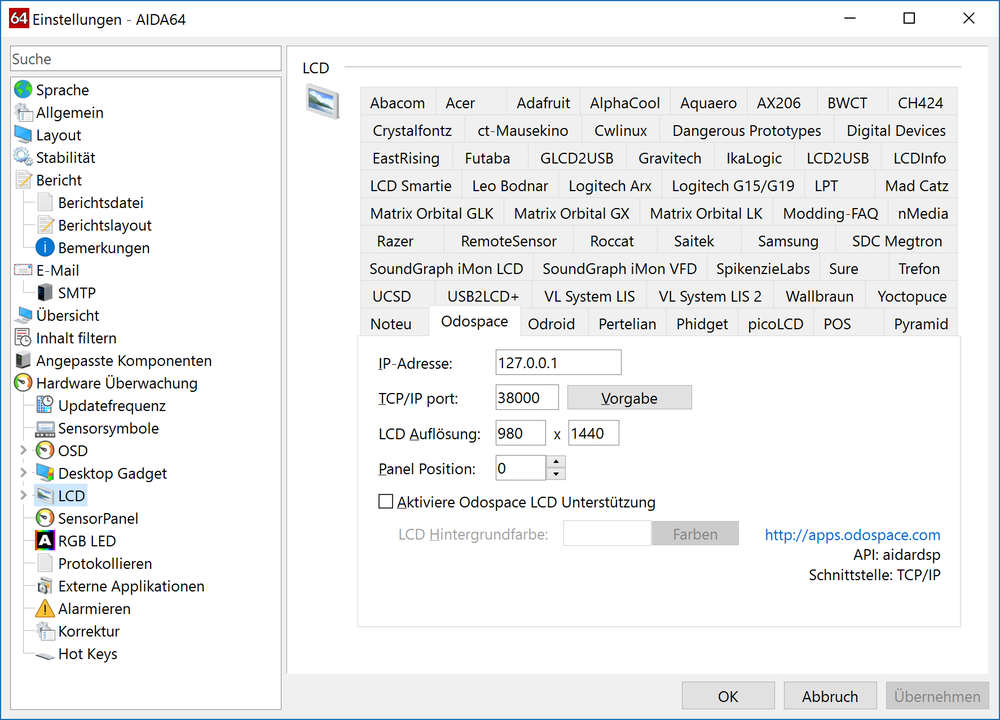
Display PC sensor values on Android device connected via USB - Odospace Remote Panel
in General Discussion
Posted
Android app and installer have different versions. You can find the latest release in GitHub.