
petrovv111
-
Posts
16 -
Joined
-
Last visited
-
Days Won
2
Content Type
Profiles
Forums
Events
Posts posted by petrovv111
-
-
please add support forturing smart screen
-
 2
2
-
-
Hello!
My project does not stand still and there is a continuation!-
 1
1
-
-
-
2 hours ago, Fiery said:
Looks stunning, great job!
Thank you for the great software!
-
Hello! The project with a photo frame has failed! It still freezes!
Created a new project called Sensor Front Panel Monitor (SFPM) based on a mini monitor that I built.Works stably, the connection and power is via usb on the motherboard.
There were difficulties with using a multi-monitor system in windows. Loss of focus (when the full-screen 3D application was launched on the main SFPM monitor was turned off), as well as blocking the movement of the cursor between the two monitors.I solved these problems using the displayfusion program.
-
A big request to the developers!
Add to the sensor panel the ability to create animations. I need to create an animated screensaver independent of the sensors.
In the category item type > gauge > custom add the ability to insert 30 png files independent of the sensors that will cycle repeatedly.
Also in the section update frequency> sensorpanel the ability to set the value to 33 ms.-
 1
1
-
-
Same issue with the SPF-83H.
I will open the back and see if reducing the heat helps reducing the amount of freeze.
I found out the causes freezes!1. Overheating. This problem, I decided to gluing radiators on the chips. Also I removed the back cover.2. usb cable length. I had two cables, one 2.5 meters, another 1.5 meters. With a short cable Photo Frame longer worked. I bought a cable even shorter by 0.6 meters and Photo Frame became very rarely freezes. Perhaps if the cable is connected directly to the computer's motherboard and reduce its length to 0.4 meters the photo frame will work stably. -
Sounds interesting. And also, it doesn't really make much sense
 Unless by removing some visual elements the JPEG image size falls under a certain limit where the device stops failing
Unless by removing some visual elements the JPEG image size falls under a certain limit where the device stops failing 
I removed the other elements. Problem still exists! But when I removed the bars freezes stopped! For me it's just a mystery, but true!I'll draw the bars and add these elements through the item "gauge". I want to test my theory!I hastened to conclusions! Was wrong! One photo frame hung after 14 hours, the second after 10 hours. Deleting bars affect the duration of the work, but did not fix the problem! I noticed another feature when the photo frame freezes after the next turn, it does not work for long. Last my guess - overheating. I'll try to arrange cooling, see what happens. -
On 4/21/2016 at 5:50 PM, Fiery said:
It is possible of course. SPF-72H is one of the oldest SPF series devices, so it may not work as reliably as newer models like SPF-87H and 800P
 I found out why the photo frame freezes! The culprit turned out to be a bar!When I removed all the bars freezes stopped!Checked on two photo frames on different computers!
I found out why the photo frame freezes! The culprit turned out to be a bar!When I removed all the bars freezes stopped!Checked on two photo frames on different computers! -
Perhaps the problem in all SPF-72H models. I have installed a different compression quality and at 10% it still freezes. I deleted all the pictures and leave only the clock and it still freezes.
-
JPEG limit is only need to be configured when there's an issue while using complicated LCD layouts. Do you find any issues with your old or new layout?
I can not understand the reason why the photo frame freezes. It can work stably and 5 minutes and 5 hours! Then, the image freezes and sometimes there are artifacts.When I used HWMonSPLCDJPEGLimit parameter with a value of 120-200 seemed to me that the photo frame runs longer. If I use compression degrades picture quality and photo frame freezes often.This problem occurs on the old and the new photo frame.There is a suspicion that the photo frame is overheating! I'll try to come up with cooling. -
On 3/16/2016 at 9:01 PM, petrovv111 said:
Possible malfunctions my PhotoFrame. I removed the driver samsung PhotoFrame continues to work with the drivers LibUsb. As soon as I turn off the photo frame and then turn on again LibUsb driver no longer see her.
I also noticed that the Frame does not store the setting after turning off. For example install a brightness level of 100%, turn off - turn the brightness to 80%. It is also very often a window pops up with the demand to format the memory of the photo frame. I'll try to update the firmware hope this will fix the problem.
The problem was in the photo frame. I bought another similar model, and after removing the drivers samsung she continues to work.
How to find out the maximum image size that can take a PhotoFrame? Model SPF -72H. Please explain to what gives change parameter HWMonSPLCDJPEGLimit?
created new skin

-
-
As for the LibUsb drivers: you can only install them when the SPF device is in mini-monitor mode. Try to remove the Samsung drivers, switch the device into mini-monitor mode, and try to install the LibUsb drivers.
Possible malfunctions my PhotoFrame. I removed the driver samsung PhotoFrame continues to work with the drivers LibUsb. As soon as I turn off the photo frame and then turn on again LibUsb driver no longer see her.
I also noticed that the Frame does not store the setting after turning off. For example install a brightness level of 100%, turn off - turn the brightness to 80%. It is also very often a window pops up with the demand to format the memory of the photo frame. I'll try to update the firmware hope this will fix the problem.
-

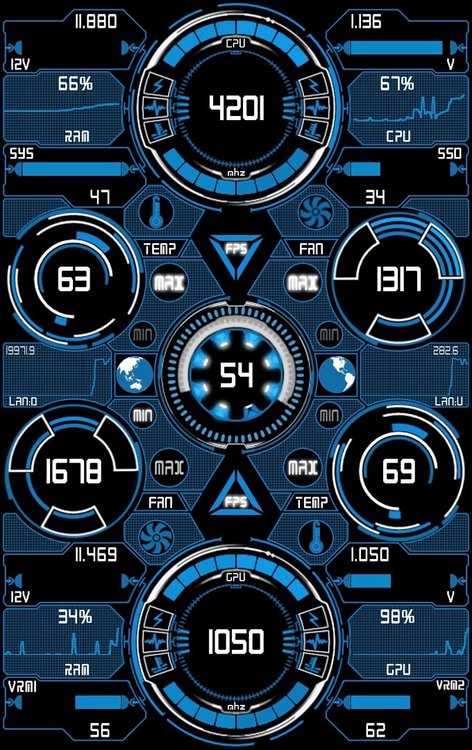
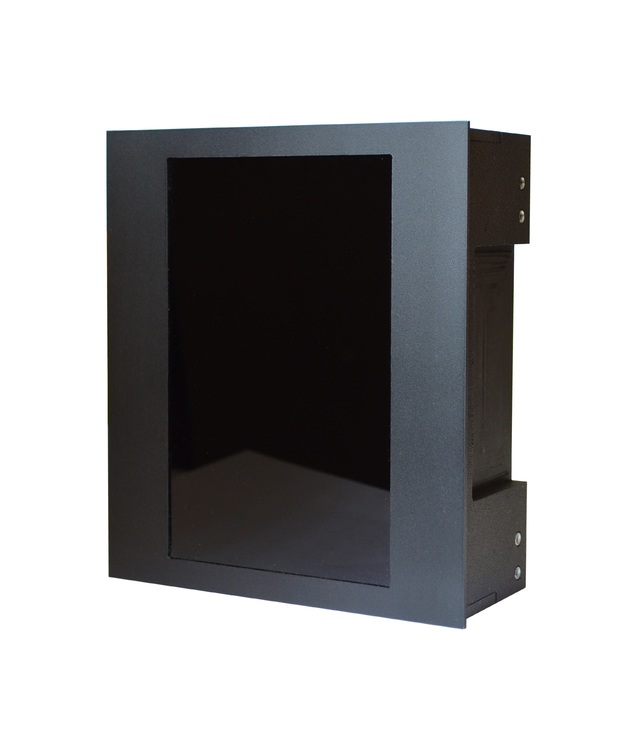









Do you have an unsupported LCD or VFD?
in Hardware monitoring
Posted
please add support forturing smart screen