
Ojustaboo
-
Posts
5 -
Joined
-
Last visited
Content Type
Profiles
Forums
Events
Posts posted by Ojustaboo
-
-
Hi all
Have just watercooled my RX480 and while the GPU Diode and VRM2 temps are nice and low, VRM1 is high.
It's a reference board with AIO cooler. Heat sinks put on all GPU Vram and other chips and quiet fan also blowing over them.
Any idea what chips VRM1 is reporting about please?
Intel Core i7 3820 a2011 3600 MHz
Asus P9X79 Socket 2011 ATX Motherboard
32GB Corsair Vengance DDR3 RAMXFX RADEON RX480 Black Edition OC
-
Hmm, was about to reboot and see what BIOS temp says, when I clicked reboot, a message saying WIndows updates have been instaled appeared (I hate WIndows 10 doing this).
Anyway, booted into BIOS and CPU temps were as expected.
Booted back into windows and temp now seems to be displaying correctly (see attached)
Whether this was a glitch in your program that a reboot cured or something to do with the windows update that was installing in the background, don't know, probably the win update.
many thanks
-
Updated to Extreme 5.60.3700
Prior to this, my CPU temp (which has huge coolers on it) when web browsing etc never went above 40C
Now as I type this, its showing as 90C
The 4 CPU cores are under 35C
I've just noticed a CPU Package option which seems to show more what the old CPU temp showed, that's showing 35C, which I've now enabled on my OSD
My CPU Temp shouldn't be around 90C when almost idle, is this a bug, or is it reporting something different and the CPU package is the actual temp? I'm confused

Uploaded pic of OSD
Many thanks
PC spec
Intel Core i7 3820 a2011 Overclocked to 4676 MHzAsus P9X79 Socket 2011 ATX Motherboard32GB Corsair Vengance DDR3 RAMCorsair Neutron GTX SSD 240GBCorsair Force GT SSD 60GBCorsair Force GT SSD 120GBSeegate Sata3 2TBToshiba Sata3 2TB4GB Nvidia GeForce GTX 670Focusrite Saffire Pro 24 Firewire Audio InterfaceTagan TG700-U25 700W ATX2.0 Dual Engine Silent sli Power SupplyArchon SB-E X2 CPU CoolerAntec 1200 Casewin 10 pro 64 bit -
Hi all
What I'm trying to do is work out exactly what current my PC draws if the CPU cores are all at 100% and 3d graphics are running as fast as possible.
I've got my PC plugged into a power monitor but I cant see a way of getting both CPU and graphics going together.
I can get the CPU cores at 100% but of course theyre not above about 12% when the gpu is being tested.
is there any wqy of achievieng what I want please?
thanks


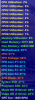
OSD Fan readings problems and CPU temp (Asus P9X79 + Corsair Hydro H100 v2)
in Bug reports
Posted
Hi
A few odd things. I've recently added cheap water cooling to my PC.
It might be a misunderstanding (or reconfiguration) on my pat.
1) Sometimes when I start the PC and AIDA64 auto starts, it only shows the 3 white fan options as shown in the bottom of pic "Turn on PC".
If I close AIDA64 and restart it, or reboot, it comes up with the 5 fans it should have (see bottom of pic "Restarted"),
2) very occasionally it starts correctly by showing the 5 fan options, but will say both the GPU Rad fan and the Temp Side Fan are 0 RPM even though they are spinning (sorry haven't got a pic for this)
Note, Power supply fan should be 0 RPM as it's a quite PS that only starts the fan if needed
3) With my CPU watercooler, I installed Corsairs iCUE fan control software (I presume this is needed to control the fans?). That software shows completely different CPU temps to yours. When running your Stress Test, (all in C)
After 40 seconds, yours says 39 , iCUE says 33.7
After 2 mins, yours says 40 iCUE says 34.3
After 3 mins yours says 40 iCUE says 34.8
After 4 mins yours says 41, iCUE says 35.1
After 6 mins yours says 41, iQUE says 35.6
After 11 mins yours says 42 iQUE says 36.1
Pics of the above attached. I left it running for a while longer, but the temp stayed fluctuating between 41/42.
Then after I'd stopped your stress test for a couple of mins or so your s/w says 29, iQUE says 34.6
Turned on PC
Restarted PC
AIDA64 CPU Stress test after 40 secs
AIDA64 CPU Stress test after 2 mins
AIDA64 CPU Stress test after 3 mins
AIDA64 CPU Stress test after 4 mins
AIDA64 CPU Stress test after 6 mins
AIDA64 CPU Stress test after 11 mins
Stress test stopped for a couple of mins or so
System Spec:
Asus Vulcan Pro ROG Headset
Corsair Neutron GTX SSD 240GB (C drive, System)
Samsung 500GB EVO SSD (D drive, Games)
SanDisk SSD Plus 480GB (E drive, Steam Library)
Samsung 500GB EVO SSD (F drive , Music S/W)
Samsung 500GB EVO SSD (G, H, I drive, Docs, More Programs, Email)
Toshiba HDwe140 4TB (External enclosure, only plugged in to do backups)
XFX RADEON RX480 Black Edition OC
Utech MMO Gaming Mouse
Logitech G510 Keyboard
Razer Orbweaver Chrome
Focusrite Saffire Pro 24 Audio interface
Dell U2713HM monitor running at 2560 x 1440
BenQ GW2470 runing at 1920 x 1080
Intel Core i7 3820 a2011 3600 MHz
Asus P9X79 Socket 2011 ATX Motherboard
32GB Corsair Vengance DDR3 RAM
Win 10 Pro
Corsair 750 Watt HX750i Fully Modular ATX PSU/Power Supply
Corsair Hydro H55 on GPU
Corsair Hydro H100 v2 on CPU
NTZX H440 Mid ATX PC case