
clean
-
Posts
4 -
Joined
-
Last visited
Content Type
Profiles
Forums
Events
Posts posted by clean
-
-
On 3/15/2018 at 5:22 AM, Rabbithole said:
Although I have made some detailed panels that looked ok to me I have come to realize that because I'm using a 5" LCD as my panel monitor I can't see the sensors because everything is just way too small
 so I decided to use only what I think would be helpful to my situation this round. Thank you StealthDefender for helping me realize this
so I decided to use only what I think would be helpful to my situation this round. Thank you StealthDefender for helping me realize this  I would also like to thank Stupe9968 for the killer gauge templates
I would also like to thank Stupe9968 for the killer gauge templates  .
.
My new panel (I'm still kinda messin with it)
So I just finished my new long awaited rig, specs are as of the following:
PC Name - Jedi Assassin
Motherboard - Gigabyte GA Z370 Aorus Gaming 7CPU - Intel i7-8700k @ 5.0 MHz, 1.350 V
CPU Cooler - NZXT Kraken X52
RAM - G-Skill Trident Z RGB 16G (2x8) DDR4-3000 MHz 16-18-18-38 CR2
SSD - Samsung M.2 960 EVO 500 MB
(Temp)
Portable HDD - Seagate Expansion 2 TBGPU - Gigabyte GeForce GTX 1060 Aorus Extreme Gaming 6GB
Main Monitor - Viotek GN34C 34" curved 3440 x 1440 100Hz + O.C.
Sensor Panel Monitor - 5" LCD attached to casePSU - EVGA SuperNova 850 G2 Gold
Case - Phantek Enthoo Pro
2x NZXT 5x USB hub
Speakers - Logitech Z623 200watt 2.1 THX Certified
LG Blu-Ray DVD/Burner
FANS
5x 120mm Thermaltake Riing plus RGB
2x 120mm NZXT
2x 140mm Corsair High Volume Purple LEDHey Rabbithole,
I've viewed and admire your sensor panels, you are knowledgeable and resourceful with Aida64. Because of your shared knowledge, I've created my very own sensor panel; consequently, I'm stuck when it comes to connecting my LCD which shows my desktop image and not my custom panel. Can you give information on what I may or may not be doing? I am aware that Aida64 have particular LCD's that are set up to work, I'm using an external camera monitor. Do I need a third party program? Any help will be great.
-
 2
2
-
-
Hello,
I have an external 4K camera LCD that I would like to display my custom background images and sensor panel info; what's the process? Do I need 3rd party application for this to work?
-
On 12/25/2017 at 6:22 AM, Rabbithole said:
So I think I found the fonts I like for this panel. I'm going to make some custom backgrounds and templates for (ASUS-ROG, AORUS, EVGA, and possibly NZXT - lol because aida64 is so much better then CAM)
Below is another sample of my work, this one is a ROG in blue ... it is just a concept for now - a work in progress
I figured out some cool stuff !....Check out these fully working bar-meters I made with 4 progressing colors.Yes the CPU thermometer works (just can't tell because my CPU is at 28-29 C) Also note how the speaker level bar fills in to 100%.
Hello. How did you get the bars in that specific shape and colors?

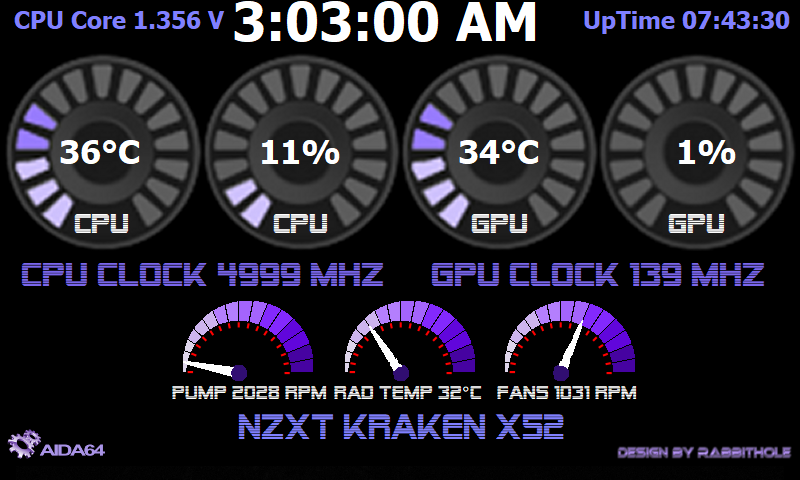





External LCD (LCDsysinfo for GOverlay)
in 3rd party solutions
Posted
I'm using an HDMI cable.