
Droiyan7
-
Posts
2 -
Joined
-
Last visited
Content Type
Profiles
Forums
Events
Posts posted by Droiyan7
-
-
Ryzen infinity fabric for ZEN and ZEN+ (Ryzen 1X00 series and 2X00 series) make memory overclock more useful but complicated.
Sometimes, overclock fails even if both memory modules and memory controller works well but infinity fabric fails.
There are claims that AIDA64 Cache & Memory Benchmark is useful to see if that happens.
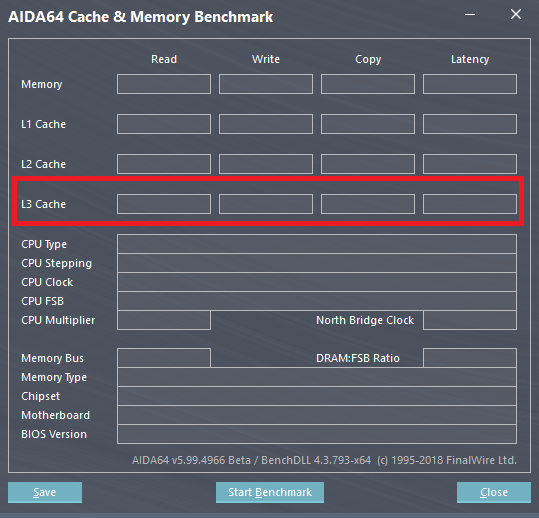
If L3 performance significantly lower before overclock, it is fail even if every other test(Testmem5, HCI Memtest, Linpack, etc...) succeed. Because Ryzen (exclude APU) 1X00 and 2X00 series have distributed L3 cache across 2 CCX which connected by infinity fabric, infinity fabric fails affect L3 cache performance.
So......how about allow us repeat L3 bench only (N times or time basic) ?
Or, maybe adding options to see L3 performance results in already exist cache stress test ?
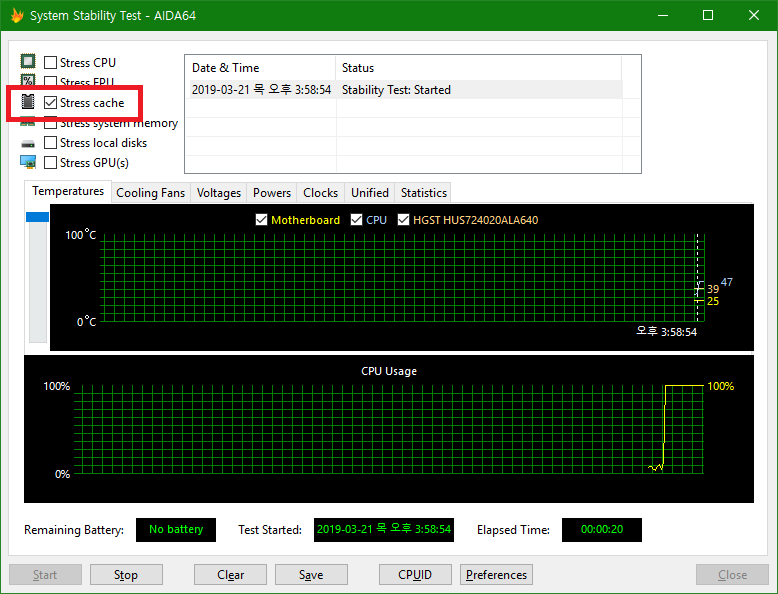

DRAM rank/bank/bank group, espeically the number of bank group, how I can check that?
in General Discussion
Posted
https://www.youtube.com/watch?v=R7CO9v9rpOk
Linus Tech Tips showed that some RX6800M laptops using 8GB 1Rx16 DRAM (physically 2GB x 4 chips) and cause slower gaming performance compared to 8GB 1Rx8 DRAM (physically 1GB x 8 chips)
and it looks like to depend on how DDR4 bank group is organised on each DRAM module https://www.jedec.org/sites/default/files/JS_Choi_DDR4_miniWorkshop.pdf (page 4 and 5)
Now I wonder if the same can be applied to my laptop/desktop and how I check that. As far as I know, most custom DRAM module vendors (G.SKILL, GeIL Memory, OLOy, etc) do not have such info on their products, unlike Samsung.