
Tdubbs
-
Posts
9 -
Joined
-
Last visited
Content Type
Profiles
Forums
Events
Posts posted by Tdubbs
-
-
I've found over the years that desktop gpu and laptop cpu/gpu always seem to be plastered with thermal paste.
If you're feeling adventurous, you could always strip the laptop down and repaste/pad everything with higher quality stuff. It won't drastically reduce temps, but it could help a bit.
That being said, those temps would be considered perfectly acceptable for the platform
-
48 minutes ago, xmanrigger said:
Thanks for the reply. Yes, it worked.
But I just paid for and am running the latest version, 6.00.5100. Why doesnt latest release work?
The beta is the latest release, plus bug fixes and added code to work with more hardware than was available at last stable release. The next stable release will be a culmination of everything added over the various betas.
-
I just dealt with this on my Z390-FTW, and I could not find a manual report feature either.
I did find a file called "EleetX_Report.txt" in my x86/EVGA/ELeetX folder though, and uploaded it for him. Possible that the file is there for you as well and that's what Fiery is looking for.
-
Sorry about the late reply, been a busy week.
I believe this is the report you were looking for, I could not find a manual report generation feature in the software.
-
Works nicely now, thanks! I now have all the fan channels showing, but I did get 2 new temp sensors to follow that just read 0c, labeled EC1 and EC2.
Here is the updated full dump you asked for. Thanks again!
-
-
Sorry for the late reply.
Here is the extra info you wanted. The bios itself doesn't show VRM temp, but I included a screenshot of where HWinfo showed it. The area in question was boxed in red, and when load is placed on the cpu you can watch the amps climb, and over time watch those temp readings begin to climb a bit as well.
-
I have 6 fan ports on this board, and I can only view 2 of them in the sensor page. HWInfo only showed 3 of them, but it also showed temps for VRM Bank 1 and 2, along with other things. Is there any way to add some of the missing items from this board in the next update? Thanks.

.thumb.png.5fefc5fc86af16b86dcc7ee163ec6065.png)
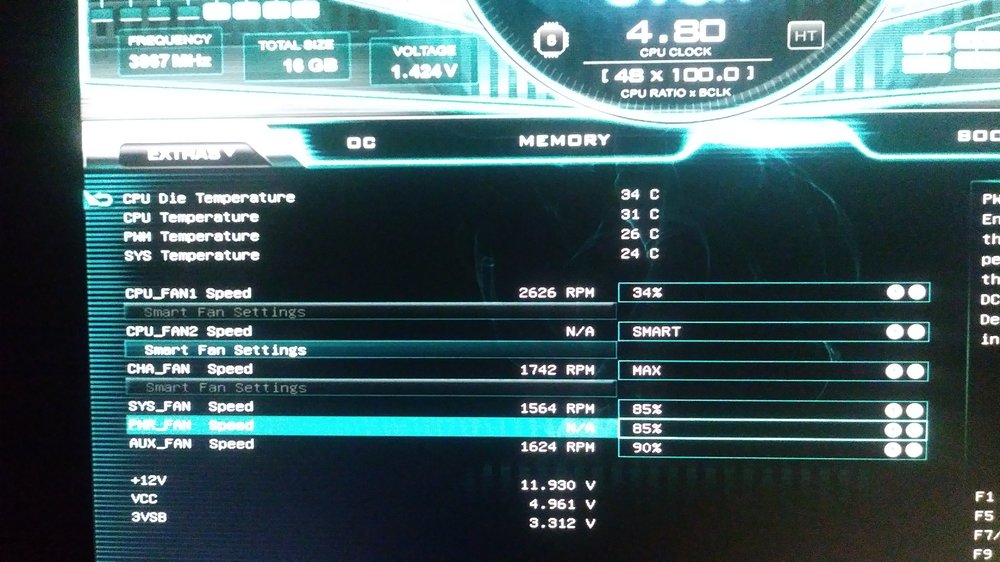
fixed: AIDA64 Extreme does not display cpu +5V and +12V (Asus H110I-CM-AA)
in Hardware monitoring
Posted
It appears to be a 4-pin CPU, not a 6-pin(generally reserved only for PCIE cards or certain motherboards for PCIE slot power boost).
Any power supply will be able to work as long as the wattage is high enough. Either the PSU will have an 8-pin CPU power that splits into a 4+4-pin, or the solid 8-pin should fit with the extra 4-pins hanging over the outside.