-
Posts
47 -
Joined
-
Last visited
Content Type
Profiles
Forums
Events
Posts posted by LCD
-
-
I have 4x EVE3 LCD 70, 50, 43, 38 would be nice if you could turn each one individually. It would also be good if you could turn each one off so I could control it better.
-
-
-
-
hey thanks for the work, i will test it. thanks a lot!
I would also like to display my films on the LCD on my Media Center Pc using the Media Player Classic program.
that would be nice if you could set that up in the future
-
ohh cool then can i use adia64 and optimus popularis together?
-
Hey Fiery,
will you still work on the Optimus Popularis fix? or is there no point?
because if I can only use the Optimus Popularis display with adia64 but cannot also assign the keys, it makes no sense. and that with editing in LCD element groups is more important to me.. I test on a sensor template, I noticed that it is not easy when you have a long list and always have to look for everything together

What would be cool is if adia64 would support the Media Player Classic program. Because I want to use it at my media center PC and watch films. Then I could see the playing time on my display and so on .... https://mpc-hc.org/
Media Player Classic has a plugin web interface maybe that helps
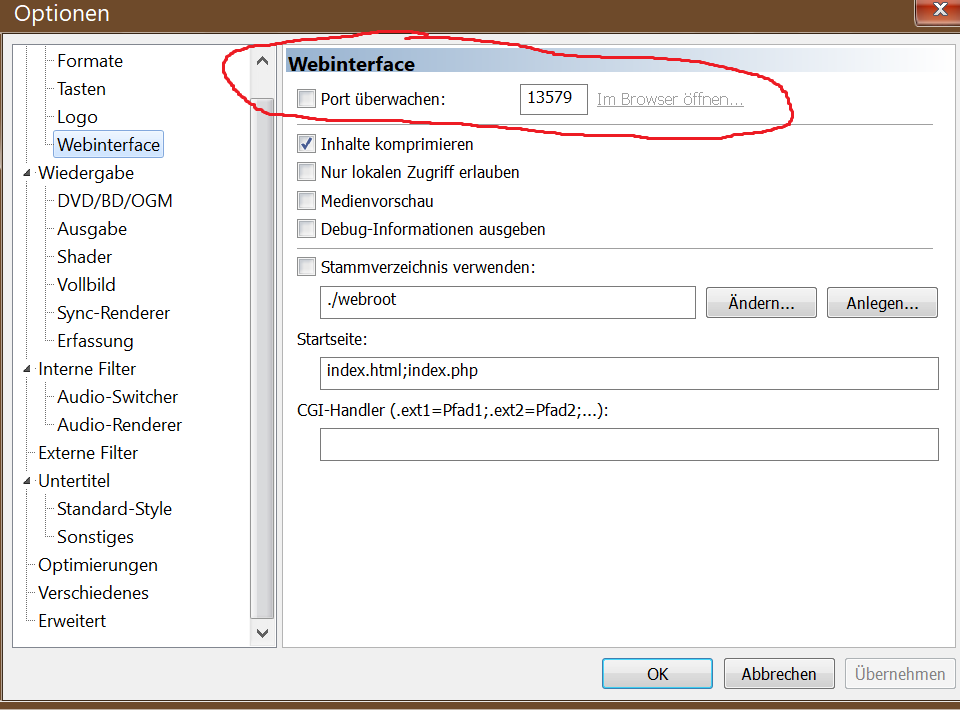
It would be important for me that at EVE I can use the rotation and brightness individually, I do not cause stress!
it takes time i just ask. -
2 hours ago, Fiery said:
I don't think this issue has anything to do with the software implementation in AIDA64. Please ask Matrix Orbital about this.
hmmm ok
maybe it is also due to my wiring.
-
on my EVE3 I have slight image defects.
that comes every few seconds. What could be the reason ? the usb cable is not long 120cm and the LCD also has extra power. does it have anything to do with the color pictures that I can insert ?EVE2 38 work np.
i think eas has to do with the brightness, if i adjust it all the way down so 10% then there will be no errors
-
2 hours ago, Fiery said:
I'm not sure if you can decouple the wide strip of LCD from the rest of the smaller LCDs. The problem is that AIDA64 needs to switch the wide LCD into dynamic mode, but as far as I can tell, you cannot switch any LCDs to dynamic mode without altering the mode for the rest of the displays. So when you launch Optimus Popularis Configurator, it will switch all LCDs to the mode it prefers.
yes I think that's all together 1 large LCD. you would have to change Optimus Popularis Configurator and support everything. does not work.
do not understand why they have a software on your side for developers
 .
.
Thank you for the work.
-
17 minutes ago, Fiery said:
Thank you for your feedback. I suppose the colours are incorrect too. The background colour for that image should be blue and not orange. We'll make sure to flip it horizontally.
As for you using AIDA64 and Optimus Popularis Configurator together, that's a tough issue. I'm not sure if it's possible...
yes colors are not correct. yes I thought it would be difficult to use adia64 and Optimus Popularis Configurator together. I thought you could only address the LCD so the Optimus Popularis Configurator only runs for the buttons.
but thanks guys for the work. let's see if you can fix it all

I think that will not go together because the Optimus Popularis consists only of an LCD.
maybe ask at
https://www.artlebedev.com/optimus/popularis/developers/
Hmmm -
So it is not possible that I can use adia64 and Optimus Popularis Configurator together. As soon as I start Optimus Popularis Configurator, the LCD support of adia64 switches off. I only want to use the adia64 only the LCD display and the other buttons use the Optimus Popularis Configurator program. Hmmm

if I start Optimus Popularis Configurator program first and then adia64 comes Error: LCD init failed
-
20 minutes ago, Fiery said:
WOW fast mom test.
work but image is reversed
I also have to test whether I can use the Optimus Popularis and adia64 programs at the same time
-
-
4 minutes ago, Fiery said:
Thank you. Maybe the drive type is not what AIDA64 expects. Please post a screenshot or copy-paste of the Storage / Logical Drives page of AIDA64.
should i send the drive content as a file? is 5.59 mb in size
-
my virtual disk drive L:
-
6 minutes ago, Fiery said:
Please do a DIR E:\ /S > a.txt from your Command Prompt, and send us the file a.txt attached to a post.
how do i do it dump? ok i try
my virtual disk drive L: DIR L:\ /S > a.txt ?? ah ok mom
-
-
oh wow ok i test thx

-
You see Optimus Popularis for software developers ?
-
3 hours ago, Fiery said:
We've checked the developers section, and yes, it seems to be relatively easy to implement support for the wide strip of LCD display of the Optimus Popularis keyboard. Am I right in understanding that the keyboard uses a logical drive (like D:\ or E:\) as a virtual disk drive where one can write the LCD data (raw images) onto in order to update the LCD displays of the keyboard?
Also, we need to have the USB device IDs for the Optimus Popularis keyboard in order to detect its presence. Please right-click on the bottom status bar of AIDA64 main window --> System Debug --> USB Dump. Copy-paste the full results into this topic, or attach the results as a TXT file to your post. You may need to enable status bar in AIDA64 / main menu / View first.
That would be really cool, you guys are really great.

That would be really wonderful if you can do that, then i can finally use my ad well.
Yes virtual disk drive.
Product : Optimus Maximus Keyboard
Device ID : 04D9-0022
Revision : 0391h
Device Instance : HID\VID_04D9&PID_0022&MI_01&COL01\9&1F19DD32&0&0000
Usage : 0001h
Usage Page : 000Ch
Input Report Byte Length : 7
Output Report Byte Length : 0
Feature Report Byte Length: 0I hope that you can also set up the rotation for individual LCD and also the brightness.
I know you will have a lot to do, I will be patient and wait until everything is fixed.
with winamp: if the song is long, the text is unfortunately displayed in fixed form, so the display does not show a loop. would be nice if going for Winamp Equalizer
-
would it be possible ?

-
1 hour ago, Fiery said:
We'll work on that.
ok thanks will wait

-


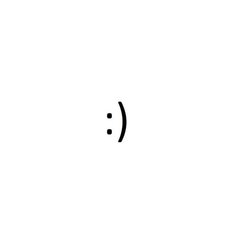
EVE3
in Hardware monitoring
Posted
Hey, can you please make the next update that you can look for the 4 displays which you can turn off?
it would also be nice if you can rotate each display individually .
I have 4x EVE3 LCD 70, 50, 43, 38 would be nice if you could turn each one individually. It would also be good if you could turn each one off so I could control it better.