-
Posts
7 -
Joined
-
Last visited
Content Type
Profiles
Forums
Events
Posts posted by Anfibil
-
-
15 hours ago, jt705 said:
Nice work!
Ps.: For anyone that may want to modify a few of the design elements, here is the PSD.
-
 1
1
-
-
On 7/10/2020 at 9:41 PM, Gabe Zalewski said:
I used this as inspiration (Thanks @Gabe Zalewski) and created my own version to use with a very high resolution (2880 x 1440) Pixel 2 XL I have laying around.
Still haven't had a chance to place it inside the case, but it will be going in there soon.
If anyone is interested, I have the PSD file as well and can upload later.
-
 1
1
-
-
I've just purchased a license and started using Aida64 to display some hardware stats on an LCD via Odospace, and I'm experiencing a very annoying issue. Every time my computer comes back from Hibernating or sleeping, Aida64 shuts off, forcing me to have to manually restart the application every time.
On a different thread I saw a suggestion that perhaps disabling "GPU sensor support" would help with that. However, in my tests it did not. I have the same issue even when that option is disabled.
For your reference, my configuration follows:
MSI MEG X570 Unify AMD Ryzen 7 3800X, 4200 MHz G.SKILL Trident Z Royal Series 32GB (4 x 8GB) 288-Pin DDR4 SDRAM DDR4 3600 PowerColor Liquid Devil Radeon RX 5700 XT Sabrent Rocket 4.0 1TB Win 10 Pro latest build running A64's latest version (Note that both my CPU and GPU are watercooled) -
5 hours ago, Fiery said:
That "62% zoom" only refers to the fact that the LCD preview in AIDA64 Preferences is shown as a 62% scaled-down version of the actual layout, so you shouldn't expect a pixel-to-pixel match with what you get on the actual LCD device. Also in such case don't be afraid of the images displayed slightly distorted on the LCD layout editor due to down-scaling (by the ratio of 62% in your case). Such down-scaling is necessary when there's no room on the PC monitor to display the LCD layout with 100% zoom. E.g. even on a full-HD resolution monitor you wouldn't be able to fit a 1920x1080 (full-HD) layout due to the buttons, menu and other portions of the AIDA64 Preferences window

Thanks for the note! That makes perfect sense.
-
11 minutes ago, Anfibil said:
Hi guys, I followed this tutorial on reddit today and was able to get something setup and going using a Google Pixel 2 XL. However, I ran into an issue that I simply can't get around on my own.
Even though I'm setting my Odospace resolution via AIDA64 to the same resolution as my phone (1920x1080), when I start to setup my LCD page/items, I see a note that says "Odospace 1920 x 1080 pixels (62% zoom)" on top and I cannot change that zoom value.
As a result (I believe), everything gets displayed on the top left corner of my phone along with a bunch of empty space towards the opposite end. You can see what I mean in the attached picture.
Any ideas as to how I can get around this? I suspected that maybe because I didn't have any items to be displayed near the bottom right something was auto-adjusting and making it look this way but that is not the case.
I'm an idiot. My phone's resolution is actually 2880 x 1400, which is kind of crazy. Makes me wonder if this is a waste of resources to be pushing all of those pixels around.
-
Hi guys, I followed this tutorial on reddit today and was able to get something setup and going using a Google Pixel 2 XL. However, I ran into an issue that I simply can't get around on my own.
Even though I'm setting my Odospace resolution via AIDA64 to the same resolution as my phone (1920x1080), when I start to setup my LCD page/items, I see a note that says "Odospace 1920 x 1080 pixels (62% zoom)" on top and I cannot change that zoom value.
As a result (I believe), everything gets displayed on the top left corner of my phone along with a bunch of empty space towards the opposite end. You can see what I mean in the attached picture.
Any ideas as to how I can get around this? I suspected that maybe because I didn't have any items to be displayed near the bottom right something was auto-adjusting and making it look this way but that is not the case.



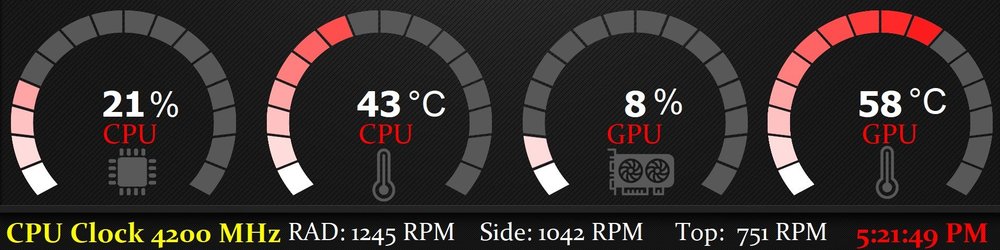
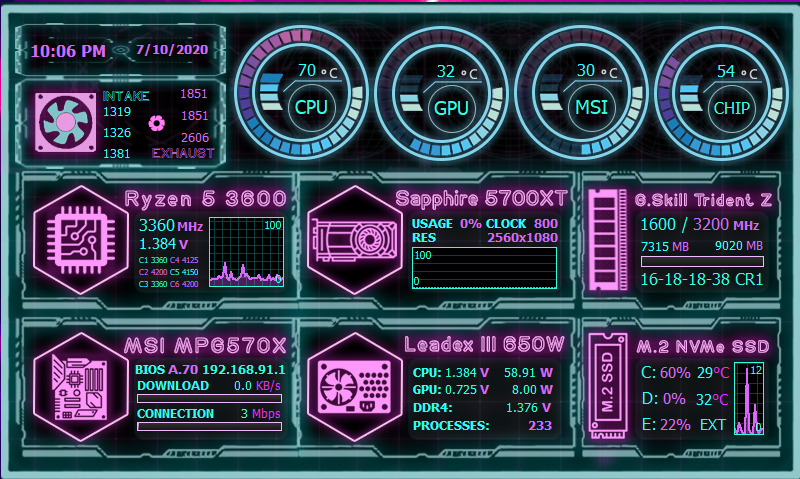
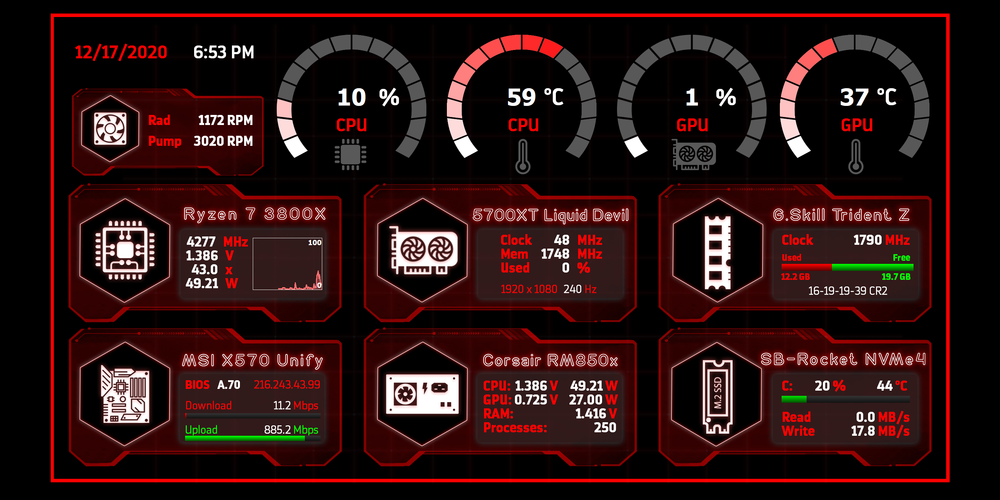


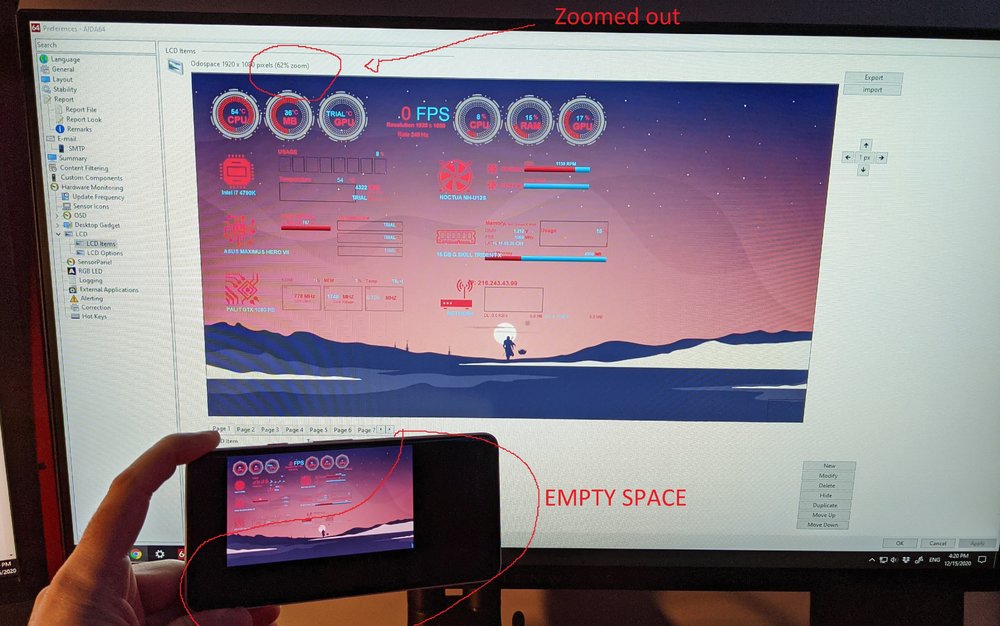
Sensor Panel Constantly Freezing
in Bug reports
Posted
I have a sensor panel setup and being displayed on an android device using Remote Panel.
This used to work flawlessly ever since I started using it earlier this year. However, in the past 1-2 months the panel began to freeze constantly and I just can't get it to stabilize. This is particularly annoying because every time it happens I have to open my PC, fiddle with the panel in there and reset the mobile app manually.
I am running the latest version of Aida64 and below is my PC configs in case anyone has any thoughts on what could be triggering the issue:
MSI MEG X570 Unify AMD Ryzen 7 3800X, 4200 MHz G.SKILL Trident Z Royal Series 32GB (4 x 8GB) 288-Pin DDR4 SDRAM DDR4 3600 PowerColor Liquid Devil Radeon RX 5700 XT Sabrent Rocket 4.0 1TB Win 10 Pro latest build running A64's latest version