-
Posts
14 -
Joined
-
Last visited
-
Days Won
1
Content Type
Profiles
Forums
Events
Posts posted by Jacob Low
-
-
-
-
-
10 hours ago, Luis Gabriel Gerena said:
I found them on the china website Taobao. Link below
Can you provide a link? Not having much luck seasing for those.
Thanks!
PS found a similar one I guess:
https://www.aliexpress.com/item/1005001731086164.html?aff_fsk=_ATowXg&aff_platform=portals-hotproduct&sk=_ATowXg&aff_trace_key=5f9f33fb28e34691b8cedbfacea571fc-1611504500504-00707-_ATowXg&terminal_id=e7865ac5fbda42e994ec9edcd27e3acd-
 1
1
-
-
34 minutes ago, Dreams-Visions said:
tyvm!
No probs. Im also using lian li 011 (not XL). Just love the 011 series from lian li

-
3 hours ago, Dreams-Visions said:
Hey folks, I'm new around these parts and am unsure where to best ask this question, but this seems like as good a place as any.
Can anyone tell me what size of display this is in this image (being pointed to by the arrows)? I know the display on the table is an 8.8", but the one inside the computer appears to be much larger. Like, almost twice as large.
For insight, I'm looking to put one of these super-wide 1920x480 displays inside an O11 Dynamic XL case. End to end would be ideal if such a display exists (so it would be like ~16 inches long or so, ~18 inch hypotenuse). I wasn't sure how long these displays can be found in and I haven't seen images of anyone using anything larger than 8.8" (and I've scrolled through a lot of pages here and in other places). If 8.8" is the max size, I'll go with that...but I'd love to go bigger if that's an option. The display in this image looks much larger so I thought I'd ask. Any insight will be appreciated. I look forward to posting my pics when I finally finish my first open loop in the next few weeks.
Its either 12.6 or 14 depending on the size of your case.
-
1 hour ago, 曾文一 said:
its a custom gauge. One way around it is to import mine first then go to the digital gauge, right click and copy. Then import your own sensor panel and right click and paste.
-
12 hours ago, Daniel Fink said:
Hmm ... not sure why is it like that ... i attached another file, try this one instead ?
939622804_Jacob3_sensorpanel.7ac917941d839e66f86f1fd4d42a65b3
-
 1
1
-
-
12 hours ago, XxEXUSxX said:
one more full animated (not web/remote) Panel (in Progress )
Final with start/end animation
how did u include animation in it ?
-
 1
1
-
-
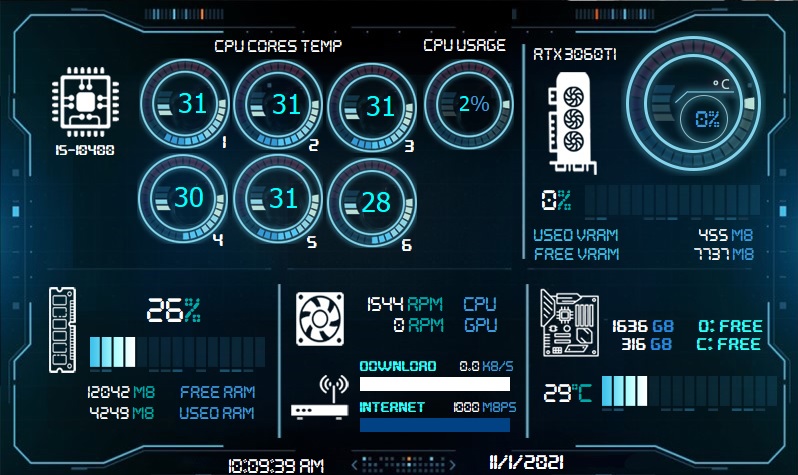
Resized for 800x480 as requested.
460244838_Jacob800x480_sensorpanel.8eb7156d56c18afc18cc9798512b6597
-
 3
3
-
 1
1
-
-
27 minutes ago, Gekido said:
Beautiful, what is the font ? Thx
Font used is Digital Play St. Here it is
-
 1
1
-
 1
1
-
-
Did mine for a 7 inch screen. Files attached for anyone interested !
1347127713_Jacob2_sensorpanel.6bbdf41853e6bfa240059b77fbd4391c
-
 16
16
-
-
- Popular Post
- Popular Post


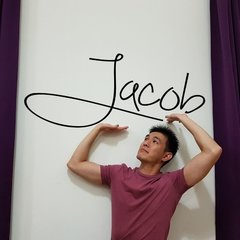
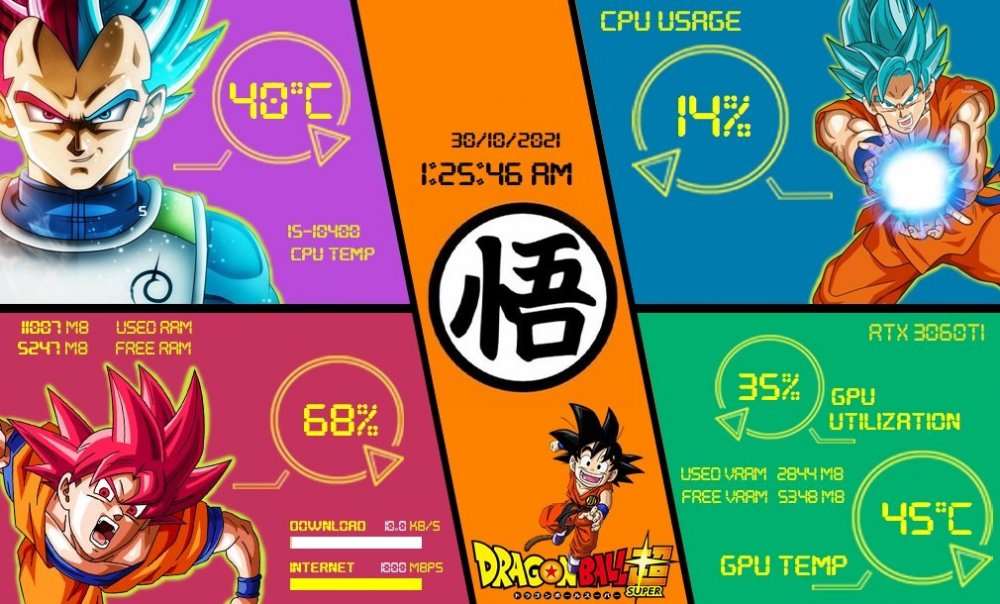
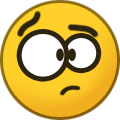
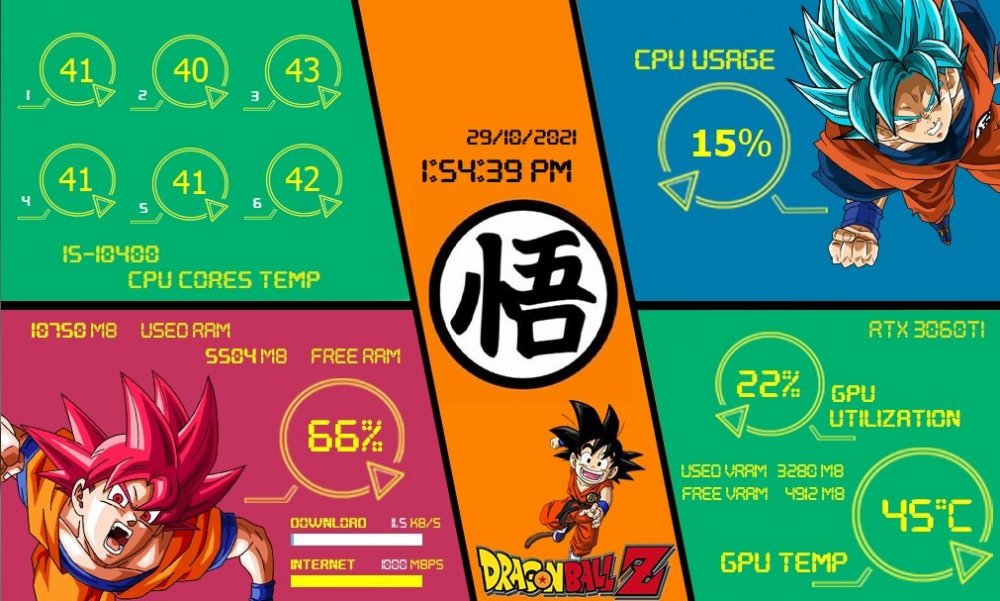





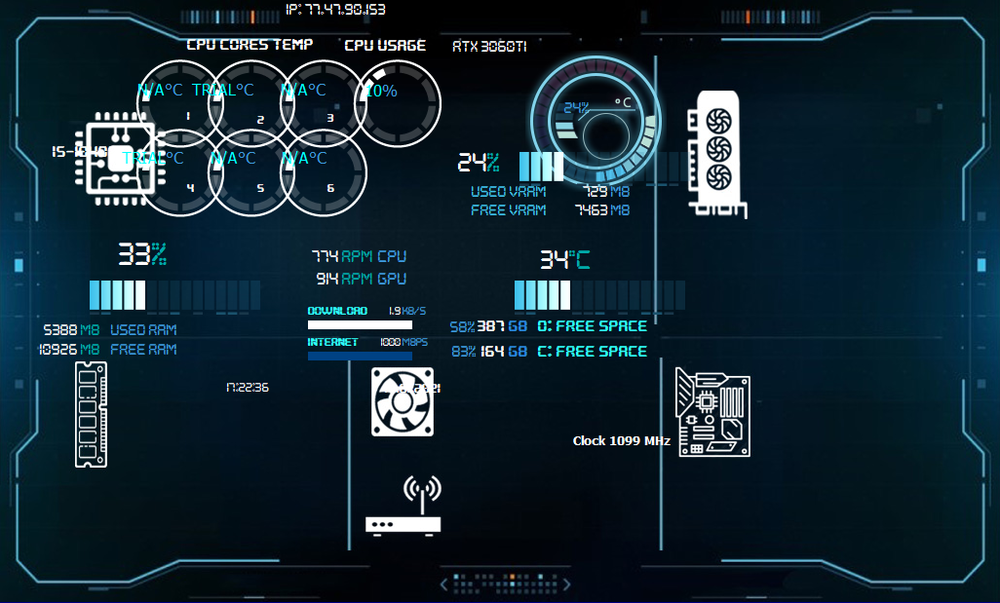
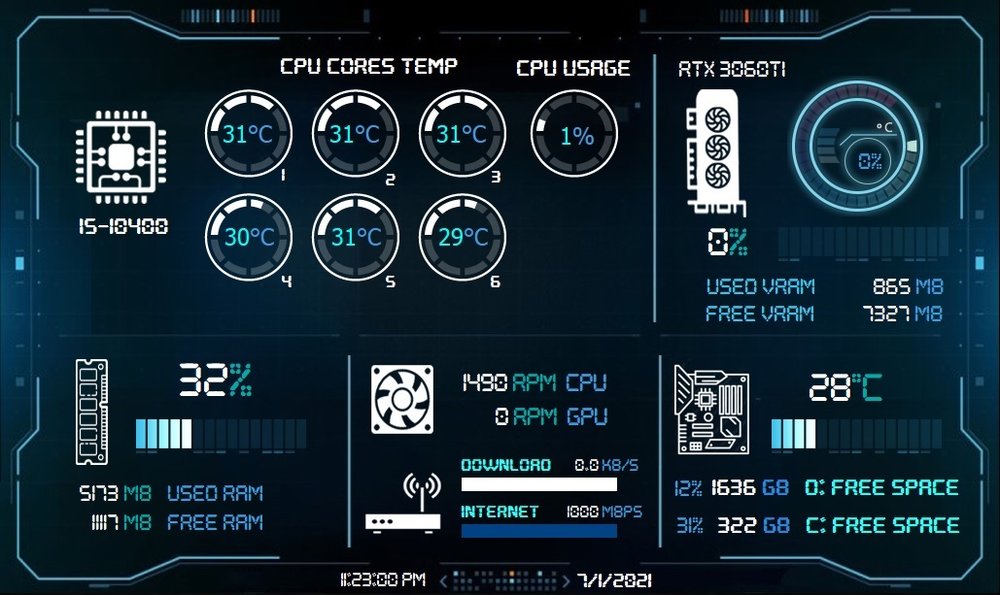

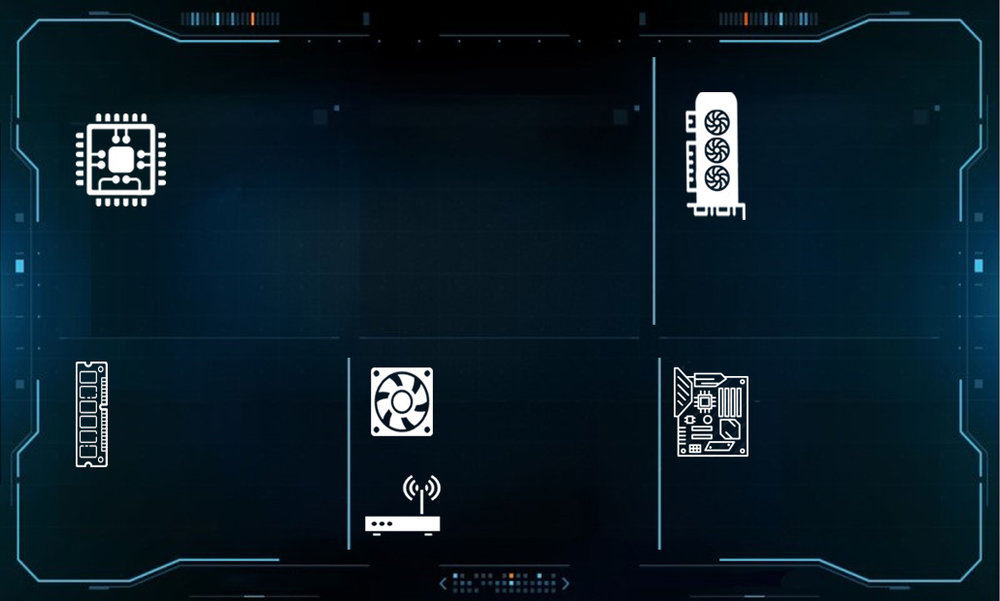
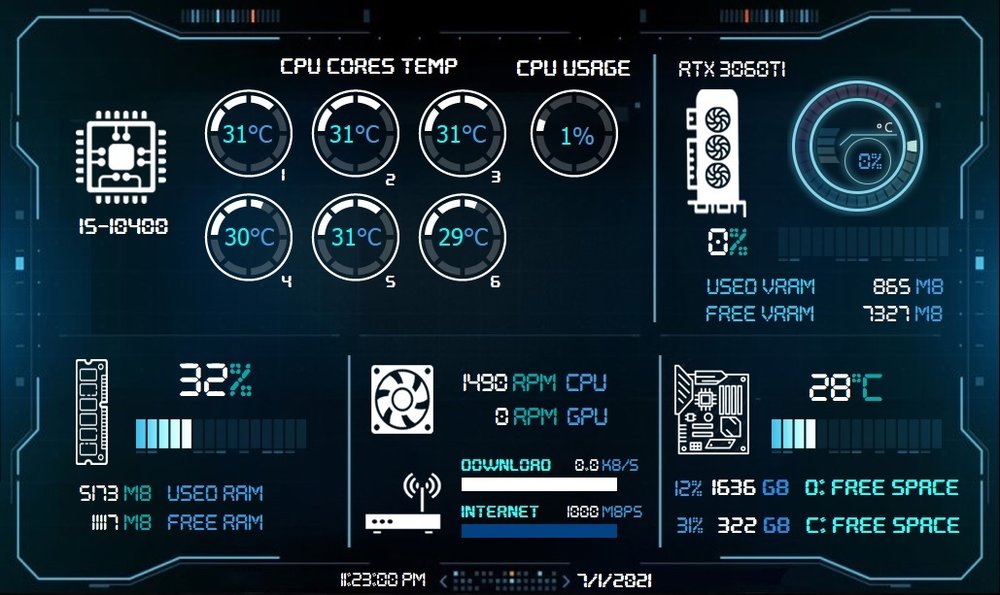
Share your Sensorpanels
in SensorPanel
Posted
DBSuper_sensorpanel.3048243cd374670fe784225a5d6c39a9