-
Posts
12 -
Joined
-
Last visited
-
Days Won
3
Content Type
Profiles
Forums
Events
Posts posted by braintez
-
-
On 1/21/2022 at 5:03 AM, SubiXt said:
Thanks to @braintez and @knape9 for posting this panel. Here is my setup, and I made very slight modifications to the original. two versions are included 1920x 480 and 3840 x 1100 with the modified background. Please do not forget to download the font that was included in the original posting. enjoy
Looks great in your rig, SubiXt!!
-
On 8/14/2021 at 11:46 PM, xmanrigger said:
Thanks for the credit! Your version looks fantastic ... well done!
-
Thanks once again to @knape9 for posting his Martian theme. Attached is my rendition in Landscape format. The zip files represent 2 different resolutions:
- 1280 x 800 - for Android / Odospace users
- 1920 x 480 - for the 8.8 inch display crowd
Each zip contains the necessary fonts for the themes.
-
 15
15
-
 1
1
-
1 hour ago, antonio said:
happy new year 2021!!!
Now those are panels!! ... Incredible and inspiring work, antonio! Well done!
-
When @knape9 posted "The Martian" screenshot that inspired his Mars theme, I had to re-create it at 1920x480 for my 8.8 inch screen. I created new gauges and played around with the layout to make it work.
I'm working on a 1280x800 landscape version for my Android tablet. Once that's complete, I'll make both available for download.
-
 10
10
-
 1
1
-
-
1 hour ago, chris00821 said:
Hey , I`m using your panel and i´m pretty happy with it!
I have only one issue with it, the custom gauges are dis- and reappering from time to time, any idea what may causing this?
Thanks for the compliment!
Yes, I noticed this also. There was another who reported this with a different sensor panel. I find that I have to restart Aida64 for the gauges to restore. Apparently, there's a beta version released that addresses it, but I haven't it installed it. Waiting for the next official release to see if it's fixed.
-
On 1/26/2021 at 5:24 PM, braintez said:
I also have an 8.8 inch panel on order. It should be delivered in the next 2 weeks. While waiting, I have already created a design based off of the popular Fantasy of Space theme and work from @teetaatee.
Will also upload after I test and tweak on the actual display.
Finally got my panel in the mail. Took a little more than a week with expedited shipping from China to the US. What an awesome little display! The attached zip contains the theme as well as the required fonts.
I made some changes since the initial post to take into account the size of the actual screen. Resolution isn't the issue, more finding the right font size and making more efficient use of the display area.
The animation effect in the video preview isn't anything groundbreaking. It's basically Steam Wallpaper Engine running in the background, with transparency for the SensorPanel set to 20%. It adds a little something to the overall theme, IMO.
I managed to find the right part on Amazon to allow mounting via PCI bracket. Very pleased with the way the installation and panel design turned out.
Thanks to all of the creative minds who have contributed their ideas and innovations to this community!
-
 8
8
-
 2
2
-
-
On 1/25/2021 at 3:07 AM, Nashö said:
Looking forward to your next work, @Nashö. Very clean!
I also have an 8.8 inch panel on order. It should be delivered in the next 2 weeks. While waiting, I have already created a design based off of the popular Fantasy of Space theme and work from @teetaatee.
Will also upload after I test and tweak on the actual display.
-
 8
8
-
-
5 hours ago, Luis Gabriel Gerena said:
That is very cool!
Is there like an XDA tutorial for that boot script mod you mentioned so that it turns on when it detects a charge? I am going to look into that App. And yes my tablet is rooted.
Thanks!There are a couple ways to implement it, however it differs per device. This solution was the one that worked for me. Note that I'm on Android 5.1.1 on a Samsung Galaxy Tab 4, so hopefully it'll work for your device / version as well:
https://www.youtube.com/watch?v=QBKD068VIjE
-
2 hours ago, Luis Gabriel Gerena said:
So I have been trying all sorts of things. Right now I am using the SuperDisplay app. I tried odospace to the tablet but I had the issue that after setting resolution to 1280x800, the panels still wont fit the screen.
I am trying the web version but I cannot get it to show anything except the window telling me what resolution to set the preview to.
I need to find some video tutorial LOLHow do you guys wake up your phones/tablets inside your PC..are you using some remote app or just open the case and wake it up?
Regarding your display, you may want to reach out to @odospace in the Odospace Remote Panel / Android thread. He might be able to help. The other option would be to modify one of the themes yourself. While intimidating at first, it's actually pretty easy and fun as you tinker with it more. The hardest part I think would be resizing background images, etc. You can use Gimp (freeware) and the many tutorials for that.
As for the tablet wake question, my Samsung tablet is rooted. Thus, I modified the boot scripts so that when the device detects a charge through the charging port (i.e. plugging it in), it boots the device. Similarly, when a charge is not detected (i.e. unplugging it), it shuts down. The shutdown is performed via the MacroDroid app, but the function also requires root. For all of this to work properly, I had to disable the USB trickle charge that sometimes is configured by default in BIOS. Although my device is not mounted inside the case, I suspect that others may have employed a similar solution.
-
On 1/13/2021 at 12:18 AM, Nashö said:
Many thanks to @Exhumedfor this cool cyberpunk sensor panel template.
I ve made some changes due to my screen reso 1024x600 and darker theme with blue and pink accents.
Still many to learn and thanks to everyone sharing their knowledge here.
Thanks, @Nashö for sharing your inspiring theme and @Exhumed for the incredible template and elements / tools! I know I borrowed ideas from all of the great themes posted here so thanks to all of you who have shared also.
I plagiarized heavily from Nasho's work and converted this to an Odospace panel for use on my Android Tablet. Specifically:
- Increased resolution to 1280 x 800
- Changed Font to MZM.ttf (in zip file). This is basically a font based off the "Metroid Zero Mission" GBA game. My PC is Metroid-themed so I picked something appropriate. (Credit to original author).
- I don't play Cyberpunk so I removed most of the references and created a new background. I still kept it 'punk' as it's the spirit of the layout.
Although the file is in .oslcd format, it should still import into SensorPanel (select "All Files" in the "Files of Type" dropdown). Also, set the resolution as indicated above.
-
 1
1


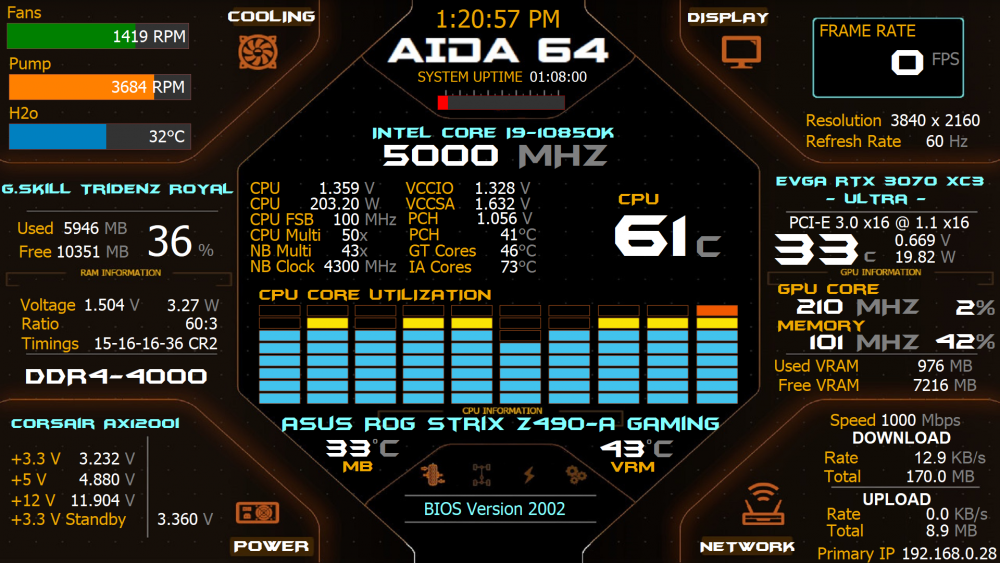
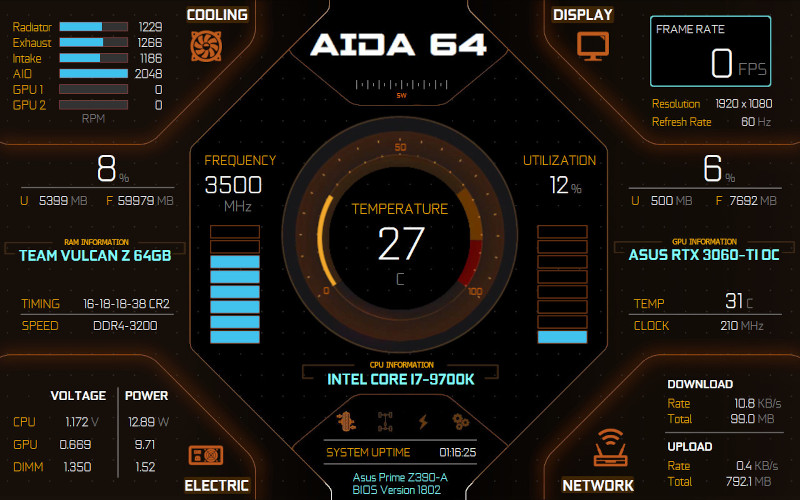
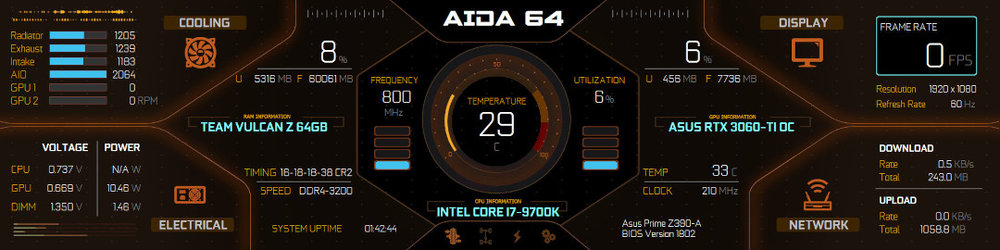


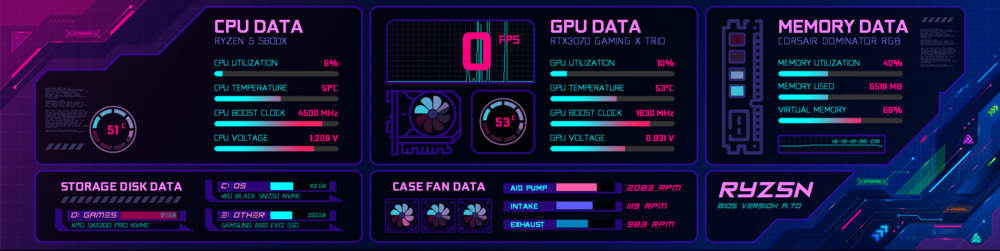
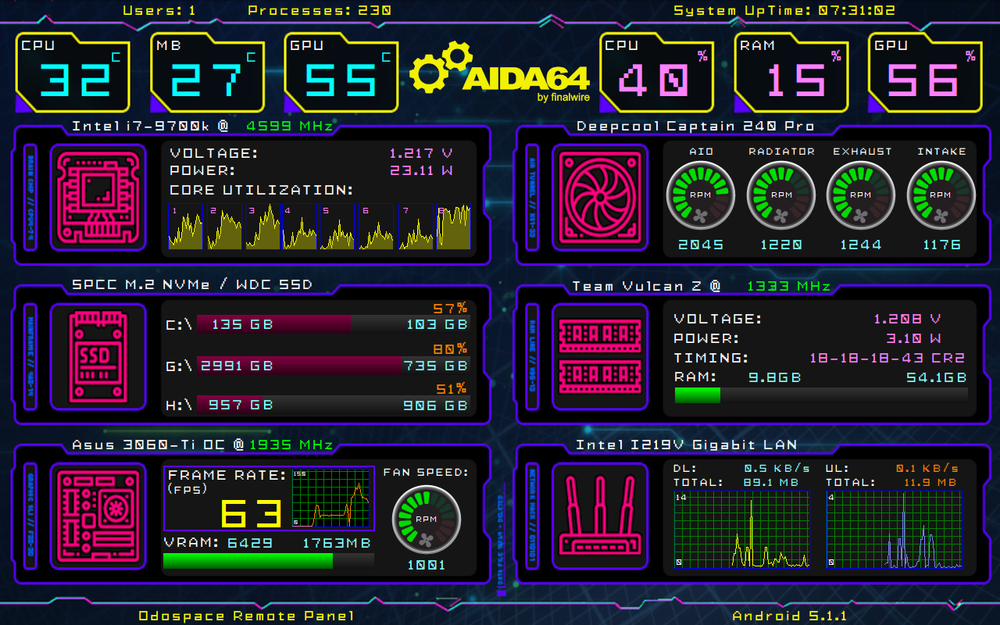

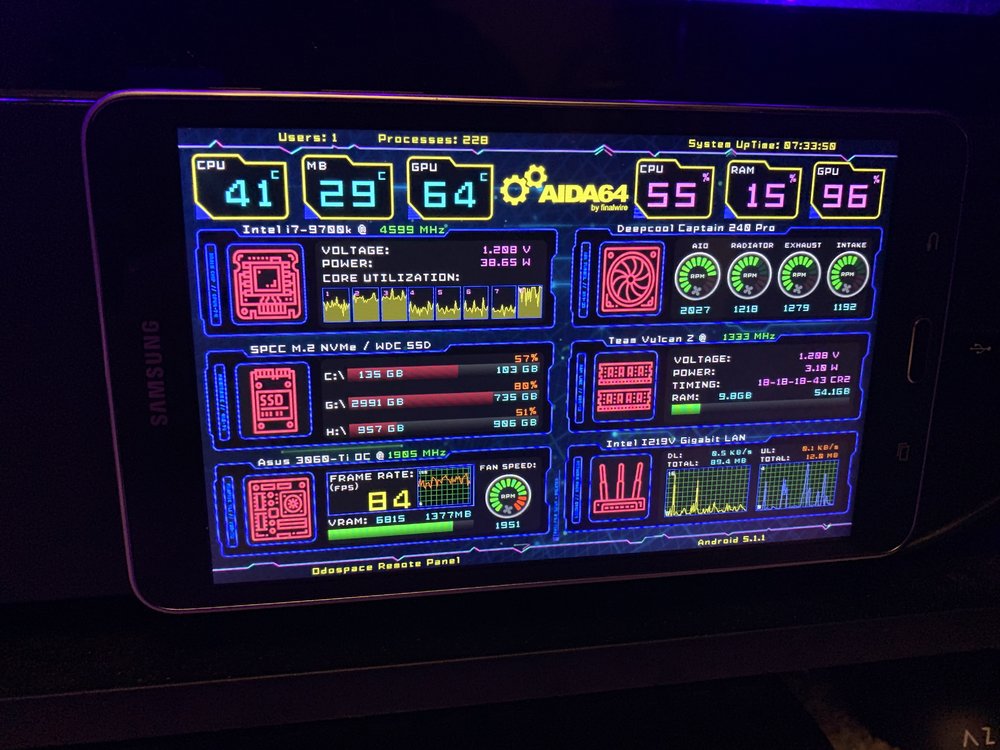
Share your Sensorpanels
in SensorPanel
Posted
Three years later, it's great to see that so many of you have either installed this panel, or have added your own creative twists to it! I have to admit that when I see it on various LCD ads on Aliexpress or installed on various rigs on my favorite YouTube content creator channels, I can't help to think about this community since this is where it all started.
I recently upgraded my PC and have also purchased a newer panel with a higher resolution. So I decided to shake the dust off and update this for the 3840 x 1100 crowd. Took some elements away since they're no longer applicable for my build and added a couple graphs, to see a trend more than than the actual stats. Of course, all of this is editable but years later, these are the specs I care about most on my new sim racing rig!
This is the display I purchased: https://www.aliexpress.us/item/3256802095834764.html (monitor no touch)
As with the rest of the panels I've uploaded, these are all meant to be free and shared with the community. That was the original intention, and that still hasn't changed. Keep it moving, everyone!!
Return of Spy.zip