-
Posts
32 -
Joined
-
Last visited
-
Days Won
6
Content Type
Profiles
Forums
Events
Posts posted by Tahsin
-
-
5 hours ago, drstrangehand said:
I would hug you if I could.
You welcome

-
1 hour ago, drstrangehand said:
Bro you got 600x 1024?
Here you go

-
 3
3
-
-
Hi
1024 x600

You need to put font file into windows/fonts
you can resize background to your panel
Link updated on 15/04/2023
https://1fichier.com/?birs5k7qmnvt8u3amwj1
-
 3
3
-
-
1 hour ago, Paul Jensen said:
Where can I find info for using old phone for display?
-
 1
1
-
-
-
-
3 minutes ago, Ethan Jones said:
So i have been using aida64 for all of a day or two and i want to do my own original design but i thought to get to learn how it all works i would adapt someone elses design which i really liked (cant remember who's but all credit goes towards the orignal designer) but it was in 1024 x 600 and i have a 600 x 1024 screen.
I have a little problem though, I want to put another bar underneath the GPU Power bar which will give a GPU core clock speed in MHz but the sensor doesnt seem to be in the list... does anyone else have this problem?

-
Hi
BlueSky is here
resolution is 1024 x 600 you just need to resize background to fit your panel
Cheers

-
 1
1
-
-
1 hour ago, Abso said:
Great work thank you
adjusted to fit 1024 x 600
-
9 hours ago, pcanuck said:
When I open it in AIDA64 it comes up like this:
https://www.dropbox.com/s/j2cb5tkpj2go0e1/CaptureGodzillaPanel.PNG
Other 800x480 templates result in the same effect. I know I'm doing something wrong - just not sure what - first time trying AIDA64. When i 'resize' to 800x480, it just shrinks the panel size not the other elements.
Thanks in advance for any tips!
You just need to import the last sensor file i've uploaded it's already set to 800 x 480
-
53 minutes ago, pcanuck said:
Thank you so much! My kid will be thrilled

You welcome
-
28 minutes ago, pcanuck said:
Hi! we got a 5" panel with a resolution of 800 x 480. I edited the background to the right size here:
https://www.dropbox.com/s/yv521nu80a552u1/godzillabackground.png?dl=0
Thank you!
here you go 800 x480
-
1 hour ago, pcanuck said:
Hello, any Godzilla themed SensorPanels available? My kid is a big fan and we just received a screen to put in his computer case this weekend. I'm also looking into editing an existing theme to make it work.
One of these would be a cool backdrop:
https://images2.alphacoders.com/101/1010677.jpg
https://images.hdqwalls.com/download/godzilla-king-of-the-monsters-8k-m7-7680x4320.jpg
Thank you in advance!
What is your resolution ?

here you go it is 800x600 resolution you have background image you can resize it to fit your panel
and there is 3 font files
-
 2
2
-
-
Hi
Go Orange sensor is here

this sensor resolution is 800x600 but you can resize the background in the zip file to fit your panel
and there are 3 Font files
Cheers
-
 3
3
-
-
On 2/19/2021 at 4:40 PM, Tahsin said:
Hi all
new sensor panel and i've made new gauges , the sensor resolution is 800x600 but there is background image you can resize it to fit your panel there are four Font files goes to Windows/Fonts .
you can use new gauges in your personal sensor panel
cheers

-
 3
3
-
-
On 2/19/2021 at 4:40 PM, Tahsin said:
Ok so i've finaly finished the Digital Sensor panel and you can have it
this file have 4 files one 800x600 one 800x480 one Font file you install in Windows fonts folder
and the background file if you want to resize it to your own monitor
Cheers

Link updated on 15/04/2023
https://1fichier.com/?cd6j56qi3mmztp6eqe2r
Updated now it looks more realistic

just resize the background to fit your resolution and change it with the preview one
-
 5
5
-
 1
1
-
-
I ve just finished my own DigiSensor panel from zero
resolution is 800x600

-
 13
13
-
-
1 hour ago, WedgeUnkown said:
I think I messed up my other post lol... Would it be possible to get a 1280x800 done? I really like this setup.
Here you go
-
1 hour ago, Nhorn1983 said:
if you want you can tell me to pound sand
any chance you could make this into 600x1024?
Here you go
-
16 minutes ago, ncw1978 said:
You can tell me to go away but any chance of 1920 x 1200. Not a problem if not as you are a star.
Here you go
-
9 minutes ago, ncw1978 said:
Absolutely awesome thanks
You welcome

-
2 hours ago, ncw1978 said:
Many thanks the extremely quick response. Sorry to be very cheeky but do you have this in 1920 x 1080 so I can use my pad.
It is ok it is modified to 1920x1080 but i can not upload the file it tell me that Max total size: 16.23 kB and my file size is more then 100 kB
i uploaded to 1fichier you can download it frome here
https://1fichier.com/?2jgdvvhyho3c62pcqoe3
58 minutes ago, mformoriarty said:You wellcome
-
 1
1
-
-
On 2/15/2021 at 2:43 PM, Tahsin said:
Retro sensor panel modified to 800x480 resolution
you need to install font file from preveiw post
cheers
-
 7
7
-
 1
1
-
-
6 hours ago, mformoriarty said:
Hi!
Can you do one in 800x480. I love this skin.
Ok 800x480 version is coming today



.thumb.jpg.3038cafb4ec3ec2dde101dae93dd6f6f.jpg)

.thumb.jpg.839810f63cb1a10a8377ced26a47b6f4.jpg)

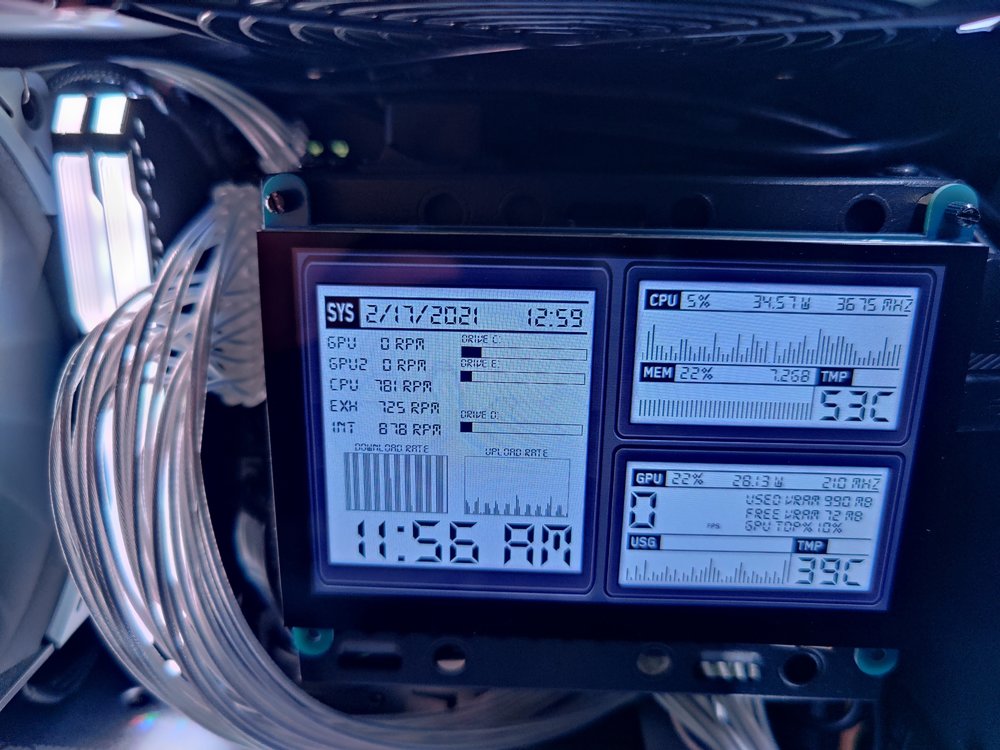
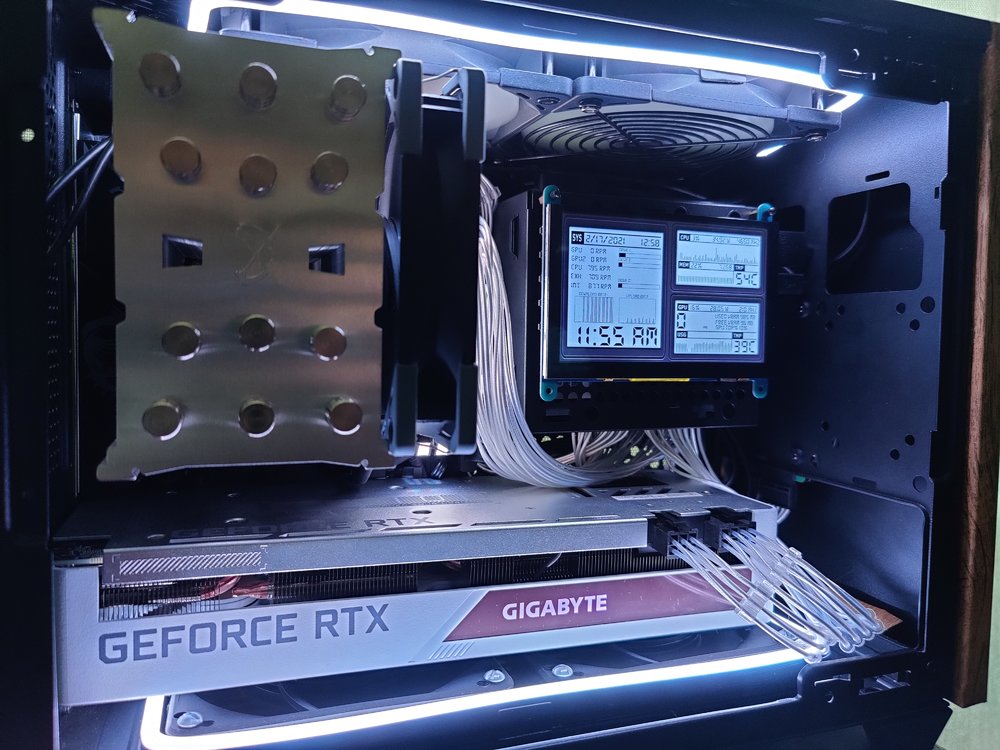
Share your Sensorpanels
in SensorPanel
Posted
You can buy it from internet like
Alibaba or amazon store