
Nino_K
-
Posts
18 -
Joined
-
Last visited
Content Type
Profiles
Forums
Events
Posts posted by Nino_K
-
-
3 hours ago, Tony Lou said:
click on "Preferences":
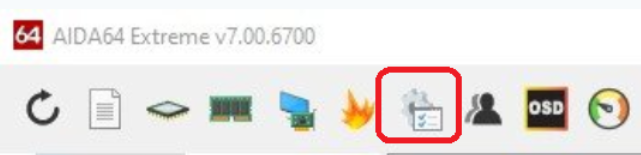
and then set the sensor panel to be visible:
and click OK. Then, when you see it, right-click on the sensor panel, click on "Import" select your sensorpanel, and you're good to go. 😎
-
-
-
On 1/22/2023 at 1:05 AM, Hitch said:
how can I export a gauge from one panel so I can add it to another?
Hi Hitch,
Unfortunately you can't export the gauge BUT you can, in the Aida64.Install.Folder / SensorPanel, find 16 png's (or more) that make up one gauge and copy them to a new folder with a name for example NewGauge. Then you create a new gauge and, through the SensorPanelManager, assign each of the 16 png's through Custom gauge / States settings
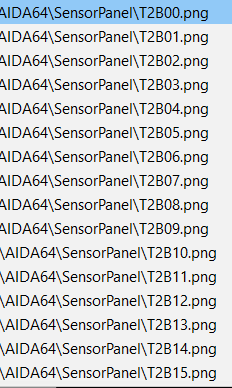
-
2 hours ago, SERGIONI said:
Why does it say - "Unknown format or error in the file"?
try to unpack the *.rar file
B.R.
-
14 hours ago, EverStaR said:
If anyone wants to pretty this up without subtracting any content, I will offer the best design $50 US to the winner for the sensor panel files sent to me privately for exclusive use. The winners work will not be shared or sold with anyone else. It is for an INTEL i9 machine with 2 GPUs, 3 NICs and 14 cores with 28 CPUs.
The three gauges for AIO, CPU and Case fan can be changed to something better. Any gauges can be changed, again so long as they are replaced with a gauge or reading. I am a radio enthusiast as demonstrated by the picture below. The final result will go on the machine in the bottom right corner. 1920x480 @100%. I will select a winner on July 22 US 12 CST. You should PM me when you have posted a JPG of your final version. On the 22nd I will pick and pay the winner for the files. When you PM, please include your PayPal email so I can get payment to you if you win.
If this works well, I will host another contest for my other machine on the left side. Hoping the designers here will look at this as a competition and way to show off their talent and have some fun!.
A very nice mess (in your picture).

de E79XP
-
 1
1
-
-
-
6 minutes ago, RCBW said:
if you are skilled enough to do this ill pay! message me if your interested!
I'm sorry but my graphics skills are ZERO. i am "old school" and i use the "Retro Digital" sensor panel i found here extended by gauges, also found here. BIG THANK YOU to the original creators:
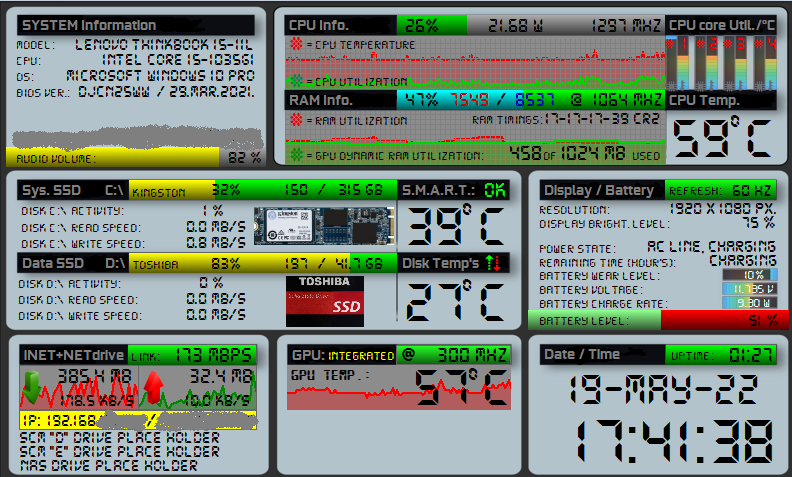
-
 5
5
-
 1
1
-
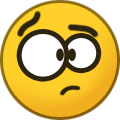 1
1
-
-
16 minutes ago, RCBW said:
i was talking about the original template that has more gauges on it.
I don't know what the original template looked like, but if you import this one, you will be able to multiply the existing gauges and / or add new ones from other sensor panels. Unfortunately, you will have to do something yourself.
-
1 hour ago, RCBW said:
where is this template?
Below screenshot:
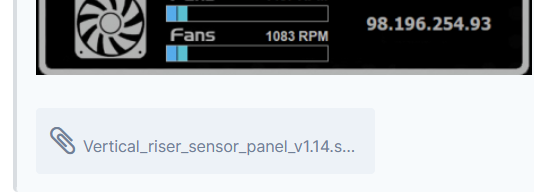
-
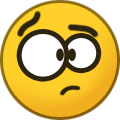 1
1
-
-
1 hour ago, Öld Ðad said:
How do I save a sensor panel so I can share it?
Hi,
You can right click on sensor panet on your screen and chose: "SensorPanel Manager" and then click on "Export"
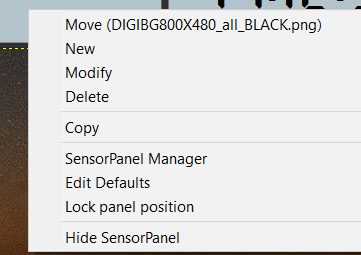
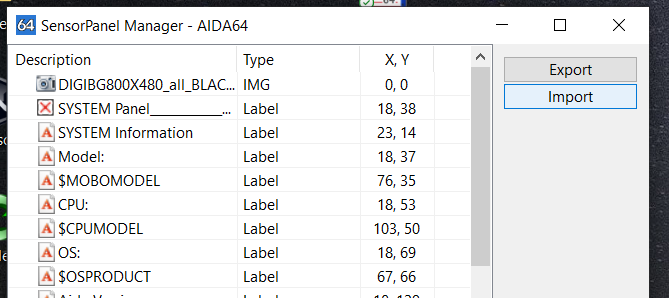
-
 1
1
-
-
10 hours ago, kokos said:
what fonts used you in this panel?
Hi,
This font is DS-Digital I think:
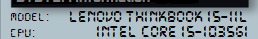
I use same font.

-
-
4 hours ago, Bracdawg said:
What does that actually show? percentage of space used? percentage of activity?
Thanks
Hi,
This is "progres" bar of disk space usage.
34% = disk usage C: \,
159 = occupied GB and
306 free GB on C: \ disk.
38 = its temperature.
I apologize for the inaccuracy of the answer.
BR,
Nino.
-
9 hours ago, Bracdawg said:
I saw on some of the skins, they have what appears to be the percentage for used/free space of a hard drive. How do I do this?
-
4 hours ago, POE said:
Hey folks
Just built myself an awesome windows98 retro gaming machine on socket 754, has anyone managed to get aida working on 98?
Hi,
Judging by the Aida64 support page every Windows above Windows95 version is supported. How to "make" Aida64 software to work on 98. is up to you ... I don't have the ability to test.

-
7 hours ago, cbfm said:
Hey guys, can anyone explain why everytime I import these sensor panel files and using the right resolution 1024x600, it shows everything out of alignment like I had to manually reposition everything and then when I reboot my system or close the aida64 program it does the same thing and I have to do it all over again?
Hello everyone,
@cbfm: After adjusting the position for each guage, text, image... you have to export your sensorpanel and save it to your disk. Best, for me, under a new name.
-
 1
1
-


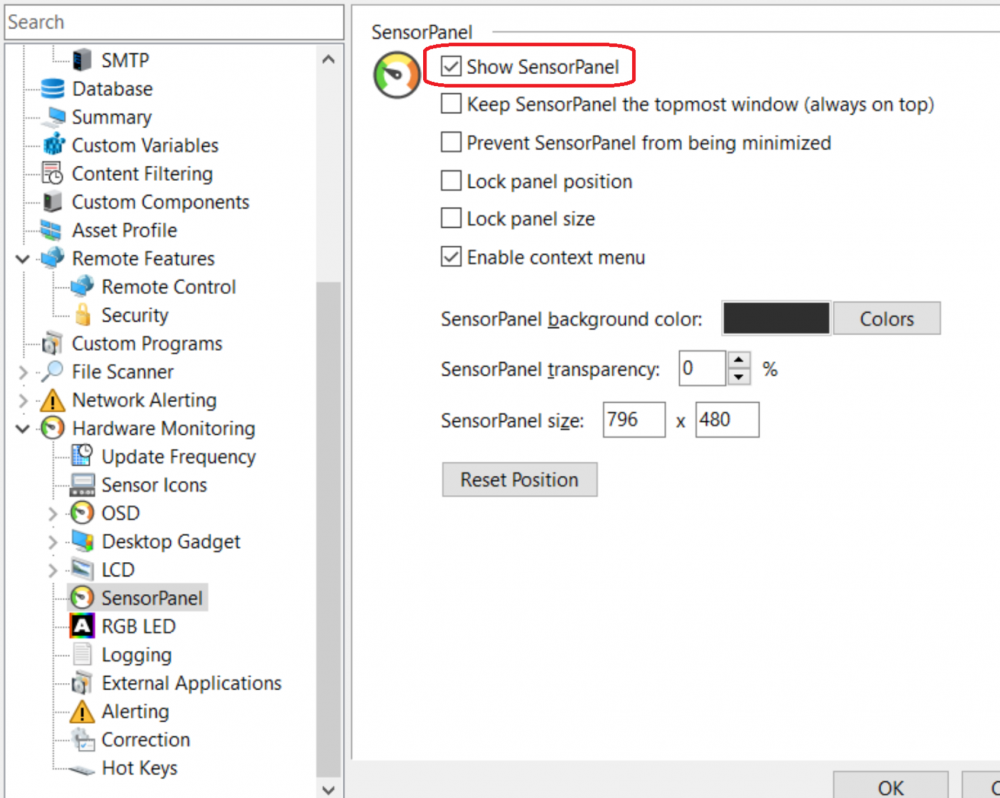
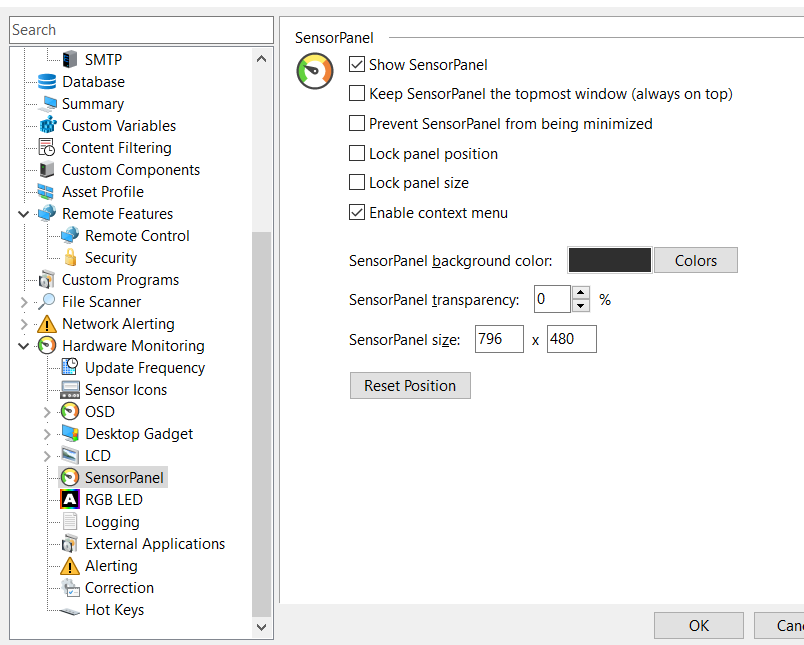
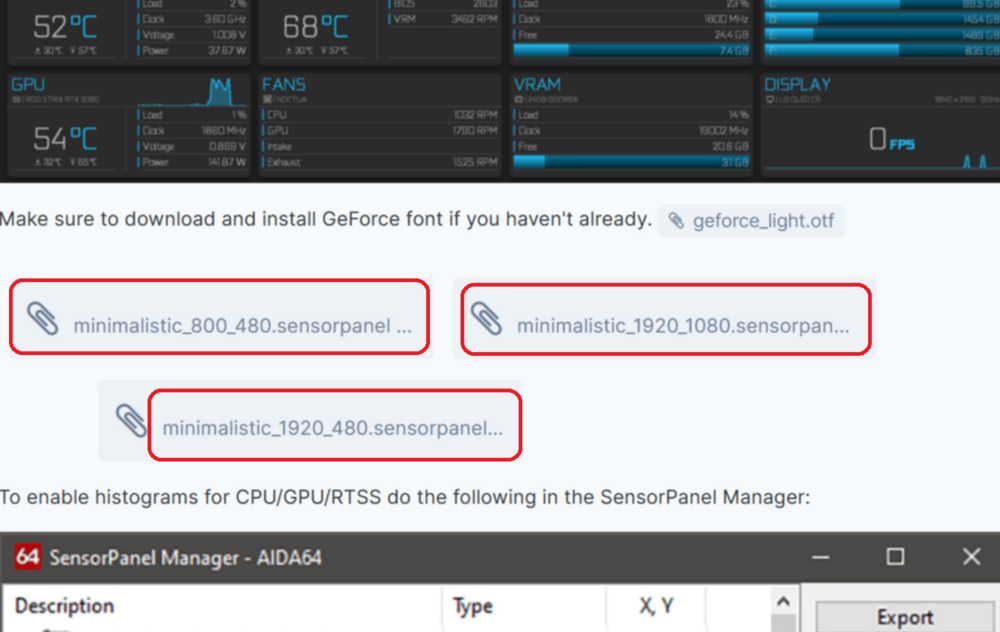

.thumb.png.9ad09a009fac1fb08a931c96d3e6a3cd.png)
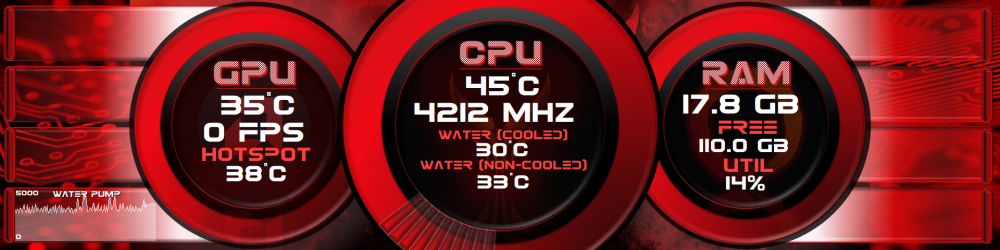

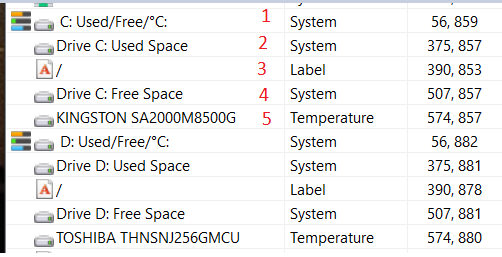
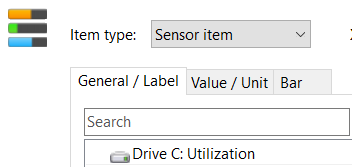
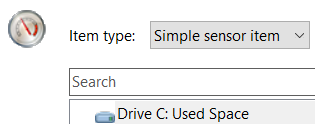
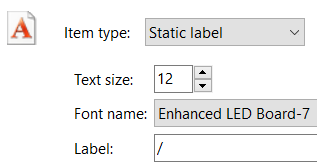
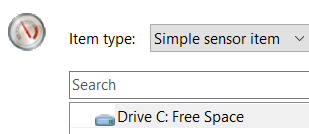
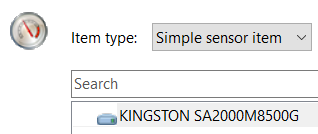
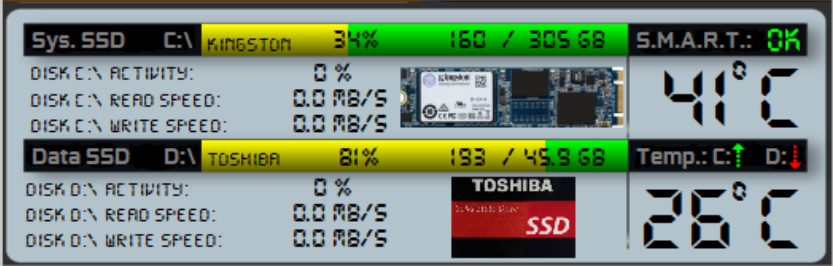
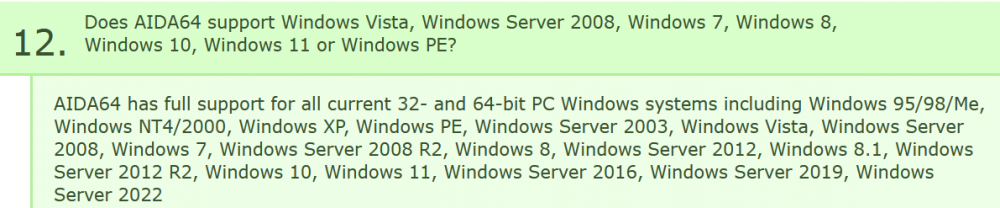
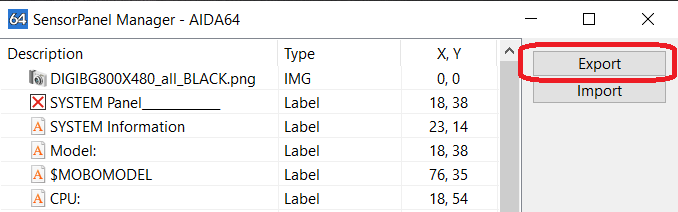
Share your Sensorpanels
in SensorPanel
Posted
@Tony Lou (and other): I apologize for the unnecessary post... I only later saw that the "problem" was solved.