
Uroš Huzjak
-
Posts
18 -
Joined
-
Last visited
-
Days Won
2
Content Type
Profiles
Forums
Events
Posts posted by Uroš Huzjak
-
-
It was working fine in December for me, now again wrong utilization.
@Fiery is there a more permanent fix coming soon?
-
I just tested beta and it works. CPU utilization is working again.
-
Seems to be working! I see temperature, fan, voltage, watts... all the expected PSU sensors. Thank you
-
Same problem here, latest Aida64 does not detect my Corsair HX1000i. I uninstalled the iCue software and it's same.
Please help get this PSU supported.
-
-
So if MSI Afterburner beta fixed it, when is Aida64 fixing it?
-
1 hour ago, MadMartin said:
Look for SignalRGB plenty of youtube videos
Thanks man, will do. I am building new pc with corsair parts and need to get ready for workarounds. Will not even touch iCUE software.
-
On 8/16/2022 at 6:18 AM, xmanrigger said:
You can even get free RGB control software that is leaps and bounds above any hardware manufacturer's.
Hi. What is the name of the free RGB control software you mentioned here?
-
 1
1
-
-
13 minutes ago, kejsii said:
can you share please?
Sent you on PM.
-
Finally I got wider screen and mounted all together on my simracing rig.
Sensor panel layout is full my custom design including the dual round gauges. It took me hours to learn all needed software but the end result is rewarding
If anyone likes the design let me know and I will share the file with you.
-
 12
12
-
-
3 hours ago, William Buck Rogers said:
How to use rslcd files? why not .sensorpanel?
Rename the file to 1920X1080.sensorpanel and it imports. But the import is broken a bit, doesnt pull in nice fancy dials

-
43 minutes ago, A1rebirth said:
Hello,
Has anyone made any pokemon theme sensor panels?
Thanks
Did you use search? https://forums.aida64.com/search/?q=pokemon&quick=1&type=forums_topic&item=667
-
9 minutes ago, Marty Watts said:
Would u care sharing the files.. I like this
Sure thing. This is my final version for 800x480 screen. I used the ferro-rosso font which makes it look slightly different to initial screenshot. Enjoy.
I am currently working on a 1920x480 Ferrari style panel, with custom design gauges... More about that soon in separate post.
-
 1
1
-
-
15 hours ago, Polandmet said:
oh sorry there was something f***** with it. I reinstalled and it work perfect.
Nowe my problem, how to resize existing panel to my tablet resolution 1280x800 ?
Do I need ot resize graphic and move, enlarge all panels one by one ?Yes, welcome to customizing sensor panels. Addictive and rewarding at same time

-
On 3/10/2021 at 4:08 PM, Abso said:
800 x 480 .
*** AKTUALISIEREN ***
+ Download: Megabyte pro Sekunde (Mbit / s)
Eingestellt IST Maximal Drehzahl 25000. .
Amazing and simple. Thanks for sharing.
There seems to be something wrong with zip file. I get this error, tried few times downloading and unapcking

Can you resend?
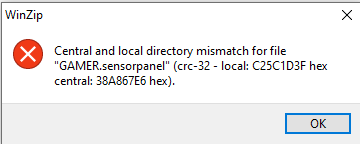
-
On 1/15/2021 at 7:11 PM, Bluevisionart said:
Hi. Did you finish this project? Could you share the sensor panel file pls?
-
My first attempt at modifying some existing simple panel from this forum. Thanks a lot everyone for such inspiring contrigution on this thread. Lot's of great ideas...
I plan to use this one with 800x480 screen that is due to arrive next week. It should fit great with overall custom Ferarri theme I am building.
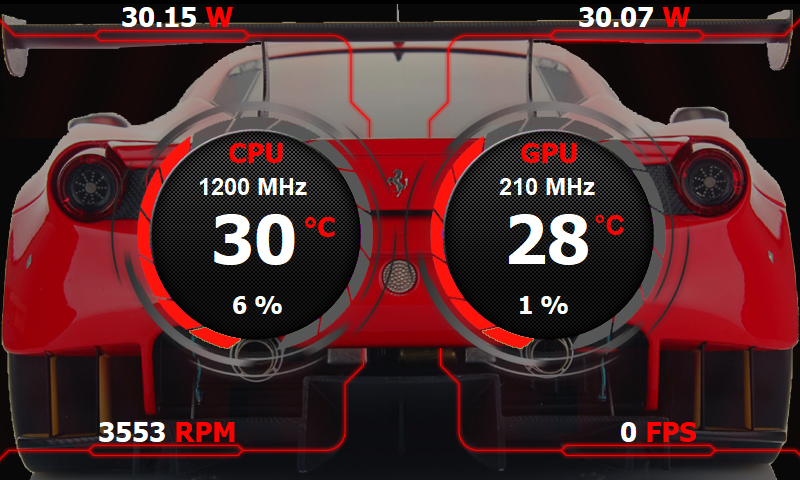
-
 1
1
-

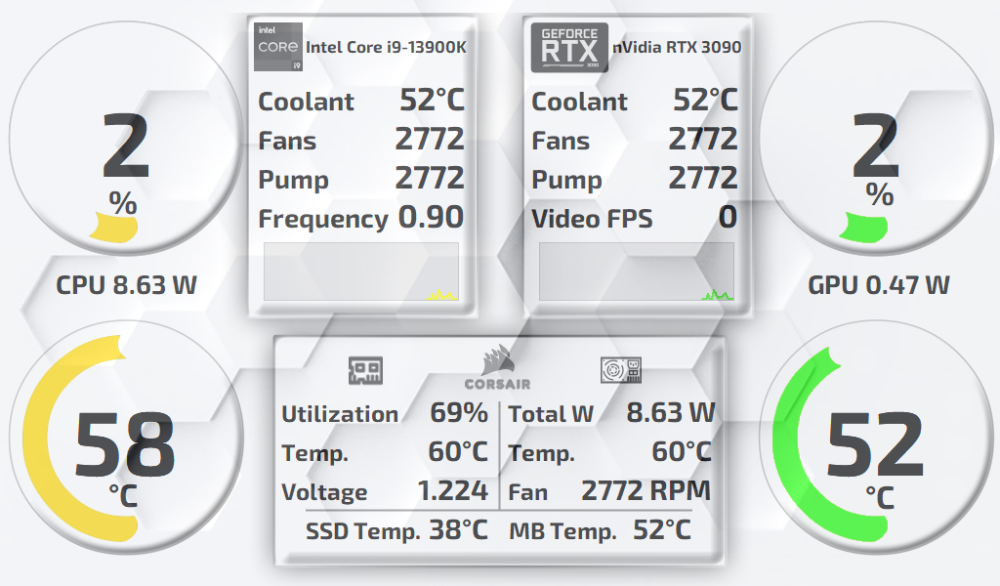

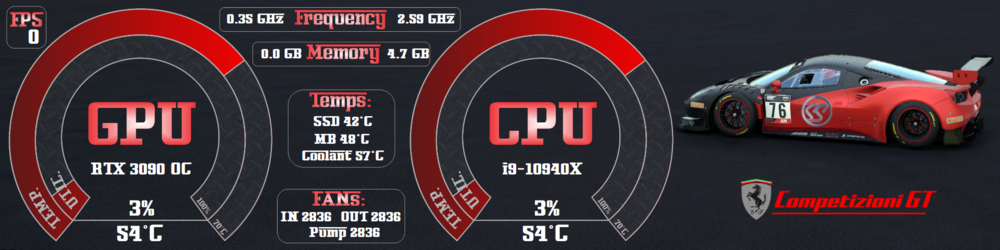



fixed: Incorrect CPU usage since Windows 11 22H2
in Bug reports
Posted
Thanks for testing and giving us this update. I was about to upgrade to beta but now seeing your post I will hold of. I have similar specs and don't want to ruin my working pc...
Blaming windows for this problem is not a solution. Other sw vendors worked it out, why aida64 can't finaly fix this?