
gadslon
-
Posts
7 -
Joined
-
Last visited
Content Type
Profiles
Forums
Events
Posts posted by gadslon
-
-
3 minutes ago, Vesimas said:
Uhm do you mean i have to launch rivaturner or just activate it and then close the program?
in msi aftreburner go in to settings<monitoring<than scroll on to freamerate "click"on it and mark "show in on-screen display" than apply
-
On 3/22/2021 at 11:58 PM, Vesimas said:
Hello first time here, i just bought a 7" inch display to do a sensor panel and i found this topic

EDIT: edited because in the end i customize the panel for my taste but i still have a question about the FPS, it seems that doens't work, it stays always at 0. RTSS is installed

Hi i had the same problem had to uninstall everything than rivatune + msi than aida64 it worked.
PS u do know that u have to activate fps counter in rivatuner 1st?
-
On 3/21/2021 at 5:05 PM, RustInPeace said:
So i placed and locked my sensorpanel on the 2nd mini screen connected via hdmi to my gpu. Why occasionally when i open certain apps from the main screen desktop/taskbar do they open on the mini-screen, underneath the sensorpanel? How can one prevent that and have all apps on the main desktop?
Hi not sure if thats what u mean but go in to ur pc taskbar setting than scroll down on to multiple displays and underneath u have option "show taskbar on all displays" turn it off. Now u wont see it on ur sensorpanel
-
On 3/17/2021 at 3:34 PM, Abso said:
Rechte Maustaste darauf klicken und ändern bzw. anpassen an dein System
Hast du die Vollversion?
Right click on it and change or adapt to your system
Do you have the full version?
thanx and yes i do have full ver
-
-
On 2/17/2021 at 9:14 AM, Abso said:
Awesome panel
 any idea why me aio pump rpm sensor shows 0rpm all the time??
any idea why me aio pump rpm sensor shows 0rpm all the time??

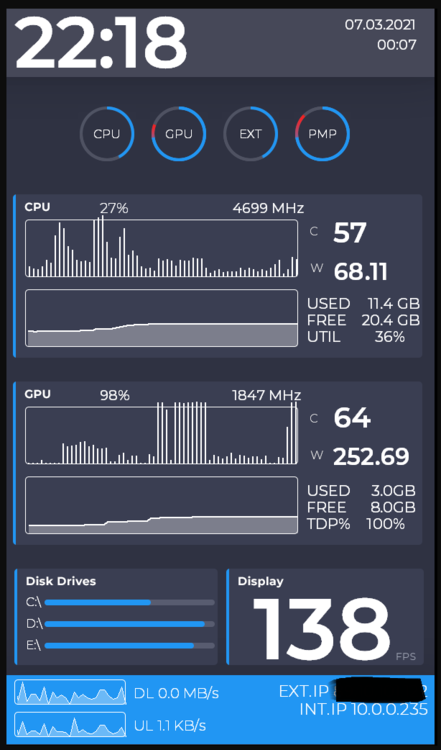
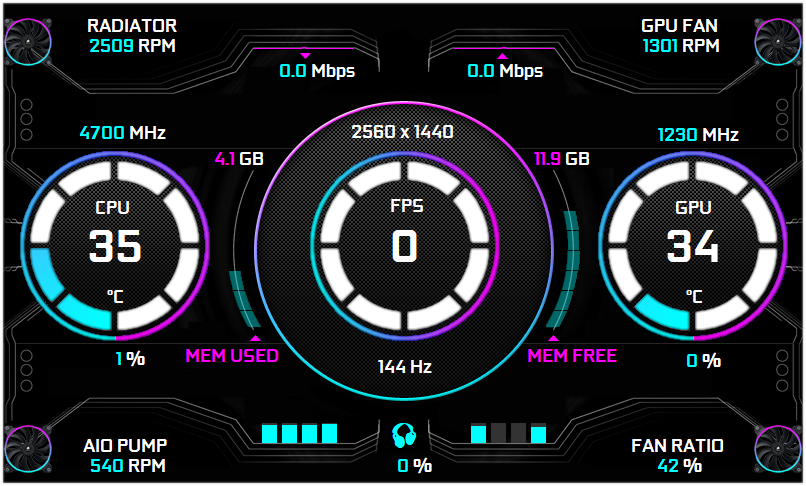
Share your Sensorpanels
in SensorPanel
Posted
Aweson gj im happy for u