-
Posts
44 -
Joined
-
Last visited
-
Days Won
12
Content Type
Profiles
Forums
Events
Posts posted by asendedazn
-
-
-
 7
7
-
-
-
 4
4
-
-
-
 7
7
-
-
-
-
 2
2
-
 1
1
-
-
8 hours ago, HEAVY said:
Man, a dark version would be fantastic and in 1200x640.

here is a dark 1200x640 thanks @bent98
heres the 640x1200 portrait version @richard45
-
 9
9
-
-
-
-
 8
8
-
 1
1
-
-
Thanks @Como_Stella for the original Clean White RGB Panel here is my vertical version of it 480x1920
-
 6
6
-
 2
2
-
-
-
 1
1
-
-
-
 4
4
-
 1
1
-
-
5 hours ago, shortshins said:
oh wow thankyou so much brother! youre really fast man! it looks awesome how do you change the colours?
go into the aida64 folder on your computer then sensorpanel folder copy gauges and background to different folder and edit it in photoshop, gimp etc.
to change values on sensorpanel - load sensorpanel with aida64, after loaded right click on sensorpanel, go to sensorpanel manager and modify from there
-
-
 1
1
-
-
-
 4
4
-
-
16 minutes ago, Giovanni Bonavero said:
I wanted some information, is it possible not to put the background color to leave the desktop background?
yes you can you can make the set the transparency to 0% or what ever percent in the sensorpanel settings in aida to not show background color
-
3 hours ago, shortshins said:
thats amazing! is there anyway to resize this as i have a 600x1024 panel.
here is a 600x1024
-
 1
1
-
-
-
 9
9
-
 1
1
-
-
16 hours ago, Alpharius68 said:
made a 1024x600 version all credit goes to @Alpharius68 i only made it a horizontal version of it
-
 3
3
-
-
-
 1
1
-
-
thanks @Alpharius68 for the guardians panel made it into 800x1280 and changed it for my needs
-
-
 2
2
-
-
-
1080x1920 Repilca of the MSI dragon center done from scratch in photoshop my version of it
-
 3
3
-
-
1 hour ago, William Hunter said:
Looks amazing, would love you for sharing it if possible <3
sorry i dont have this panel no more
-
 1
1
-




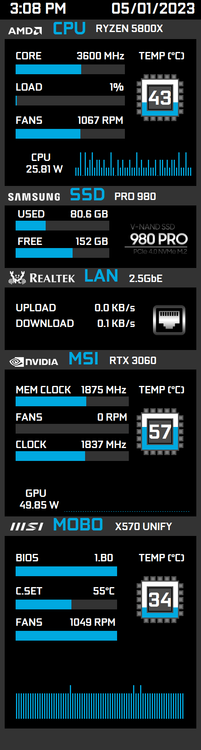
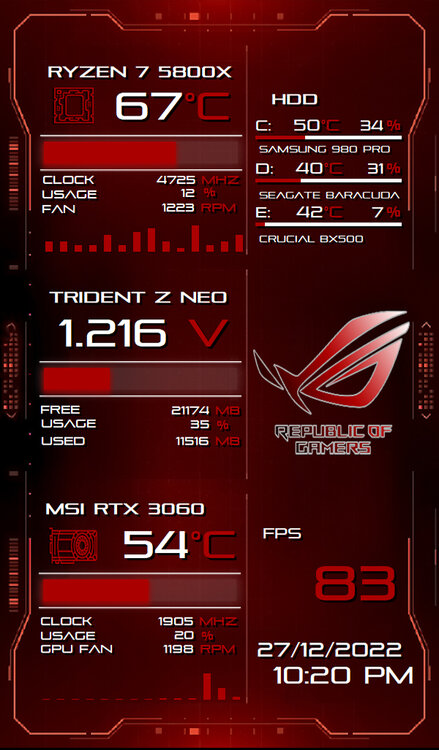
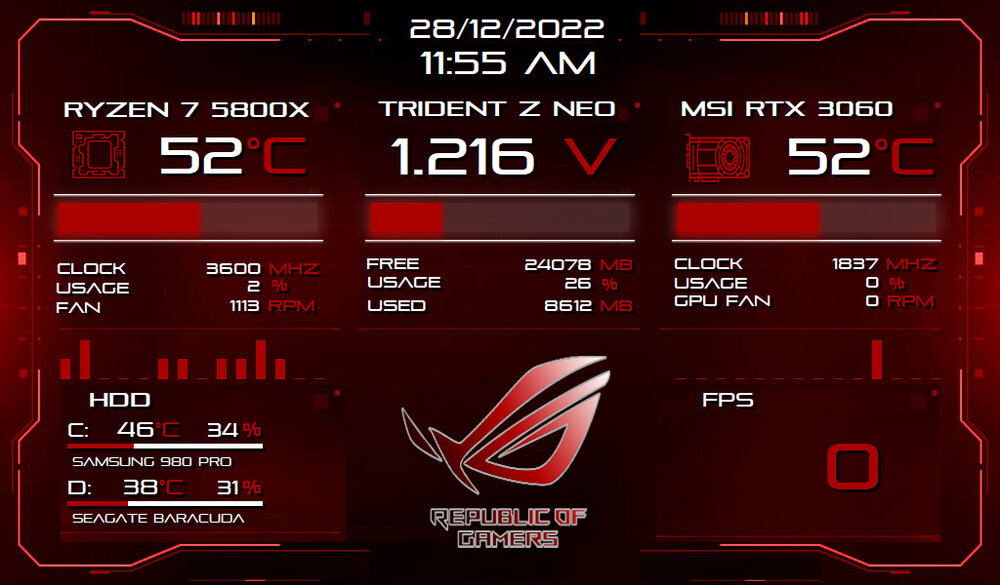
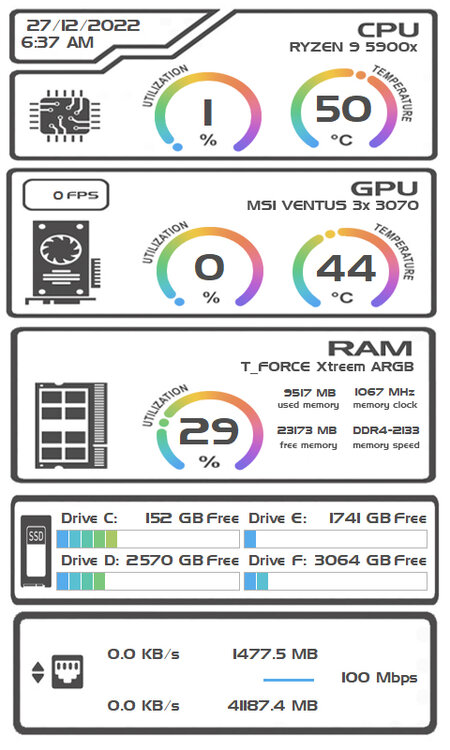
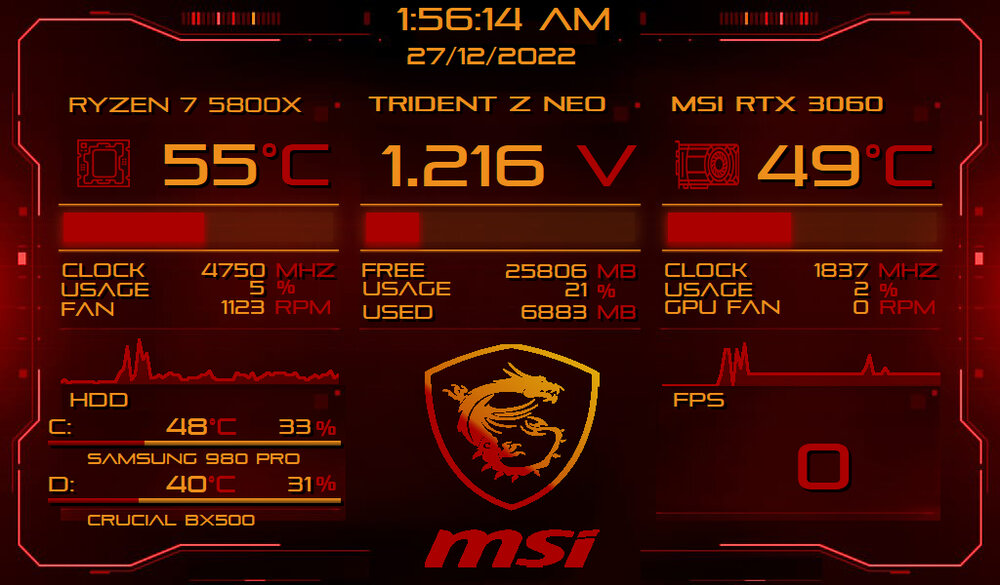
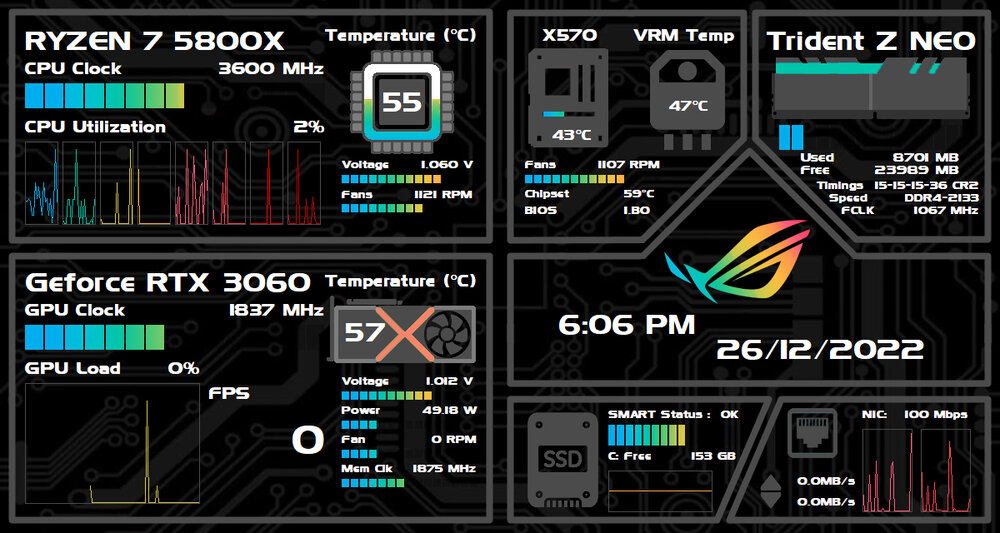
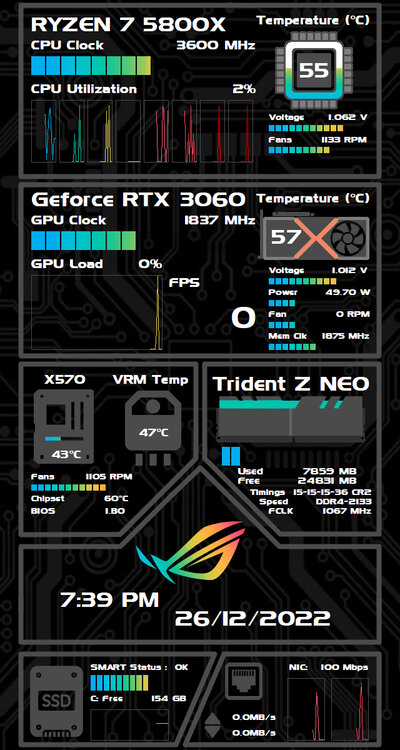
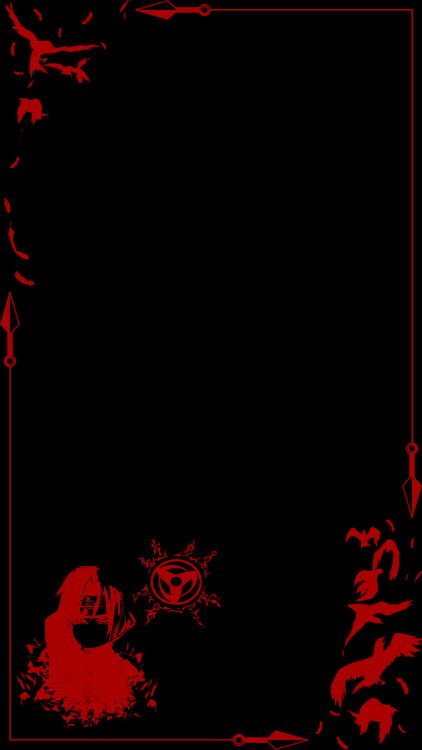
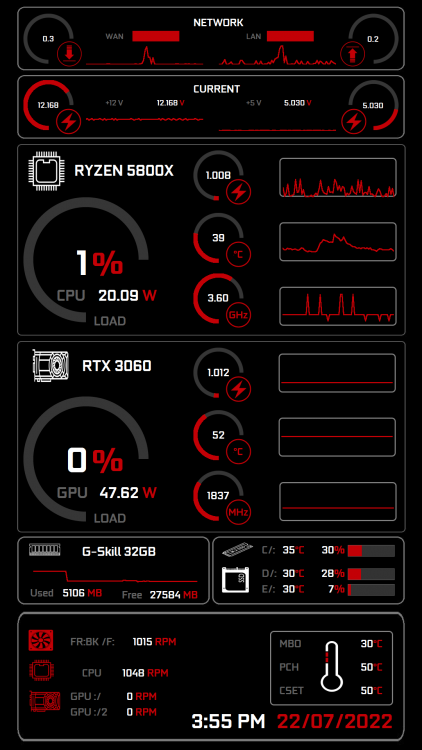
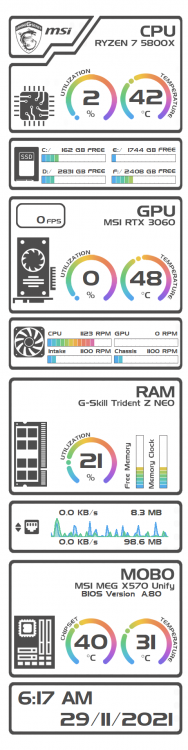
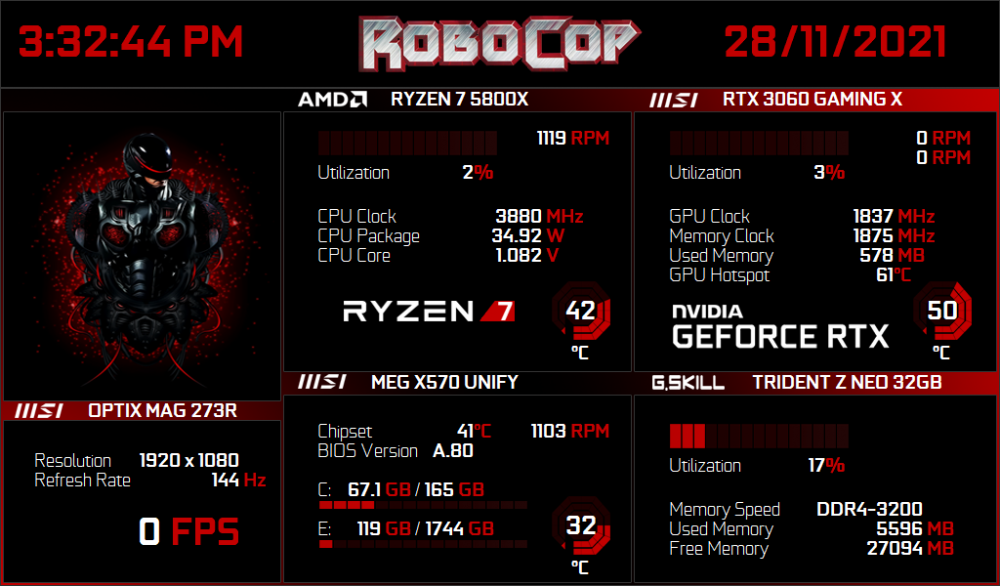
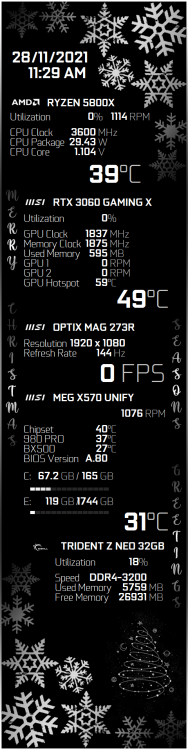
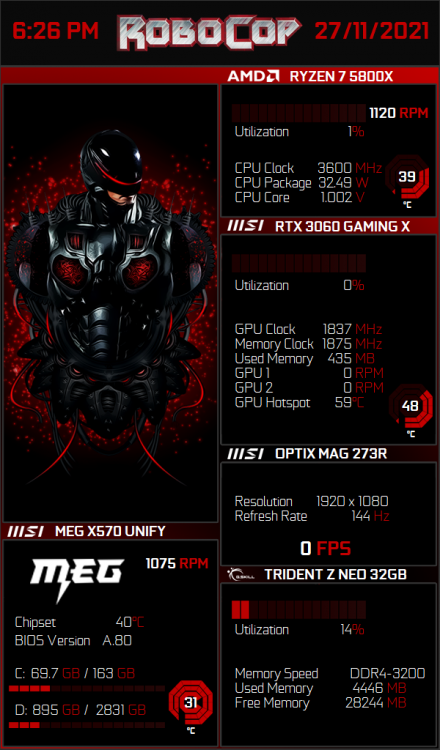






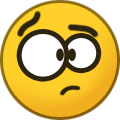
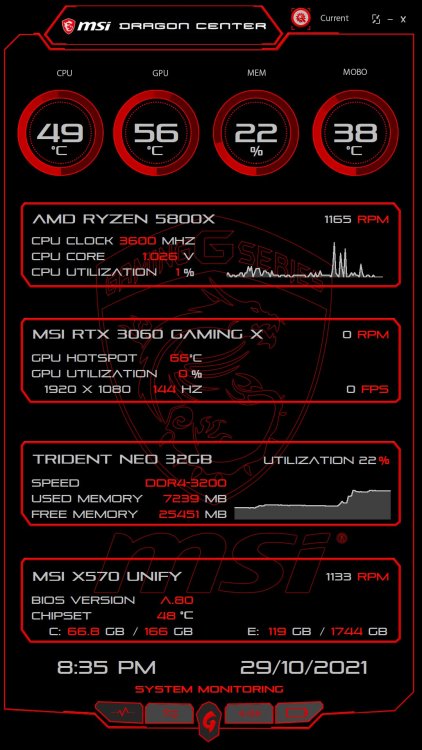
Share your Sensorpanels
in SensorPanel
Posted
here you go
800x1280 BW.sensorpanel Fonts.zip