
FNAngel
-
Posts
6 -
Joined
-
Last visited
Content Type
Profiles
Forums
Events
Posts posted by FNAngel
-
-
So updating had no change. Starting to feel like I have bought something that is broke. Not a happy camper.
Are we sure this works with this card?
Why doesn't any GPU related options show when trying to build my own panel?
Why doesn't it read my CPU fan? I know it is running.
Why doesn't it read my power use?
EDIT to add. Everything is up to date for my drivers, the related software and windows.
-
Is there a way to download and update my licensed copy?
-
I am having a stuttering issue with AIDA64. I tried disabling the embedded controller I saw mentioned in other posts and it did not work. I flashes and all the display for AIDA only flickers. The only things running in the background are AVG, dropbox, AI Suite, radeon control, G HUB and steam.
The other issue is that is it not reading GPU temp, GPU clock, GPU memory usage, GPU usage CPU or GPU power. Nor is reading my CPU fan speed or NVME drive temp.
MY system is:
Operating System
Windows 10 Pro 64-bit
CPU
AMD Ryzen 7 3700X
RAM
32.0GB
Motherboard
ASUSTeK COMPUTER INC. ROG STRIX B550-F GAMING (WI-FI) (AM4)BIOS: Version 1804
Graphics
VS248 (1920x1080@59Hz)
DEL 1908FPBLK (1280x1024@60Hz)
6128MB ATI AMD Radeon RX 5600 XT (ASUStek Computer Inc)
Storage
465GB Western Digital WDC WDS500G2B0A-00SM50 (SATA (SSD))
931GB Seagate BarraCuda SSD ZA1000CM10002 (SATA (SSD))
698GB Western Digital WDC WD7502AAEX-00Y9A0 (SATA )
465GB Western Digital WDS500G3XHC-00SJG0 (Unknown (SSD))
AM I missing a setting somewhere? This is all happening across templates. I cannot find anything GPU related when creating a monitor board from scratch.
-
Getting ready to build a new water cooled system. For the first time, I want to do something a bit show-y and I will splurge on a video card. I am going to stick with AMD all the way. I currently have most of the components and I have been looking at all these very sweet sensor setups and I want to see if I can fit one in the case.
I am going to be using a Lian Li O11 Dynamic with an EKWB *FRONT* distribution plate and two rads (top and bottom, for the CPU only at this point) with a vertically mounted and (later) a water cooled 6800xt (when they are normally priced).
Once I get it together, I will make the measurement to see if I can mount a panel either on the back vertical area (where a back distro plate or fans would go) or a smaller panel where the rear fan would go. If all fails, I will research a transparent monitor setup for the side glass or an external on. I am trying to avoid an external setup.
Has anyone built a panel in this case and/or with this front panel setup?
-
22 hours ago, Guna said:
Thanks to the forum for providing the sensor panel templates. Have taken the same from the forum and have adjusted to my need and posting for others as a help.
Used my old Tablet as monitoring screen. 1024*768 scale
1. used "Spacdesk " software to use the tablet as second display.
File to be used for the below image - 2021-03-19_V02.sensorpanel
2. Used - Localhost:80 - to display over the browser.
Step 1: AIDA64- preferences ->LCD -> RemoteSensor
select the tick boxes and provide the resolution you want.
Step 2: AIDA64- preferences ->LCD -> LCD Items -> Import the file below.
File to be used for the below image - 2021-03-19.rslcd
Nice! I have a Samsung 7" panel lying around. It was dog slow for doing anything on it, so I am not sure it would work for me. What panel did you use?
-
 1
1
-

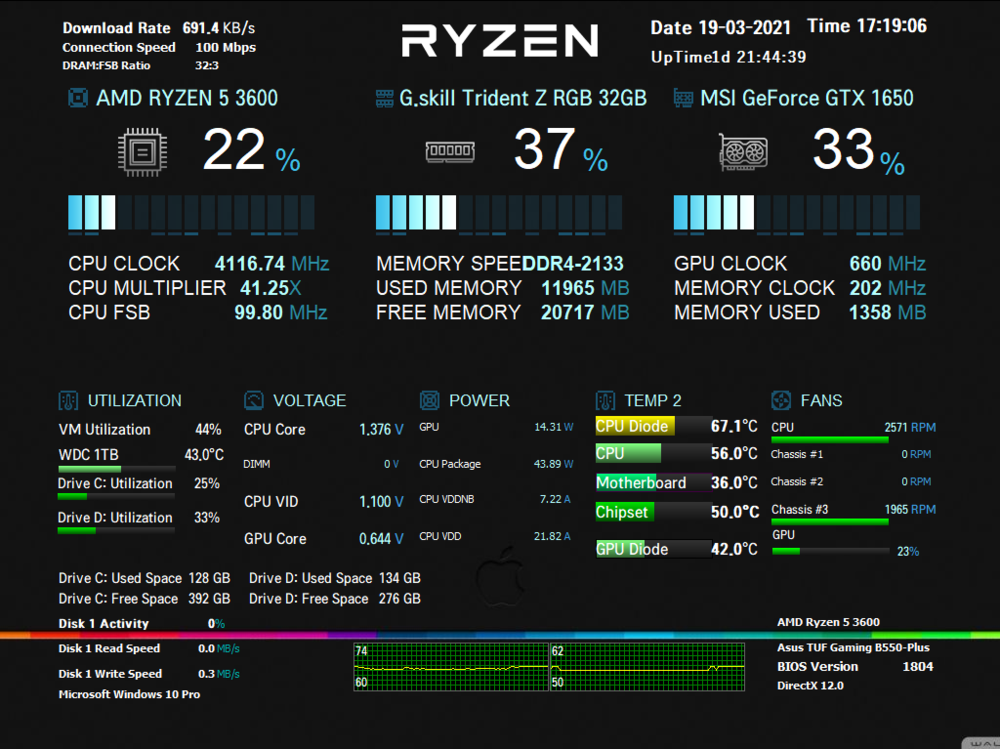
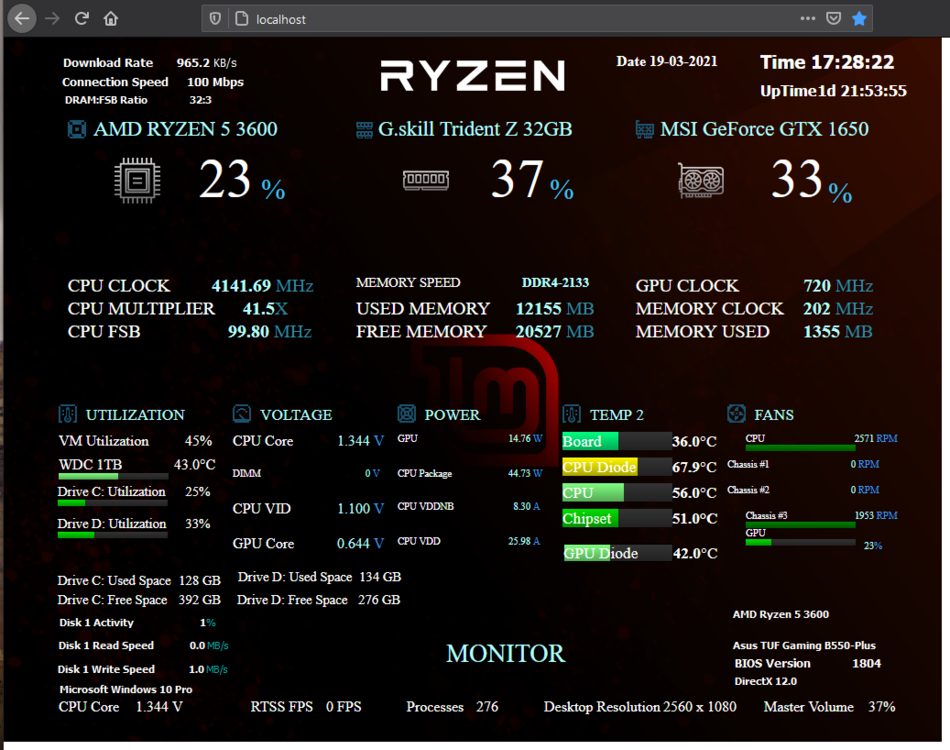
AMD GPU monitoring issues and stuttering (Asus Strix B550-F Gaming + Asus RX 5600 XT)
in General Discussion
Posted
I am just getting back to this.
Disabling had no effect, but honestly, if it cannot run with AVG, dropbox, radeon control, G HUB and steam plus my printer driver then it is broke. I feel these are common enough types of thngs to be running in the background, that they should be a problem.
Also, we need to address why I cannot see anything GPU related unless I down load a pre built display and even with a prebuilt display, not all parameters are reading.
Dan