
Ross Ingersoll
-
Posts
6 -
Joined
-
Last visited
Content Type
Profiles
Forums
Events
Posts posted by Ross Ingersoll
-
-
one last post, for newer people like me. I have found a process that works for me, tad time consuming but it works if you see a sensor you like but doesnt fit your panel size .
I load up the sensor panel, then in sensor panal manager i use my right mouse button and select everything except for the background and click hide. I then load my new background. then one by one i unhide each thing and move or adjust it to my liking and move on to the next. As i said it can be time consuming but works for me. maybe there is an easier way but it works for me
-
 1
1
-
-
On 3/22/2021 at 1:07 PM, empty000 said:
Dear, I was long seaching for this after I saw it a while ago and remembered now.
First: this looks awesome.
Second: Could you share PSD for the Backgrund or at leat tell me name of the fonts? So I can adjust the Hardware.
Thanks a lot!
then what you could also do because the motherboard, gpu, cpu isnt exactly the same as yours, remove the fonts from the background and just make labels for it in aida64 . look below , it will show you what i mean. i covered up what they had so i can label it with what i have . fyi, thats a 1024 by 600
-
 1
1
-
-
On 3/22/2021 at 1:07 PM, empty000 said:
Dear, I was long seaching for this after I saw it a while ago and remembered now.
First: this looks awesome.
Second: Could you share PSD for the Backgrund or at leat tell me name of the fonts? So I can adjust the Hardware.
Thanks a lot!
if you want the background all you have to do is load the sensor panel, go into your folder and it will be there, will just have to resize it to what you want. they are stored here on my computer
-
41 minutes ago, zerodayhero said:
that's looking good...love the color scheme and layout
looking good, keep up the good work even though i quoted the wrong post lol
-
On 2/10/2021 at 11:43 PM, antonio said:
Thanks for this. new to aida64 but with your post and @Guna post on page 88 figured out how to edit this. Really great job. Mine looks a little messed up in some fonts and the numbers are off center but working on that now. Once again, great job, I love it
-
 2
2
-

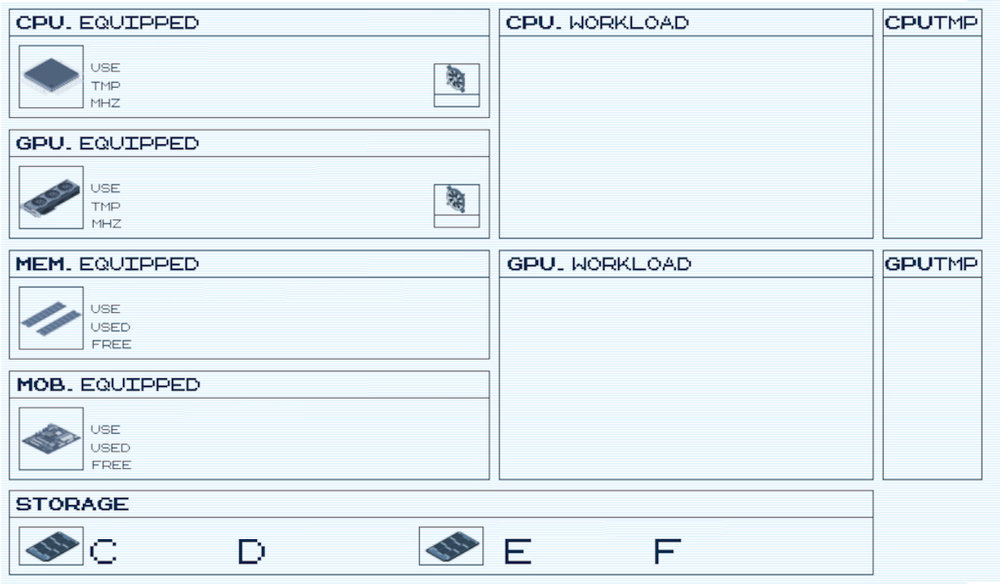
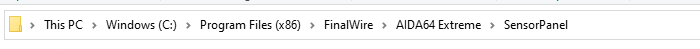
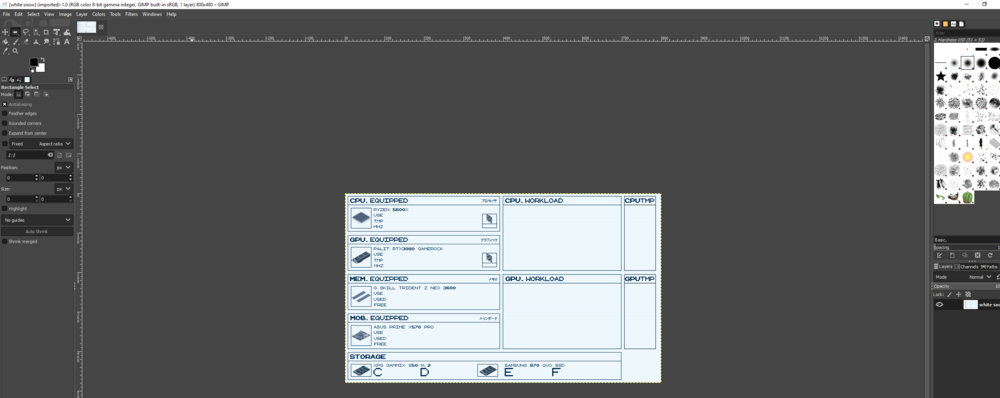



My Starfield sensor panel
in SensorPanel
Posted
love it and playing starfield alot so will give it a try.