-
Posts
26 -
Joined
-
Last visited
-
Days Won
1
Content Type
Profiles
Forums
Events
Posts posted by Filipe Alves
-
-
15 hours ago, Mrmike said:
and your a knob head!
you are an old fart indeed, why take time coming here if you don't wanna share, better change the name of this topic to gallery or exibition.
not that i like your panels or need it but your atitude is lame
-
 3
3
-
 1
1
-
 1
1
-
-
1 hour ago, Mrmike said:
I'd like to see someone try and copy that in gimp lol, the only folk who could will be skilled or know theyre way around Adobe Ai and PS and have some time, I taught myself both softwares the week before i made that panel it took a week of long days and a misses looking at me often!!!
it doesnt go un noticed you produce alot of panels in here fella, and it wouldnt go a miss you were thanked for them a bit more too,
Im becoming and old fart now to some im sure at 48! my 20 year old and 13 year old think i am! but i was brought up with manners and please and thank you cost you nothing in this world and get you everywhere!
your my hero
-
46 minutes ago, Wondersquid said:
Thank you that is fairly simple and straightforward. My favorite kind of guide.
np, happy to help

-
20 hours ago, Wondersquid said:
I have tried to figure this out with no luck I wish there was a tutorial on this so far I have not found one.
1-Enable RemoreSensor LCD Support
2-Import the panel you wish
3-open a browser like chrome or microsft edge or etc... and type: localhost:80 (this can be donne on any device connect inside your network like a cell phone or table where you can open a browser page)
-
6 hours ago, Exhumed said:
Asus ROG unofficial Aida64 Sensor Panel by Exhumed (1920x480px)
- Different background images
- additional graphics included
- Font is included
- READ ME.txt (Coypright and contact information)
1929783855_AsusROG-Aida64SensorPanelbyExhumed(1920x480).rar 2.06 MB · 2 downloads
i smell the division lol, they look great bro
-
 2
2
-
-
19 hours ago, Nautilus said:
hmmm have you set the right resolution (1920x480) on Aida64?
i uploaded the fonts too now and a tutorial for it, see if it helps.
-
-
would be cool if there was somewhere to host the filesn like a gallery
-
 2
2
-
-
On 8/11/2021 at 10:32 PM, zér0Kelvin said:
Here is the sensorpanel file and the original background for those interested.
Sorry to bother bro, but can you share the font you used?
thx
-
 1
1
-
-
-
got some for 1920x480, they don't serve me as i use 600x1024.
Fonts and gauges you can download from here: https://1drv.ms/u/s!AjF8jsZUZbGxm0Hpv1_wvQNhtNSH?e=cYfqWX
enjoy.
2021-03-11-3_sensorpanel.6225769714529211bf7c53813ea377a4 2021-03-06-CH.sensorpanel 2021-03-06-CH-quan.sensorpanel 2021-03-11-1_sensorpanel.184f3d1db244d46ee54a4522fe70c86c 2021-03-11-2_sensorpanel.55c41378fcefe3f5c37eeec8c6287c7c
-
 1
1
-
-
6 minutes ago, Wiebenor said:
don't know if you figured it out since I'm not done reading the new forum posts and it may have been answered further than where ive read, but the easiest way, if you'd rather leave bios USB settings alone, is to use a usb micro(or whatever usb version you use) to usb header cable... was watching a video on YouTube, and the person said that that usb has persistent power on newer motherboards, however a possibly better way to do it, is to plug it directly in to your motherboard USB header, as it ALWAYS shuts off with the pc no matter what the other USB ports do... how much of that is true, idk, aside from the fact that, as a tech youtuber he generally knows his stuff about pc related subjects... for future reference look up the author "jayztwocents", and the term "sensorpanel", and it should probably be the first one... its a video where they explain about sensor panels based on their recently(as in recent before video went up) messing around with them for the first time, and explaining how to install a monitor panel, and make a sensorpanel in aida64, and, for being beginners in this part of the PC realm, its an informative video...
hi, yea i figued it out, i had to enable erp on the bios.
any way thanks
-
16 minutes ago, 4xu5 said:
I followed this:
https://www.asus.com/support/FAQ/1042220/I managed to figure it out, had to enable the S5 state.
any way thx
-
-
Maybe a stupid question, but how to make the lcd turn off when the computer shutdown, it still stays powered be the USB port.
thx -
14 hours ago, Дмитрий Петренко said:
Друг мой, на данный момент не могу,занят другой панелью, помогаю парню с форума. Кк только освобожусь, сделаю вертикальную! Но время оговаривать не буду!
i understand, already agreeing to it sounds awsome, take your time bro.
i'am still finishing my computer build, when it's ready i intend to try make one by my own, till then yours looks beautiful and i think it would fit nicely on my theme.
thanks.
-
On 7/11/2021 at 10:04 AM, Дмитрий Петренко said:
Вот немного переделал тему и виджет! Так на много лучше.
Размер экрана 1024х600
Тут некоторые написали мне что на мой файл ругается антивирус, это из за xwiget в комплекте, вот тут выкладываю без xwiget скачаете его сами на сайте
XWIGEThey worlak, is it possible to convert it to 600*1024 (vertical) please?
thx
-
 1
1
-
-
It's going well, looks very cool
-
 1
1
-
-
1 hour ago, FANAGRO said:
Aqui estan los archivos.
gracias

-
-
16 hours ago, FANAGRO said:
I send you my, you can move the pieces around and modify it, the moving center is with another program, Rain Meter, is not a AIDA64 Pluggin. You can ask the file to @Liao Joey
1985655439_Fanagro1920x515_sensorpanel.d744df9455c6a6eee7cc66e7cb7647cc 15.65 MB · 13 downloads
what extension is this?
also is it for zero v2 panel?
-
any one have a black/red theme in the format of 600*1024?
thanks
-
4 hours ago, tamotsu gotou said:
I want this most
ryasjp@yahoo.co.jp
he only share by PM, but it's impossible to pm him, i wanted it too.
filipealves@hotmail.com
-



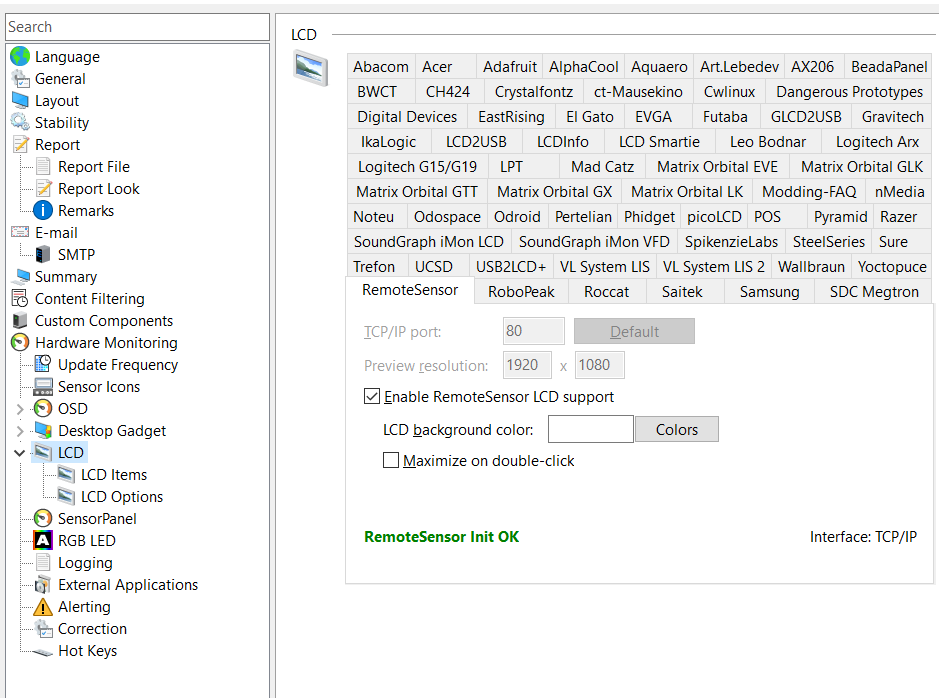


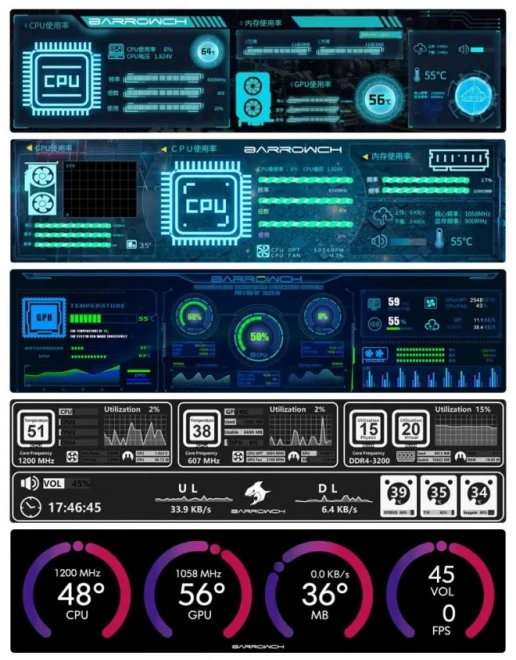
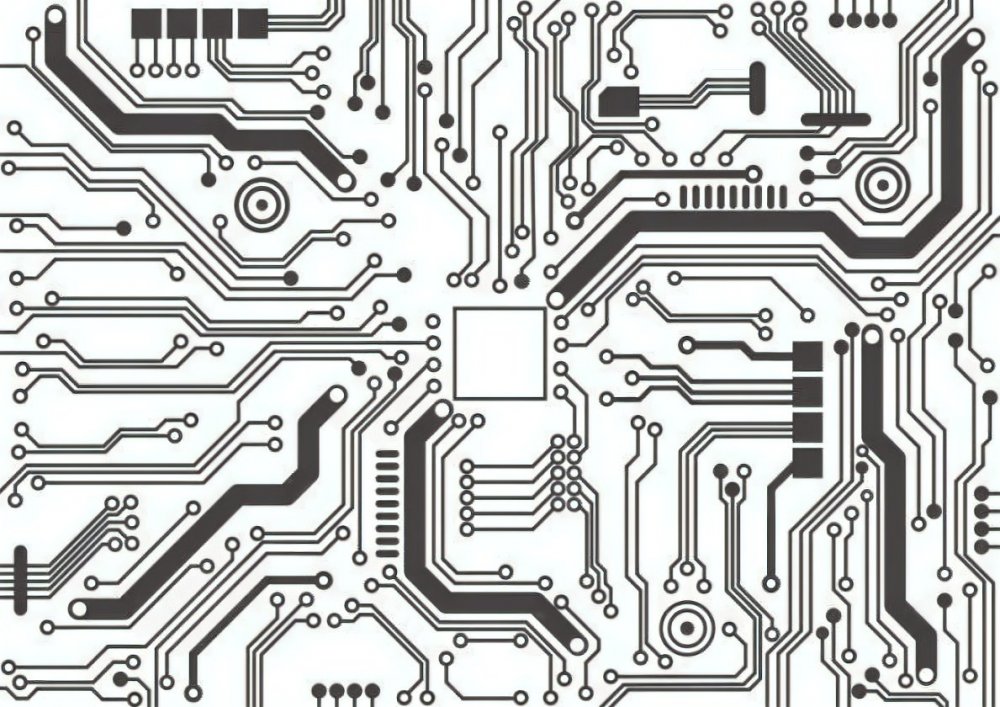
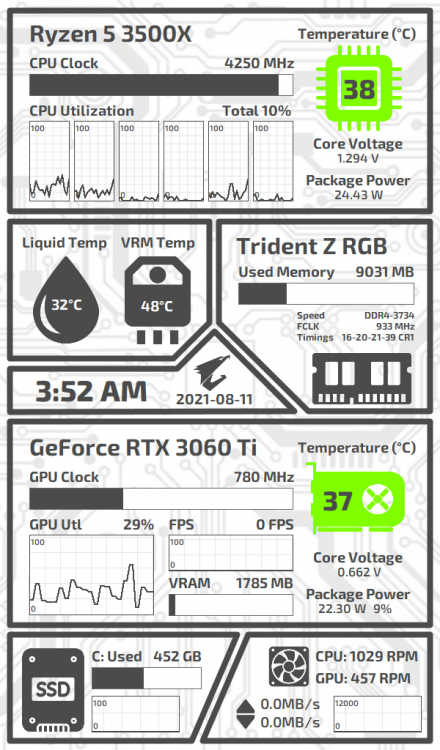


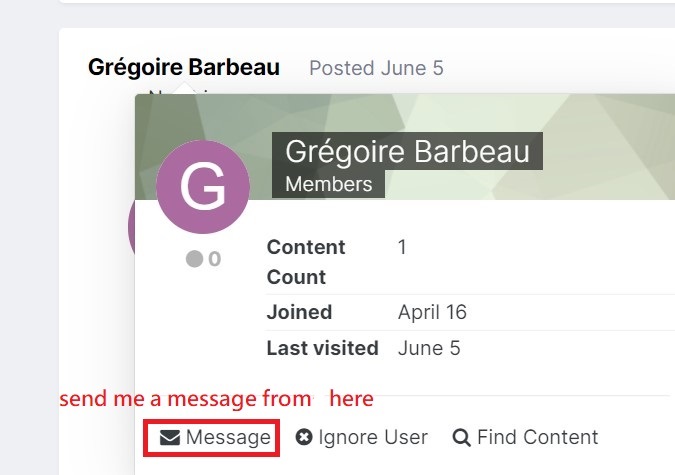
Share your Sensorpanels
in SensorPanel
Posted
no i didn't make those panels, they are given upon buying barrowch lcd's, and i agree with you on thanking and giving the credits to those who create and put their personall time into it.
but the way you behave is not correct in my opinion (and it's just my opinion), this should be a place of sharing works and tought's.
i myself i ain't good with design progs but i'am good with electronics, but that doesn't mean i won't replay to anyone that seeks help in the little i know.