-
Posts
25 -
Joined
-
Last visited
Content Type
Profiles
Forums
Events
Posts posted by Slinter051
-
-
9 hours ago, Wondersquid said:
I did a revision of @Slinter051 great panel with a Fallout 4 "The Institute" logo (for those who don't want the ROG logo see photo here I give all credit to Slinter051 you can download here The Institute logo can be easily removed and replaced with in=mage of your choice. If you have an AIO with a screen (Coraire has one now) here if a GIF to go with the panel.
Nice! I love it, I also like the addition to the arrows (Why didn't I think of that?) lol Awesome!
-
 1
1
-
-
On 10/20/2021 at 12:25 AM, Slinter051 said:
DM'd you so as to not clutter in here
Here's a sample, if you would like something else in it let me know or arrange it to your liking of course
-
On 10/19/2021 at 11:51 PM, strabla said:
i like it, is possible 600x1024?
Here, you go, sorry it took awhile
-
33 minutes ago, strabla said:
i like it, is possible 600x1024?
DM'd you so as to not clutter in here
-
I'm constantly working on sensor panels and changing things up. Most of them are inspiration from different builds on here. I'm currently trying my hand at creating my own gauges and so forth, it's a trying time lol Here's my current creation thanks to Meanjoegreen for inspiration. I will upload my next one when finished with the custom gauges, it will be something like this but my own. Thanks to everyone on here that has helped me out and inspired me. I enjoy this as much as I love building my custom computers.
If anyone wants this, just let me know, I have to clean up space on here
-
 7
7
-
-
4 hours ago, Nereus said:
The one thing I really like with the rslcd method is that it displays in a browser window (hence the ability to use animated gifs), and you can send it through a local wifi network so you can display it on a tablet or phone. I used an old 6" Amazon Fire tablet for ages using this method - I posted on this forum here a few years ago if you want to check it out - pretty basic. The rslcd download is on this post.
Nice! Thanks! I'm really interested in trying to set up one for myself, so I will be digging in to it here shortly. Thanks again for the help and info!
-
16 hours ago, Nereus said:
They use AIDA64 specifically. They provide some samples with their panels, and frequently used the rslcd method rather than sensorpanel method (or at least they used to). The rslcd method allows the use of animated graphics, but you lose the 16 frame gauges and only have basic bar graphics instead.
Thanks for the reply, I haven't messed around with the rslcd method but I would like to, I just don't know anything about that method yet.
-
10 hours ago, Shorty92 said:
Some People ask me if i share, yes i do

If anyone wants it without the msi logo i can upload it tooAnd you need the font to install.
1024x600Shorty92.sensorpanel 1.03 MB · 22 downloads BF_Modernista-Bold.ttf 66.42 kB · 16 downloads
Thank you very much for this! Great work!
-
8 hours ago, Connectome said:
Thanks for this... do you know why the GPU temp says N/A?
Just go back in to aida and reapply the sensor
-
Does Lamptron have their own software?
-
-
You can find what you may need here. Ask the community in there and you should get some great help as well as look around and download some great panels.
-
On 9/29/2021 at 3:03 PM, Ahbraxaz said:
If you have the 1024x600 version, mind me asking for a share?
Email: rebel_zaraki@hotmail.comI as well would love to have this! Great work! mg17bk@gmail.com
-
21 hours ago, zenithdepression said:
This is something I've been thinking about making with CAD myself, glad to see other printers here haha. Looks good!
Nice work!! And thank you for sharing! I'm in the process of researching 3D printers, I'm looking for something in the Med built area, this way I'll learn and grow as I use it
-
On 8/31/2021 at 2:12 AM, Ryan Harrison said:
Could you please share this again? link says its expired
Yeah, link has expired

-
2 hours ago, WayBadMojo said:
Wow, we need to break this thread out by design, I love seeing what everyone else is doing with their sensorpanels but I had to sift through 101 pages of posts looking for a design I saw a few weeks ago!
-Mojo
I agree, I come on here often and have to do the same. I also wish some posts would be straight forward and let people know, "I'm NOT sharing." It saves the time and trouble of messaging or replying to certain ones you like asking if they will share and you get nothing back, not even an acknowledgement. This thread is "Share your sensor panel" Not "Show" so maybe a split.... show/share I don't know lol Apologies if this comes off the wrong way, I love the thread and enjoy talking with those that are active and understand many are busy and are not on here as much. It's just discouraging when you reply to a post, get nothing back and see them post again. I will share whatever I create, just message me, reply or whatever. The creations on here are awesome! Have a wonderful day everyone
-
 3
3
-
-
-
-
-
-
Hey everyone, just thought I may add to some of the questions I've read in here and had myself about FPS. After trial and error, I was able to get the FPS to work by running Riva tuner only in the background. I'm sure this was answered in another post but I thought I'd keep it alive a little for those new as myself to see on an active "share your sensorpanel" page. As you can see in the screenshot below, I've almost turned everything off in RT except for stealth mode, detection level, and start with windows and it's been running fine for me. If anyone else has any more detail in what may also need to be done please share. I hope this helps some.
https://www.guru3d.com/content-page/rivatuner.html (Rivatuner)
https://www.msi.com/Landing/afterburner/graphics-cards (Afterburner utility with RT)
-
9 hours ago, Wiebenor said:
for FPS you need RTSS software, which is normally used with MSI Afterburner, but it will probably only show FPS in a game since desktop doesn't even have a noticeable FPS to measure... do you need to install afterburner too, I don't think so, but you never know, and honestly, afterburner wouldn't hurt anything statistically
Thanks for the info, I will definitely check it out and see what I can do. Does EVGA have a FPS program? I'll look for that as well. I guess trial and error is the way to find out what works and what doesn't. Thanks for the reply. If anyone else has any suggestions, please let me know
-
I know there's a reply or a solution to the FPS not working but I can't seem to find it. Can someone help me with this or point me to the link? Thanks in advance all. Have a great eve!
-
On 2/3/2018 at 8:40 PM, Rabbithole said:
WOW!! This is by FAR my Fav!! I keep coming back to it! I've tried and tried to create those bars and I just can't I really don't have the skill or experience. Great job!
-
 2
2
-



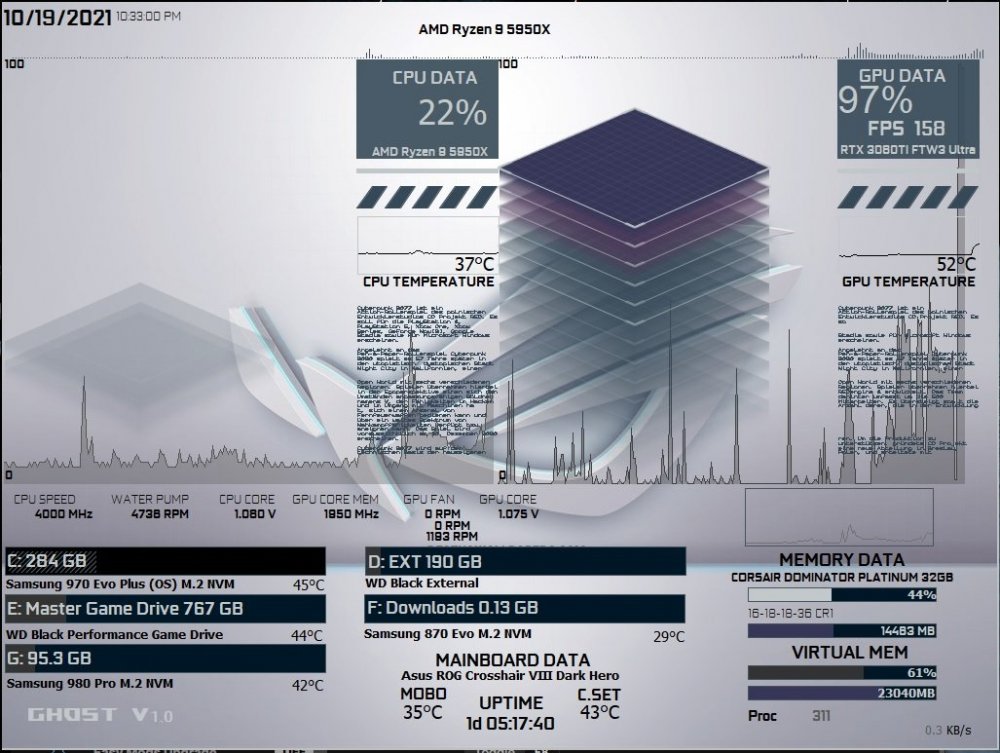
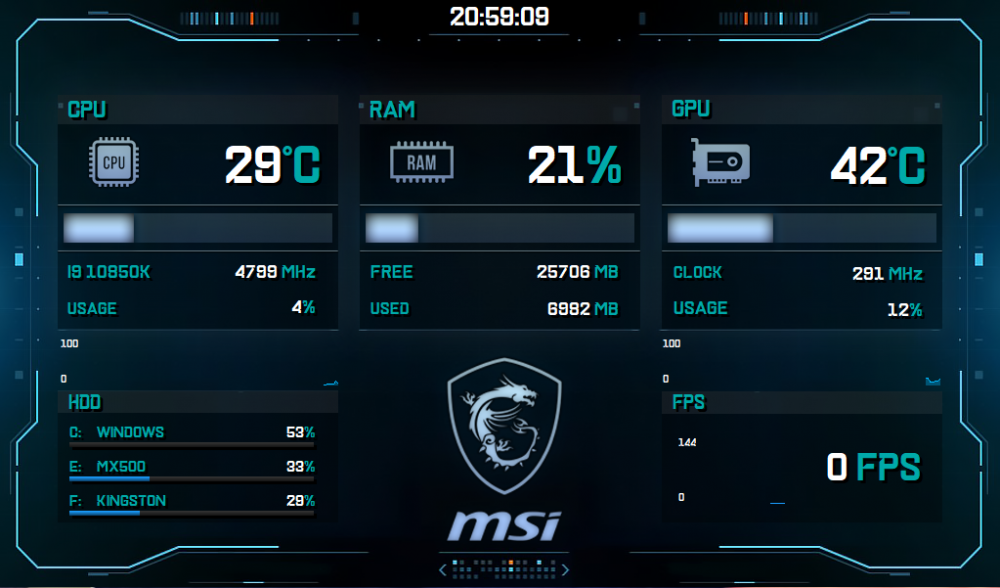


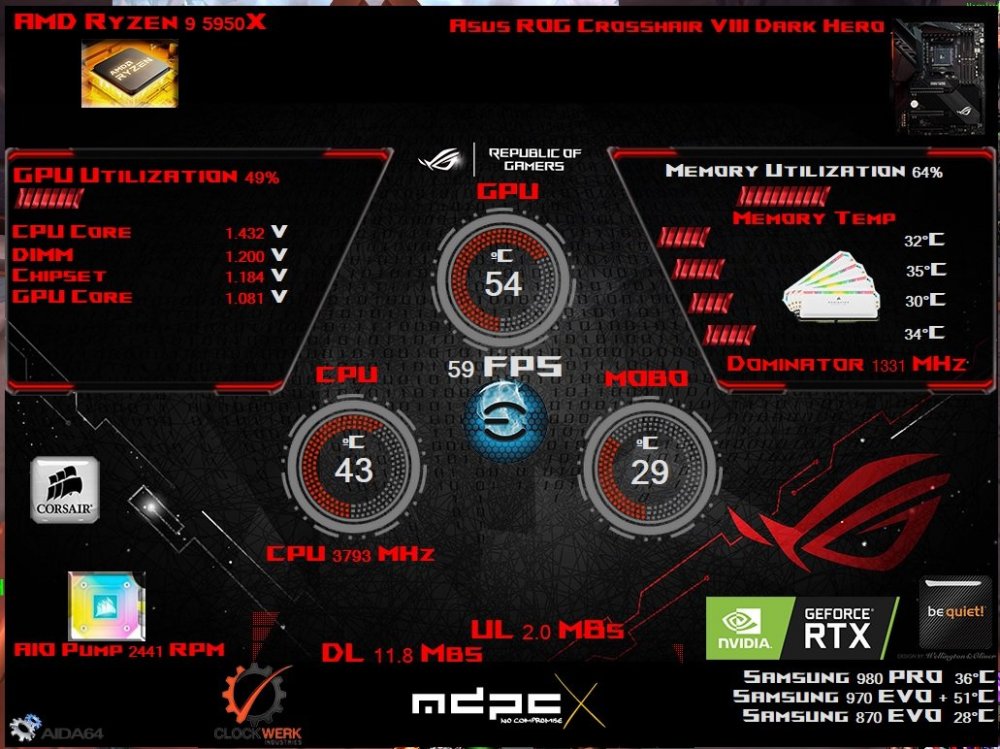



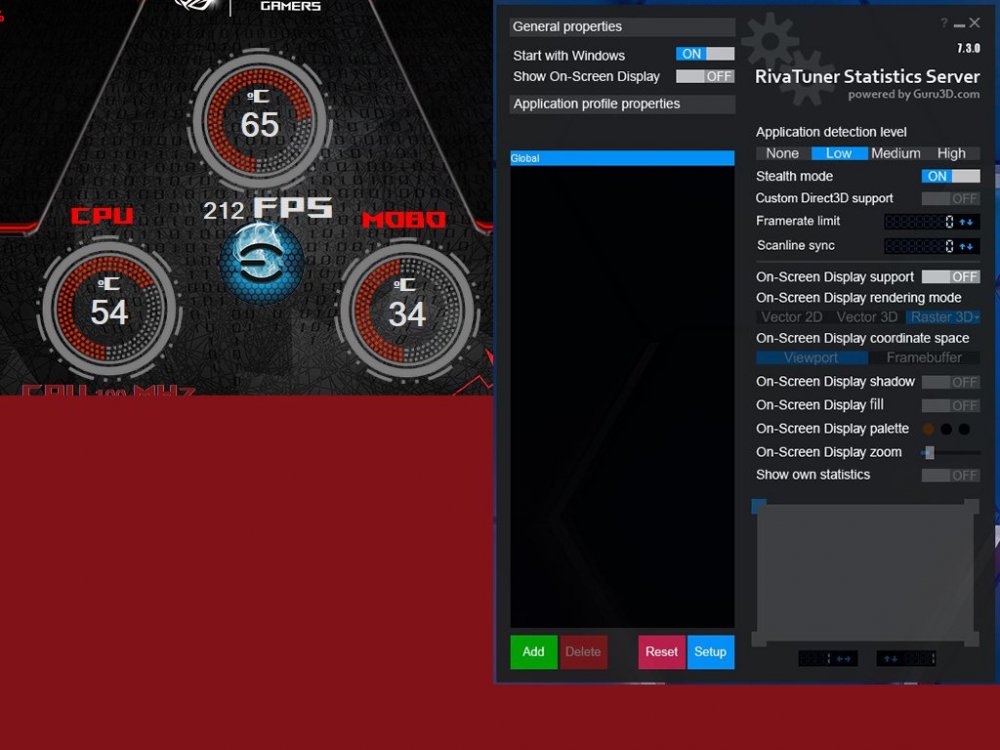
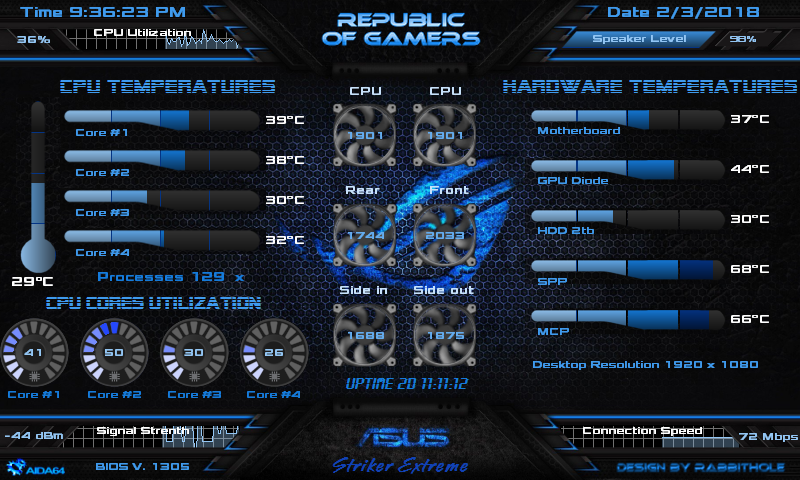
Share your Sensorpanels
in SensorPanel
Posted
I'm starting to build a new sensor panel and really like this! Can you share please?