-
Posts
8 -
Joined
-
Last visited
-
Days Won
1
Content Type
Profiles
Forums
Events
Posts posted by Tri-Tech Dynamics
-
-
Here is my setup for the SensorPanel, you can even download my settings.

Enjoy
-
 1
1
-
-
Here is another example of a SensorPanel setup. Though mine is not as fancy with backgrounds and images as the one Mice007 posted,
-
Could you add that to the new SensorPanel also. Maybe add such things as the basic connection information like; IP, MAC, Mask, Domain, DNS, etc etc.... Currently I use a program called BGinfo for that.
-
I like the new SensorPanel they are working on. It is currently available only in the Beta download of AIDA64, which you can get from http://www.aida64.com/downloads
With the SensorPanel, you can import and export the configuration/layout of the panel. It seems to be in XML format. You can see an example of the SensorPanel below, along with a link to download my configuration of it. Keep in mind though, that every system has different sensors, so if you import my settings you may be missing some sensors and will have to manually add more.
-
You can already achieve that layout by the new SensorPanel feature

Regards,
Fiery
As Fiery stated, this is achievable with the new SensorPanel feature. The SensorPanel is still in Beta, so be sure to install the Beta version of AIDA64 from http://www.aida64.com/downloads
You can see the new SensorPanel in the image below. In my configuration of it, I don't have the bar set to display for all the cores, only the overall CPU utilization.
As a reference, this is what I currently have:
-
Here are some of my suggestions for the new SensorPanel.
- Provide the option to Underline fonts. Especially with Static Labels.
- Give the sensorpanel the option to make the background transparent.
- With Thermal sensor data, give the temperature value/unit the ability to change colors depending on the temp. Such as the option with the Bars.
-
 1
1
- Provide the option to Underline fonts. Especially with Static Labels.
-
I love the new SensorPanel option. It is a GREAT idea. I realize it is still in development, but I have noticed something that should be fixed.
Whenever the sensor panel is active, and displayed on the desktop. In Windows 7, if you use the "Show Desktop" option on Windows at the bottom right, the sensorpanel goes away. It does come back if you bring up a program or window. I believe the sensorpanel should always stay visible on the desktop as the gadgets do.
For those interested in my SensorPanel setup:


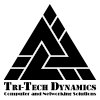


Sensorpanel Hides With Show Desktop
in Bug reports
Posted
Yes, that works fine. But for those who may be like me and use just the mouse, voice commands and touch screen, it does get irritating. However, I do realize it may be a limit to the way it is designed.
However, I do realize it may be a limit to the way it is designed.