
Fyew-jit-tiv
-
Posts
124 -
Joined
-
Last visited
Content Type
Profiles
Forums
Events
Posts posted by Fyew-jit-tiv
-
-
So you will have input from the other side I am provoding a link to the thread where this was discussed with Real Temp. I myself am simply a user trying to understand what went wrong and why. If this is in error an explination of such would be greatly appreciated and certainly would promote my understanding. From what I have understood thus far the issue seem to lie with an area know as APIC ID and the core assignments within. As I understand things has nothing to do with the calculation method as much as it has everything to do with the core temperature which is being read and reported. The thread with Real Temp is here http://forums.techpowerup.com/showthread.php?t=137023
Please let me know if this logic is incorrect. I am very interested in knowing what I am looking at is valid.
Interesting debate you have started their. From Aida64's point of view they will argue that they use a specific way to measure CPU temps which has been recommended to them by intel. Realtemp is a free plugin and i cant really comment on them as developers as i know very little about realtemps software. The one thing i have noted thou is Aida64/everest has never mathced my bios readings when it comes to cpu heat measurement where as realtemp has, Something i have brought up in the past. The problem you have is Neither side are going to find the need to talk to one another as they both think their software is reading the correct temps. which don't help you of course. What you need to be careful of is sparking a debate or in some cases arguements with end users about this subject which wont really get anywhere as you'll find most mods in the forums will close the threads once they see the arguments become unmanagable. My thoughts..."Aida64 is more accurate than realtemp", Something which i tested a while back, basically i placed a sensor under my water block for a day and found that my readings were closer to everest than they were realtemps. my temps were a couple of degrees out but this would have been down to they way i was measuring. But still i have found many users who argue the realtemp is more accurate than Aida64/everest. I will be keeping my eye on your other thread just to see how this debate pans out.!
Goodluck.!
Fugitive.!
-
Hi Fiery, I did discover that from a user in another thread. I just think it would be good if we had an option to export/import a .csv file type Which would give us the chance to change layouts on the LCD at will, Also backup and share LCD setups with other Adia64 Users. Just a thought!
Thanks
-
Hi Aida, Simple request really. Could you guys please and an export/import feature to the LCD items panel thus allowing a user you backup info designed on an external LCD.
Thanks.
Fugitive
-
Hey Fyew-jit-tiv,
I just have a quick random question, and was hoping maybe you can answer it for me.

How do you post your system specs beneath your thread? It's really cool and I want to try it as well. Please guide me as I have no experience with it.
Thanks so much!
BK
Hi B.K,
Looks like you found out before i could answer you.
Sorry for not getting back.!
Regards.
-
Another bug i have found with Aida is the startup perferences are not sticking. Example: I have set Aida to run on system boot (Perferences>General>Load Aida64 at windows startup) but if i uncheck this option aida64 is still starting up on system boot. Seems like alot of the perferences are not sticking. Anyone else noticing this?
-
I hope I'm wrong, but the time between versions 9 and 10 was almost 9 months.
Hi Paul, My thoughts too.!
-
I have a question on the RST 10 version or any version. I don't have a RAID setup but use it for AHCI only, since I have 2 Western Digital Veliciraptors. Fyew-jit-tiv, when you talk about running RST 10 do you mean with a RAID setup or just having the program open for info? Since I have AHCI and no RAID I'm sure this doesn't apply to me. Thanks.
Hi Sora,
Im using RST with raid0 x 2. I have gone back to using RST v9xx for now thou. Not had a chance to test v10xx with a non raid config neither but i'm guessing you should be ok.
-
You got me on it now. Yours looks really cool. Q. If you were you uninstall Aida how would you backup your applet? or would you have to go through setting up from scratch?
-
which RST 10 are you using?
From my understanding there is only one version available on intels website.!
-
When creating screens for my G19, I rarely choose to use the Label option for new items. The screen is small and there just isn't enough room for all those labels on the display. However, when managing items on the LCD Items Screen, having the ability to assign a description (other than the Label) for identification purposes would be a very nice feature. Just a description to differentiate the LCD Items from each other; the description would not be displayed on the LCD Screen, just in AIDA64 preferences > LCD Items screen. So either a new field/column (Description) with a text value that would not be displayed on the LCD Screen, or a checkbox to suppress the Item Label from being displayed on the LCD.
Nice Applet, Did you design yourself.?
-
OK... So you reckon i should go back to RST v9xx? Any news on fixes mentioned in my other thread.?
-
Yes, I know
 But it would be necessary to verify if the SMART module of AIDA64 is really the cause of the CPU hogging.
But it would be necessary to verify if the SMART module of AIDA64 is really the cause of the CPU hogging.Hi Fiery, So i have done what you have suggested and system is running alot smoother. No CPU hogging at present.!
-
Hi all, I'm new here... I just want to let you know that AIDA 64 can now be used through LCDHost (http://www.linkdata.se/). That way you can display almost everything from AIDA, as raw measures or graphs.
Have fun!

Top Applet Dude... Well done.!
-
It's rather weird, since nothing has been changed about the Intel RAID handling between AIDA64 v1.20 and AIDA64 v1.50. Please try to disable SMART handling in AIDA64 v1.50 / main menu / File / Preferences / Stability, and restart AIDA64 to apply the changes. Let me know if it helps to avoid the CPU hogging issue.
BTW, what motherboard do you have, and what Windows version are you running?
Thanks,
Fiery
Hi, Im running Win7 HP with Asus P6X58D-E, I will try disabling low level smart handling and report back.
Update: by doing so will kill readings of HHD's temps.
-
I seem to be having a problem when running RST v10 And aida64 1.50. After comp has been running for about 10 mins one of my CPU cores get stuck on 100%. If i remove Aida64 the problem goes away. If i install Aida64 1.20 with RST v10 No problems with CPU Maxing out. If i run Aida 1.50 with RST v9xx No problems with CPU Maxing out.
I may go back to Aida 1.2 as 1.5 is not sitting right on my system.
-
Another problem i have come across is the Hardware Monitoring>Update Frequency seems to be stuck on default (5secs). Has anyone else noticed this.? Example... Im using Aida64 v1.5 with RivaTunner, The Cpu senor info in RivaTunner is being read from Aida64 via External Application>Shared Memory with the update Freq set to 1sec. When i study riva's graphs the update from Aida is happening every 5seconds witch is Aida's default setting. If i change the plugin in rivatuner to Perfcount the update freq happens at the time i select. So there must be a problme within Aida64.
Update...
Just tested this problem with my G19 keyboard and update problem is also there too.
Update 2...
Just tried this problem on another System and still the problem persists.
-
When i set up an Alert to monitor my CPU & GPU pumps they seem to disapair after a while. Has anyone else noticed this.? Im using V1.5 and im setting up my alerts to monitor the cooling fans(CPU & Chassis #1) which my GPU & CPU pumps are connected to, i also asigned an action to shut down if Value goes below 3500rpm or above 5000 rpm. Not been able to find a cause to the rest as it seems to be ramdom, one min they are there then the next they are gone.
System.. Asus P6X58D-E, i7-920 on Liquid @ 4.4ghz, 295 GTX Quad SLI on Liquid, Win7, 12gb Corsiar 7-7-7-20.
-
P.s, What would be nice to add as well is HDD info like free space (MB) and Usage (%), for me this would be a great feature to use via RivaTunner as i can then disable any other 3rd party plugins and limit the resorces used by them.
Thanks
-
Exactly what information would you like to see about the page file? Current Page File Usage in MegaBytes?
Hi Fiery, If you look in Aida64 under Menu>Motherboard>Memory>Paging file, you will see the pagefile.sys info. I would like to see the Current/peak added to external shared memory in MB's if possible.
Thanks.
-
Fiery, Sorry to be a pain about this but when i asked for page file you gave me a swapfile instead. if you look at the OP it does say "pagefile"
Thanks
-
Fiery, Sorry to be a pain about this but when i asked for page file you gave me a swapfile instead. if you look at the OP it does say "pagefile"
Thanks
-
Fiery, Can you pls let me know what the sensor id's are for "Used Swap Space" & "Free Swap Space" they have not been included into the Help files.
Thanks
-
Yes, we've implemented that feature as per your request

Thank you.!
-
No other tricks or software is needed. Make sure to enable the AIDA64 plugin in Rivatuner as well.
I found the problem.. All seems to be working now. You know the page file usage i asked you about have you implemented this under "used swap space" & Free swap space"...?
Thanks.!

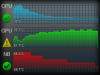
AIDA64 not showing correct temps (Asus P7P55-M)
in Bug reports
Posted
Hi Fierry,
I just installed Aida64 on my Home server (Asus P7P55-M Running win7 64bits & i3-550) and i just noticed the CPU temp & CPU FAN RPM isn't showing correctly. In the screen shot provided you will see the core temps @ around 36c but the CPU temp is at 43c which is incorrect. Core temps are OK (compared with HWmonitor & Coretemp)but the CPU temp is much higher than the core temps. Also the CPU fan rpm is showing at 479rpm but should be around 1900rpm. Can you confirm that this may well be a bug within Aida64.?
Thanks
P.S I am running the latest Version of Aida v1.50.1212