
Jimbo53
-
Posts
11 -
Joined
-
Last visited
Content Type
Profiles
Forums
Events
Posts posted by Jimbo53
-
-
9 minutes ago, Jimbo53 said:
Yes Thanks you finally. The only thing I can't get it the FPS to work.
-
13 hours ago, rinaldop said:
You said you are having troubles with GPU temp and the GPU fan rpm. Look at the picture below. You must left click on the item in red then left click on modify. A new window will pop up. That window shows all of the things on your computer that Aida64 can monitor. Pick what you want and the gauge will work.
Yes Thanks I have changed to motherboard temp and clock and all I get is the N/A on the screen?
-
-
3 hours ago, Jimbo53 said:
Yep but I can't figure out why it worked with the original one but not the modified one?
3 hours ago, Jimbo53 said:The original is from the JONSBO D41 MESH SC BLACK ATX Computer Case with Sub HD-LCD Display,some one modifican it and I love it but can not get GPU temp and the fan speed to work all. The (N/A C) is off-centered the one left side center.
-
1 hour ago, rinaldop said:
Every computer is different and some computers use sensors that your computer might not have.
Yes but it work on the original one without the modificans?
Jim
-
18 hours ago, rinaldop said:
Right click the panel and the sensorpanel manager will appear. You need to check the GPU temp and the GPU fan rpm gauges and set them to the correct sensors on your system.
If you need help with that watch this video.
I'm glad I have a backup of this sensor panel still have not fix it LOL
-
 1
1
-
-
18 hours ago, MadMartin said:
have you tried with it afterburner ,if i remember some time ago i had the same issue installed afterburner and then it worked
Yep but I can't figure out why it worked with the original one but not the modified one?
-
On 3/27/2024 at 8:52 AM, Jimbo53 said:
Can not download file? Love the look....
I finally got it to download and in photo 2 which is your which I really love the modification the GPU temp does not show up and its off centered and the GPU fan rpm not show up but yours is?
I send you photo 1 is the original one without the modifications and everything works in mine as you can tell I do not know how to fix this.
thanks for any help on this
Jim
-
On 10/5/2023 at 9:45 AM, Alex2886 said:
Can not download file? Love the look....
-
 1
1
-

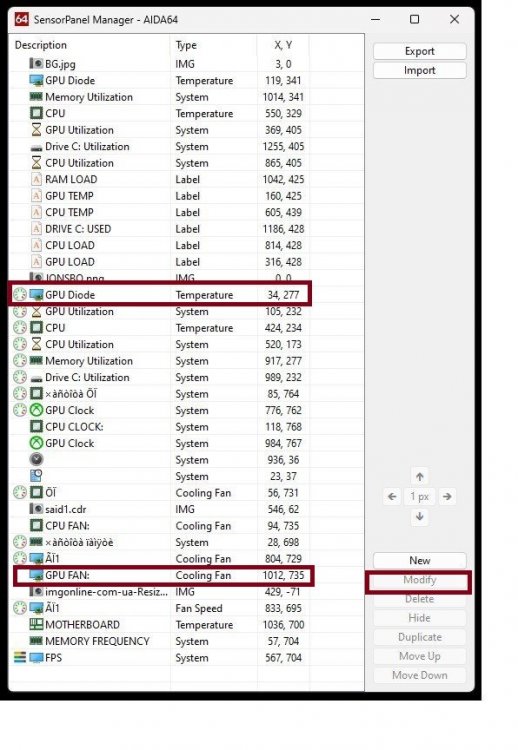
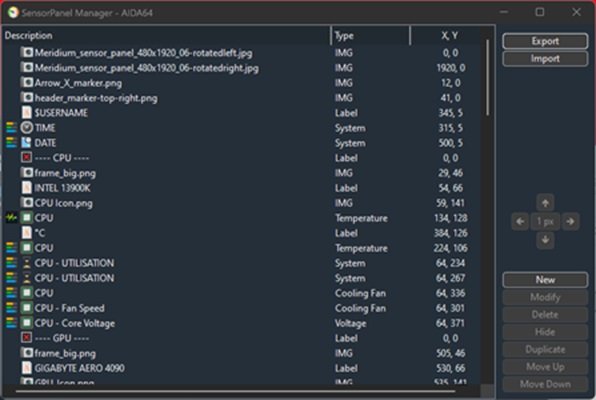
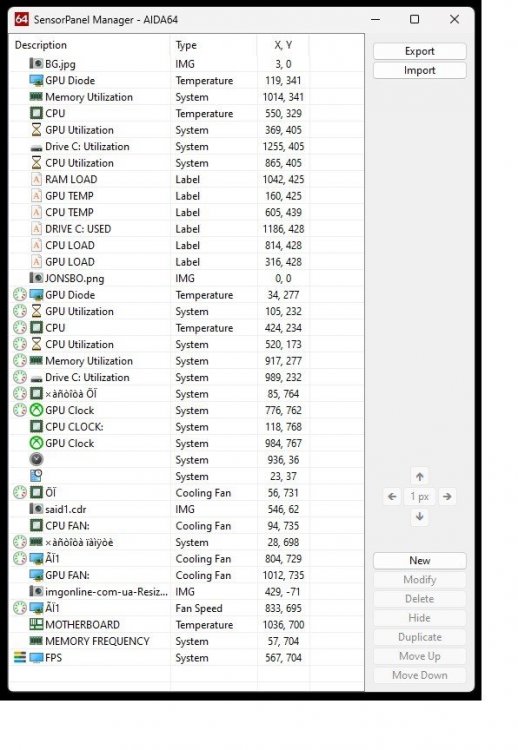


111.thumb.png.333646b2399460ff109b4119eee4ed1f.png)
Share your Sensorpanels
in SensorPanel
Posted
Thanks for the info on sensoc panel sutup,walk through and tutorial in your tutorial I just got a update and the key not working now you said you have to reinstall the key in after any update and you have a life time key. I would buy one from the aida64 but they want $60 us (lol) for 3 keys I just want one? There do I find that info your talking about Key?
thanks for any info
Jim