
dontbugme
-
Posts
11 -
Joined
-
Last visited
Content Type
Profiles
Forums
Events
Posts posted by dontbugme
-
-
Hi
I'm in the process of benchmarking my RAM and not ashamed to admit that I'm a n00b at it.

After every change of the timing settings in the bios, I Reload Windows again, and run the AIDA Mem/Cache tool to compare the scores. As we know, even with the same timings the scores can change 10 minutes later, showing different results. This makes it very confusing to determine which actual timings are the best to settle on.
What would be MOST EXCELLENT would be for the Mem tool to recognize the same memory being used (perhaps just have the user save it with a name? that can be loaded up manually?) and then after running a benchmark it'll compare all the stats and TELL YOU which timings resulted in the best. "Idiot proof" RAM overclocking so to speak.

Then whether you only compare 2 separate timings, or 20, you'll always still have the same, calculated and compared results, with the absolute best settings to use, and no guess-work based on visually comparing the 'floating' results that you get just by manually running tests and eyeballing to guess the best timings to use. Since the results can change 5 minutes later for the exact same timings (as mentioned above), perhaps have the tool run 3+ benchmarks in a row and average the numbers, per timings?
i.e. I run the test with 15, 17, 17, 28: it runs 3 tests in a row, averages the respective numbers, saves them to the memory profile. I reboot, change timings to 14, 16, 16, 24, load that profile up and run the test, it runs them 3 times in a row, averages, compares, you repeat the process 4 more times, all with different timings, and after each test the tool says "hey, based on our math, the (example) 15, 17, 17, 28 timings were the fastest to use."
MY GOD would this save me a lot of headaches!

-
On 4/28/2017 at 3:11 PM, Fiery said:
We used to have plans for Steam, but we've shelved that[...]
...
And you couldn't have posted this news on greenlight? I've been checking that page regularly for over 4 years and apparently I could have stopped at least a year ago.
-
Cool I got it working!
FYI on iPhone 6 its 980 x 507.
Is there a better app to use for monitoring on apple devices than arx?
-
I want to use my old iPhone as a replacement for G19 screen. But when I rotate the phone to landscape it stretches the lcd items and I have to scroll to see everything.
I tried to flip the reslution in LCD settings to 1440 x 980 but it didnt work and AIDA started to glitch out.
So how to I desing items for landscape? I could compensate for the streching by trial and error but that would take forever.
Thanks
-
oh thanks, didnt see this option
-
Is it possible to adjust the refresh rate of the display?
-
Okay, thats fine
-
no there is no splash screen, maybe something is wrong with my driver or firmware but using cftest i can write something on the display and with linux/lcdproc it works fine. Using windows 8.1 x64.
I eanabled in preferences -> lcd -> crystalfontz
LCD background color is white
Brightness: full
Contrast: about 70%
lcd items: clock on each page
if i change the page of the lcd screen it also lightens the correct led on the side of my 835 but the screen is empty. (only see the contrast)
will try to update to 0.6 firmware later when i got an micro sd card.
-
still cant see anything on my display using aida but contrast setting works now
-
hi, running an cf835 with this informations: "CFA835:h1.0,f0.5".
i created 4 screens with the date but it doesn't show up on the display. also if i try to setup the contrast this doesnt work. no contrast seen on the display if i adjust it.
firmware not yet supported? something else wrong?

incorrect jedec and xmp timings table
in Bug reports
Posted
For example DDR4-2133P can operate at 1067 MHz with CL15 and CL16.
And there is no 1037Mhz frequency
AIDA 6.20.5300
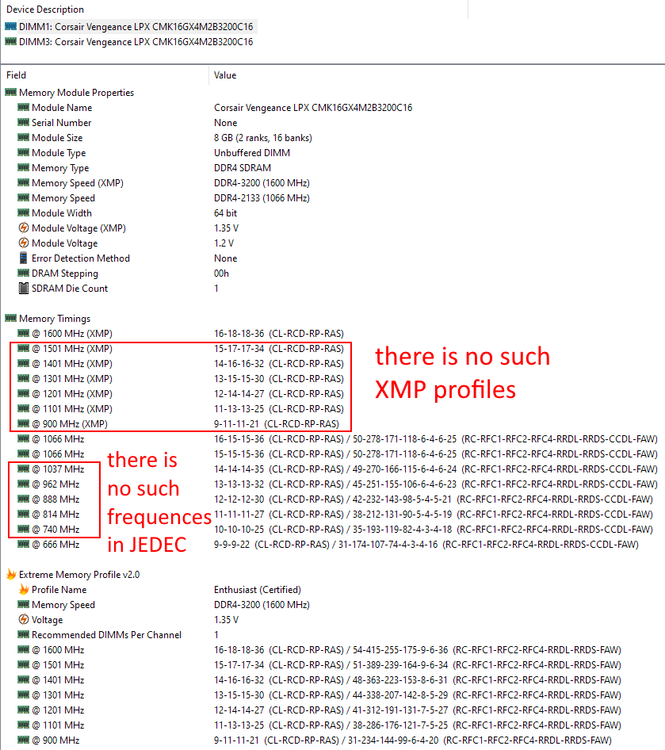
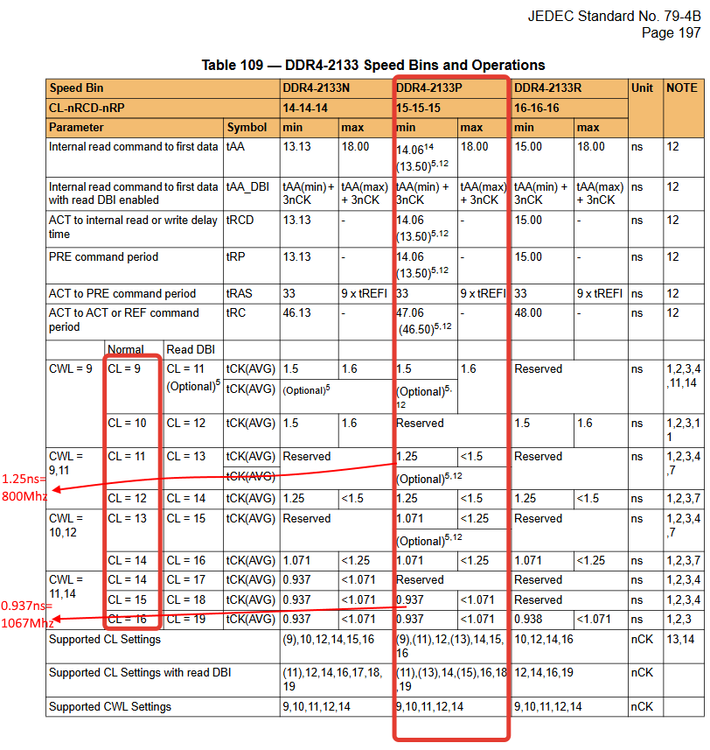
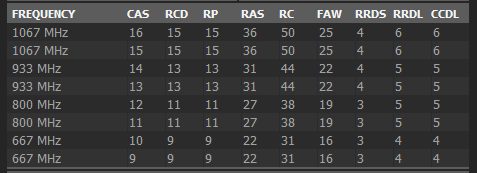
Here is JEDEC JESD79-4 specs for 2133 memory
Correct values for my module is
(Thanks Thaiphoon Burner)