-
Posts
53 -
Joined
-
Last visited
Content Type
Profiles
Forums
Events
Posts posted by jjxaker
-
-
-
Great, it's okay. I sent a full report through Aida64. Now it is already possible))
Thank you for your work!


-
you did not receive a letter from my mail service? I immediately sent you an answer.
same problem, this time B00-D21/Reg 0061
-
Problem still exists, already another address.

And another problem:

-
B00-D1E/Reg 00D1 , And set off a sharp switch-off

-
Unfortunately they communicate with them is difficult...
I can not even Make the SMBus dump(Full), the system itself turns off

-
24 minutes ago, Fiery said:
Maybe MSI motherboards alter the behavior of the NB, ie. adjust its operating frequency in a proprietary way when those power management features are disabled?
EIST disabling It helps. But this is a bad way out of the situation)))

Miracles are what by the way vid and vcore equaled after turning EIST off


-
4 hours ago, Fiery said:
How do you know it's an issue limited to MSI motherboards?
There are no problems NB clock with Asus Z170/Z270, in contrast to MSI Z170/Z270 Series...
I tried the boards MSI Z170 Gaming M3/M5/M7/M9 and Z270 Gaming M5/M7 with all of them the frequency of the north bridge is read incorrectly.
4 hours ago, Fiery said:As for the SPD issue, for some reason your memory modules cannot perform SPD bank switching. Bank switching is necessary to read the full 512-byte SPD block of DDR4 memory modules.
This may be the problem due to bios? I pulled out the video card(EVGA GTX 1070 FTW) and the problem disappeared. At least I can not reproduce the situation with the problem...

ps. But is it right that it is indicated that there is not present thermal sensor? Because it is available, Giantec GT34TS04
CPU-Z when there was a problem not always read the data SPD... Now for now everything is fine

-

And how about the problem with NB Clock? This is a problem with MSI only.
-
Yes, north bridge clock he always shows like that.
-
Thank you! new beta 5.80.4084 solved the problem of monitoring the voltage.
I have a question about Cache & Memory Benchmark, incorrectly displays the frequency North Bridge Clock. but this problem has long.


-
Need to replace the VCORE on VID.
VID is always less than VCORE

-
Thank you, I hope you and MSI will find the truth with.
Temporarily, and so will come down, true looks CPU VID of reading more than vCore


-
3 hours ago, Fiery said:
Please use MSI's own software as a reference on MSI motherboards
Software and utility from manufacturers always been crap, how to use them! it is for housewives))) but monitoring is working properly.

-
any other software reads correctly... in the BIOS manually voltage 1.360

PS. lacks +3 V
the same problem with the ASUS PRIME Z270-K
cpu vid read exactly what is needed!
 cpu core voltage 1.144 It shows the nonsense.
cpu core voltage 1.144 It shows the nonsense.

-
Hello!
Bug reading vcore, It displays an incorrect value.
I wanted to create a aida64 full report, but in reading SMBus dump(full) my system herself shuts down. but this is clearly a problem of the aida64...
-
Icons
in Bug reports
-
yes, always the same value 3500, in any manipulation. the only problem is Cache & Memory Benchmark.
More probably need the same to someone checked, except me

-
By default, North Bridge clock is dynamically adjusted by the CPU
Yes, but In the old version Aida64 5.75.3908 with these problems were not.
 I have also used a dynamic NB Clock before 4300Mhz.
I have also used a dynamic NB Clock before 4300Mhz. 
For the rest my questions i understood, thanks you for the clarification.

-
Something broke and there a small bug:


PS. I'm sorry, can create a new topic is not necessary?, I still had a couple of questions...
Is it possible to add to the TOOLS / AIDA64 CPUID data such as??? : CPU VID (below core voltage)CPU Microcode Revision (below CPUID Rev.)
: CPU VID (below core voltage)CPU Microcode Revision (below CPUID Rev.)Sensor Properties / Motherboard Name, instead: MSI MS-7966/7968/7970/7971/and so on. very much...
 / replaced by normal names boards, in my case MSI Z170A Gaming M7 (MS-7976)
/ replaced by normal names boards, in my case MSI Z170A Gaming M7 (MS-7976)In chapter DirectX / DirectX Video / Direct3D Device Properties / DirectX Hardware Support: for some reason, reports about support only version 11.1(for a long time is not right reads) despite the fact that the supported version is up to DX ver 12.1(system win10)
Once again I'm sorry if I strain. Just want to share ideas that would come in handy and will add convenience.
-
-
-
Greetings!
Faced with the problem of the not correct reading of the values of the secondary timings...
Aida64 or reads too much or not all, timings tWTR =34 where such data


-



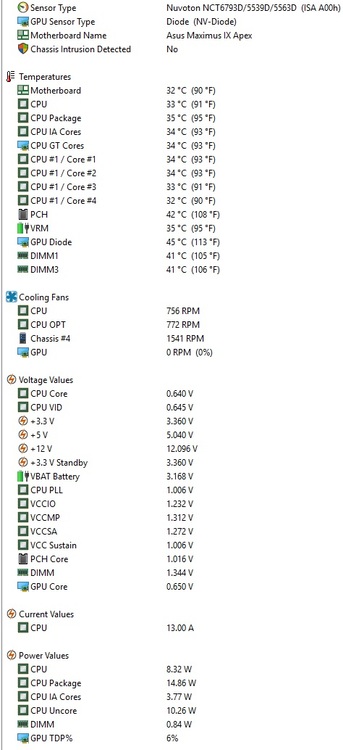
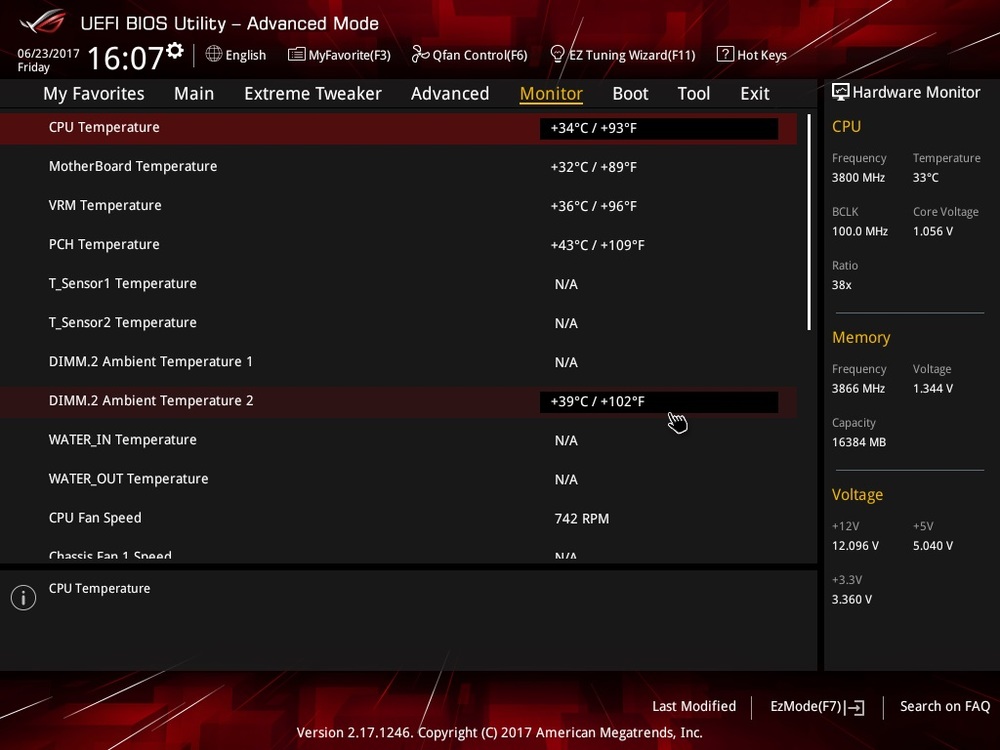
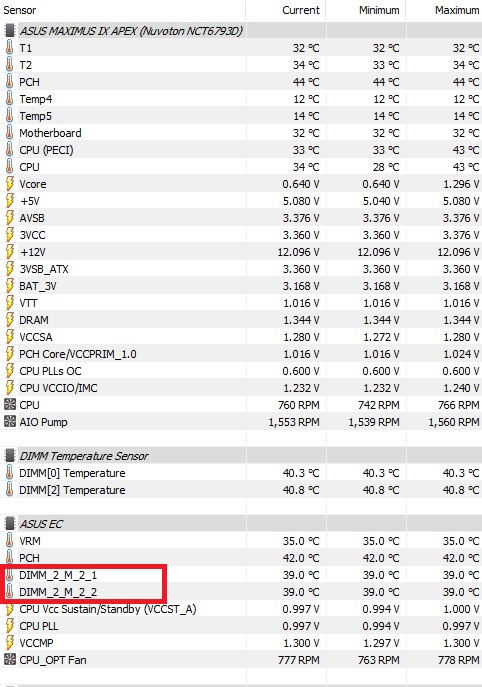








Asus MAXIMUS IX APEX (Adding a monitoring option)
in Hardware monitoring
Posted
I do not use utilities from Asus (including AI Suite)
Perhaps it is worth making a separate option to enable monitoring "Preferences/Stability/Asus Embedded Controller Support"?