
cqman
-
Posts
10 -
Joined
-
Last visited
Content Type
Profiles
Forums
Events
Posts posted by cqman
-
-
-
-
-
CPU: R5 3600(not OC)
MB: ASUS ROG STRIX B350-I GAMING(lastest BIOS)
OS:Windows 10 64bit 1903
AIDA64:6.10.5200
For the most part, everything goes well. But sometimes the CPU temp. never move both standby and burn-up. This problem disappear after reboot(cpu temp. moves normally), but reappear randomly after several mins or hours.
-
Thank you, that's fine too
 I've just dropped you a private message about this.
I've just dropped you a private message about this.Thank you. I can handle it now.



-
Thank you. Can you please check what driver is installed for your device? Open Device Manager, double-click on the device named "SG Remote Control Device", select the Driver tab, and push the Driver Details button. Only the filename is important, the full path (directory) is not that much. I wonder if your device uses the driver called iMON_PAD.sys.
mmm, this thing uses the iMON_x64.sys
-
Thank you. It seems your iMon is not like most iMon devices
 Most iMons have USB HID devices, and even though yours share USB ID with "regular" iMons, it works differently. Can you please send me a download link to the official drivers and software for your device? We have to check what driver does it have installed, to see what interface/API should we use to talk to the device. Also, drop me a private message in case you know another one for sale
Most iMons have USB HID devices, and even though yours share USB ID with "regular" iMons, it works differently. Can you please send me a download link to the official drivers and software for your device? We have to check what driver does it have installed, to see what interface/API should we use to talk to the device. Also, drop me a private message in case you know another one for sale  I've tried it on the 'bay, but with no luck...
I've tried it on the 'bay, but with no luck...I downloaded the official drivers and software here: http://www.soundgraph.com/forums/showthread.php?t=9857. It's the latest version for years
 , works fine under Win10 x64 preview.
, works fine under Win10 x64 preview. -
I think that device is already supported in AIDA64 v5.30 (latest version). Just enable SoundGraph iMon VFD support in AIDA64 / main menu / File / Preferences / Hardware Monitoring / LCD.
Thx for reply...
Unfortunately, it's says "Error: HID device not found"
And this VFD worked fine with official software
-
hi,
Any chance we could get support for this device?
iMON HD Mobile
Dump
------[ AIDA64 Engineer v5.30.3500 ]------ ------[ Microsoft Windows 10 Professional 10.0.10162.0 (64-bit) ]------ ------[ Motherboard Info ]------ Motherboard ID : 63-0100-000001-00101111-041312-Chipset$1AQQW031_BIOS DATE: 03/10/15 11:36:37 VER: 09.12 Motherboard Model : Asus Q87T Motherboard Chipset : Intel Lynx Point Q87, Intel Haswell DMI MB Manufacturer : ASUSTeK COMPUTER INC. DMI MB Product : Q87T DMI MB Version : Rev X.0x DMI MB Serial : 130916261800457 DMI SYS Manufacturer: ASUS DMI SYS Product : All Series DMI SYS Version : System Version DMI SYS Serial : System Serial Number DMI BIOS Version : 0912 ------[ USB Devices ]------ Intel(R) USB 3.0 å¯æ‰©å±•ä¸»æœºæŽ§åˆ¶å™¨ - 1.0 (Microsoft) - [Port 1] < No Device Connected > - [Port 2] < No Device Connected > - [Port 3] SG Remote Control Device (x64) - [Port 4] < No Device Connected > - [Port 5] < No Device Connected > - [Port 6] < No Device Connected > - [Port 7] < No Device Connected > - [Port 8] < No Device Connected > - [Port 9] USB 输入设备 (Optical USB Mouse) - - HID-compliant mouse - [Port 10] USB Composite Device (B015-000 R0.74 USB to PS2 adapter.) - - USB 输入设备 - - - HID Keyboard Device - - USB 输入设备 - - - HID-compliant mouse - [Port 11] < No Device Connected > - [Port 12] < No Device Connected > - [Port 13] < No Device Connected > - [Port 14] < No Device Connected > - [Port 15] USB Composite Device (USBr Composite Device) - - USB 输入设备 - - - HID Keyboard Device - - USB 输入设备 - - - HID-compliant mouse - - USB 输入设备 - - - HID-compliant mouse - [Port 16] < No Device Connected > - [Port 17] < No Device Connected > - [Port 18] < No Device Connected > - [Port 19] USB 大容é‡å˜å‚¨è®¾å¤‡ (Extreme) - - SanDisk Extreme USB Device - [Port 20] < No Device Connected > - [Port 21] < No Device Connected > Intel(R) 8 Series/C220 Series USB EHCI #2 - 8C2D - [Port 1] Generic USB Hub - - [Port 1] < No Device Connected > - - [Port 2] < No Device Connected > - - [Port 3] < No Device Connected > - - [Port 4] < No Device Connected > - - [Port 5] < No Device Connected > - - [Port 6] < No Device Connected > - [Port 2] < No Device Connected > - [Port 3] < No Device Connected > Intel(R) 8 Series/C220 Series USB EHCI #1 - 8C26 - [Port 1] Generic USB Hub - - [Port 1] < No Device Connected > - - [Port 2] < No Device Connected > - - [Port 3] < No Device Connected > - - [Port 4] < No Device Connected > - - [Port 5] < No Device Connected > - - [Port 6] < No Device Connected > - - [Port 7] < No Device Connected > - - [Port 8] < No Device Connected > - [Port 2] < No Device Connected > - [Port 3] < No Device Connected > ------[ SG Remote Control Device (x64)]------ Device Description : SG Remote Control Device (x64) Device ID : 15C2-FFDC Device Class : 00 / 00 Device Protocol : 00 Supported USB Version: 1.10 Current Speed : Low (USB 1.1) ------[ USB 输入设备]------ Device Description : USB 输入设备 Device ID : 046D-C016 Device Class : 03 / 01 (Human Interface Device) Device Protocol : 02 Manufacturer : Logitech Product : Optical USB Mouse Supported USB Version: 2.00 Current Speed : Low (USB 1.1) ------[ USB Composite Device]------ Device Description : USB Composite Device Device ID : 09AE-0002 Device Class : 03 / 01 (Human Interface Device) Device Protocol : 01 Manufacturer : Tripplite Product : B015-000 R0.74 USB to PS2 adapter. Serial Number : USB Composite device Supported USB Version: 1.10 Current Speed : Low (USB 1.1) ------[ USB Composite Device]------ Device Description : USB Composite Device Device ID : 8086-006C Device Class : 03 / 01 (Human Interface Device) Device Protocol : 01 Manufacturer : Intel Product : USBr Composite Device Serial Number : 0001 Supported USB Version: 2.00 Current Speed : High (USB 2.0) ------[ USB 大容é‡å˜å‚¨è®¾å¤‡]------ Device Description : USB 大容é‡å˜å‚¨è®¾å¤‡ Device ID : 0781-5580 Device Class : 08 / 06 (Mass Storage) Device Protocol : 50 Manufacturer : SanDisk Product : Extreme Serial Number : AA011216140108490425 Supported USB Version: 3.00 Current Speed : High (USB 2.0) ------[ Generic USB Hub]------ Device Description : Generic USB Hub Device ID : 8087-8008 Device Class : 09 / 00 (Hi-Speed Hub with single TT) Device Protocol : 01 Supported USB Version: 2.00 Current Speed : High (USB 2.0) ------[ Generic USB Hub]------ Device Description : Generic USB Hub Device ID : 8087-8000 Device Class : 09 / 00 (Hi-Speed Hub with single TT) Device Protocol : 01 Supported USB Version: 2.00 Current Speed : High (USB 2.0) ------[ DevClass / USB Hubs ]------ <DESC>USB Root Hub</DESC><DEVPATH>\\?\usb#root_hub20#4&5854a60&0#{f18a0e88-c30c-11d0-8815-00a0c906bed8}</DEVPATH><INSTANCE>USB\ROOT_HUB20\4&5854A60&0</INSTANCE><BUSNUM>00000000</BUSNUM><ADDR>00000000</ADDR> <DESC>USB Root Hub</DESC><DEVPATH>\\?\usb#root_hub20#4&78cd1a&0#{f18a0e88-c30c-11d0-8815-00a0c906bed8}</DEVPATH><INSTANCE>USB\ROOT_HUB20\4&78CD1A&0</INSTANCE><BUSNUM>00000000</BUSNUM><ADDR>00000000</ADDR> <DESC>Generic USB Hub</DESC><DEVPATH>\\?\usb#vid_8087&pid_8000#5&18088fc2&0&1#{f18a0e88-c30c-11d0-8815-00a0c906bed8}</DEVPATH><INSTANCE>USB\VID_8087&PID_8000\5&18088FC2&0&1</INSTANCE><BUSNUM>00000000</BUSNUM><ADDR>00000001</ADDR> <DESC>USB æ ¹é›†çº¿å™¨(xHCI)</DESC><DEVPATH>\\?\usb#root_hub30#4&1ed8c4ae&0&0#{f18a0e88-c30c-11d0-8815-00a0c906bed8}</DEVPATH><INSTANCE>USB\ROOT_HUB30\4&1ED8C4AE&0&0</INSTANCE><BUSNUM>00000000</BUSNUM><ADDR>00000000</ADDR> <DESC>Generic USB Hub</DESC><DEVPATH>\\?\usb#vid_8087&pid_8008#5&49593b2&0&1#{f18a0e88-c30c-11d0-8815-00a0c906bed8}</DEVPATH><INSTANCE>USB\VID_8087&PID_8008\5&49593B2&0&1</INSTANCE><BUSNUM>00000000</BUSNUM><ADDR>00000001</ADDR> ------[ DevClass / USB Devices ]------ <DESC>USB 输入设备</DESC><DEVPATH>\\?\usb#vid_046d&pid_c016#5&15c311e1&0&9#{a5dcbf10-6530-11d2-901f-00c04fb951ed}</DEVPATH><INSTANCE>USB\VID_046D&PID_C016\5&15C311E1&0&9</INSTANCE><BUSNUM>00000000</BUSNUM><ADDR>00000009</ADDR> <DESC>USB Composite Device</DESC><DEVPATH>\\?\usb#vid_09ae&pid_0002#usb_composite_device#{a5dcbf10-6530-11d2-901f-00c04fb951ed}</DEVPATH><INSTANCE>USB\VID_09AE&PID_0002\USB_COMPOSITE_DEVICE</INSTANCE><BUSNUM>00000000</BUSNUM><ADDR>0000000A</ADDR> <DESC>USB 大容é‡å˜å‚¨è®¾å¤‡</DESC><DEVPATH>\\?\usb#vid_0781&pid_5580#aa011216140108490425#{a5dcbf10-6530-11d2-901f-00c04fb951ed}</DEVPATH><INSTANCE>USB\VID_0781&PID_5580\AA011216140108490425</INSTANCE><BUSNUM>00000000</BUSNUM><ADDR>00000013</ADDR> <DESC>SG Remote Control Device (x64)</DESC><DEVPATH>\\?\usb#vid_15c2&pid_ffdc#5&15c311e1&0&3#{a5dcbf10-6530-11d2-901f-00c04fb951ed}</DEVPATH><INSTANCE>USB\VID_15C2&PID_FFDC\5&15C311E1&0&3</INSTANCE><BUSNUM>00000000</BUSNUM><ADDR>00000003</ADDR> <DESC>USB Composite Device</DESC><DEVPATH>\\?\usb#vid_8086&pid_006c#0001#{a5dcbf10-6530-11d2-901f-00c04fb951ed}</DEVPATH><INSTANCE>USB\VID_8086&PID_006C\0001</INSTANCE><BUSNUM>00000000</BUSNUM><ADDR>0000000F</ADDR> ------[ DevClass / Human Interface Devices ]------ <DESC>HID-compliant mouse</DESC><DEVPATH>\\?\hid#vid_09ae&pid_0002&mi_01#7&fdd9f08&0&0000#{4d1e55b2-f16f-11cf-88cb-001111000030}</DEVPATH><INSTANCE>HID\VID_09AE&PID_0002&MI_01\7&FDD9F08&0&0000</INSTANCE><BUSNUM>00000001</BUSNUM><ADDR>0000000B</ADDR> <DESC>HID-compliant mouse</DESC><DEVPATH>\\?\hid#vid_046d&pid_c016#6&11f211c&0&0000#{4d1e55b2-f16f-11cf-88cb-001111000030}</DEVPATH><INSTANCE>HID\VID_046D&PID_C016\6&11F211C&0&0000</INSTANCE><BUSNUM>00000002</BUSNUM><ADDR>00000009</ADDR> <DESC>HID Keyboard Device</DESC><DEVPATH>\\?\hid#vid_09ae&pid_0002&mi_00#7&38484cd1&0&0000#{4d1e55b2-f16f-11cf-88cb-001111000030}</DEVPATH><INSTANCE>HID\VID_09AE&PID_0002&MI_00\7&38484CD1&0&0000</INSTANCE><BUSNUM>00000000</BUSNUM><ADDR>0000000A</ADDR> <DESC>HID Keyboard Device</DESC><DEVPATH>\\?\hid#vid_8086&pid_006c&mi_00#7&2217417c&0&0000#{4d1e55b2-f16f-11cf-88cb-001111000030}</DEVPATH><INSTANCE>HID\VID_8086&PID_006C&MI_00\7&2217417C&0&0000</INSTANCE><BUSNUM>00000006</BUSNUM><ADDR>0000000F</ADDR> <DESC>HID-compliant mouse</DESC><DEVPATH>\\?\hid#vid_8086&pid_006c&mi_01#7&74122ad&0&0000#{4d1e55b2-f16f-11cf-88cb-001111000030}</DEVPATH><INSTANCE>HID\VID_8086&PID_006C&MI_01\7&74122AD&0&0000</INSTANCE><BUSNUM>00000007</BUSNUM><ADDR>00000010</ADDR> <DESC>HID-compliant mouse</DESC><DEVPATH>\\?\hid#vid_8086&pid_006c&mi_02#7&1f04aef2&0&0000#{4d1e55b2-f16f-11cf-88cb-001111000030}</DEVPATH><INSTANCE>HID\VID_8086&PID_006C&MI_02\7&1F04AEF2&0&0000</INSTANCE><BUSNUM>00000008</BUSNUM><ADDR>00000011</ADDR> ------[ DevClass / COM Ports ]------ <DESC>é€šä¿¡ç«¯å£ (COM1)</DESC><DEVPATH>\\?\acpi#pnp0501#1#{86e0d1e0-8089-11d0-9ce4-08003e301f73}</DEVPATH><INSTANCE>ACPI\PNP0501\1</INSTANCE><BUSNUM>00000000</BUSNUM><ADDR></ADDR> ------[ DevClass / LPT Ports ]------ < No LPT Port Found > ------[ DevClass / Modems ]------ < No Modem Found > ------[ DevClass / SideShow Devices ]------ < No SideShow Device Found > ------[ DevClass / GX3 Devices ]------ < No GX3 Device Found > ------[ LibUsb0 Devices ]------ < No LibUsb0 Device Found > ------[ CH341 Devices ]------ < No CH341 Device Found > ------[ FTD2xx Devices ]------ < No FTD2xx Device Found >Thanks!

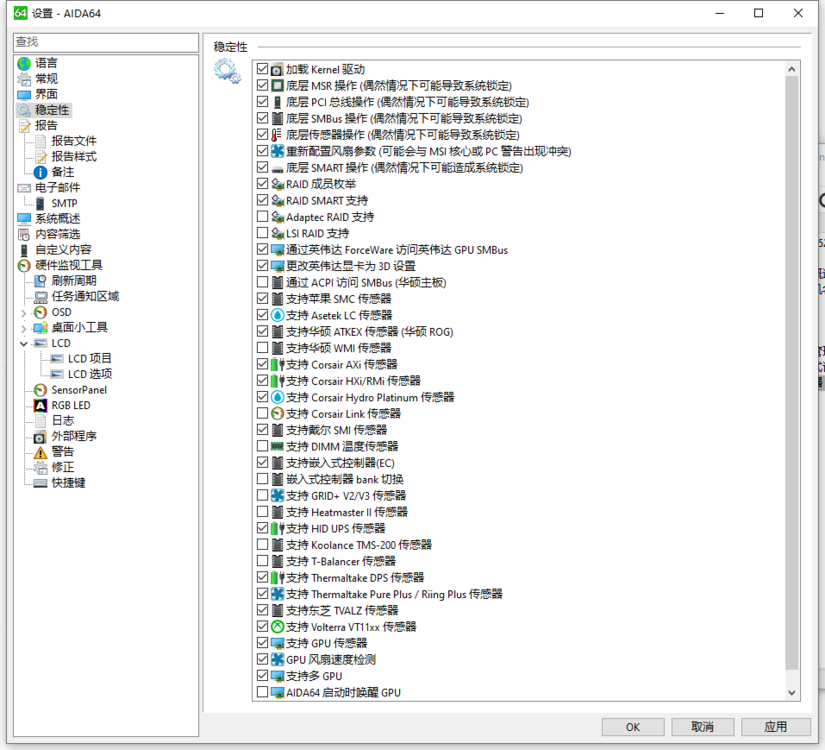
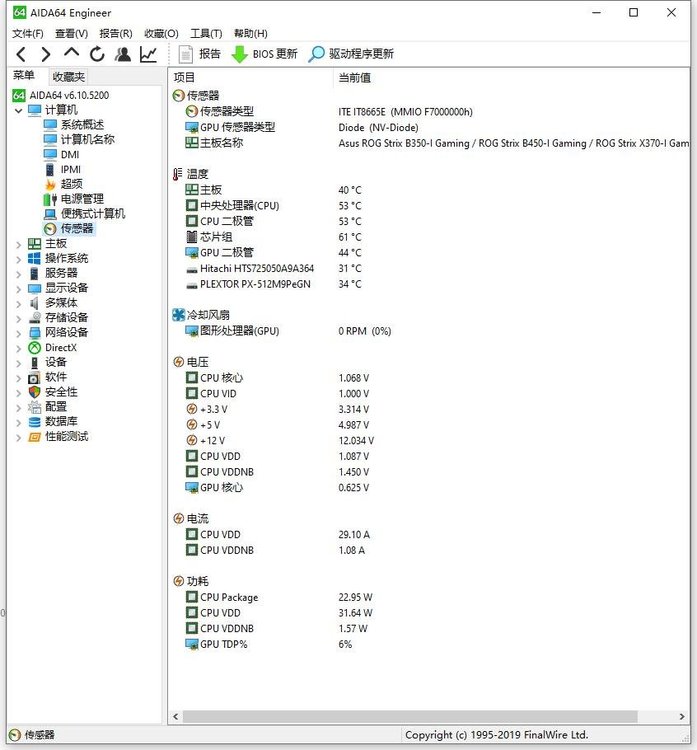

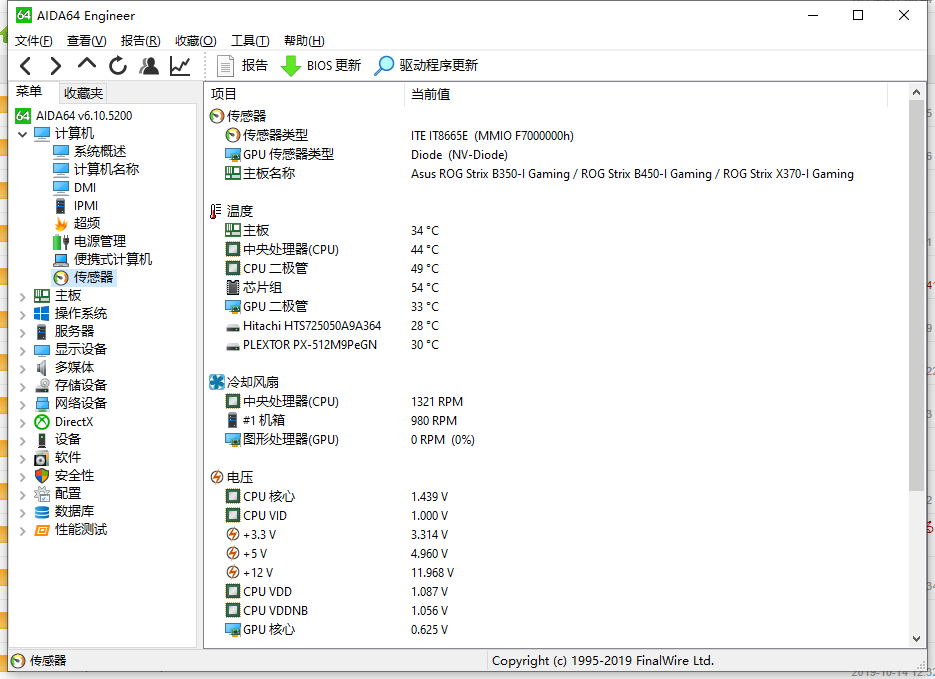
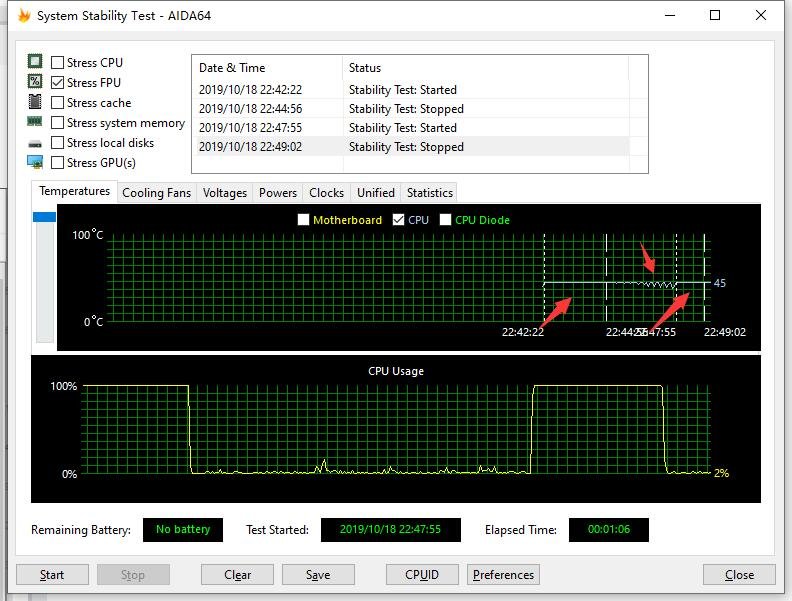
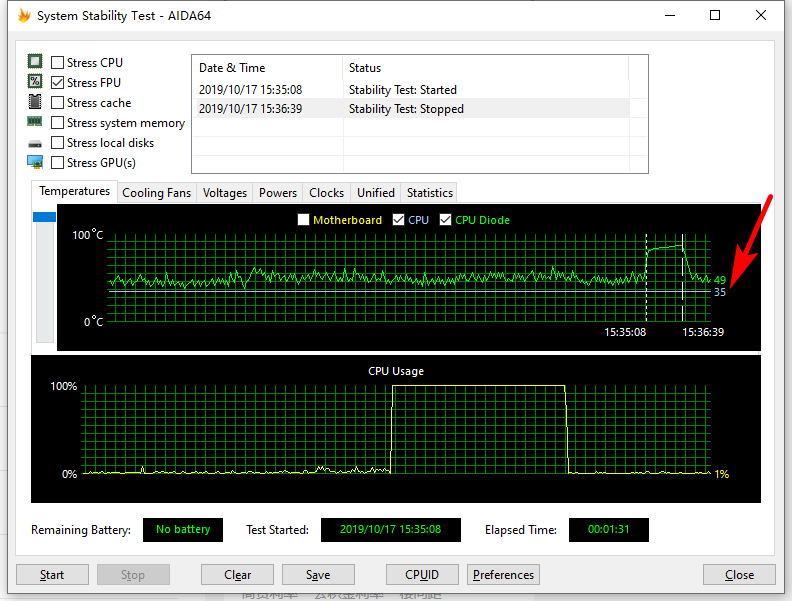




CPU temperature never moves (Asus ROG Strix B350-I Gaming)
in Bug reports
Posted
And now I installed ASUS AI SUITE 3. CPU temperature is still capped sometimes, at the very least the fan speed nerver change to 0 anymore.