
GNF
-
Posts
9 -
Joined
-
Last visited
Content Type
Profiles
Forums
Events
Posts posted by GNF
-
-
-
On 7.5.2017 at 10:23 PM, Nereus said:
I have been a user of this product in one iteration or another back to Everest days maybe 9 years ago. I freaking LOVE the remote sensor! I initially hooked up to a small USB LCD display at first, but recently purchased a refurb 6" Amazon Fire HD tablet and ran remote sensor through my local wireless network. Here's the results (photo didn't really get the colors correct, so there's a screen grab as well). My only request (which I have submitted) is to have an additional input field to manually enter the fan's known max rpm, so that the display can then give fan speed as a % rather than just rpm. Cheers.
My rig specs:
how do you use a amazon tablet for displaying it through wlan? is there a manual for that somewhere?
-
On 7.7.2017 at 10:56 AM, Fiery said:
It's not supported yet. We've just ordered a unit, and we'll implement support for the Commander Pro protocol as soon as it arrives. I'll let you know in this topic once a new AIDA64 beta -- with the protocol implemented -- becomes available for download. It shouldn't take more than 2 weeks approx.
wow you are great. i was hoping for a support in the next year...not the next two weeks! Fantastic!
-
I used a panel from another user and made many changes(you could say i just got inspired). ATM aida64extreme doesn´t support corsair commander pro thats why my water temp and pump speed are not monitored, but you can change that easily to a other sensor.
i also attached the file you just need to import. it´s for my madcatz strike 7 LCD
the msih2o is the same as in the pic, the msicustom is nearly the same but without the watercooling
-
 3
3
-
-
Hi
i just got the corsair commander pro. Is or will it be possible to read thevalues from it (like fan speeds, temp sensors.....) because i want to use corsair link for fan control, but i use aida64 extreme for my Madcatz Strike7 LCD panel and i just installed a custom water cooling which i can´t monitor now with my aida64.
-
Tank you the manual update worked (automatic failed again, i already hat the beta updates activated).
aida64extreme runs again and recognizes my motherboard and correct temperatures.
if aida woul integrate a fan control i would have no wishes anymore (i want to connect certain fan speeds to certain temperatures of certain sensors (casefan on sysfan connector on motherboard controlled by aida using gpu temp sensor and another sysfan regulated with cpu temp sensor))
-
here is the txt file
-
hi,
i have the following happening at the moment:
I installed aida 64 extreme on my ne pc, where it said it doesn´t know my motherboard (msi z270 xpower gaming titanium), i activated the program and then searched for updates, it found one and updated correctly. then it knew my motherboard and all worked fine.
Then about 3 days ago aida said that there is a new update. i tried to isntall it, it failed (after download it says it couldn´t complete the update). after that aida had some bugs (couldn´t recognise some of the hardware, lcd app did´t work anymore, aida crashed from time to time, even caused some major errors in windows.
so i reinstalled it by downloaden it from the website again. but then it said again it wouldn´t recognise my motherboard. i tried to update and it failed again.
Now aida doesn´t know my motherboard and shows me some wrong specs.
My Hardware:
win10 pro (64bit), i7-7700k, z270 xmaing power titanium, Corsair dominator platinum (2x16gb@3200Mhz), Samsung 850 evo, 2xSSHD (Seagate), gtx1080 seahawk x
all drivers and bios are up to date

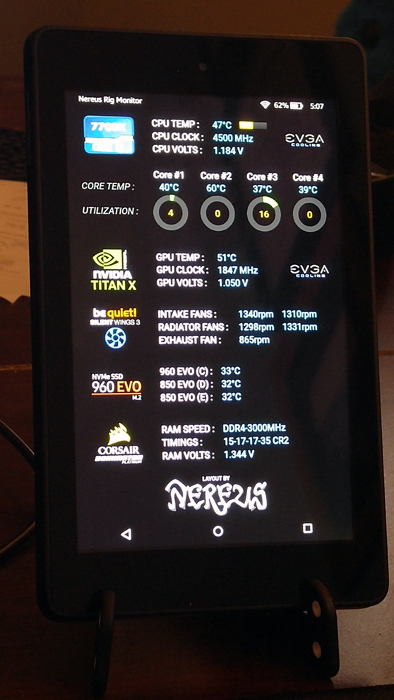
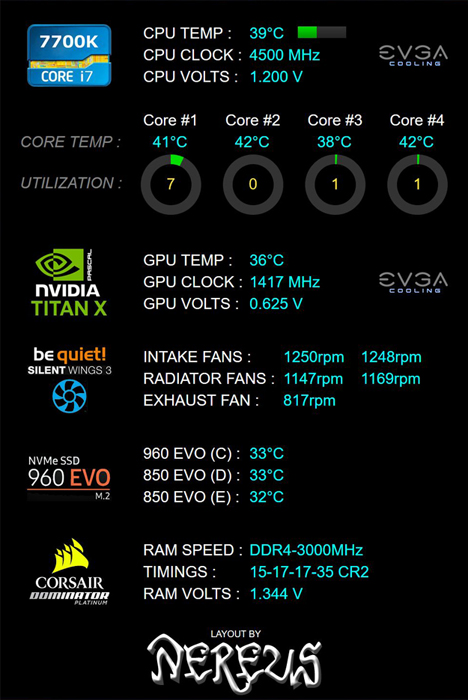
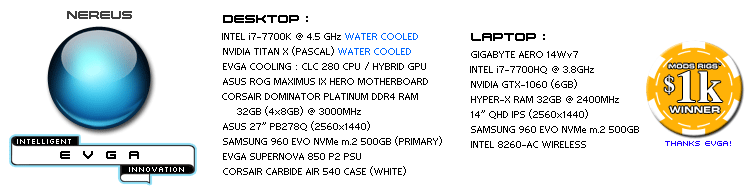
Share your Sensorpanels
in SensorPanel
Posted
OMG
I just reinstalled windows because i bought a m.2 ssd. i exported everything important and formated everything. i forgot to export my aida64 creations....and i was near to tears and then remembered: i uploaded my favourite one here....maaaan i´m so happy xD