
gtm
-
Posts
9 -
Joined
-
Last visited
Content Type
Profiles
Forums
Events
Posts posted by gtm
-
-
Hi Fiery,
Do not worry abut the time-frame. I am a retired software engineer so I understand the importance of being able to re-create the behavior so you can debug effectively.
George
-
 1
1
-
-
Hi Fiery,
I'm attaching the dumps you requested. They are in text files:
- atadump.txt
- diskctrldump.txt
- nvmedump.txt
- raiddump.txt
- smartdump.txt
Thanks,
George
-
A few weeks ago I posted about this behavior but did not get a reply as to whether this is a bug, which I believe it is. I had attached images of the output from AIDA64.
I am re-posting this hoping to get a response from those that know the internals of AIDA64.
The Sensor output in AIDA64 does not show this device - the T7 Samsung Portable SSD. I will re-attach pertinent images that show the problem.
I did attach a T5 Samsung Portable SSD using the same data cable and the same USB port so that there would be no doubt as to whether this is a bug.
The T7 Samsung Portable SSD is not shown in the Sensor output, but it is shown in the Physical Drives output as "Samsung PSSD T7", and it is also shown in the Windows Storage output as "Samsung PSSD T7 SCSI".
The T5 Samsung Portable SSD is shown in all three outputs. In the Sensor output as "Samsung Portable SSD T5", in the Physical Drives output as "Samsung Portable SSD T5", and in the Windows Storage as "Samsung Portable SSD T5 SCSI".
The fact that the T5 Samsung is shown in all three outputs but the T7 is not, leads me to believe that there might be a bug in the Sensor output part of AIDA64.
I am attaching 6 screen-shots: Sensor output, Physical Drives output, and Windows Storage output with the T7 attached and similarly with the T5 attached.
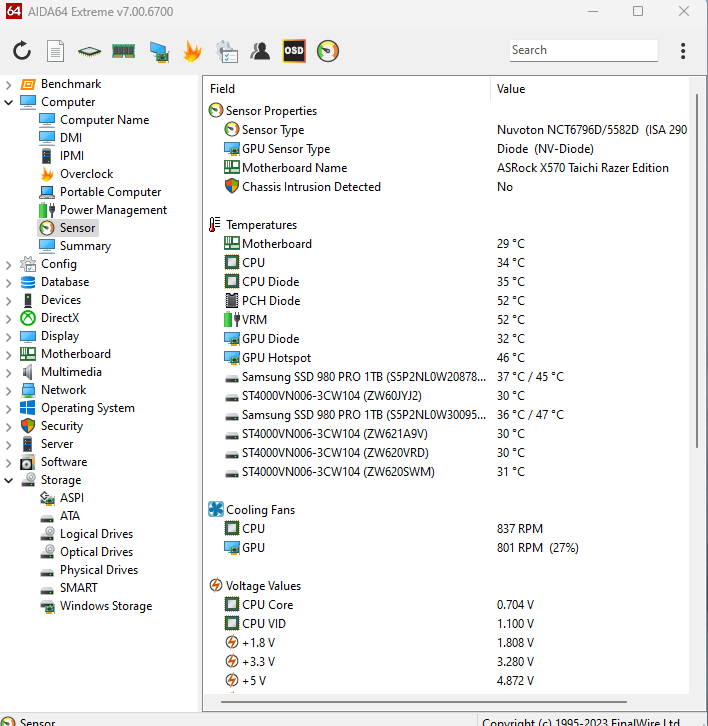
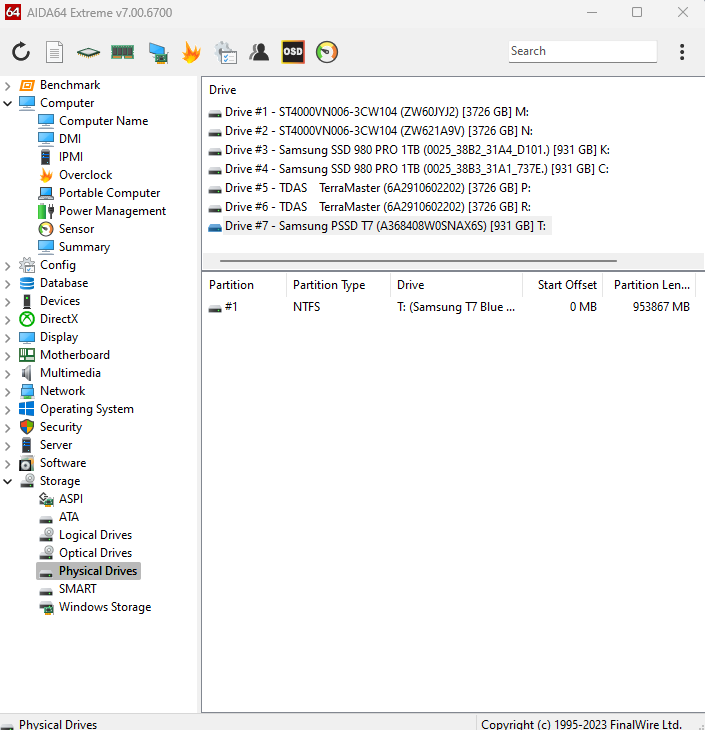
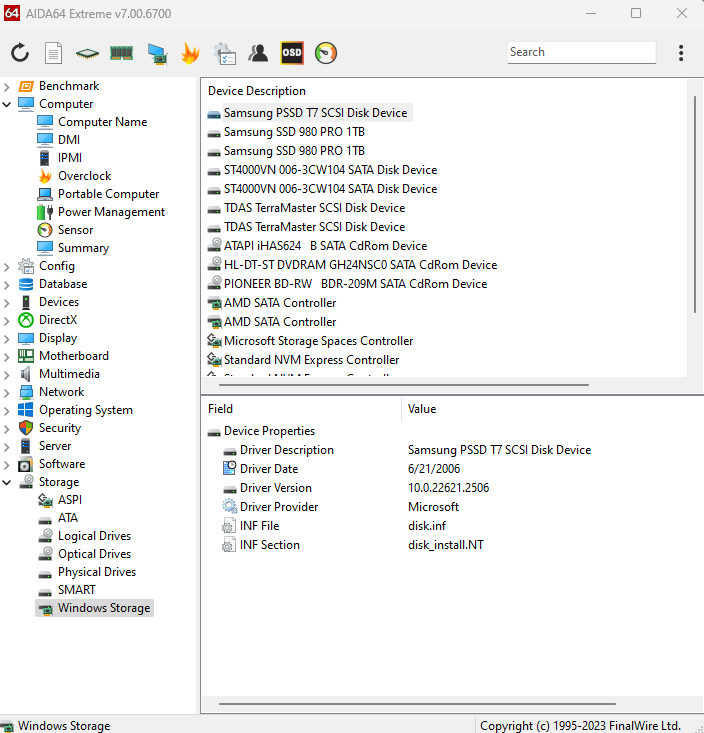
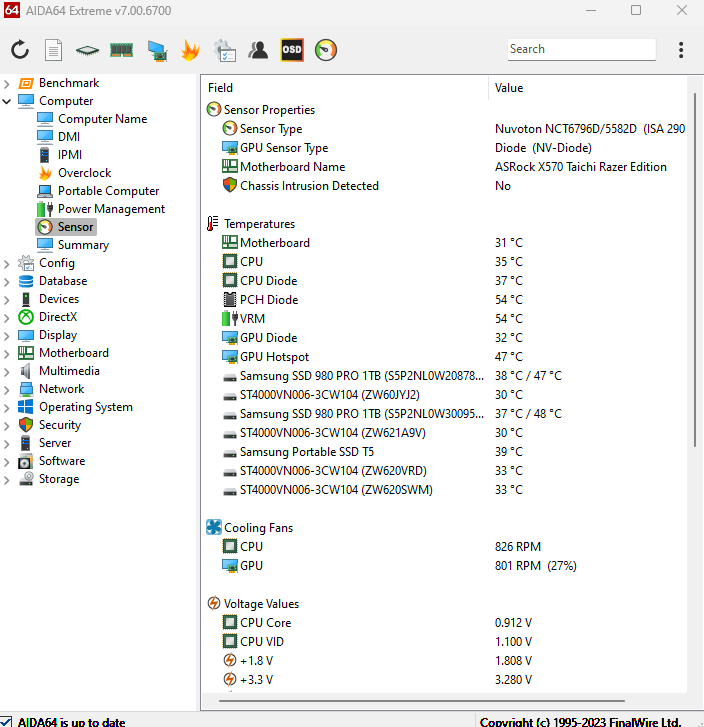
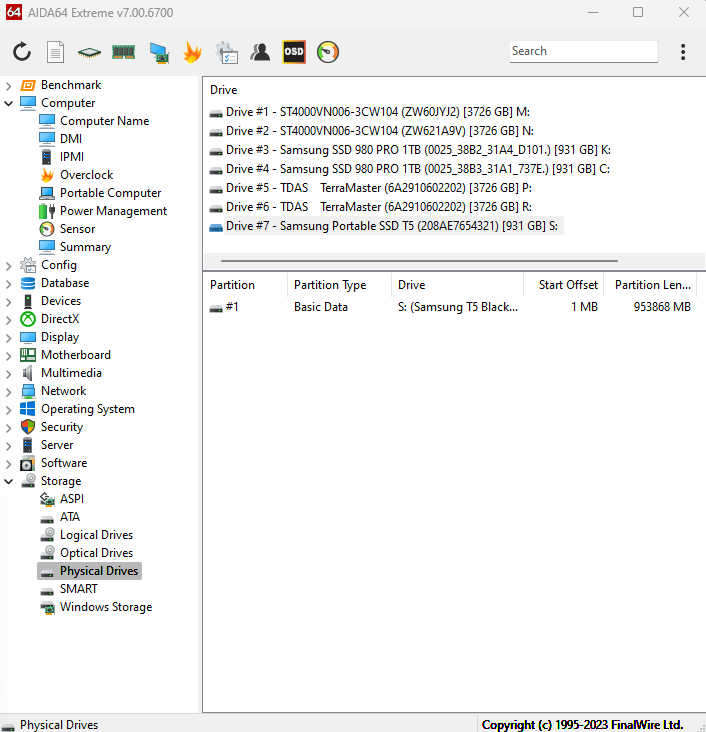
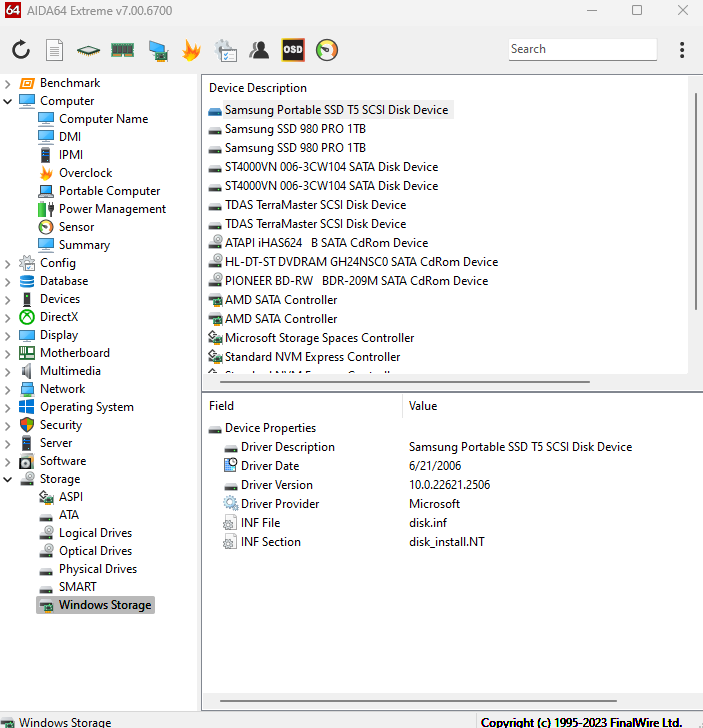
-
I suppose AIDA64 software developers do not care to comment on this. I wonder is this a bug or a "feature"?
-
The Samsung T7 USB does not show in the Sensor output with the other drives.
It is listed under Physical Drives as "Drive #5 - Samsung PSSD T7 (A368408W0SNAX6S) [931 GB] T:"
and in Windows Storage as "Samsung PSSD T7 SCSI Dis
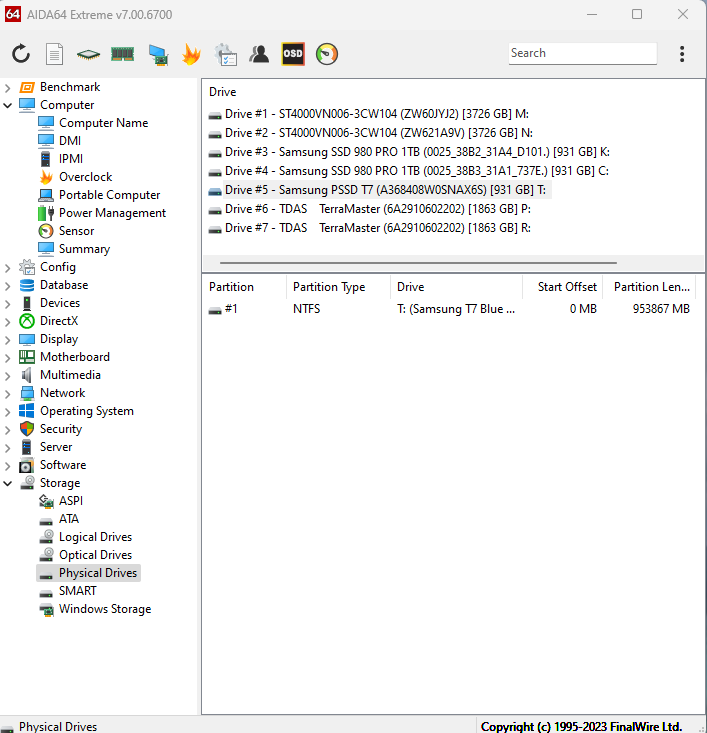
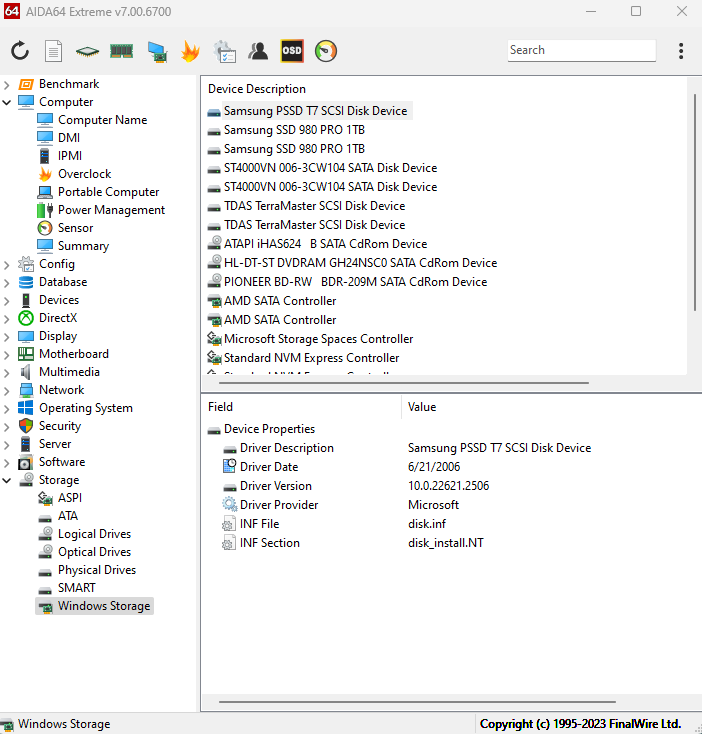 k Device".
k Device".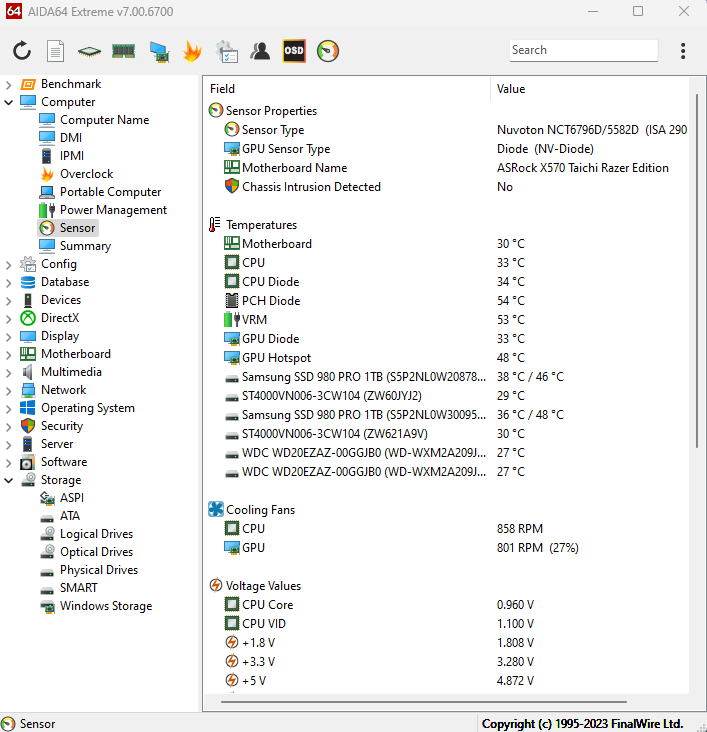
-
-
I can understand the limitation regarding the nVIDIA GPU, even though the value it shows is 0% which does not seem to be accurate. However, how about the power consumption regarding the CPU, the DIMMs, the Motherboard? I was looking at my son's installation yesterday (a very similar PC that I built for him - same Motherboard, same PSU, nVIDIA GPU, etc) and I could see the power consumption values in Amps under the "Power Values" heading.
-

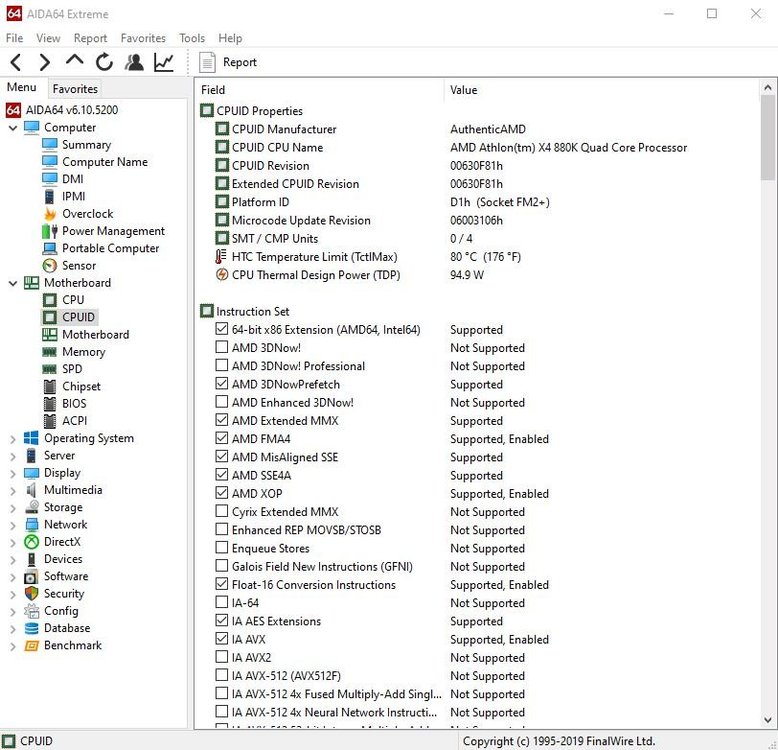
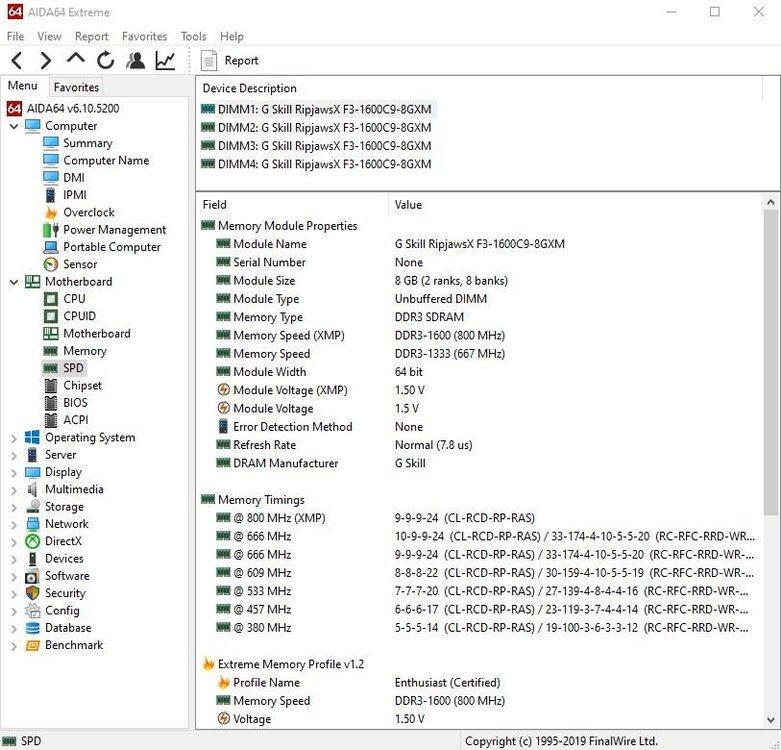
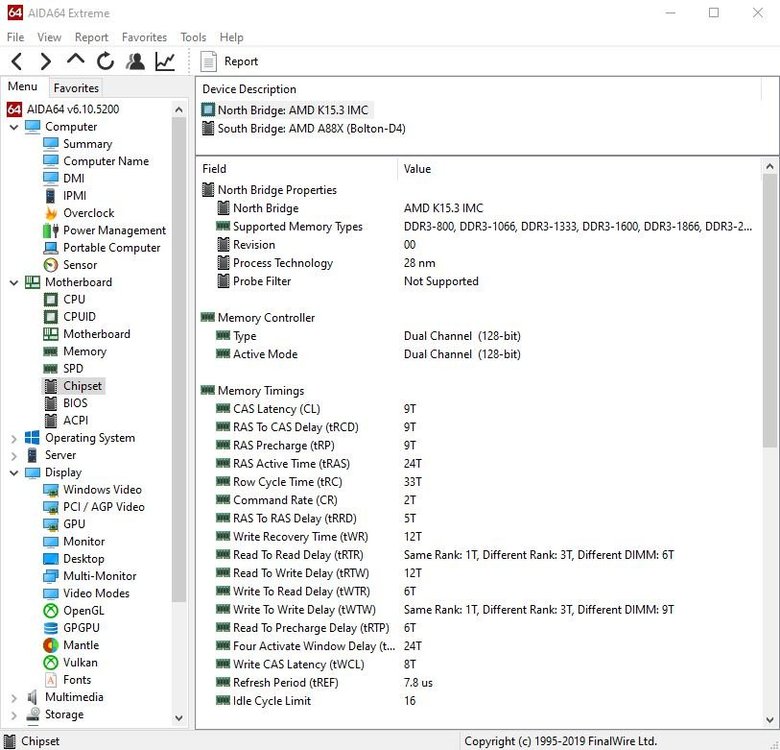
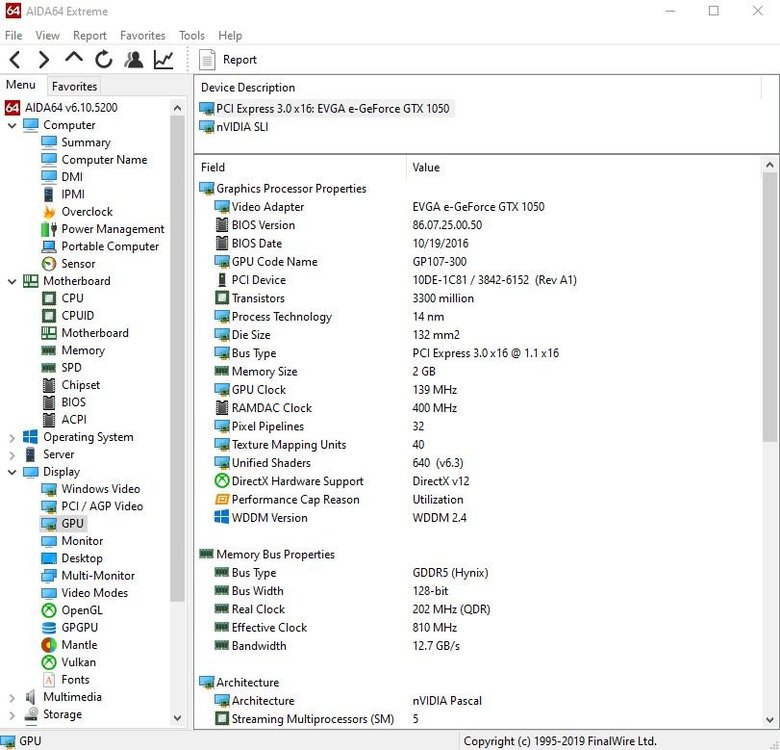
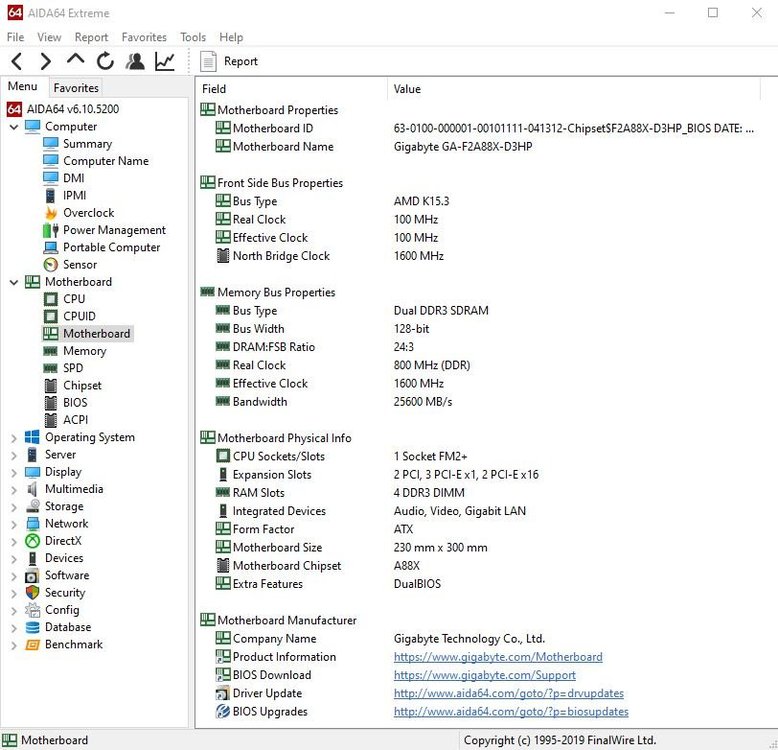
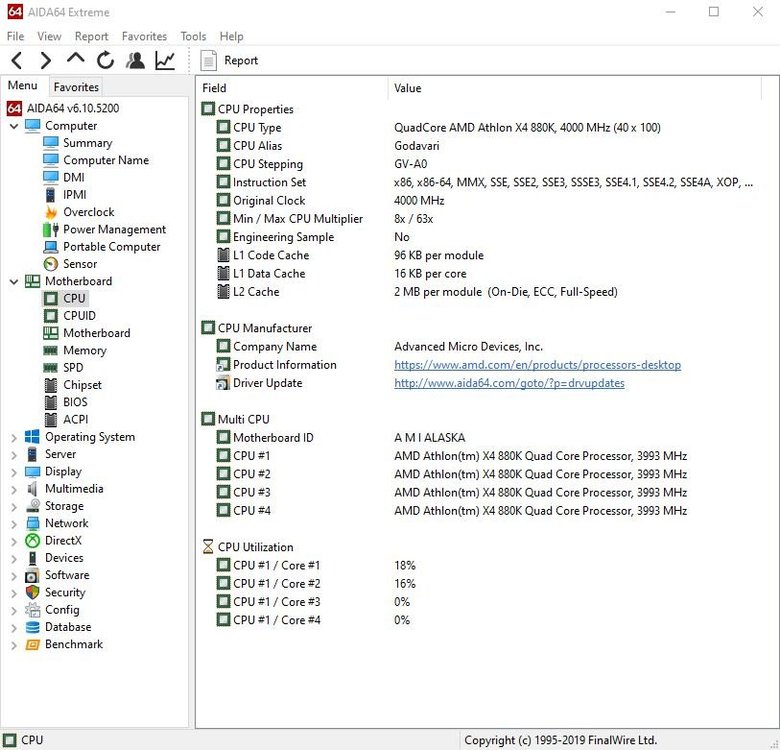
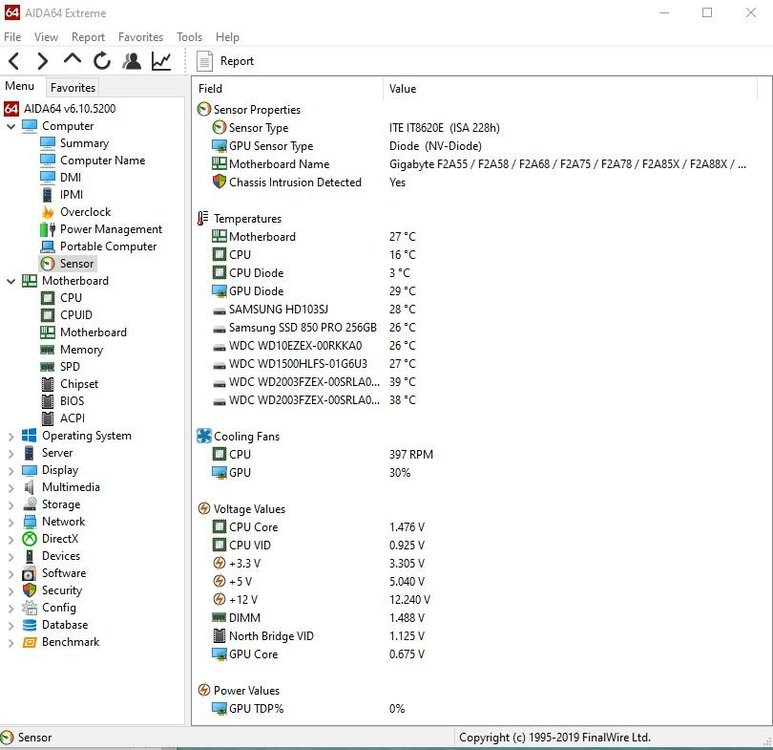
fixed: Samsung T7 USB does not show in Sensor output
in Hardware monitoring
Posted
Hello Fiery,
The fix worked. Great job!
I'm attaching a picture showing the drive in the Sensor output.
George