
Tod
-
Posts
13 -
Joined
-
Last visited
-
Days Won
1
Content Type
Profiles
Forums
Events
Posts posted by Tod
-
-
Any update on this?
-
Resolved with the beta version you supplied me. Thanks :-)
-
Resolved with the beta version you supplied me. Thanks :-)
-
Sent to your support email
-
-
The ODBC option for SQL Server always uses Windows authentication, instead of the supplied username/password values.
Use Windows Authentication is unchecked
User: DoesntMatter
Password: DoesntMatter.
Clicking "Test" always works if the windows account is allowed access to SQL Server.
I verified this by observing the credentials used by monitoring SQL Profiler. Aida64 always uses the current windows account.
-
On PCs that have TLS 1.0 and 1.1 disabled, a SQL connection is not possible to the database server. Microsoft has Deprecated SQLOLEDB (new provider is MSOLEDBSQL). Even with the new driver installed, AIDA64 is unable to make a DB connection. Please update the DB Code to support TLS 1.2 properly.
-
1) I do understand this need. However, what if I am only interested in seeing what has changed from Jan 1 to Oct 29? Essentially, this would use Jan 1 as the baseline for the report. I think this would be possible?
2) I can't speak for others, but I use exclusions rarely, if at all. In a perfect world, I'd be able to group computers together "Workstations", "Web Servers" etc, then choose which group I want to run the report on. I'd love an option like this.
 If this is not possible, then a checkbox approach to which computers the report is ran on would work.
If this is not possible, then a checkbox approach to which computers the report is ran on would work.
3) The ability to reverse an authorized change.. I am guessing you mean changing an authorized change to 'unauthorized'? I could see where this would be handy, but definitely not a 'must have'. Maybe an additional 'notes' field for each change. Not sure if that would be even possible.
4) To be honest, if #2 were implemented, then you can ignore #4 completely.
-
A few suggestions for the Change manager.
1. In preferences you can set an inclusion date range for changes. When applied, (clicking the refresh button, or start), it appears to be looking at reports far outside the date range. This dramatically increases the time it takes to generate the report. The output is correct, just takes longer that it should. Maybe filter out reports outside the date range when it is generating the report?
2. Need a better way to 'include' computers in a report. Currently the only option is to 'exclude'. This is very time consuming if you have 25 computers, and only want a report on 4 of them. Maybe a checkbox selection list?
3. I can't seem to find a list of changes that were 'authorized' Perhaps add that as a column "Authorized Y/N" or something? Maybe add a filter. "Only show authorized/unauthorized changes" This one is pretty important.
4. Related to #2, On the 'Computer' tab, right click on a specific computer (or possibly multiple computers), then choose Quick Report. This should only apply to the computer that is selected, not all in the list.
Thanks for your consideration :-)
-
This seems to only be related to imported CSVs on Linux systems. The database manager will always display today's date, regardless of when the CSV was generated or imported. The time is displaying correctly however. The date on the report is correct, just the date in the database manager column is incorrect.
-
Thanks! Worked great
-
 1
1
-
-
The linux plugin cannot seem to find lshw, even though its installed.
[root@skynet tmp]# cat /etc/redhat-release
Fedora release 27 (Twenty Seven)
[root@skynet tmp]# lshw -versionthe latest version is B.02.17
[root@skynet tmp]# ./aida64_x64
Cannot find 'lshw' command! Please install lshw package!
[root@skynet tmp]#

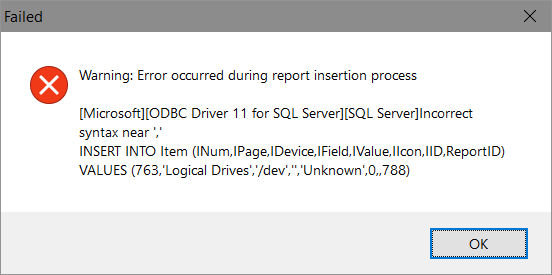
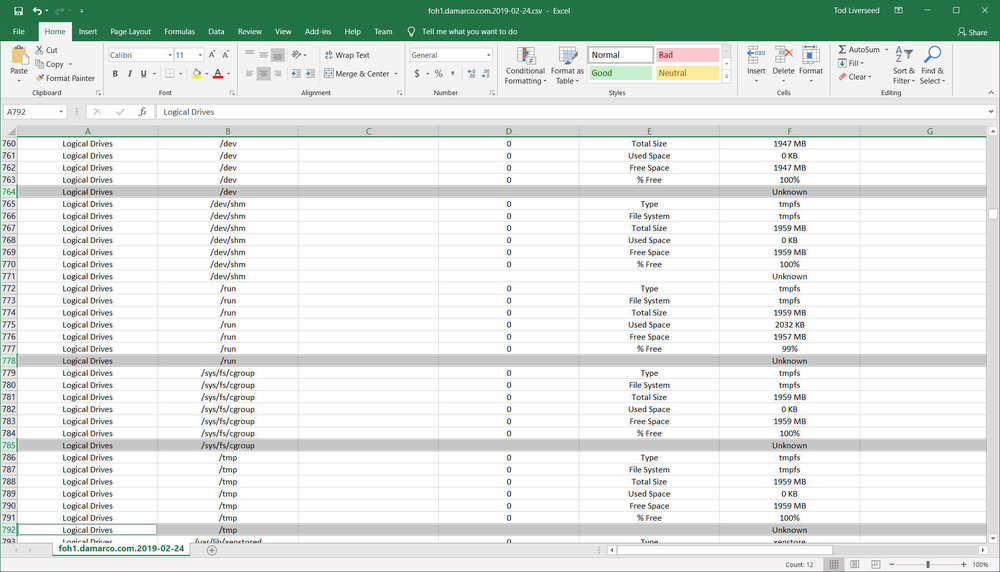
Linux import busted on Fedora 29
in Network audit, change tracking, SQL databases
Posted
Sorry! My bad, I must have been low on coffee.
Import works good. Thanks