
jcambros
-
Posts
6 -
Joined
-
Last visited
Content Type
Profiles
Forums
Events
Posts posted by jcambros
-
-
I just flipped through sensors again and found out that GPU Memory is showing up as the RPM's for my radiator fan on the 2080Ti Hybrid card.
-
Im not sure.
Its an EVGA Hybrid card, so there is one blower fan on the actual video card (Fan 1 in Precision X1) and a second fan on the radiator (Fan 2 in Precision X1). The second fan is hooked up via a 4-pin PWM connector straight to the video card.
-
Hello,
Im sorry that it took so long for me to reply again, but these changes have not fixed reporting on the 2080ti Hybrid card.
The fan on the radiator is not reporting its speed to AIDA64, but the one fan on the card is.
I am currently running AIDA64 v5.99.5001 Beta
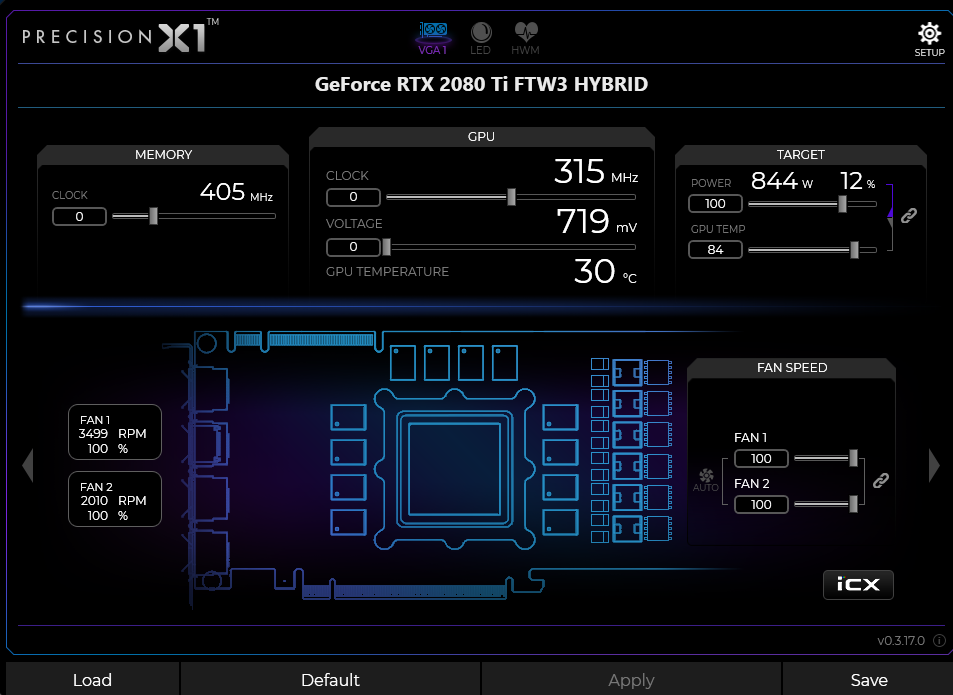
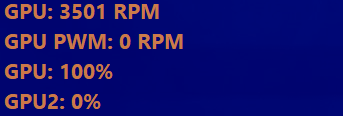
-
Attached both files here
System Idle
Fans pinned to 100% w/ EVGA's Precision X1
Running Anthem
-
I recently bought AIDA64 and am trying to set it to monitor my new PC.
I have a EVGA 2080TI Hybrid card and the radiator fan (Fan 2) does not display properly in AIDA64. It does update properly in EVGA's Precision X1 program.
Note that there are 4 values to display:
GPU (RPM) - Displays blower fan RPMsGPU2 (RPM) - Displays blower fan RPMs (This should be showing the Radiator Fan RPM's)
GPU (%) - Shows the Blower fan %
GPU2 (%) - Displays 0% at all times
Is there a bug or am I not setting something up correctly?

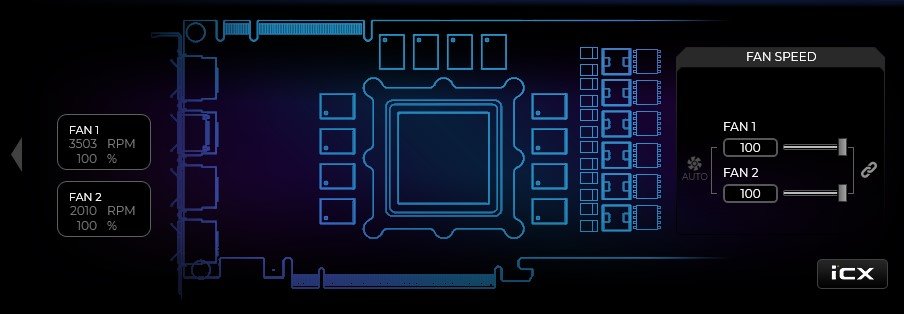
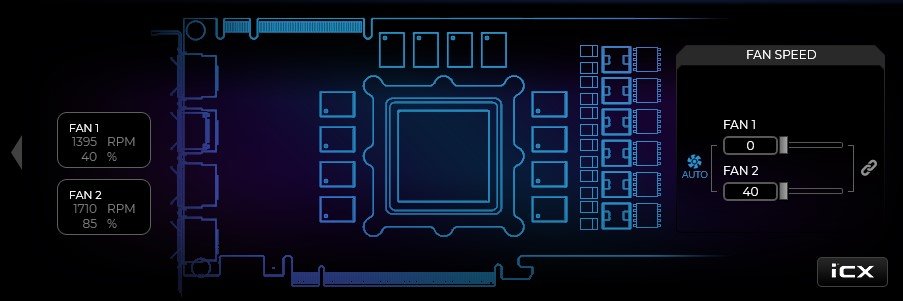
EVGA 280mm CLC setup help
in Hardware monitoring
Posted
Hello,
I have an EVGA 280mm CLC in my computer. I want to monitor the fan speeds through AIDA64, but cannot figure out how to get the fans to show up for monitoring. Note that I do see the Pump Speed appear on the CPU Fan Speed in AIDA64 (reporting at half speed?)
I have plugged the CLC's 3-pin power connector into the CPU Fan Header on the motherboard (ASUS z390-i).
Both of the fans on the radiator have their 4-pin PWMs plugged into the CLC and the USB 2.0 connection from the CLC is plugged into the USB 2.0 connector on the motherboard.
I can see the AIO Pump Speed and Fan Speeds in the EVGA Flow Control App, but do not know how to have them appear in AIDA64.
Is there a setting I am missing somewhere?