-
Posts
8 -
Joined
-
Last visited
Content Type
Profiles
Forums
Events
Posts posted by Valk
-
-
I'm currently using aida64 on my android phone with Remote Panel and love it but it only updates like every 3 or seconds. Fiery it was because of the program on my phone. Would like to purchase a nice little screen to replace it. Can anyone point me towards a screen that integrates a little more smoothly and won't cost me my first born? Doesn't have to be huge, maybe a wee bit larger than a cellphone. I could build an enclosure if needed. Thanks for any ideas.
-
I'm kind of new at using this stuff myself but I have been digging around in the settings for about a month. (AKA - I have no idea what I'm doing) but if you open AIDA64 in the top left you can click on "File" then "Preferences" This will open a new window. In the left side pane, I think its like the 4th one down you will see "Stability". There is some stuff ya can turn on in there that might help. Wish I could be more of a help. Don't forget to search these forums too

-
Wow great thank you!
I'm going to attach 2 files. One from the drive with just the OS I boot to when gaming the other is the "general use" drive. They both see to be behaving the same. I uninstalled Corsair Icue as Aida64 replaces it for my needs.
-
I have the same waterblock and a 360 rad cooling the CPU, northbridge, VRM's and a RTX2080 with no problems. The fact that your temperature shoots right up would suggest that the cpu isn't transmitting the heat to your block. If it were then your outgoing fluid should be warm to the touch if its running that hot.
A few things I can think of are:
1) You forgot to remove the clear plastic cover from the new waterblocks copper surface. (don't laugh I've done it)
2) Not enough thermal paste or the block isn't tightened down enough
3) Wrong restrictor plate installed on waterblock (even then tho I wouldn't think it would get that hot)
4) The CPU needs to be lapped, you could check how flat the top of it is with a straight edge.
Is it a new cpu or a new waterblock?
Is the waterblock itself getting hot? (and the fluid inside it)
Can you see the fluid moving?
Is the reservoir warm to the touch?
Make sure the CPU is making good contact with the waterblock. Sounds like that may be where your problem is.
-
I'm kind of new to using this whole thing so I was wondering if this is just the way it is or if I maybe messed something up. I noticed using the LCD skin editor was very "laggy" but wrote it off. I was just so happy the thing worked at all. Saved me a fortune from buying a pre made external display.
I added a clock to my display the and the seconds update every 3 to 4 seconds (as does the rest of the monitor). Is this normal or did I screw something up?
I tried changing some of the update times around in the "Update Frequency" section but didn't notice any change. I also shut down Corsair ICU because I read that messes with it. I'll attache the skin I made so you can see what I'm monitoring.
I'm using USB 3.0 from my motherboard to my phone Galaxy S7 Edge using the Remote Panel app. I'm also using the latest build of AIDA64 Extreme paid version.
Ifs thats the way it is then so be it, not a huge deal. Is that the way it is for everyone else? Thank you!
-
hqhlwz I think you are asking:
File/Preferences/LCD/LCD Items, Import button top right of screen.
-
Just wanted to thank you guys for a great program. I had a blast learning to use the editor and being able to use my phone instead of buying a LCD panel saved me some serious cash (Upgraded from trial with some of that).
Thought I would attempt to share my first basic creation. Its 2560 x 1440 If anyone needs it tweaked abit just ask.
Thank you again for all your hard work!


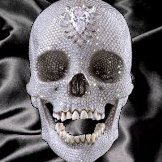
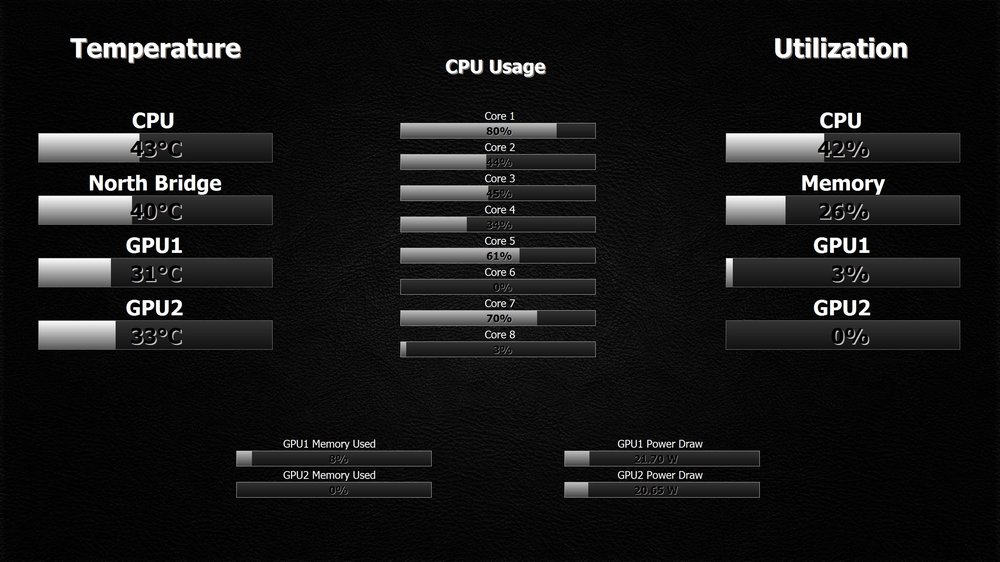
Sensor Item Definitions?
in Hardware monitoring
Posted
Is there anywhere that gives a rough definition of what all the sensor items are. Or do? Like if I wanted to know what "GPU2 BI Utilization" shows? Thank you.