
OlympicAssEater
-
Posts
7 -
Joined
-
Last visited
Content Type
Profiles
Forums
Events
Posts posted by OlympicAssEater
-
-
20 hours ago, Fiery said:
No, it means your system is not 100% stable.
I ran Aida64 twice last night and both tests passed for more than 2 hours. Today morning ran it again, the system crash and end up at the Windows login screen. I think this is Aida64 software issue because Prime95, OCCT, and ASUS Realbench passed on my rig no problem. If my system is unstable than I shouldn't pass any stress test software at all. The fact I passed 3 out of 4 stress test software.
-
11 hours ago, Fiery said:
That's my guess. But it's difficult to tell since it could be a number of other things as well.
Prime 95 latest version blend run pass and same with occt. Does this mean this is Aida64 problem?
-
3 hours ago, Fiery said:
This is about downclocking actually
 Try to set the memory frequency to a conservative setting (e.g. DDR4-2666) where memory timings are less of an issue. Or, you can try asking for proper assistance from overclockers and enthusiasts at such forums like XtremeSystems:
Try to set the memory frequency to a conservative setting (e.g. DDR4-2666) where memory timings are less of an issue. Or, you can try asking for proper assistance from overclockers and enthusiasts at such forums like XtremeSystems:
So you are saying my ram frequency causing the system to crash and reboot on Aida64?
-
21 minutes ago, Fiery said:
You should check sub-3000 MHz memory frequencies as well. In case your system gets stable at e.g. DDR4-2666 setting, it means it's the RAM that has to be carefully tweaked by raising the memory frequency step by step and also adjusting memory timings if necessary.
Command Rate can be adjusted in the BIOS Setup (UEFI Setup) on the page where you can manually set DRAM (memory) timings.
As for CPU+FPU, that is still a scenario where both the caches and some portion of system memory is still used. The System Memory subtest allocates almost the entire available physical memory, so it can be considered a more thorough test than when you run the AIDA64 System Stability Test without that subtest enabled, but even without it AIDA64 can catch stability issues.
But i am no expert in ram overclocking.
-
3 hours ago, Fiery said:
Try to update the motherboard BIOS to the latest version, and check if your PSU is powerful enough.
PSU is EVGA G1+ 650 Watts which is capable handling 3700x and RX 590 at 100% load. X470F latest BIOS 5220.
3 hours ago, Fiery said:Also check if it gets stable if you lower the memory frequency
I turn off XMP than set mem frequency target in the BIOS to 3133MHz and system still crash
3 hours ago, Fiery said:if you use slightly more relaxed timings, like changing Command Rate (tCMD / tCR) from 1T to 2T.
How to do it?
I also tried to run the system stress test with only CPU and FPU check and the system crashed last night with no touch on the system memory at all. I also ran Memtest86 with XMP enabled and my system pass with no error.
-
Hello. I ran Aida64 with default cpu, fpu, cache, and system memory check and ran it for 1 hour and 4 minutes then suddenly the test stop with this red message said, "Warning: Hardware failure detected! Test stopped" but system is stable????? How to fix this issue?
Ryzen 7 3700x
4x8GB DDR4 @ 3200mhz XMP RGB Patriot Ram

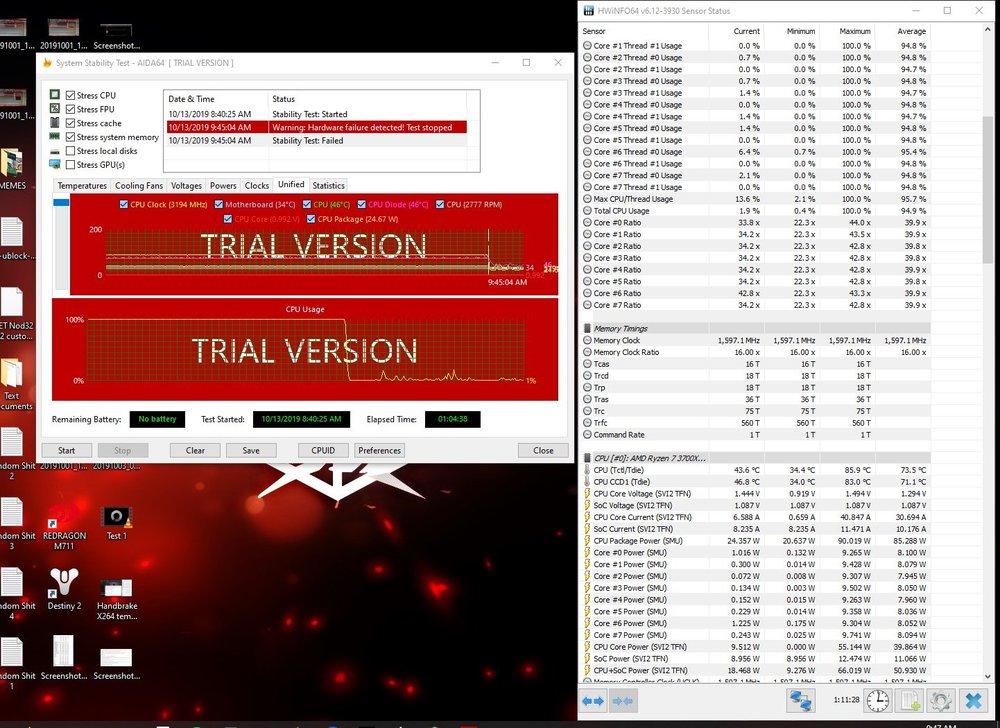
Hardware failure detected? (Asus ROG Strix X470-F Gaming + Ryzen 7 3700X)
in General Discussion
Posted
System crash even ram xmp is off under 30 mins run. I even replace my x470f mobo with a brand new x470f from Amazon and both showed the same issue which can't pass Aida64. I even get a new ram that listed on my mobo ram QVL for 3rd gen ryzen. This is my new ram https://www.amazon.com/CORSAIR-Vengeance-3200MHz-Desktop-Memory/dp/B07D1XJH2W/ref=sr_1_4?crid=3Q93TOUJXDL3W&keywords=corsair%2Bddr4%2B3200&qid=1571495390&sprefix=corsair%2Bddr4%2B32%2Caps%2C200&sr=8-4&th=1