
ViCe
-
Posts
10 -
Joined
-
Last visited
Content Type
Profiles
Forums
Events
Posts posted by ViCe
-
-
On 1/25/2021 at 2:07 PM, Nashö said:
Want to share my latest project. Currently 90% in progress..
The elements were from you guys who sharing your Sensor Panel here thus, thank you so much.
This template is made to accommodate my upcoming long screen (ordered locally) and gotta say that I am proud with this one. The resolution is 1920x480. The fan gauge were custom made including the ram graph (impractical i know lol).
I ll share the template soon enough when its completed.
hi. it's look fantastic! can u make an vertical one? my monitor is 515X1920. if u will do i will appreciate it
-
 1
1
-
-
On 5/28/2020 at 10:44 AM, Fiery said:
I don't think there's any problem. Windows 10 does a lot of funky things in the background which could wake one ore more cores up from their sleep state from time to time.
As for the temperature differences: please note that Ryzen Master calculates both thermal and clock averages in order to smooth out spikes in their readings. While AIDA64 keeps measuring immediate readings that will indicate (and in some cases reveal) spikes.
Ok. I see. But one more thing: when my pc on idle, temps behavior very predictable and regular, when temp become 32-35, without any load, checked it on machine with clear OS additionaly without internet connection (some processes in OS can use internet connection and use CPU for it) , they immediately bumps up to 45-47 and goes down to 32-35 again in 5-10 seconds, so it's look strange
-
I noticed some strange behavior of Aida in temp measures: when my PC in idle, CPU temp jumps once on 5-6 seconds from true idle temp to temp on simple load (from 32 °C to 45 °C). This changes show on my outer display via Aida sensor panel. From the other side Ryzen master shows idle temp near 32-34, renewing timings are same on both programs. CPU load is near 1% on idle. Voltages fix on 1.36, clocks fix on 4.3 GHz, ryzen master shows that max cpu clock on idle can be near 3.7 GHz in one core, others can be near 0.8 or full idle (parked/sleep). What's problem can be?
CPU 3700x
Mobo ASRock x470 Taichi
-
2 minutes ago, Fiery said:
Well... yes
 Close AIDA64, start Registry Editor (REGEDIT.EXE), navigate to:
Close AIDA64, start Registry Editor (REGEDIT.EXE), navigate to:
HKEY_CURRENT_USER\Software\FinalWire\AIDA64
And alter the following values to modify the SensorPanel placement on the Windows Desktop:
SensorPanelPosX
SensorPanelPosYHowever, what I meant to suggest is to modify the SensorPanel monitor position in Windows Settings first rather than to fiddle with the SensorPanel position itself.
oh, god. thanks a lot. i'm near to ddos google search
-
On 3/17/2020 at 2:45 PM, Fiery said:
Locking only works by pixel position. So if you regularly change your monitors, it may be annoying having to readjust the SensorPanel position. Unless you make your SensorPanel monitor in a negative position (e.g. left to your main display as seen in the monitors layout in Windows Settings) in which case if you change your other monitors, the SensorPanel monitor should have the same negative pixel positions.
does some methods exist to change position of panel besides moving by mouse?
-
ok. next question. is there some way to lock sensor panel on certain screen. because, as i told before, i often have to change monitors to check their performance, and the location of the panel on the screen, if it is connected via hdmi, is constantly changing. locking position on scree via regular locking (in submenu in sensor panel) work not straight good: locking work on pixel position, not on screen
-
19 minutes ago, Fiery said:
I'm afraid we have no skills in Arduino development, so I cannot help you about that

it's ok. i just need to make sure that it can be realise
-
2 minutes ago, Fiery said:
I can there are 2 possible solutions to your issue/idea:
1) You can either implement an existing protocol on your side, which would mean emulating a protocol that already exists as an external LCD module in AIDA64. This would be the fastest way to get there, considering that it wouldn't require adjusting AIDA64 to make it happen.
2) Or, you can desing your own protocol, write a proper SDK or protocol spec, and we can add your protocol to the external LCD module of AIDA64 as a new protocol. Designing your protocol however would need to take into account what's possible to accomplish at the AIDA64 side, performance considerations, etc.
If you can tell me more about your capabilities, the actual display type (pixel resolution? color depth?) and connection interface (USB? HID? connection performance? Serial-to-USB bridge? SPI-to-USB bridge?) you'd like to use, I will be able to provide you with more meaningful feedback.
so, for the start i plan to use this lcd WF70A2SIAGDNN0.
I don’t understand arduino programming, so I ask for help in writing code and steps. I hope to connect Arduino via USB on the PC motherboard, an adapter from 9-pin to 5-pin female is already there
-
my idea is this: there is a display with a loop, which can be connected to the arduino, and there is a customized sensor panel, the connection of the arduino, respectively, via usb. is there any way to direct the panel image through arduino? the option with a display via hdmi is not suitable, since I often have to change monitors to check their performance, and the location of the panel on the screen, if it is connected via hdmi, is constantly changing. I will be grateful for any information

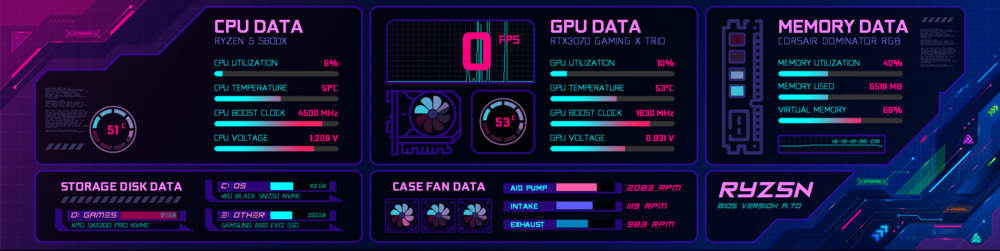
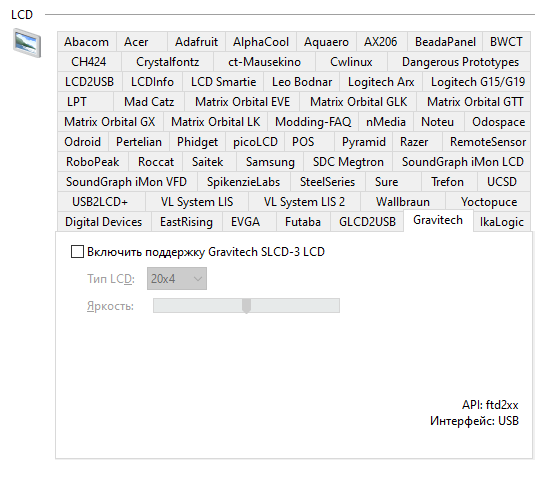
combination of several sensors data
in Hardware monitoring
Posted
hi everyone. does anybody know how to collect several sensors to one. e.g. collect info from gpu and cpu (power draw) and name it as total power consuption. and adding some ofset which is a ssd drives consuption etc.