
HookR
-
Posts
10 -
Joined
-
Last visited
-
Days Won
7
Content Type
Profiles
Forums
Events
Posts posted by HookR
-
-
8 hours ago, Como_Stella said:
But first a question...
Does anybody know if its possible to align time/dates.........?????????
I'm hating how position changes every minute...
If I can't I'll prob just get rid of time and date......
Try to play with the "Total width" of the "Sensor item". Think of it as an invisible placeholder rectangle (in which the visible content will align to the right). The goal is to set it (at least) as wide as the widest possible value its content can get (depends on the used font type and size too). And don't forget that the unit has its own "width" parameter (that is a smaller invisible placeholder rectangle inside the main one and aligns its visible content to the left).
Or... set the "Item type" to "Simple sensor item" and check the "Right-Align" checkbox (in this case you don't have to deal with invisible placeholder rectangles).-
 2
2
-
-
On 3/25/2021 at 10:37 AM, 1stSlave said:
Not sure what you mean. I import the templates. the Background picture always has the correct size while the "text" does not fit in. Fix Size is not activated, so the import should work properly. could you help me to find the error
it does not have any influence if i change the scale from 100 to 150
That sounds a classical Windows scaling issue to me. Maybe try one of the workarounds listed here: Windows scaling issues for high-DPI devices
-
23 hours ago, 1stSlave said:
why does that happen with most of the downloads
Because you are using different scale settings (Start > Settings > System > Display > Scale and layout) on your display than the designer. I can see a 50% difference in size and positioning.
-
13 hours ago, gamebeatter said:
is anyone experiencing an issue where you import a file made for your screen and the sensor panel resolution changes? in my case the import is a 1024X600, and when I import it it changes to 1280 X 750, using the newest beta as a trial mode to try the software out.
Check your Scale and layout settings on that display (Start > Settings > System > Display > Scale and layout).
-
11 hours ago, Carlos Alonso said:
How do you manage for it to be on top of the task bar? I have one based on a previous version of yours, but customized to my needs (no network activity or drives, 16 cores, added FPS counter, and evenly color coded bars (green>yellow>orange>red) (attached here).
but everytime I click on the task bar or any icon/program there, the panel goes hidden, even when I have all options set up so it should not, and this is really driving me crazy.
Simply put: Currently you can't!
Unfortunately the SensorPanel is still lacking support for tasbar integration. With this proof-of-concept one of my main goal was to show the devs the potential and that it's worth the time and effort needed to implement the feature. IMHO the otherwise empty space on taskbar shouts for this kind of utilization.
The main problem is that the necessary API calls ('deskband') are officially not supported, they are in some kind of legacy status starting from Win7. It's a controversial topic because on the other hand they are still definitely part of Win10. At least two prominent features I know of (i.e. search bar and people bar) are based on them.
Anyway I'm curious to know the devs actual standpoint on the matter. They are probably on the fence.
Fiery: Shoud we hope or not?
Eagerly waiting aside, at the moment I have no other choice but to place the SensorPanel beside the taskbar...
...and resize windows accordingly.
-
 2
2
-
-
With v10.0 I have tried to aim a slightly more graphical approach and lay down the foundations of a refined and modular layout. Improvements inlcudes:
- TAI: Using an array of dots as Thread Activity Indicator that gives the desired compactness and future-proof scalability at the same time.
- A semi-transparent in-between layer that helps maintaining readability over the more colorful background elements.
- A standalone disk module to display more detailed disk activity.
Preview images for comparison of different loading states:_Final_Idle.png.69f2196a038f77754df4c9cf56cfb84f.png)
_Final_Load.png.ddb1d9fd03ff930bc22fa59fe1f964ed.png)
-
 9
9
-
 1
1
-
-
- Popular Post
- Popular Post
On 3/10/2020 at 11:41 AM, HookR said:After countless iterations and numerous dead ends I'm glad to present you a new viable variation (v8.96). The following previews helps to compare idle...
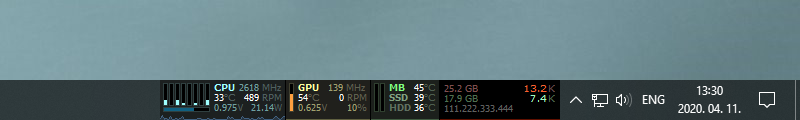
...and active state under dynamic load:AIDA64_SensorPanel_v8.96.sensorpanel
It's even more compact (400 x 40 px) and shows more valuable sensor information at the same time:
- Every modul has its own activity graph as background.
- The network modul's invisible frame serves as activity bars where the vertical segments are active between 0 and 1024KB/s, while the horizontal ones from 1025 KB/s to maximum bandwidth.
What do you think? Feel free to leave a comment and give me valuable feedback. Thx.-
 16
16
-
 8
8
-
9 hours ago, chmarr said:
when you do something the devs cant ... thats just absolutely awesome
Honestly, in its current form this configuration is merely a proof-of-concept. I cheated a little for the screenshot by turning the 'always on top' feature on. As soon as you click on the taskbar it won't stay on top any longer. Let's hope the Aida gods will smile upon us in the forseeable future and implement the ability for the SensorPanel to act like a proper toolbar.
The 'private message' was already sent, but no pressure.
-
Hi! I'd like to share my compact taskbar-optimized variation of the SensorPanel.
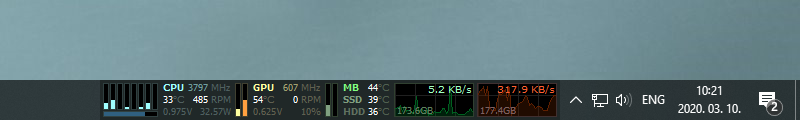
-
 12
12
-


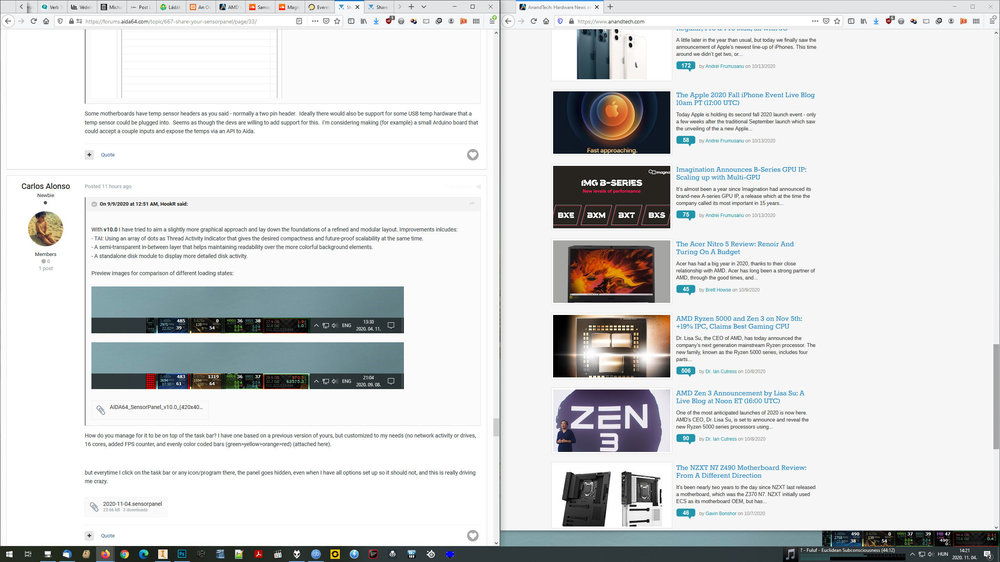

Share your Sensorpanels
in SensorPanel
Posted
Maybe try to place the hardware designations to top (shorten them if needed) and fill the void with bigger pictures.
I like the icons and simplicity.