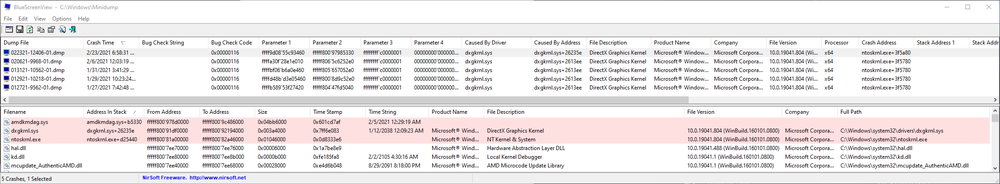ProbablyAlex
-
Posts
6 -
Joined
-
Last visited
Content Type
Profiles
Forums
Events
Posts posted by ProbablyAlex
-
-
So quick update, immediately after posting my response...
I re-exported all my PNGs with Gimp, but tweaked some of the settings to reduce the metadata. I unchecked the options:
- Save Exif data
- Save XMP data
- Save IPTC data
- Save thumbnail
- Save color profile
Disclaimer: I have no idea what these settings do.
However, so far all my icons have stopped disappearing. I can close and re-open AIDA64 over and over, and all my icons are there. I re-tested this in the latest stable release, as well as the beta and it's working in both.
Anecdotally the file sizes of all these images has dropped dramatically. From 5-10 KB to a few hundred bytes.
Hope this helps!
-
 1
1
-
I downloaded the latest beta and the disappearing GPU gauge issue for my 6900 XT seems to have been resolved.
-
On 1/6/2021 at 3:41 PM, Fiery said:
I think we've managed to fix the issue. Make sure to upgrade to the latest beta version of AIDA64 Extreme available at:
https://www.aida64.com/downloads/latesta64xebeta
After upgrading to this new version, make sure to restart Windows to finalize the upgrade.
Let me know if it helps.
I'm also having this issue. I downloaded and ran the beta you linked, and it worked immediately after importing the layout. But if I close AIDA64 and re-open, the images are missing again.
All my images are PNGs with transparent backgrounds.
The peculiar thing to me is that it's not very consistent. Only about half of the images are actually disappearing. As I'm typing this up now, almost all the images of my panel are there, except 2. The red CPU overlay image, and the bottom lightsaber image. The red CPU image is completely gone, as if it were deleted. And the bottom lightsaber image is flashing on and off every couple of seconds.
All of the lightsaber images were spliced out of the same source image, and individually exported through Gimp with the same settings. Same goes for the other icon images.
Let me know if there's any other info that'd be helpful to you.
I attached some screenshots of the various states of my panel from working, not working, and working inconsistently. I also added 2 of the images that are causing problems.
-
On 11/17/2020 at 8:58 AM, Fiery said:
Both of you, please let us know exactly what model of Corsair AIO cooler do you have.
Thanks,
Fiery -
I'm in the same boat, came from Jayz2Cents video, and my Corsair AIO is constantly disconnecting/reconnecting while Aida64 is running with the overlay.
It seems the issue is a conflicting sensor, and I found out you can turn it off in preferences.
File > Preferences > Stability > 'Corsair Hydro Platinum sensor support'
After I unchecked that, I haven't had another disconnect after ~20 minutes, so it seems to be working.
Hope this helps!
FWIW, I was having issues with the Corsair H100i RGB Platinum-
 1
1
-

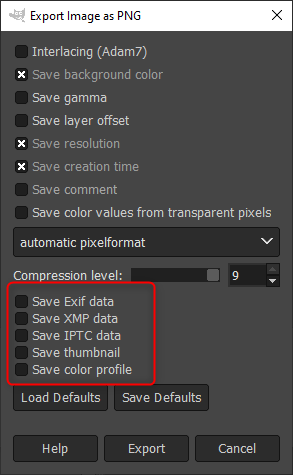
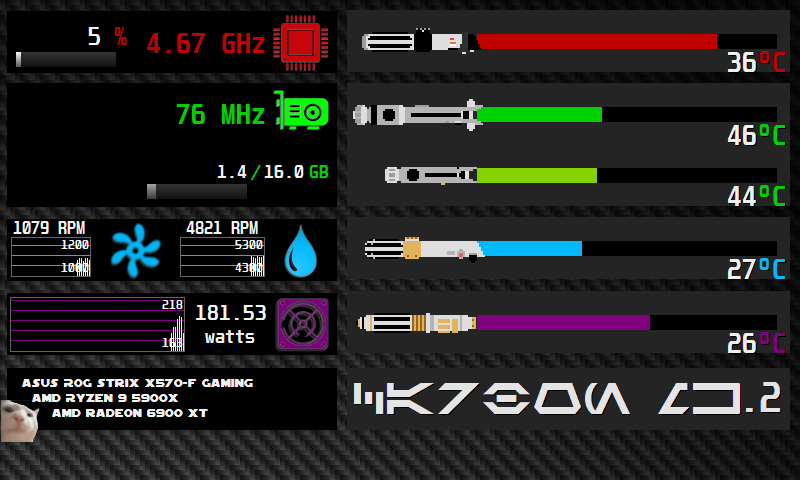
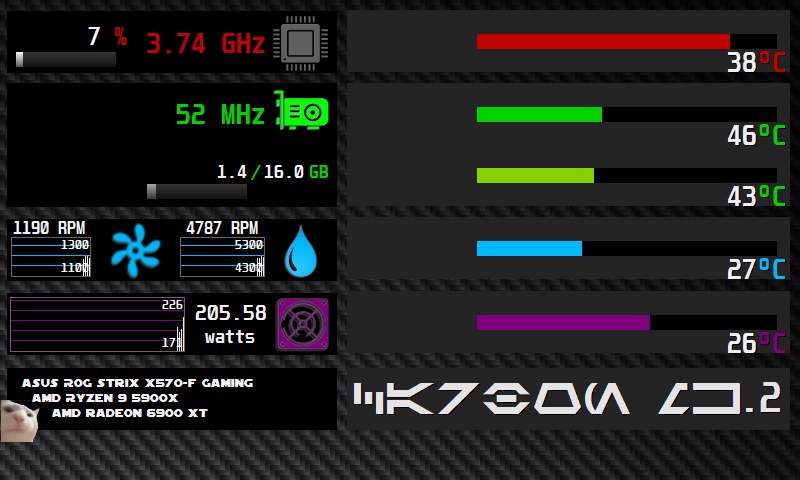
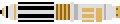

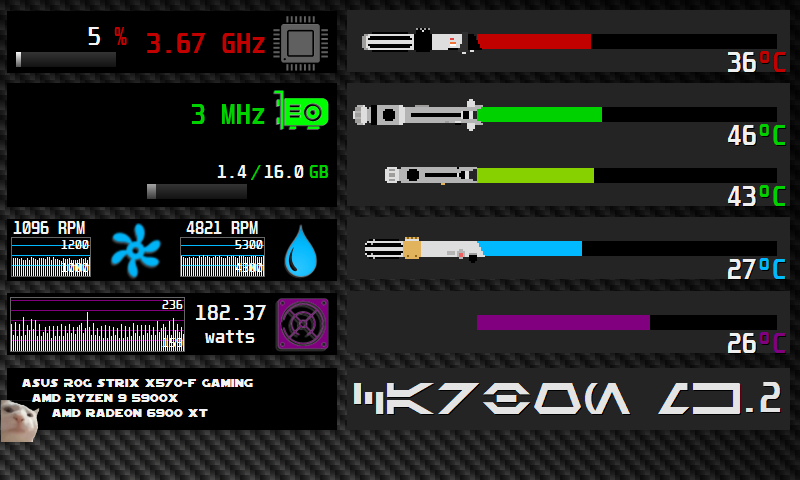
PC stopped when I play games with AIDA64 (Adrenalin 2020 20.12.x issue)
in Bug reports
Posted
I'm also having this problem.
Ryzen 5900x, Radeon 6900XT, Asus ROG Strix x570-f
Everything is up to date, windows, drivers, BIOS, etc. I stopped running the Sensor Panel for about 2 weeks and had 0 crashes. I turned the sensor panel on today and couldn't get through 1 match in CoD MW before it crashed.
I reviewed the Memory Dump files that were getting created and it definitely seems to be AMD driver related.