
Weskus
-
Posts
4 -
Joined
-
Last visited
Content Type
Profiles
Forums
Events
Posts posted by Weskus
-
-
I have my normal 27 Inch set as monitor 1 and then a small 7inch Pi Screen as my sensor panel (monitor 2 in windows and set to extend displays). Ive tried just plugging 1 monitor in at a time and resetting position and still no luck.
-
For the life of me I cannot find the sensor panel, when I dont edit the panel it shows up but I recently made a sensor option change and the panel just disappeared from my screen. So normally when you set the option to show the sensor panel in preferences it shows up but everything is enabled in preferences and the sensor panel is just missing. Clicking on reset position doesn't seem to do anything. Any advice on how to position the sensor panel on my screen again ? I've restarted Aida and PC several times but i still cant find the panel.
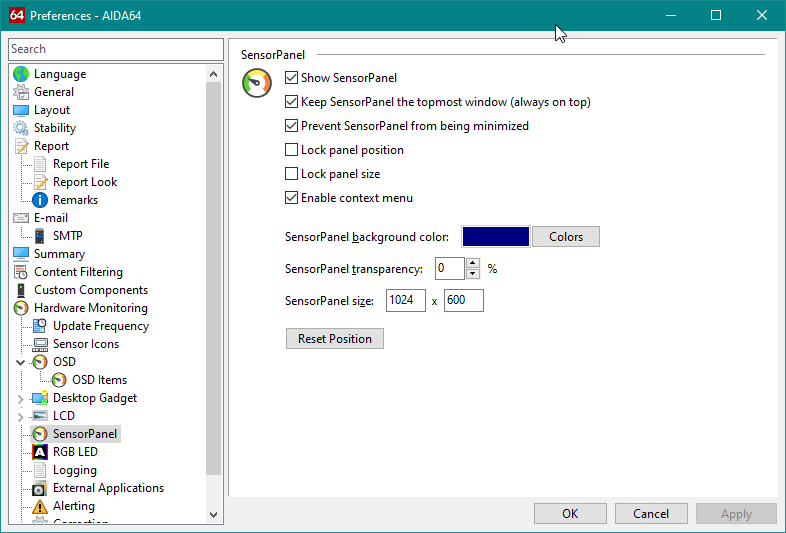
-
On 10/29/2020 at 6:17 AM, Exhumed said:
Hello People,
Here is my first (not finished yet) work, 1280x800px. I used a template from one of the forum uploaders as a base to work with.
I did not have a display at this moment for my pc but maybe later i buy one.
The style is two-colored digital modern optic. As next i want to change the Gauge Meter to match the different red color and add some vector lines around the stats. Which elements remain and have a function that seems useful to me is not yet finished and will certainly be revised again. I will create more different themes from time to time.
Tipp: "0 FPS" You need rivatuner installed and run to enable rtss
What do you think? Do you like the layout?
Custom made vector background and some graphics to.
Fonts used but not included:
Chosence (https://www.dafont.com/de/search.php?q=chosence)
Cyberdyne (https://www.dafont.com/de/search.php?q=cyberdyne)
Used colors:
#E64253 (red: 230, green: 66, blue: 83)
#2FD7E0 (red: 47, gren: 215, blue: 244)
v1
v2
AIDA64_Panel by_Exhumed_v1_Cyberpunk.rar 876.28 kB · 469 downloads AIDA64_Panel by_Exhumed_v2_Cyberpunk.rar 988.72 kB · 769 downloads
This looks amazing great job !



Missing Sensor Panel
in General Discussion
Posted
Yes only thing that works for me now is to unplug 2nd monitor and restart PC. Panel will then show on my main monitor then I'll reconnect my 2nd monitor again and move it. Couple more restarts and it disappears again. Incredibly frustrating.