
verlaanac
-
Posts
4 -
Joined
-
Last visited
Content Type
Profiles
Forums
Events
Posts posted by verlaanac
-
-
1 hour ago, Robert Ekkel said:
I am unable to manually adjust gauges tho, do you know why this is happening?
Not sure, can you sned me your current sensorpanel, I'll have a looksy
-
1 hour ago, Robert Ekkel said:
Same problem here, feel like 1920x1200 is a super rare size or something.. Been checking for months but there are zero 1920x1200 ones out there
Hi Robert,
That would be easy enough. First find a look that you like from all of the designs out here. Download that and import in the sensorpanel manager. Then get a 1920*1200 background (jpg/png etc). Go to the sensorpanel manager and replace the background (png jpeg etc). Resize the usable area with drag and drop on the edges. Then move the sensors and gauges etc to your liking.
This likely takes up 1 hour of your time

Regards
-
 2
2
-
-
Here's my Dark Souls version of the sensorpanel at 1920*515 px
-
 4
4
-

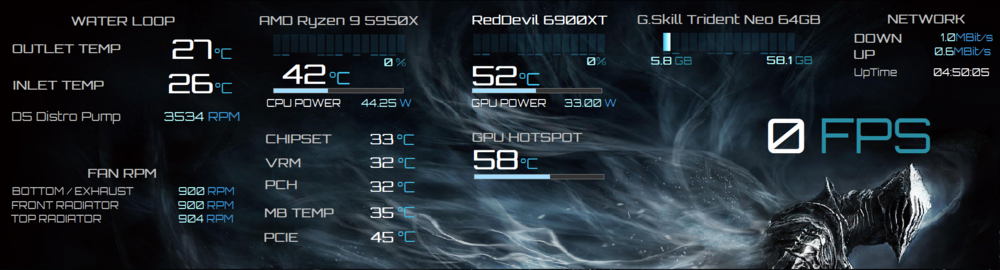
Share your Sensorpanels
in SensorPanel
Posted
by the way, one easy way to get a background of your liking to fit your panel size:
Download a high(er) resolution picture, like in your case 2560*1440, and select 'edit with paint 3d'.
Then use the select option, and you'll see exactly how many pixels your selecting, it'll show you in the program.
Then copy that selection, paste in an empty mspaint file, and voila, you've got something to start off with...