
BarryBoy
-
Posts
9 -
Joined
-
Last visited
Content Type
Profiles
Forums
Events
Posts posted by BarryBoy
-
-
22 hours ago, WayBadMojo said:
Think somebody asked for a Blue -> Purple variant of this panel a while back, here's an updated copy in those colors in both 1920x1200 and 1920x1080 formats.

There's no real custom assets in my panel other than the background and dividers, and these are just simple gradients so changing colors is VERY easy to do yourself, you just have to use the picker on the graphs...
-Mojo2022-05-07 BadMojo BluPurp 1920x1200.sensorpanel 1.86 MB · 12 downloads 2022-05-07 BadMojo BluPurp 1920x1080.sensorpanel 1.86 MB · 16 downloads
This color is absolutely amazing but I was looking for a 480X800 size. But this is absolutely gorgeous! Thank you for updating...This would fit my 5" sensor panel so nicely with my current theme. How do I make this into a 480X800 size?
-
 1
1
-
-
-
On 5/1/2022 at 7:43 AM, Gabriel Santana Ramos said:
1024x768 for wireless display on ipad 2
1024x768 ipad sensor panel.sensorpanel 236.07 kB · 14 downloads
Hi, Could you make this in for a 480X800 panel? Love the colors and simplicity.
-
 1
1
-
-
On 12/15/2021 at 10:18 AM, WayBadMojo said:
Wish I could get this in 480X800 and the orange color in purple...Can someone help me in creating this please?
-
 2
2
-
-
On 2/1/2022 at 6:54 PM, pgain88 said:
pgain88V2.sensorpanel 258.51 kB · 11 downloads
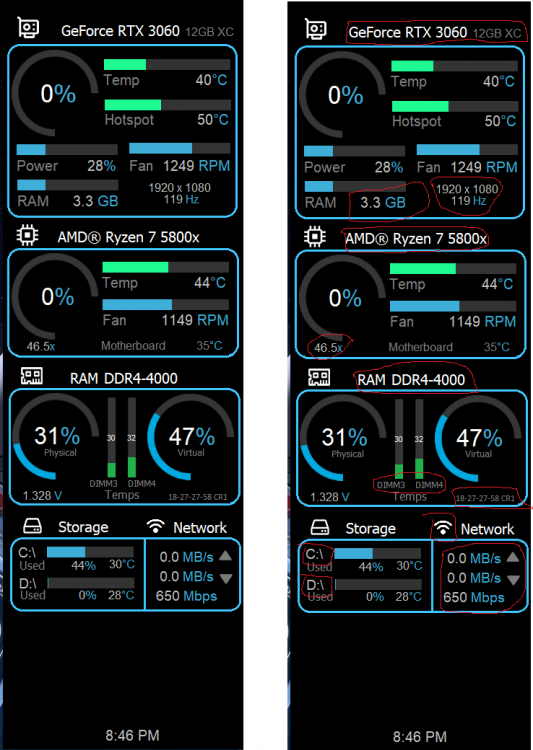
okay, so I did a quick update, I added in some custom gauges i made. As you can see i remade the Memory section to include a bigger display of the virtual ram usage.
also all the gauges on here change colors, so when its getting closer to the upper limits you define it will change from yellow to red. example; cpu temp is green at low temps for good, then around mid-high temps(i set it for 60) it will turn yellow, then in high/max ranges its bright red(so around 75+). this is for a visual aid, you can see these colors easily without needing to search for the damn bar.
in the screenshot everything circled is stuff that will automatically change to your own stuff. like the cpu name will change to be what you are using and so on.
could you make this for a 480X800 panel?
-
 1
1
-
-
On 4/12/2021 at 12:13 PM, BarryBoy said:
Please share. Thank you
This would be amazing in 480 x 800
-
 1
1
-
-
On 1/3/2021 at 4:09 AM, frozenboy said:
If I could get this in 480 x 800 that would be amazing. Been trying for days to do it but it keeps getting all scrambled up...anybody that can please help me?
-

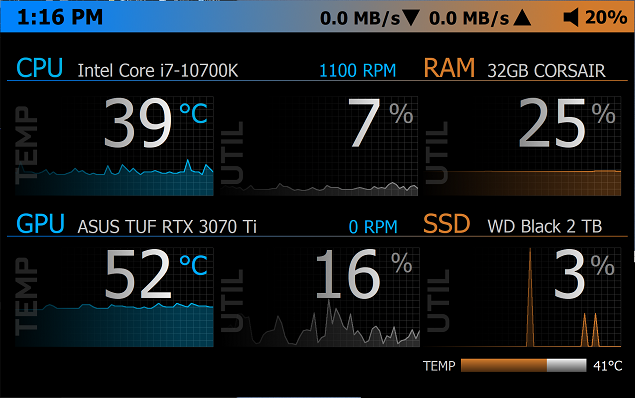
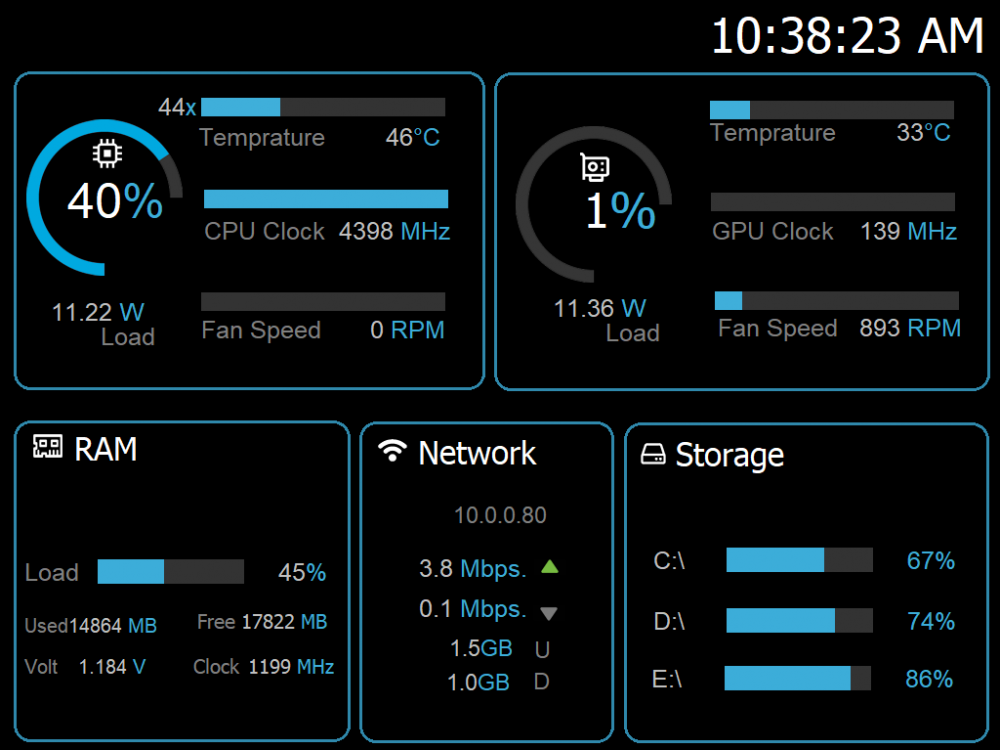




Share your Sensorpanels
in SensorPanel
Posted
THANK YOU!!!
I need to find a better angle to take a picture but this gives you an idea.
Looks absolutely amazing. I added the FPS counter on top but this perfect for my use.
Really appreciate your help.