
Manevitch
-
Posts
12 -
Joined
-
Last visited
Content Type
Profiles
Forums
Events
Posts posted by Manevitch
-
-
On 9/19/2023 at 12:46 PM, Surjeet said:
"When we create 0 - 100 pics in Adobe Illustrator, is there a way we can extract those 100 pics separately as required (keeping progress in those pics intact) or do we need to manually export them all the time?"
What you're looking for is Asset Export. The video below explains the different automated export options, and Asset Export starts around 3:35 into the video.
-
 1
1
-
-
6 hours ago, Exhumed said:
What is your problem? Seriously. It's funny when i look at your profile and see who is the only one who makes the "sad" emote there.
I'm doing 3 minutes of work to help someone with a free graphic so he can use it as he wanted and you don't like that even though it doesn't concern you. Instead, you are complaining again about advertising in my signature.
Some people are only truly happy when they're miserable.
I've found creative inspiration among all the panels; even the ones that were just screenshots of commercial files.
-
 1
1
-
-
11 hours ago, Snakeplisskn said:
Nice to see a sensor moderator is putting an ad for his custom made sensor panels in the "Share your SensorPanel" forum. NICE.

408 pages of posts. Probably 50 pages of panels for sale, but twice as many pages full of people complaining about how it pollutes this topic. NICE.
-
 2
2
-
-
50 minutes ago, xmanrigger said:
Bad move.
Take your advertising back to the proper thread.This post is nothing more than that. Follow the NEW rules please.
A zip file with the sensorpanel was attached to that post. While the poster might have been pushing people to their commercial website, the "NEW rules" appear to have been followed just perfectly.
-
 1
1
-
 1
1
-
-
27 minutes ago, Dsquids said:
I haven't managed to get the frames per second utility to work, it stays at 0, have you managed to figure this out?
Is RTSS running on your computer? Aida64 doesn't read FPS directly; it pulls that info from RTSS.
Also, you do need to be actively in a game for it to read anything other than 0. -
22 hours ago, Dsp21 said:
Really hate that blank spot on the RAM section but I also don't want to put tons of irrelevant information in there.
Looks great! If you want to put meaningful info on the right side of the RAM, maybe you could put the timings there. Otherwise maybe just make that side darker, so it stands out better from the background...it'll look less like unused space.
-
-
6 hours ago, Psycho said:
That makes sense, I thought I could do that with numbers in LED optics. But that doesn't seem to work then.
OK after seeing the post directly above this one: what about just using a numeric display for whatever you need, and using an LED or LCD font to display it? Seems like a lot less work if that will meet your needs...
-
2 hours ago, Psycho said:
That makes sense, I thought I could do that with numbers in LED optics. But that doesn't seem to work then.
Just spitballing here, but maybe make your first and last images totally empty? Then you can layer everything on top of the other instances.
If you do that you'd be limiting yourself to 14 active states, so you need 8 separate meters total.-
 1
1
-
-
On 2/20/2022 at 1:09 PM, Phasor Shift said:
Hey, I recently got a 1920x480 screen for a sensor panel on my new PC. I really like this one by @Lobo Blanco 1002, but when I import it into mine, it comes out scaled and resized all wrong.
This is how it is supposed to look:

And this is how it looks after an hour or two of changing the fonts, adjusting for my system, and fiddling with size and position...
I didn't remember to take a screen cap off how it looked when first imported, but I hadn't made much progress.
Is there an easier fix for this? Is it a common occurrence? I think this happened with another panel I downloaded as well.
Also, my first post, please let me know if I should have put this in another thread or made a new one. TIA.
Your fonts are all wrong. Sometimes all it takes to fix the layout issue is to install the appropriate fonts.
-
 1
1
-
-
If I share with this group that I stacked firewood all weekend long, I can assure you from personal experience that this does not mean that any of you helped me do it.

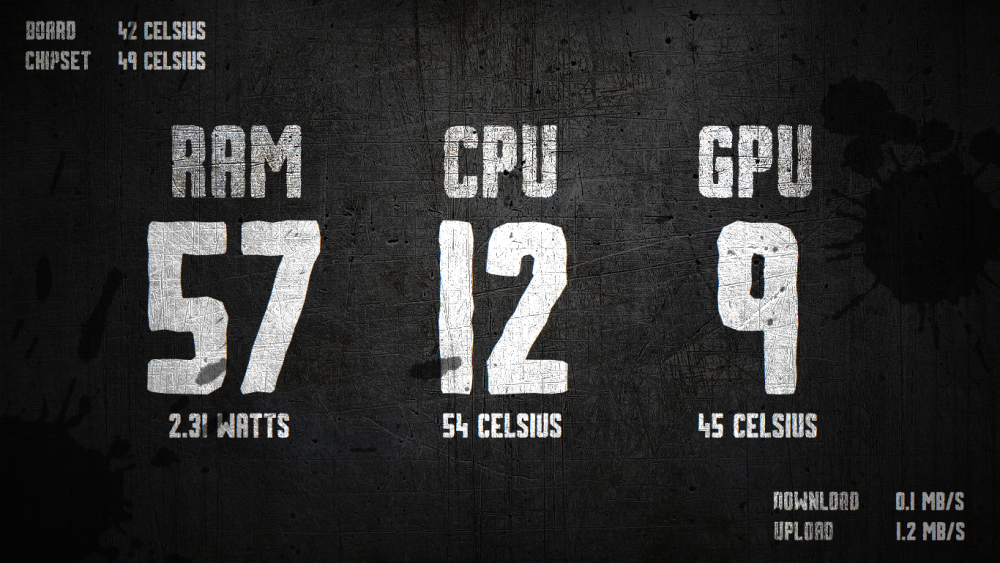
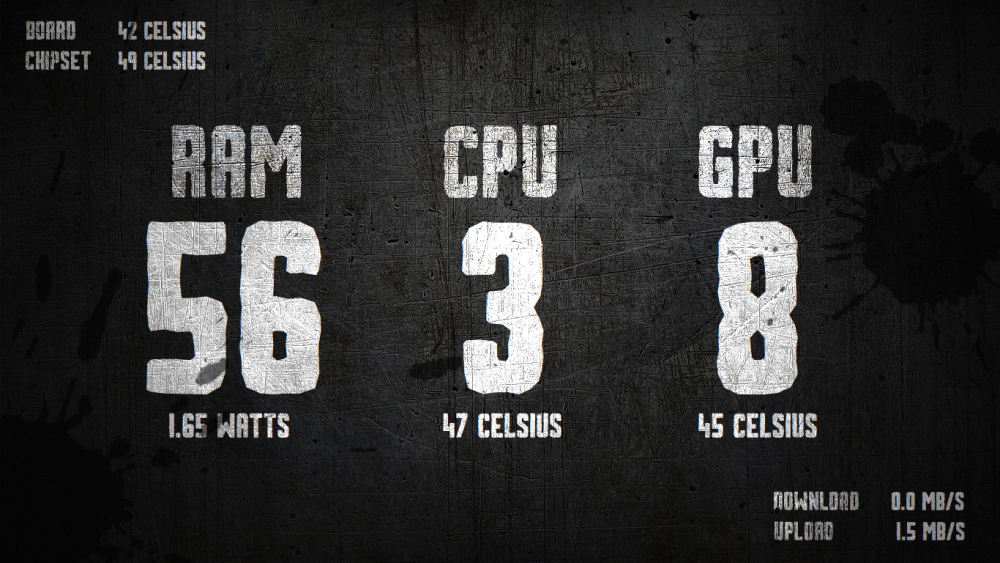

Share your Sensorpanels
in SensorPanel
Posted
I banged out a vector version for fun. Yes...I consider that fun. I'm weird that way.
It's an Illustrator PDF - if you need another format just let me know. Also I used the Appearance palette to make the 3-part line but I have no idea what other vector software will do with it.
Frame.pdf