
Bill McKenzie
-
Posts
7 -
Joined
-
Last visited
Content Type
Profiles
Forums
Events
Posts posted by Bill McKenzie
-
-
-
On 10/7/2018 at 2:07 AM, jmezzy said:
Awesome connecting to iPad -- that a 'mini' iPad? What software u using to do that?
-
Got it thank you very much. Have you ever thought of building a repository where people could easily look through all kinds of gauges and such for panel design - instead of having to dig through 150+ pages of "Share my panel" posts... many of which do NOT have download links whereas some others DO... it's a painful and tedious process. Just a suggestion

-
Seems like a simple thing but damned if I can figure out how to do this! Let's say I want to get rid of the 'demo' (sample) panel in A64 and then I want to import a new different panel? Also where do I store the extra things a person may have created special for their shared panel? Example, custom gauges, different artwork, etc.
I have a 5950X 16-core system w RTX 3080 GPU and Corsair H150i AIO. Looking for a good all-around panel skin that I can put onto a Raspberry Pi. Also, has anyone ever been able to use their iPad to monitor their PC temps? Or your Cell Phone?
Thanks for any help. I can see how to create in panel manager, but frankly it's not super intuitive and kind of awkward to use. It would be nice if you could take several objects and right-justify them all to the same vertical point and equally space them horizontally. Doing it one item at a time is TIRESOME and kind of old school.
-
On 11/17/2020 at 5:58 AM, Fiery said:
Both of you, please let us know exactly what model of Corsair AIO cooler do you have.
Thanks,
FieryLink to the exact model Corsair cooler I'm using in my system Hi Fiery, would appreciate knowing when the 'fix' is out for the Corsair AIO cooler issue, thanks. Corsair H150i Capellix RGB AIO (360mm).
-
8 hours ago, Ridingmac said:
OMG, this has just solved my issue and unchecking CORSAIR AIO in seetings fixed it. For the past 2 months ive been doing non stop BIOS updates, Turning off PCIe 4, and messing with various BIOS setting thinking its the damn AMD Usb disconnect issue, deleteing HWinfo64 etc etc etc
So i bought AIDA64 for being able to view my AIO on my sensor panel, and now i'm learning that a 5 year old bug which was never fixed is the cause and that if i want my AIO to stop randomly disconnecting, i have to stop monitoring it? Damn this sucks.
Is the dev team still looking into this bug or is it just being ignored hoping it would be forgotten? I mean beeing a sofware developper i understand bugs do happen, But 5 years? Am i missing something?
Sorry for venting, i've been trying to solve this issue for SO long now and it turns out its and old bug that was never fixed.
Specs:
5600X
X570 Aorus Elite
Corsair H150i Pro XT (Firmware 1.01.32)(Icue V 4.15.153)
Corsair 32gb 3600mhz
MSI 3080 Gaming X Trio
Corsair RM750x
Samsung 970 EvoWow. Here I was all set to buy Aida64, and this issue remains after FIVE YEARS? I am very conflicted! Need to know what my AIO is doing, and Corsair AIO's are one of the top coolers on the market. I have the H150i 360mm rad and knowing the temp inside that unit is important to me. I would love to hear that AIDA64 team has FIXED this issue, yeah?
-
 1
1
-


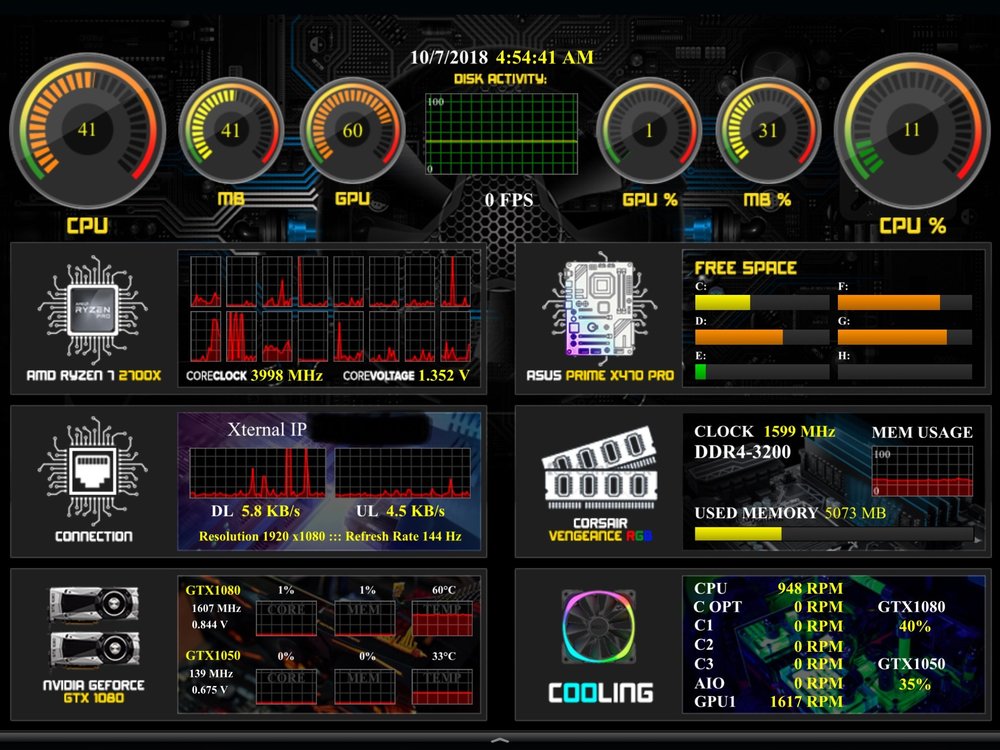
.thumb.jpg.56e33bb66fcc34ef612273b8f53dbe11.jpg)
Share your Sensorpanels
in SensorPanel
Posted
I would love to have this sensor file as well, please.
rsm2000e@gmail.com
thanks.