
Ronald Tyler
-
Posts
3 -
Joined
-
Last visited
Content Type
Profiles
Forums
Events
Posts posted by Ronald Tyler
-
-
I need some help with this.
I really like the gauge that appears near the Arc Gauge as it details a lot more information that the generic circle.
However, I am really new with this.
How do I
- Get the .png files that make up the gauge: and:
- get them into Aida 64 for me to use as indicated below
Personally I am using an external Pi based sensor reading Aida 64 across my home network. All the tutorials I am looking at show how to set it up and create the sensor, but not how to get the customer gauges themselves.
-

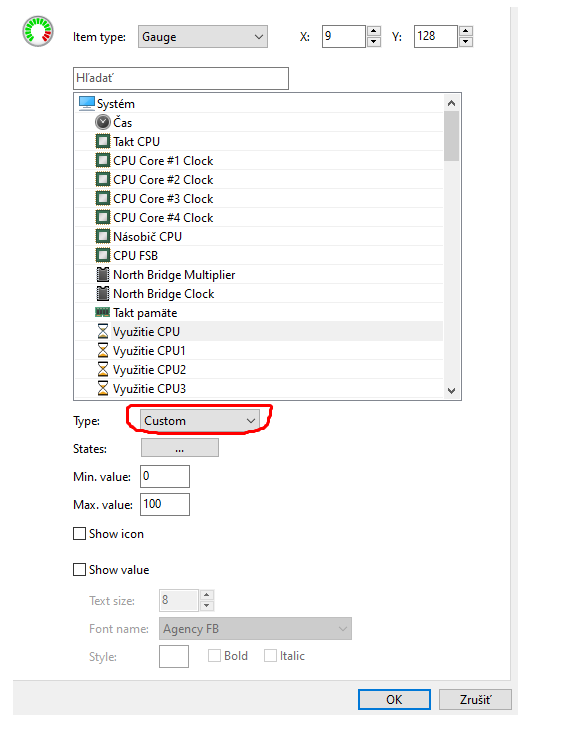
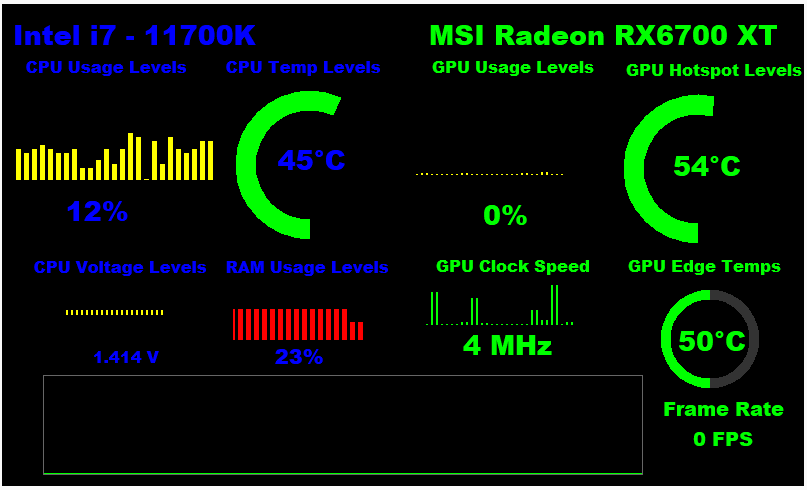
Help Pls
in SensorPanel
Posted
I have been using a Raspberry PI4 for a remote PC Sensor on my network to monitor my PC Temps and so on.
This was working great until I did a Windows Refresh and had to reinstall all my software, including Aida64 (latest Version)
However, after creating a new Screen for my Pi and updating the PI configuration to boot on to the sensor and open Chrome / kill the mouse cursor I get a blank screen. I am not a Linux / programing boffin (can follow instructions and that is about it )
)
Looking for any help
I following this tutorial on Youtube and it worked well until the refresh
I have followed the instructions to a T with the following commends implemented
sudo apt-get install unclutter
sudo nano /etc/xdg/lxsession/LXDE-pi/autostart
Added the following to the autostart:
xset s 0 xset -dpms /usr/bin/chromium-browser --kiosk --disable-restore-session-state --ignore-certificate-errors http://(my network ip address for PC to monitor)
Any tips to help - PI is new and works until the above is added - can't seem to find any new instructions on what to place into the AutoStart Config file to get it to seek the data from the LCD panel data that Aida64 is broadcasting