
BeanZ
-
Posts
6 -
Joined
-
Last visited
Content Type
Profiles
Forums
Events
Posts posted by BeanZ
-
-
I noticed the same issue since I updated to 22h2 also see the same issue in MSI afterburner OSD

-
14 hours ago, Arctucas said:
Really strange.
So, two AMD CPUs (5900X) have temp increase with AIDA64 running, while my Intel (9900K) has no increase.
22 hours ago, miked said:Yeah, nothing to do with weather where I am...it's still "winter" here (Canada) and my office room temp is set at 21c so the outside temp doesn't really influence my ambient temps.
For surely Aida is pushing my temps up anywhere from 8c to 15c when I have it running. Currently idle at 50c...Shut it down and my temp falls to 39c in less than 30 seconds (I have Aorus LCD display on my AIO). Start it back up, and spike to 56, settles back again at 49c in about 15 seconds or so.
I'm just coming to grips with a couple facts...1, I got a really bad chip...I mean, this 5900x runs so hot and benchmarks are terrible for it...even after trying negative offsets using pbo2 I am actually considering an RMA with AMD for it. And 2, I can live with the increased temps because there is more value running Aida than not running it.
its just how zen3 are just small usage causes the cpu to spike and drop
with Aida running my idle is 39-41c , with Aida closed idle 37-39c
-
On 2/17/2022 at 2:08 PM, EricL said:
I have been having this issue forever I think ... I setup my sensor panel to show, amongst other things, network upload rate and download rate. I have multiple network interfaces so for me the relevant one is NIC5. When I just set it up, it works as intended.
AIDA64 is setup to start when Windows starts.
When I reboot the computer, AIDA64 Sensor Panel comes up after few seconds, everything is fine but the upload / download rate are staying at zero.
I have to restart AIDA64 once or twice for the graph to finally show something.
I tried to delay the start of AIDA64, from 10sec to 60 sec, same issue.
I checked that the windows task is executed with highest privilege.
Am I the only one to have this issue?
Thanks
had the same I opened AIDA64 in preference - External Applications I unticked all NIC just kept the one that worked ticked which was NIC5
-
On 2/1/2022 at 10:11 PM, miked said:
Yeah I found it a bit weird too...I wonder if it is all the graphics/gauges I am using on my panel? It is a bit 'busy'.
I'm currently idling at 42 with a few browser pages opened and Aida closed completely. It wasn't until I recently started building a new Sensor panel I noticed the high temps. I am going to turn on the logging and leave it for a bit, then shut logging off and back on to create a new log file and start Aida64 app and again leave it for a while just to see what the impacts are.
also with 5900x with z73 360mm AIO, I remember I used to idle around 37c now with panel its 40-42c idle that could be down to the weather warming up .. room temp is 25c
I do notice with ryzen just little cpu usage it can spike and temps jump up and down quickly , ICUE was the worst with that since removed that
-
On 8/16/2021 at 12:34 AM, zér0Kelvin said:
Made a few changes to my previous panel. The colour on the RAM and GPU changes according to the memory used and temperature respectively. The CPU also fills up as it heats up. 600 x 1024.
Hi, recently bought 7 inch screen and just wanted to thank you for this , helps that I also have FE and Trident Z Ram

-
 3
3
-
 1
1
-

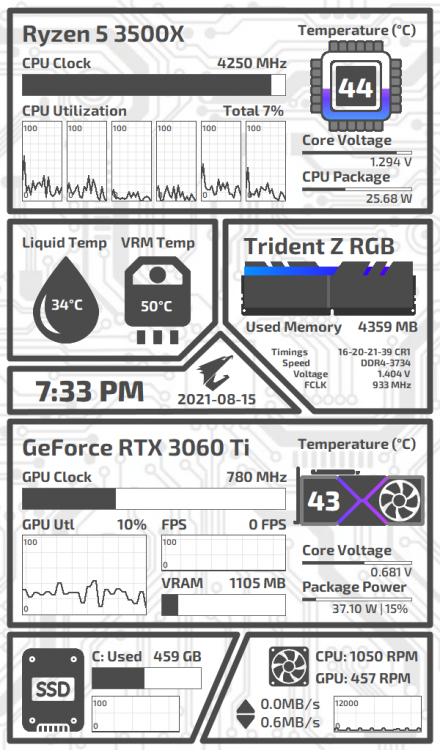
fixed: Upgraded to Windows 11 22H2 now have incorrect CPU usage
in Bug reports
Posted
Hi, yes that seems to have fixed it , thanks