-
Posts
35 -
Joined
-
Last visited
Content Type
Profiles
Forums
Events
Posts posted by BigWapo
-
-
22 minutes ago, Exhumed said:
A very old video capture software for pc. Last version from 2013. Latest free version. https://www.chip.de/downloads/FRAPS-Letzte-Freeware-Version_13007435.html
okay i got it to work an got it on my sensor panel but does it also stay on the top left of the screen also
-
10 minutes ago, Exhumed said:
A very old video capture software for pc. Last version from 2013. Latest free version. https://www.chip.de/downloads/FRAPS-Letzte-Freeware-Version_13007435.html
should it capture my call of duty frames on the sensor panel or no sense cod already counts fps thru the game
-
2 hours ago, Zeke009 said:
I've only had success with FRAPS.
what’s fraps
-
10 hours ago, AliOXen said:
I got mine to show up by downloading MSI Afterburner, running it and enabling RTSS.
The FPS only show up while I'm in game.
i did that. can u show me what u did
-
anyone know why rtss fps isn’t picking up call of duty. it picks up my secondary monitor but not my gaming monitor
-
-
-
1 hour ago, Ivanebc said:
By "monitor" you mean sensor panel yeah?
You will need to install RivaTunerStatisticsServer which comes parts of MSI Afterburner, so be easiest to install MSI Afterburner and get both packages.
Once installed, you do not need to configure too much to get it working, just select RTSS in the sensorpanel manager.
How good it looks will vary on how many hours you wish to spend to make it look good

ive done that an its not showing up
-
1 hour ago, pcrepairvk said:
so its working but only on my second monitor an only while the overlay thing is up on rivaturner
-
33 minutes ago, pcrepairvk said:
just downloaded it still trying to figure out how to get it on my screen though lol
-
im trying to get my monitor to read my FPS but i can't figure out how to get it to read it
-
can someone help me i got my sensor panel everything it needs to do but it isnt picking up my FPS anyone know how to figure that out
-
-
5 hours ago, Liao Joey said:
This is why I no longer share my work....It's so easy to just edit someone's work, but you'll spend days doing an original design... It's funny. Someone else uses your work for profit...
i’d start putting a watermark or something on your work cause that’s bull shìt that someone’s doing that tbh. an it’s ruining shit for everyone else. cause it makes people worry that someone’s gonna take their work an sell it.
-
 1
1
-
-
does anyone know any good monitor stands for a raspberry pi 5inch display
-
On 3/26/2022 at 6:57 PM, Tooth said:
post your hardware specs here
got a Phantek p600s case with a msi z490 gaming edge wifi mobo, i9 10900k an a 3080
-
Just now, 1 PC Tip a day said:
Maybe in the PSU open? Like here:
yeah i been considering it just don’t like how smaller it makes the screen look
-
1 hour ago, Too51oll said:
that’s what i was thinking but still don’t really know what i would mount it since it is only a 5inch monitor. ill figure something out.
-
6 hours ago, 1 PC Tip a day said:
It depends totally on the case you have. In my case, I have a 101C by InWin and I've glued the panel to the HDD tray...
i have a phantek p600s
-
does anyone know the best way to mount the monitor to the pc. i have no place to screw it into the pc case an need a diff way to any ideas would be helpful
-
On 3/15/2022 at 7:40 AM, Awol said:
I attached 2 of the posts to the screen, i used this as an anchor point. I then removed a screw from a corner of 2 of the fans. This i where it got tricky, get someone to hold the screen in place, use a long cable to tie and run it around the post up through the hole of the fan, attach to the other end and tighten. Do this for the other side also, this is just a temporary measure, im trying to work out how to make a bracker for a permanent mount.
so run like a post to the fan than use like a zip tie to that an have it go thru the corner.
-
-
1 hour ago, Scarface02 said:
i see where you can change size under lcd for remote sensor report...not sure if thats where.
After u change the size in sensor manager all u do is import the file
-
5 hours ago, Scarface02 said:
Hey guys, i have got to be missing something here. my screen in my PC is a 800*480. When i take a customer sensor template from this forum that is 800*480 and drag it over to the small screen in the PC it does not fill the entire screen. i have adjusted the resolutions on the "second monitor" all over the place and cant get it to fill the screen. what am i doing wrong lol
In sensor panel manager make sure you add the resolution of your screen



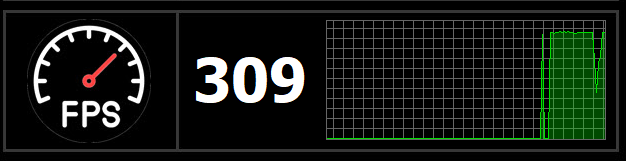
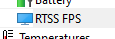
.png.3d438a1161de7eb245329ce5b7ec6064.png)





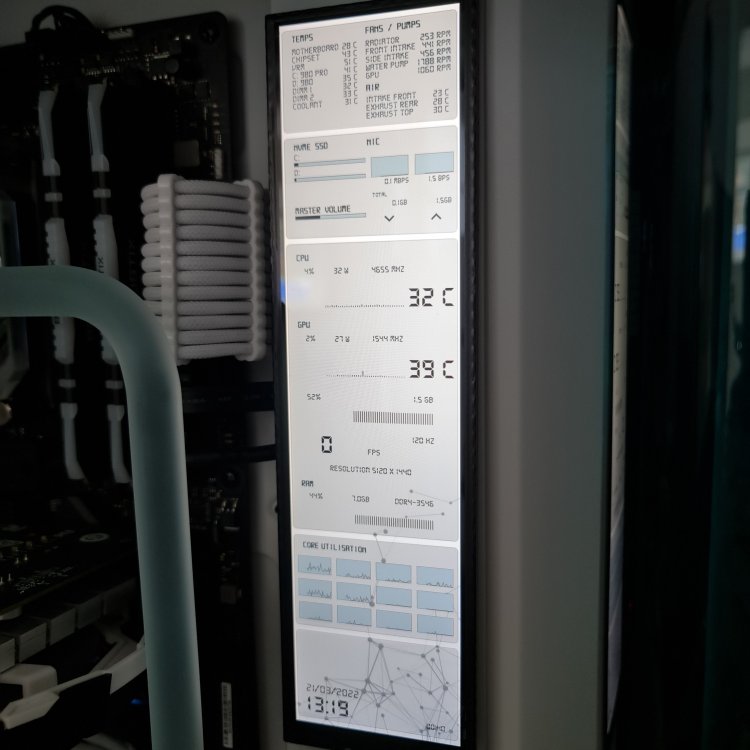

Share your Sensorpanels
in SensorPanel
Posted
i messaged u on twitter