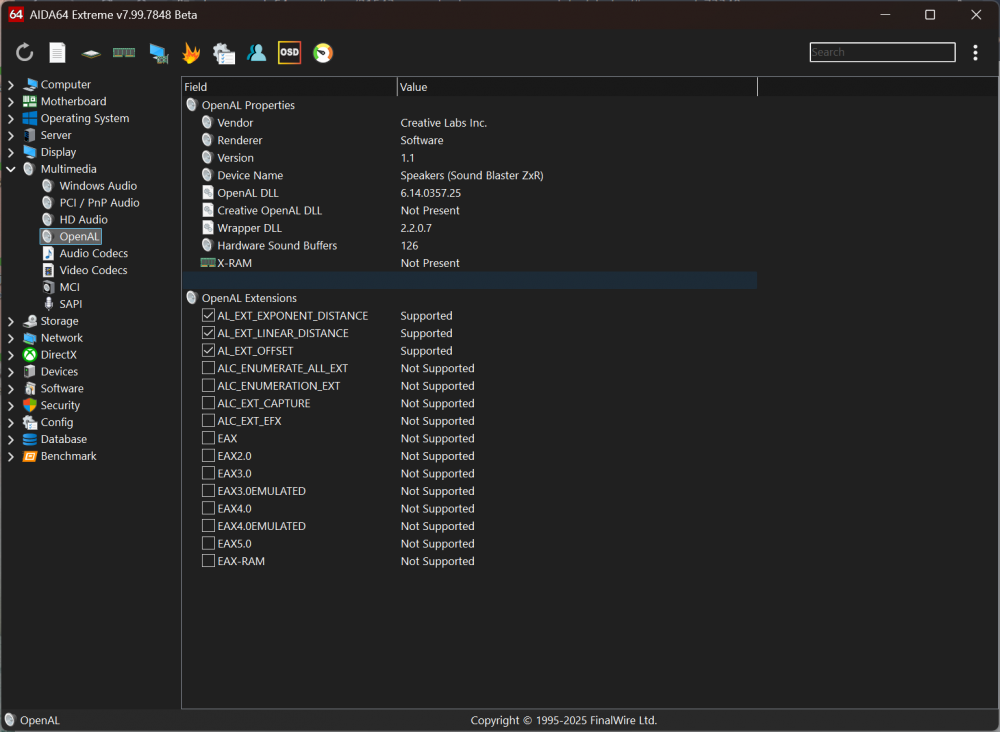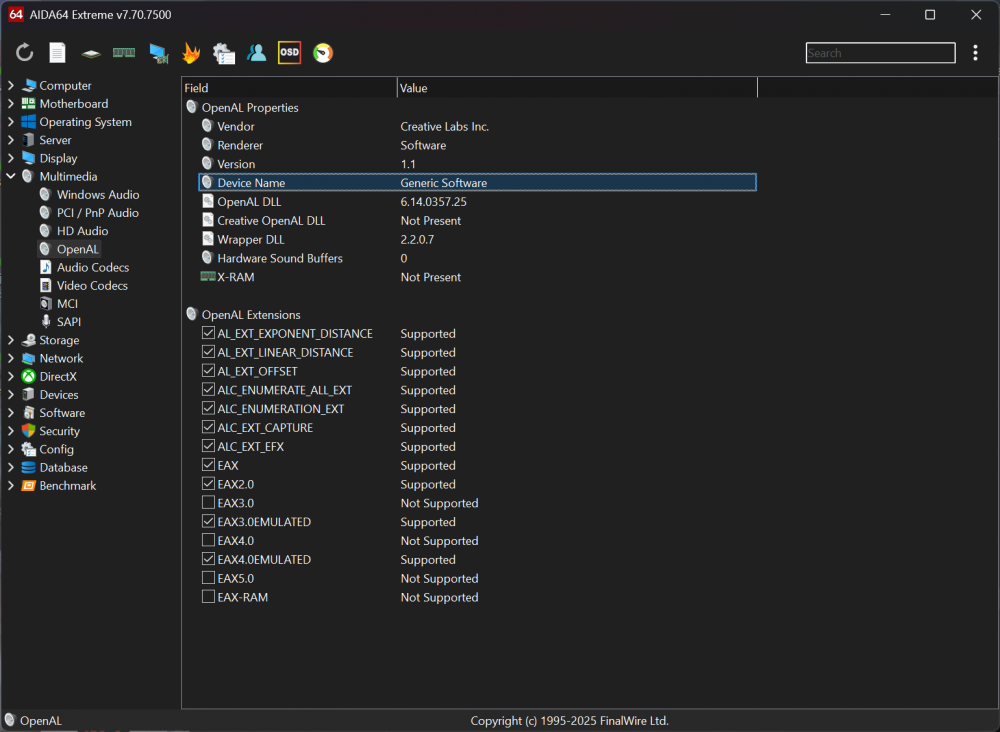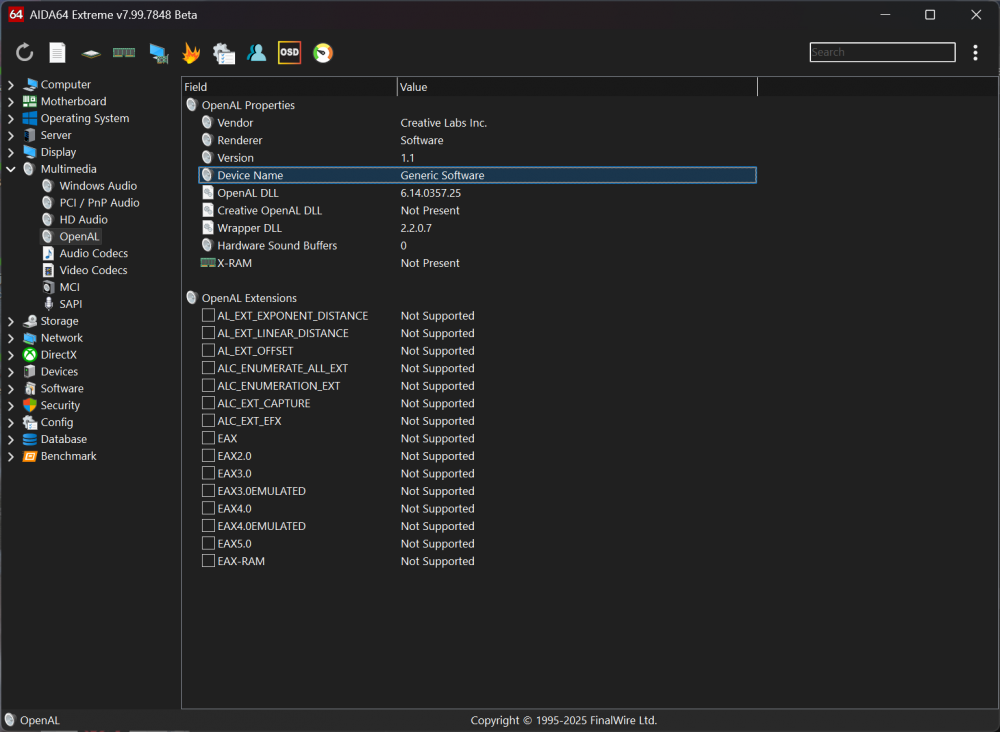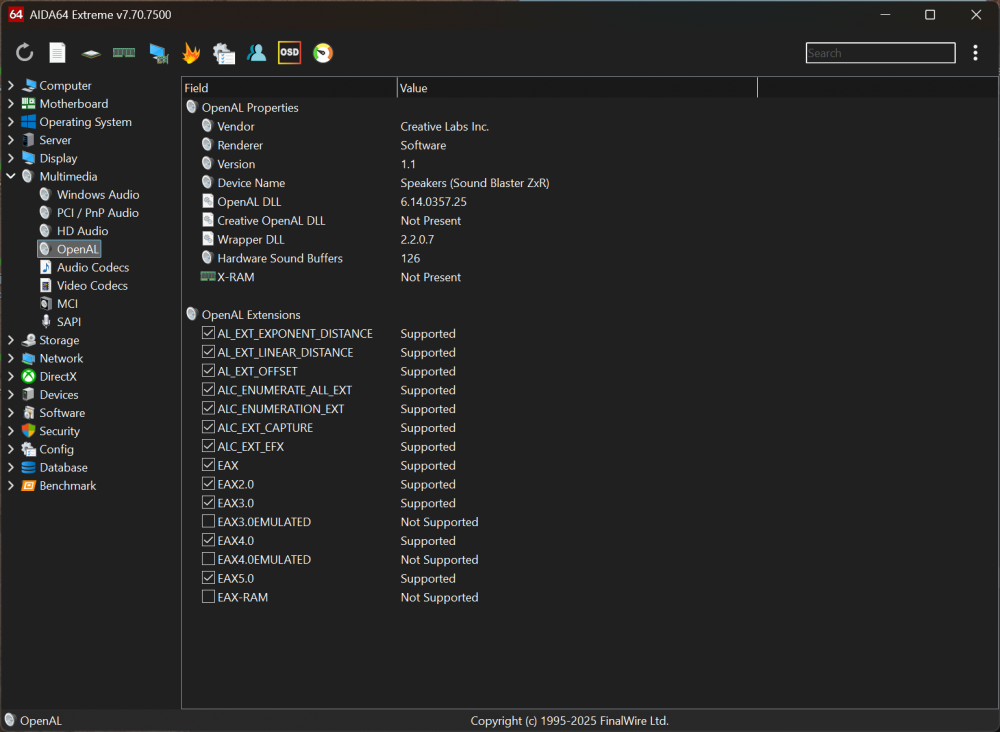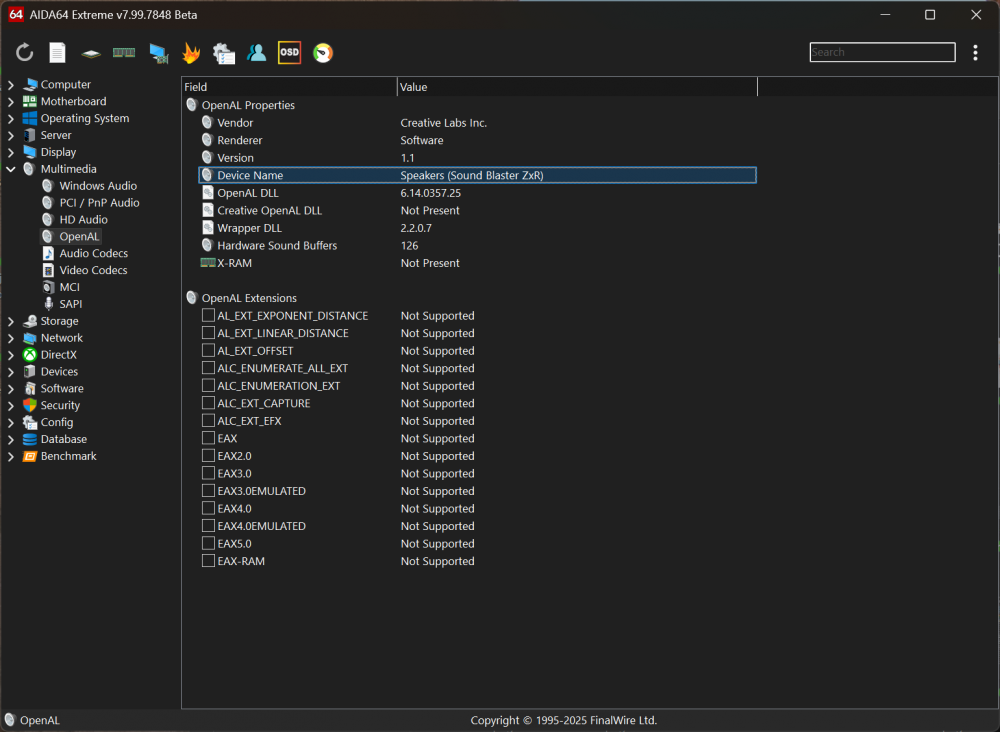-
Posts
79 -
Joined
Content Type
Profiles
Forums
Events
Everything posted by FatBoyNL
-
Thanks, NVMe drives are listed properly now in the Storage section in beta 8.20.8116 (released yesterday). However, NVMe storage disks are not visible in the Summary/Storage section yet.
-
OK, I understand.
-
But the NVMe drives are shown correctly (i.e. with serial nr between brackets/parentheses) in the Storage/ATA section though? And another issue: NMVe drives are not listed yet in the Summary/Storage section.
-
Thanks again! Meanwhile, I noticed another small issue under Storage/Physical Drives: my NVMe drives don't show their serial number between brackets/parentheses there (like my SATA drives do). EDIT - another issue: NMVe drives are not listed yet in the Summary/Storage section.
-
Thanks, Native NVMe drives are now visible in most Storage sections 👍 EDIT: Native NVMe drives are not visible under Storage/Windows Storage with this new beta.
-
Last month Windows Server 2025 gained official Native NVMe support. Turns out that Native NVMe support can be easily enabled on several Windows 11 versions as well, and for a few weeks now. Problem is that AIDA64 is not able to show any new Storage Disk devices and it doesn't show any S.M.A.R.T. info like temps in the latest official v8.20 yet. And all hardware info about NVME drives has disappeared. There is more info about this in this thread, but that's been marked as solved due to Insider release reasons - but it shows the same behavior months later. Please see https://forums.aida64.com/topic/21879-not-showing-internal-ssds-in-section-storage/ Looking forward to testing all those new Native NVMe features in the next AIDA64 beta 😇 Btw, the auto-updater hasn't been reporting any updates for over a month now. I hope that's not a bug 🤐 Happy Holidays to y'all!
-

AIDA64 Causes CPU temp to spike 10 degs just opening the program
FatBoyNL replied to Davet73's topic in General Discussion
Does AIDA64 show that same behavior when iCue software is not running (in the background)? -

Not showing internal SSDs in section Storage
FatBoyNL replied to Miroslav Tuhársky's topic in Bug reports
HWInfo64 does seem to show the same (limited) info as before afaik, but it's still showing a SCSI Address as well? -

Not showing internal SSDs in section Storage
FatBoyNL replied to Miroslav Tuhársky's topic in Bug reports
Same issue here. This new Native NVMe feature is not supported by AIDA64 yet. CrystalDiskInfo 8.7.2 is still able to check for S.M.A.R.T. values though. EDIT @Fiery: attached several dump files for extra info. atadump.txt diskctrldump.txt raiddump.txt smartdump.txt nvmedump.txt EDIT 2: Added several Native NVMe benchies over at Guru3D.com. Please see https://forums.guru3d.com/threads/windows-server-2025-finally-gains-native-nvme-storage-support.458797/post-6384381 for details. -
Thanks. Got the Black Friday 2025 deal this morning and was very pleased to see that the regular renewal discount on top of that just made an even sweeter deal for me 💝👍
-
I'm also looking to get a new Extreme license for another 2 years. But I can't find the Black Friday discount anywhere... I just re-subscribed to the Newsletter, maybe I missed something?
-

Incorrect summary caсhe 3 lvl for CPU AMD Ryzen 9950X3D
FatBoyNL replied to Pavel's topic in Bug reports
nvm -

fixed: Unknown motherboard (Asus TUF Gaming B650E-E WiFi)
FatBoyNL replied to kajmik01's topic in Bug reports
Is this a fresh Win11 installation? If not, did you properly uninstall and re-install all AMD chipset drivers? -
Haha. Thank you as well for this fix, and adding these extra extra OpenAL extensions 👍 I'll have to check if all 'Soft n Loki' OpenAL extensions actually work as intended or advertised. Not exactly familiar with those yet. I noticed to see different Soft OpenAL32 DLL files in some game folders (STALKER Enhanced games, for example).
-
That just seems to work 'kinda' for the top 3 check boxes: most features still seem to be missing. I had the same result when I put the 64-bit sens_oal.dll file in the system32 folder, and renamed it to OpenAL32.dll 😇
-
When I first installed Win11 (and OpenAL), I noticed EAX wasn't available in supported games at all in the first place. And OpenAL info was missing in the old AIDA64 (32-bit). But I'm pretty sure I managed to solve both issues by replacing the (mixed-up) wrapper DLL (sens_oal.dll) files with the correct 32- and 64-bit versions (extracted from the original installer) in the appropriate folders. Can't the new 64-bit AIDA64 just "load/read/use/etc" the wrapper DLL (sens_oal.dll) instead of OpenAL32.dll for obtaining the correct OpenAL info?
-
Just return the PC to the shop where you bought it. Have them fix it properly or ask for your money back.
-
-
Just noticed that the Multimedia > OpenAL window in AIDA64 doesn't show the correct OpenAL Extensions anymore in the latest 7.99 beta build(s). I'm using a Creative Sound Blaster ZxR sound card. EAX effects are still working in supported games though, so this must a bug in the latest beta(s). I attached 2 screenshots showing this issue in AIDA64.