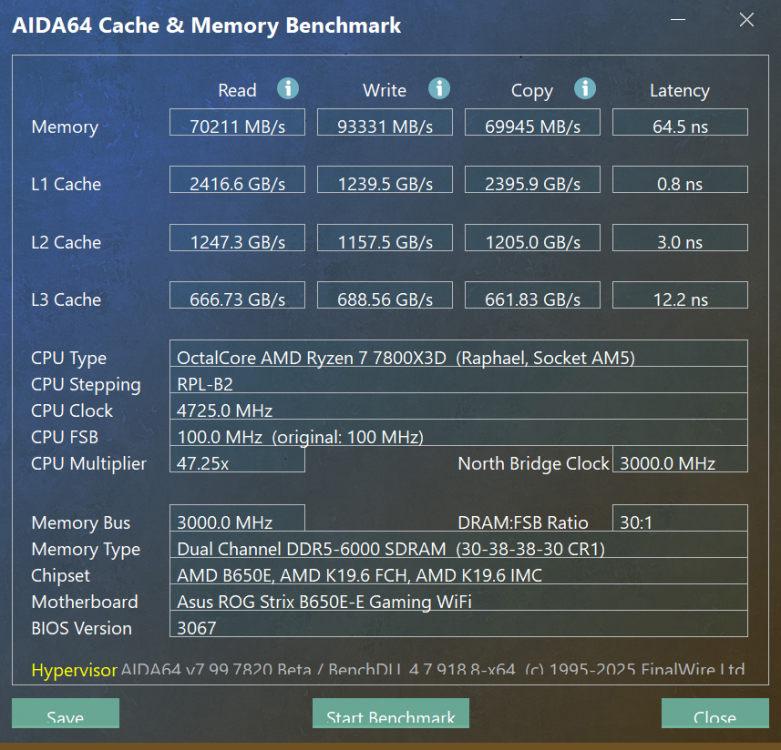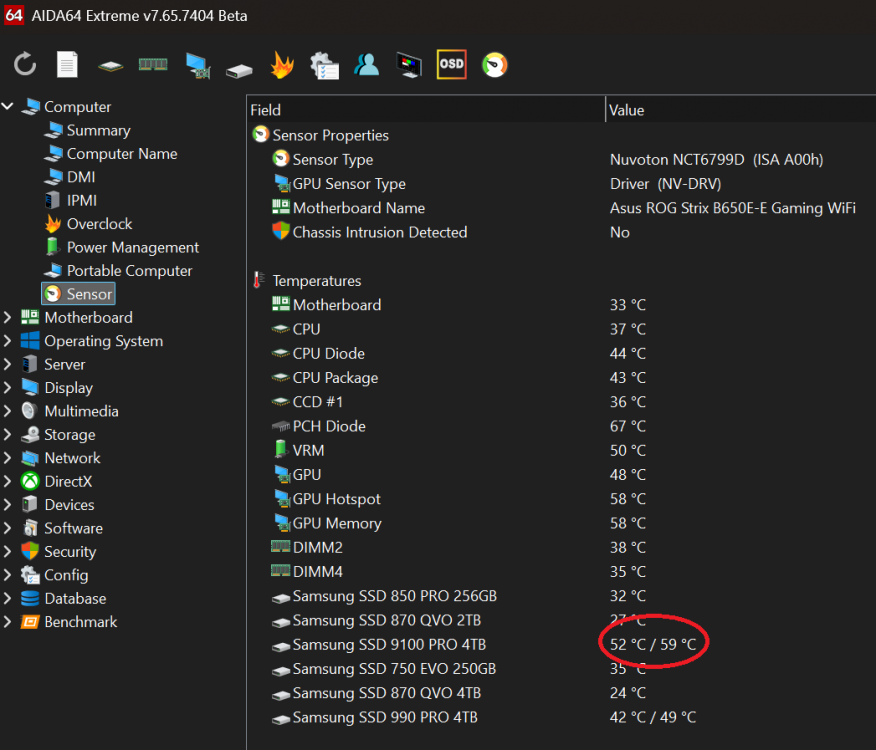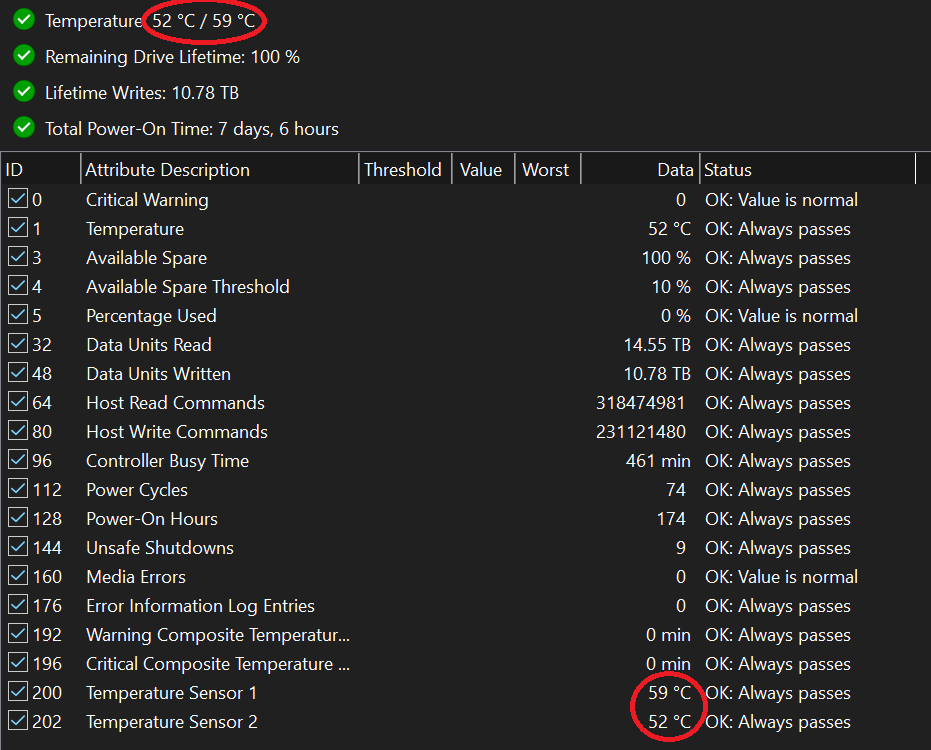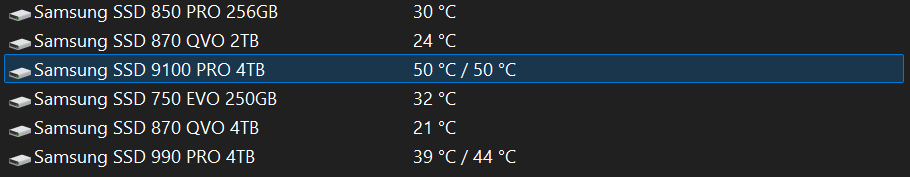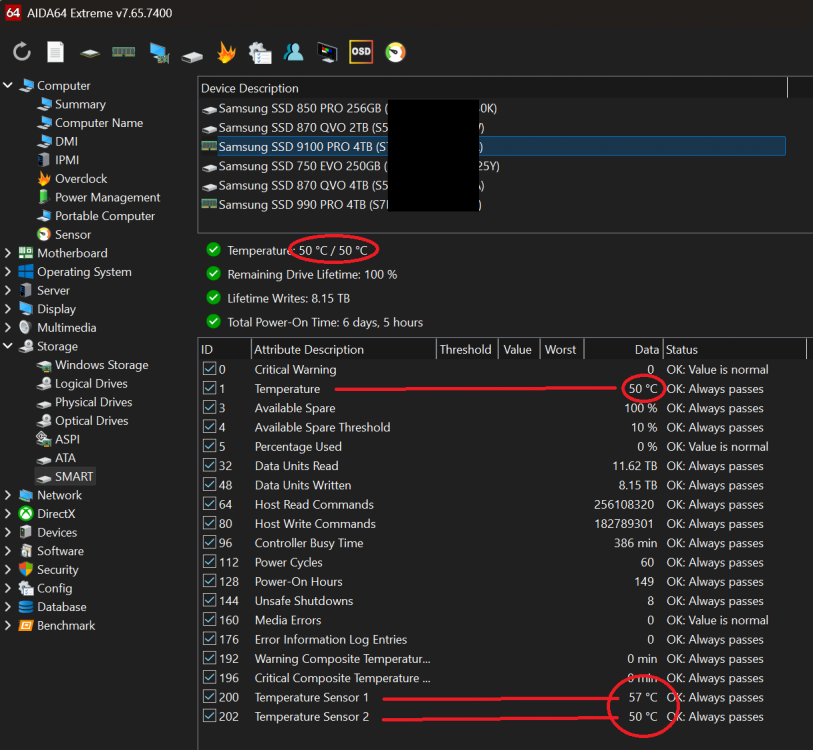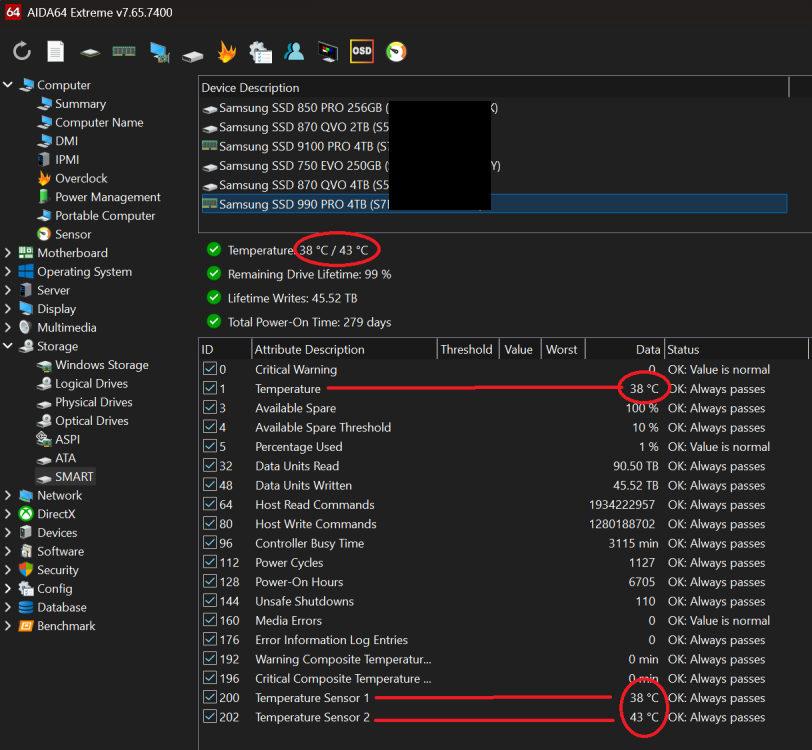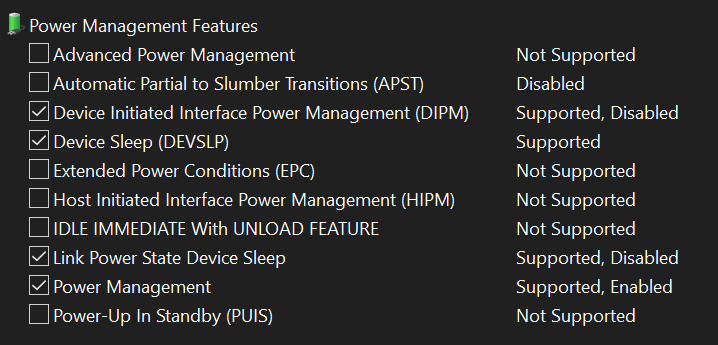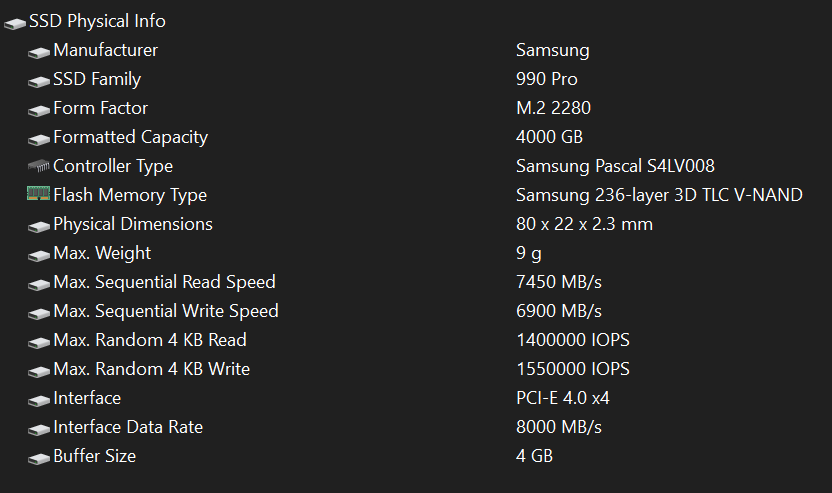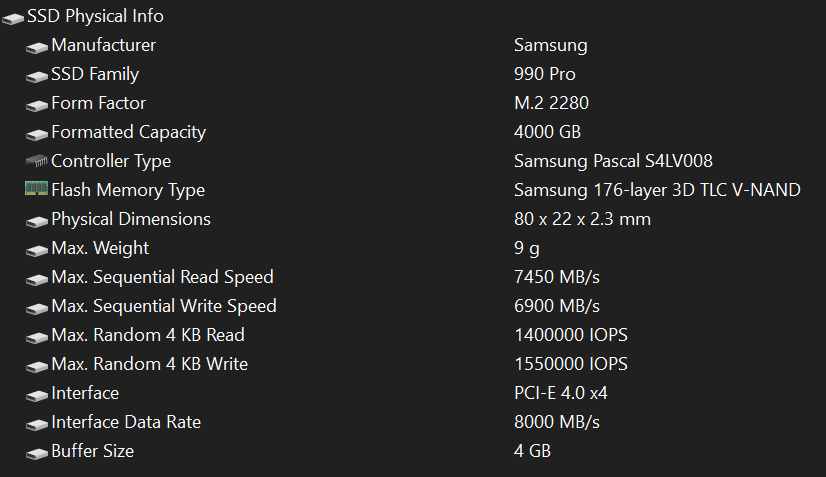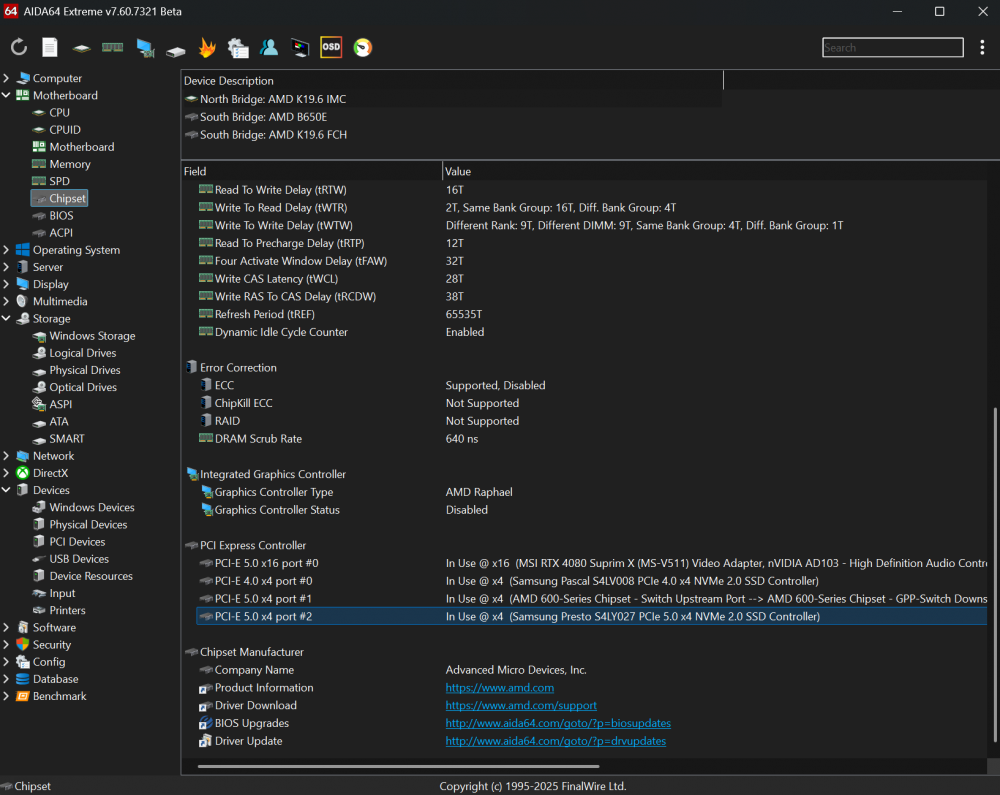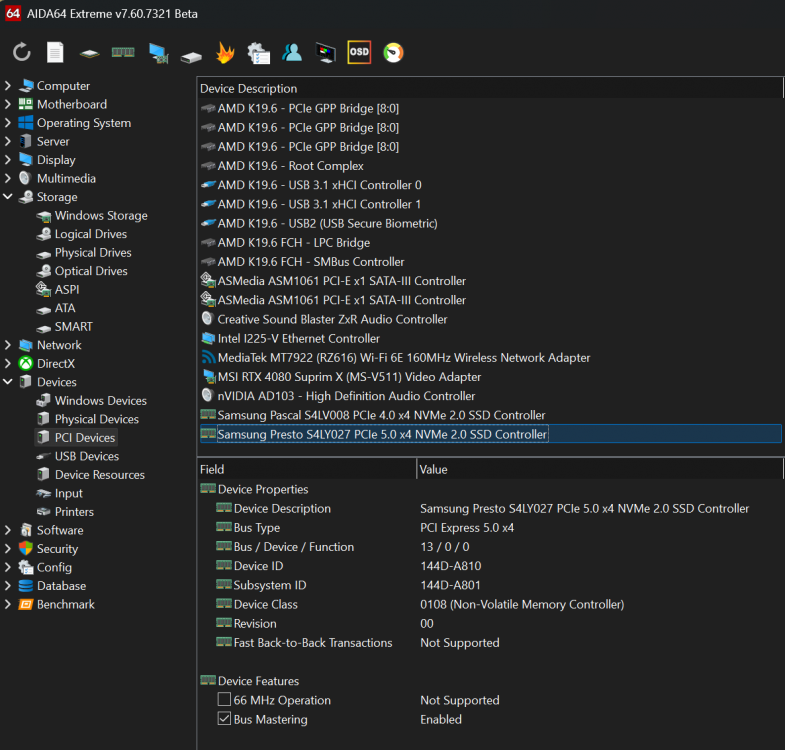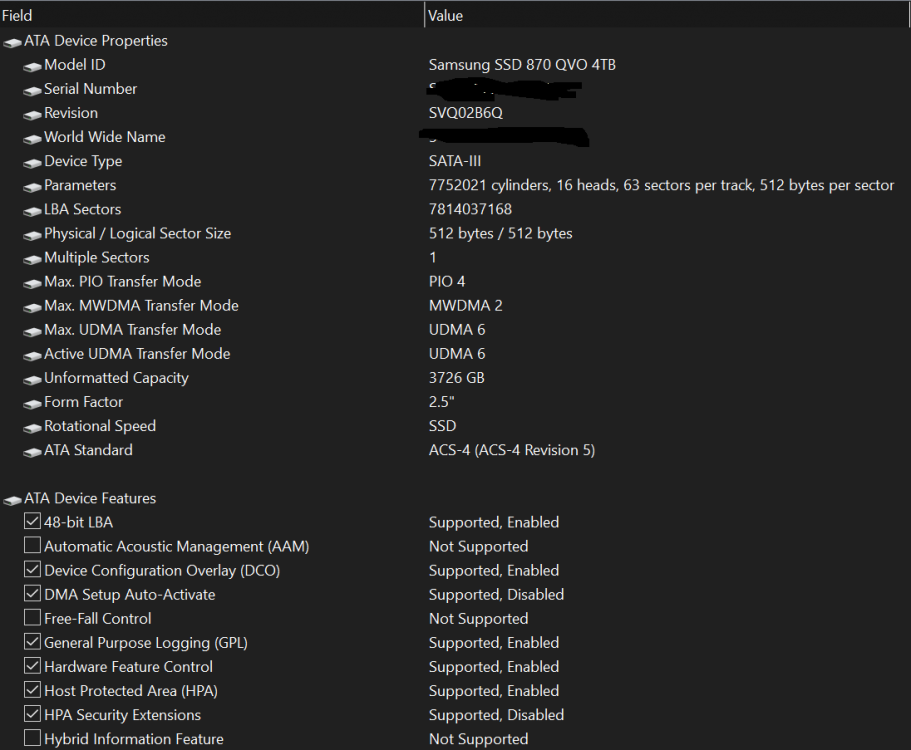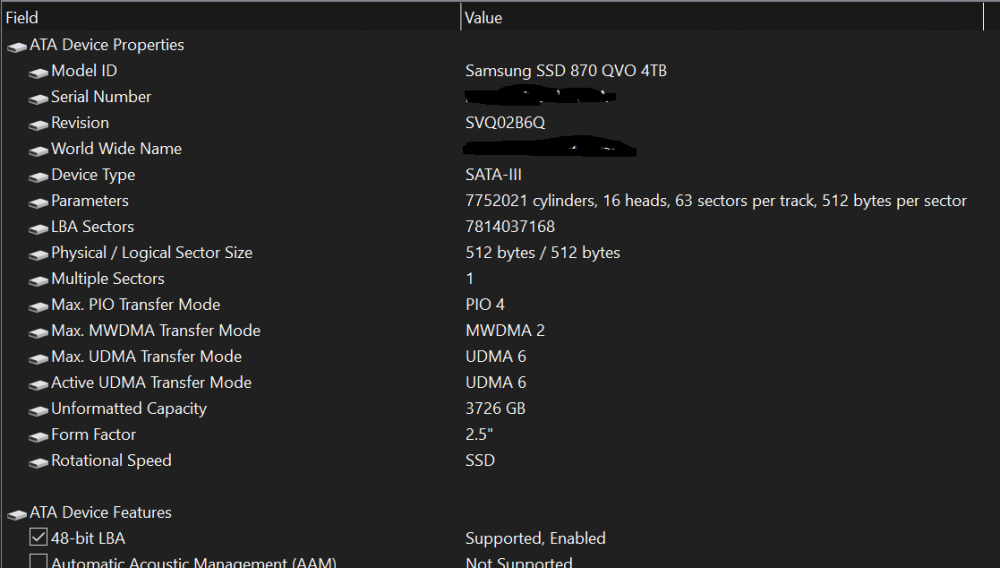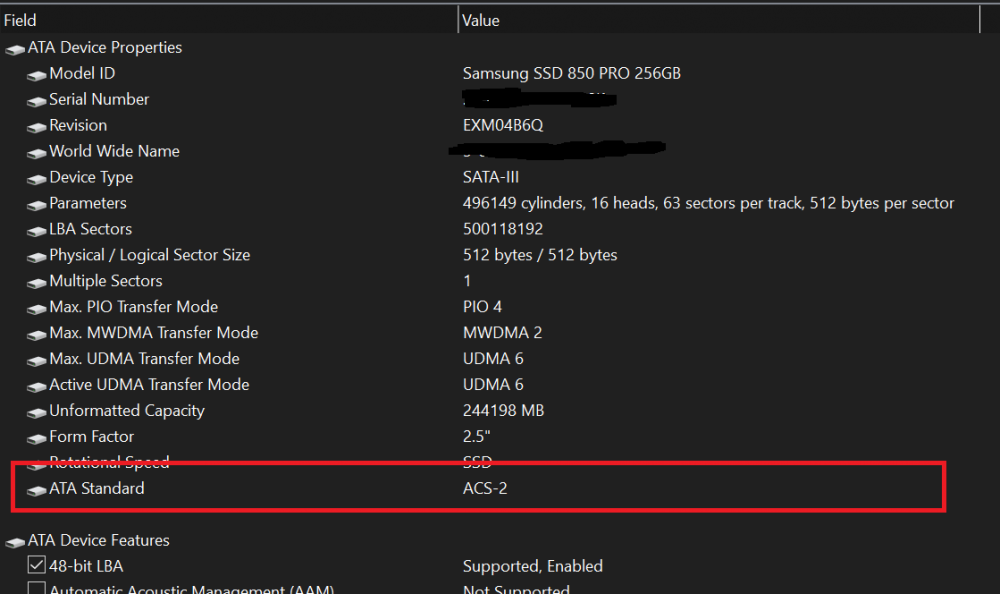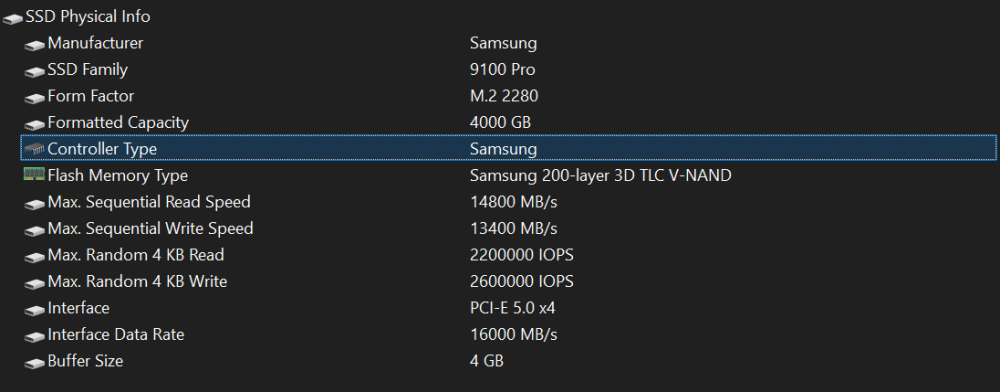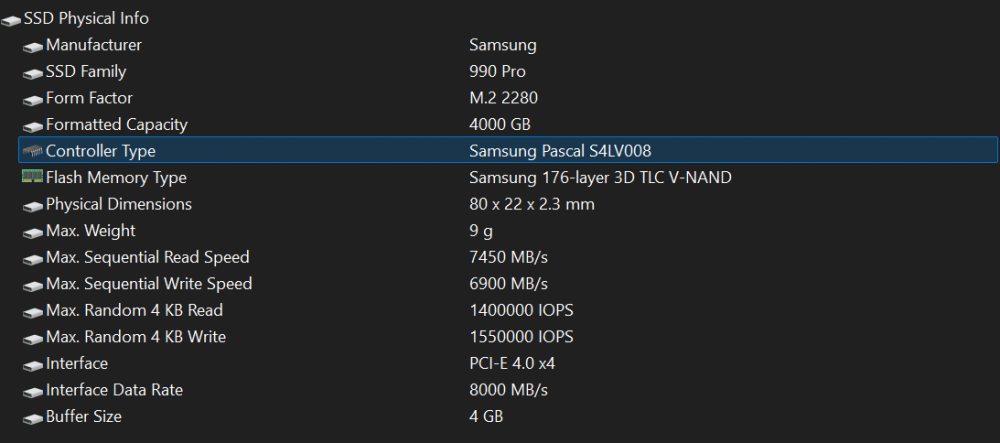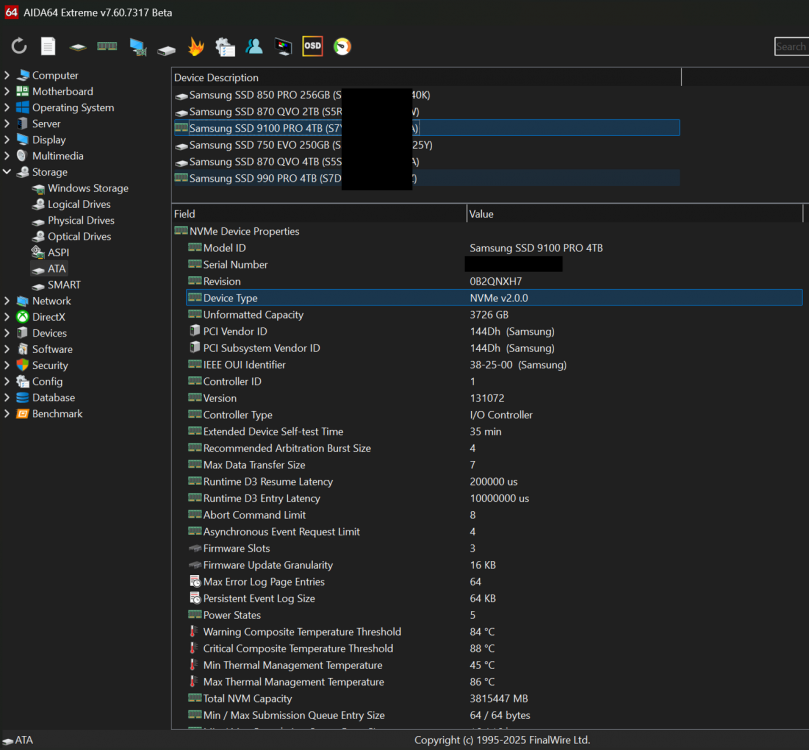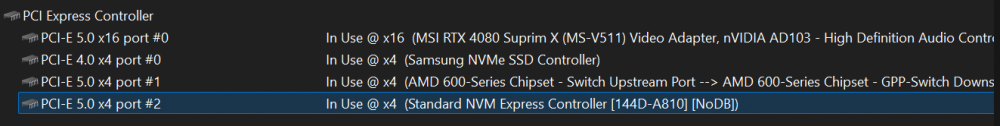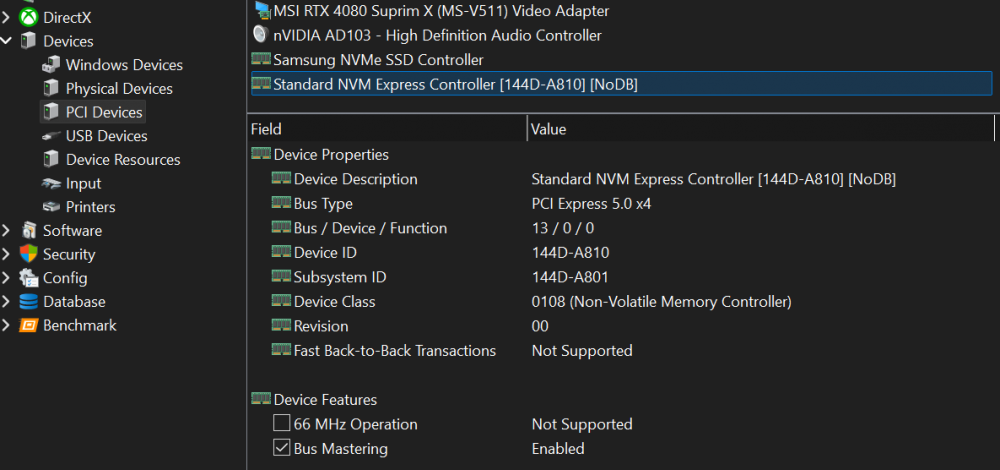-
Posts
80 -
Joined
Content Type
Profiles
Forums
Events
Everything posted by FatBoyNL
-
Can't this be solved by using only both Temp Sensor values (and just leave the 'Temperature' value) and use them as T(high) and T(low) for determining the actual output values as shown by AIDA64? But for all Samsung NVMe drives only maybe? I don't know whether all other NVMe drives from all other manufacturers are using the same SMART data for temperature readings like this. Or is that about exactly what you're saying? That would make completely sense and I guess then we'll have to wait for new firmware like you said. EDIT: I think see your point now. Most programs like CrystalDiskInfo would use just 'Temperature' for their one-and-only Temp reading, so that should be the primary reading whatsoever. And then there's 'another' reading, but which one of the two... That's a problem. Still think this can be solved by simple math though 😜 Meanwhile, do you know any higher-tier support contacts over at Samsungs btw? I would like to offer my (nagging) skills to contact them about this, but I have the feeling their AI Support Chatbot just wouldn't understand me in that First Encounter 😇
-
Looking at the SMART table for the Samsung SSD 9100 PRO, there are 2 different Temp Sensors on this SSD - which are showing 2 different values in SMART. AIDA64, Samsung Magician and HWinfo64 all confirm this in their included SMART tools. I guess they are to be used separately, one for the controller and one for the memory - of which the controller probably has the highest temp. NOTE: There is also 1 separate Temperature value in SMART, that shows the readout of only 1 of the 2 Temp Sensors. But in the Computer > Sensor page in AIDA64, both temperatures reported for the 9100 PRO are always shown to be exactly the same - no matter what the usage is. So it seems only 1 of the 2 different temperature sensors is used to show 'both' temperatures for the 9100 PRO in AIDA64. I think this currently incorrect in AIDA64 for the 9100 PRO, as my other Samsung SSD 990 PRO does show two different temperatures in AIDA64 on the Computer > Sensor page, with the temperatures shown from both Temperature Sensors. I attached some screenshots for clarification. Could you please look into this? EDIT: By the way, it seems that Samsung has 'switched' Temperature Sensors 1 and 2 for the 9100 PRO, as opposed to those on the 990 PRO. Maybe that is the root cause of this issue? I mean, AIDA64 could be showing "Temperature" and "Temperature Sensor 2" for both the 990 PRO and the 9100 PRO - which would cause the 9100 PRO to show one and the same value (by mistake).
-
The SSD Physical Info provided under Storage > ATA seems to be incorrect for my Samsung SSD 990 PRO 4TB. The 4TB version is being manufactured in a newer revision than the first generation of 1-2 TB 990 PRO drives, which were produced using 176-layer TLC NAND flash. But the 4TB version and the newer 1-2 TB revision both seem to be using a 236-layer TLC NAND flash, please see: https://www.techpowerup.com/ssd-specs/samsung-990-pro-4-tb.d863 Could you please update the specs for the 4TB version in the hardware database? Thanks!
-

fixed: Samsung SSD 870 QVO not showing ATA Standard
FatBoyNL replied to FatBoyNL's topic in Bug reports
-

fixed: Samsung SSD 870 QVO not showing ATA Standard
FatBoyNL replied to FatBoyNL's topic in Bug reports
-
Looking under "Storage > ATA", my Samsung SSD 870 QVOs don't show any ATA Standard being used under ATA Device Properties. But my Samsung SSD 850 Pro and Samsung SSD 750 EVO both show "ACS-2" in a "ATA Standard" field. Could you please add the current "ATA Standard" to the properties of the Samsung SSD 870 QVO drives? To be specific, that would be ACS-4 for the 870 QVO, I guess. AIDA64 showing the current Minor Versions of the ATA Standard (like CrystalDiskInfo does) would be a very welcome addition for all SATA drives as well though 😍
-
When comparing the "SSD Physical Info" of both the 990PRO and the 9100PRO, I also noticed a difference in the "Controller Type" names. The 990PRO shows the controller's full name, i.e. "Samsung Pascal S4LV008". But the 9100PRO currently shows only "Samsung", instead of "Samsung Presto S4LY027". EDIT: The 9100PRO is also missing the properties "Physical Dimensions" and "Max. Weight" by the way.
-
Is there any chance this issue will be fixed in a future update of AIDA64?
-

What are GPU1 and GPU2 in HW monitoring if it already has an iGPU?
FatBoyNL replied to calyp50's topic in Hardware monitoring
The "iGPU" temp in the Sensor section seems to be originating from a different temp sensor source on the iGPU/CPU. Which is a good thing. But to solve your 'GPU problem' in AIDA64, just completely disable the iGPU in UEFI BIOS if you can. There is absolutely no reason to use it when you already have a (discrete) dGPU 😈 -
Hi, My new Samsung SSD 9100 Pro seems to be missing some entries yet in the hardware database. Under "Motherboard > Chipset" and "Devices > PCI Devices", a "Standard NVM Express Controller [144D-A810][NoDB]" is listed. The NVMe controller of my older Samsung SSD 990 Pro is listed correctly as a "Samsung NVMe SSD Controller" though. I attached some screenshots for reference below. EDIT: @Fiery By the way, what would be the appropriate forums section for reporting things like this in the future? Thanks! EDIT 2: I'd like to add a suggestion about using different names for the different types of the "Samsung NVMe SSD Controller". Would it be possible to add a suffix in AIDA64 (e.g. "Samsung NVMe SSD Controller (PCIe 5.0)" and "Samsung NVMe SSD Controller (PCIe 4.0)" or something like that) as to be able to easily see the difference between these Samsung NVMe SSD Controllers without selecting them?
-
Your system is unstable & you tuned your RAM 'really really bad' on top of that. Your resulting performance @6200MT/s is even lower than stock settings would give @6000MT/s... Just use Buildzoid's timings, up FCLK to 2100 or so and be done with it. Good luck.
-
This problem still persists in the last v7.60.7311 Beta, regardless a possible solution in it's release notes: Is it just an issue with this mobo, or are all AM5 users seeing nonsense values like these voltages in AIDA64? Besides these (to be corrected) VDDIO and Vmisc values, it would be nice to be able to properly monitor CLDO VDDP voltage as well 😜
-
Thanks. Regarding the Summary page, it's just not possible to adjust the column 'value' on the right hand side in order to get rid of the scroll bar. There is no slider/divider(?) on the header there. It's the exact same issue which already has been solved for the OC page as you can see few posts above. EDIT: found it myself 'in the end'... My bad 🤐