
TheNext
-
Posts
20 -
Joined
-
Last visited
Content Type
Profiles
Forums
Events
Posts posted by TheNext
-
-
9 hours ago, VSNDESIGNS said:
It's a work in progress and I recycled and repurposed all of my old hard drives into this beast (20x HDD) along with NVME and SSD, and I'm using AIDA64 to monitor my stats seen towards the top of my PC. I borrowed the original sensor panel from here online and resused my old cellphone for my monitor screen via spacedeck. I added a toggle for the cell phone to sometimes kickstart it so I can see my Aida64 sensor panel. Motherboard is a Gigabyte B760 DS3H AC DDR4, 64 gb ram, Windows 11 Pro, i5-12600k, PNY RTX 1080, noctua fans all over the place, and now gonna start working on my cable management now. Everything else seems to be working pretty fine so far...wish me luck!

Hey tooooooo many wires
Your setup looks as you are going to plan to land on Mars

-
 1
1
-
-
On 6/14/2024 at 1:31 AM, catkinson633 said:
In Illustrator:
Create the background:
- Create rectangle
- give it a dark grey (not black colour 53,53,53 is good)
- Open 3d Materials window
- Set plane
- Set rotation preset to front
- Goto effects - texture - texturiser
- Set canvas - scaling 100 - relief 2
To create the outline Box:
- Create rectangle
- give it a dark grey (not black colour 53,53,53 is good)
- Open 3d Materials window
- Set extrude
- Enable bevel
- Set bevel to round outline (Gives you the sunken / mounted feel)
- Set bevel inside
- Set rotation preset to front
- Set width 10%
- Set depth to taste
Create a recess for your bar graph:
- Create a rectangle 16 pixels wider, and 16 pixels longer than your bar width
- give it a dark grey (not black colour 53,53,53 is good)
- Open 3d Materials window
- Set extrude
- Enable bevel
- Set bevel to round
- Set bevel inside
- Set rotation preset to front
- Set width 10%
- Set height to about 80%
- Set depth to taste
Positioning the Bar:
- create your bar in aida or create a custom guage which has dimensions smaller than your recess
- Position your bar / guage in the recess
- Try not to obsuring the 'shadow' created by the recess (this will make it more lifelike)
Custom Guage
- If creating a custom guage the segments / bar need to be smaller than the recess
- Adding outer glow of a shade darker than the bar will make it pop
Does that help?Thank you.
I think you will keep this forum alive as you shared it for free otherwise people are finding new tricky ways to sell and promote their panels here too. Even they sell others work too !! Greedy people.
Examples are on this page itself but admin will not do anything as they are biased with these people and appreciate them too.
Irony
Thank you for your support and your good looking work.
-
 1
1
-
1 hour ago, catkinson633 said:
I used adobe illustrator, it includes a 3d extrusion capability.
I will try and do a video and post on you tube on how to make the sensor panel basics
Thank you. I would be more interested in knowing or learning how to make those boxes, boxes outline and deep looking shapes where sensors are running underneath
-
 2
2
-
-
-
This makes sense, separate for different mindset people
-
15 hours ago, Splash42 said:
I'm not sure how much resources it would use for every second , but if the PNG's are as simple as possible then it could work only 3 main sets would be needed using 60 frames for each (4 Gauges for each hand ) but then they still need to be duplicated for each hour as well so it would need about 288 gauges overlapping each other to get the full effect ?
Unless there is some secret hidden code that Aida are not telling us here. on one of my gauge sets I use 3 gauges for different setting , I call it a hybrid as it changes range as the feed changes. If the hour only needed to read on the hour then it could be reduced to 196 gauges .... lol
If your screen is connected using hdmi then you could just drag a widget over the top like a previous idea to show the weather as well ?
Got the point.
So it sounds kind of impossible with such tricks!
@rinaldop also stopped reply so I got that it is not possible this way.Thank you
-
 1
1
-
-
13 hours ago, rinaldop said:
When I read your request my first though was, 'sure I can do this!' and my second thought was 'with all of these great panel makers doing these 100% accurate gauges why hasn't this been done before?' After trying it I now know why. As said before Aida64 counts time in seconds, that is why when you choose time for a custom gauge the values go from 0-86399.
60 seconds x 60 minutes x 24 hours = 86400 (then subtract 1 second because it is back to 0) If you want a gauge accurate to the second you would need an image for every second of the day, all 86400 of them. At 15 images per panel (or 15 seconds per panel) you would need 86400/15 = 5760 panels. You actually need even more than that because you need to overlap one image between panels, that is why to get 100% accurate panels (for example for a needle to move 1% from 0% to 100%) takes 8 panels just for 0 to 100 and your request needs to go to 86399.
Oh wow, you are the BEST as you know how to handle these calculations!
I got the point and it does make sense that seconds can not be displayed and not feasible.
But what about HOUR and MINUTE needles as it would be 12 Hours and 60 Minutes and my guess we can draw them
as you said people using 100% accurate gauges with 100 pictures and they are successful too.
Please try some calculations or give some spark about 12 Hours and 60 Minutes thing as it would be revolutionary hit!
You and the other magician @Splash42 can only nail this buddy. Give it a hit plz!!
-
 1
1
-
-
V7 also not addressing this issue. Seems AIDA does not able to handle Ryzen 7000 series CPU till date?
Now the new 8000 series is out. Still AIDA not able to do anything with previous series. Bad impression for AMD ryzen latest cpu users

-
is this still handled or resolved?
-
On 2/6/2024 at 2:46 AM, rinaldop said:
No, those round panels are made by Turzx and use their own software.
hmmmm I see, thank you buddy!!
-
 1
1
-
-
On 2/6/2024 at 1:29 AM, Splash42 said:
Because we have 16 frames to work with then it as actually 1.5 hours (5400sec) per image in a 24 set
so if you only wanted to show a 12 hour set then it would be 45 min (2700sec) increments
to set this as Aida uses seconds then divide the day using seconds
windows calculator does this for you pic 1
so 6 am is 21600 seconds and 6pm is 64800 seconds pic 2
Thank you for the explanation. It makes sense and good to see your knowledge around this
I was thinking if someone can draw a time clock with hour, minute and seconds hand by selecting time as a sensor and then using your red needles to show hour and minute and create thin needle to show seconds.
It needs some calculations and I think you are the best to nail it
If this can be done, it will create very nice time clock and can be animated beautifully as seconds will always tic tic tic. I searched all the pages and no one is trying to do this and adding digital clock time numbers only.
you and the other guy @rinaldop are very active and pertains the best knowledge here so you guys can help with this darawing of time clock or at least can give some idea to spark others

-
 2
2
-
-
-
On 1/23/2024 at 11:59 AM, Splash42 said:
Good Work with this day night thingy!
I think you can answer this or can simply handle this too:
1. What numbers (min value max value) to be used if I want to show 12 hours of clock?
2. What numbers to be used if I want to draw 60 minutes for the clock?
I am asking this to you as you are the only one to understand this puzzle as in solving here:
https://forums.aida64.com/topic/667-share-your-sensorpanel/?do=findComment&comment=56797

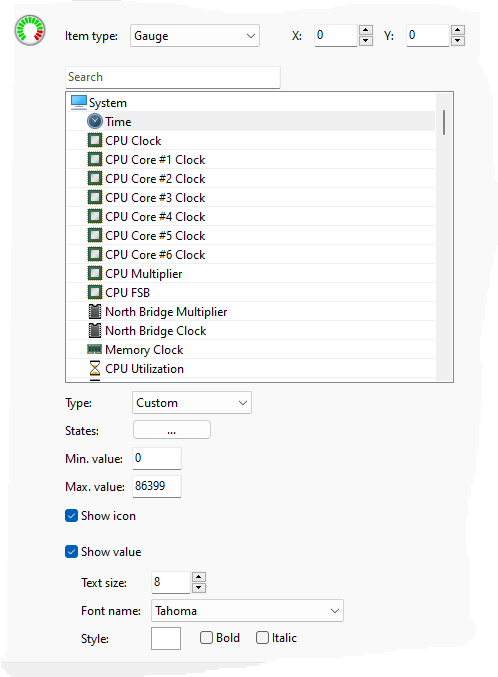
-
On 2/3/2024 at 3:15 AM, rinaldop said:
Yes, they are all identical. The limitations are that custom gauges only work when viewed as a sensorpanel and animated gifs only work when viewed as a RSLCD using Aida64. The files themselves are identical. In fact all that you need to do to change from one to the other is to change the file extension or ignore the file extension completely when using Aida64 and when importing a file change the file requester to select "all files" Any file can be loaded and displayed but what you see on the screen will be limited by the exceptions I listed above.
I am talking only about Aida64 and not the third party app mentioned earlier. As far as I know that app can display everything.
Thank you.
-
2 hours ago, Swatgod said:
Yeah, that's the one i am using currently and seems to be working well for the most part. Currently just so i can see changes that i am making. Still learning how Aida64 works.
Can we use .sensorpanel files in that viewer or can we convert .sensorpanel files to RSLCD format and vice-versa?
-
On 1/17/2024 at 2:09 PM, JariKoi said:
Picture shows a similar two-part suction cup holder as this one, but smaller.
Why don't you put 2 pieces like these that are attached with a magnet. The counterpart comes with a sticker and has a magnet on both ends. I have 2 of these on my screen, which is attached to a larger screen on the side.
edit. Here is a picture of my own screen and how it is attached to the main screen.
i got Display and 2 x Screen Support Holder
The one support that you are using, is it durable? Is it able to handle the weight of the screen and what about the glue life as it will tear off with time and can make spots on your monitor and screen backside
-
4 hours ago, HandOverFist said:
Colours are really nice. why dont you add sensors metrics with the numbers like volt, watt, MHz, % etc
-
3 hours ago, GIGABYTE82 said:
Nice, available in pure red background?
-
4 hours ago, rinaldop said:
I see that the panel has a remote to control the RGB lighting it is a shame that they did not include a way to control the panel brightness. I have heard of some people finding brightness controls buried under the case enclosure.
My only suggestion is to contact the manufacturer and ask them.
Just for fun I decided to look if there was a way to control the brightness of a secondary screen and found this.
https://www.thewindowsclub.com/how-to-control-brightness-of-multiple-monitors-on-windows
Enjoy!
has it work?



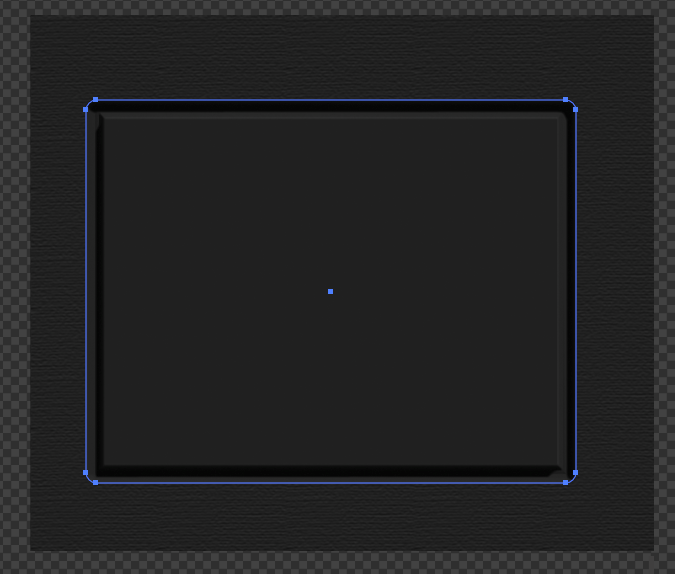





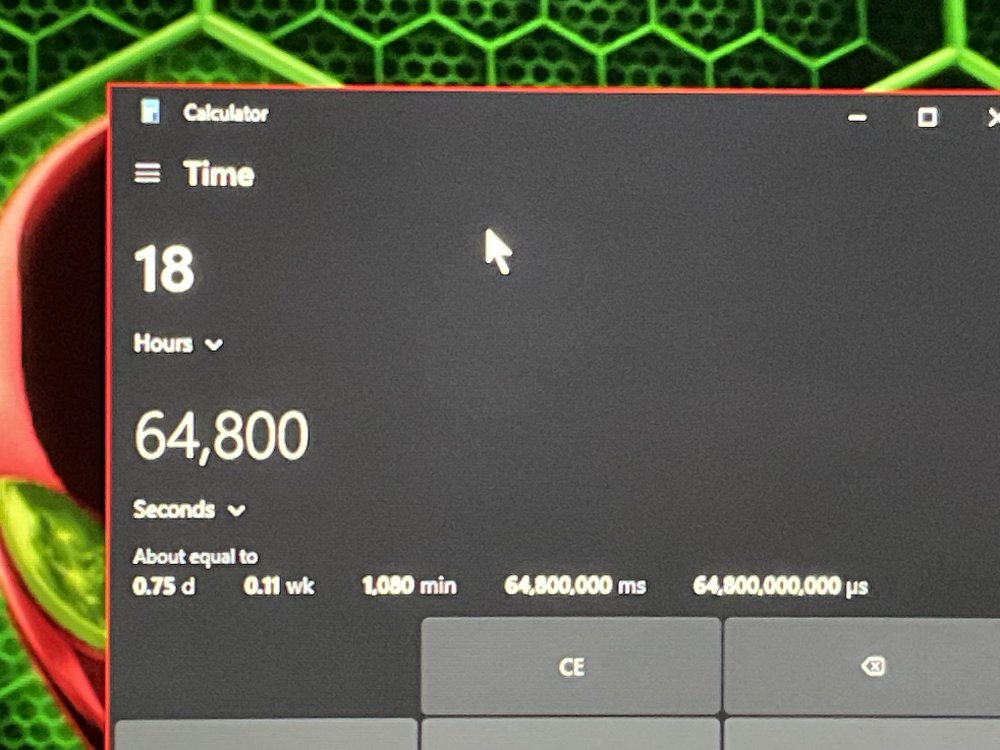
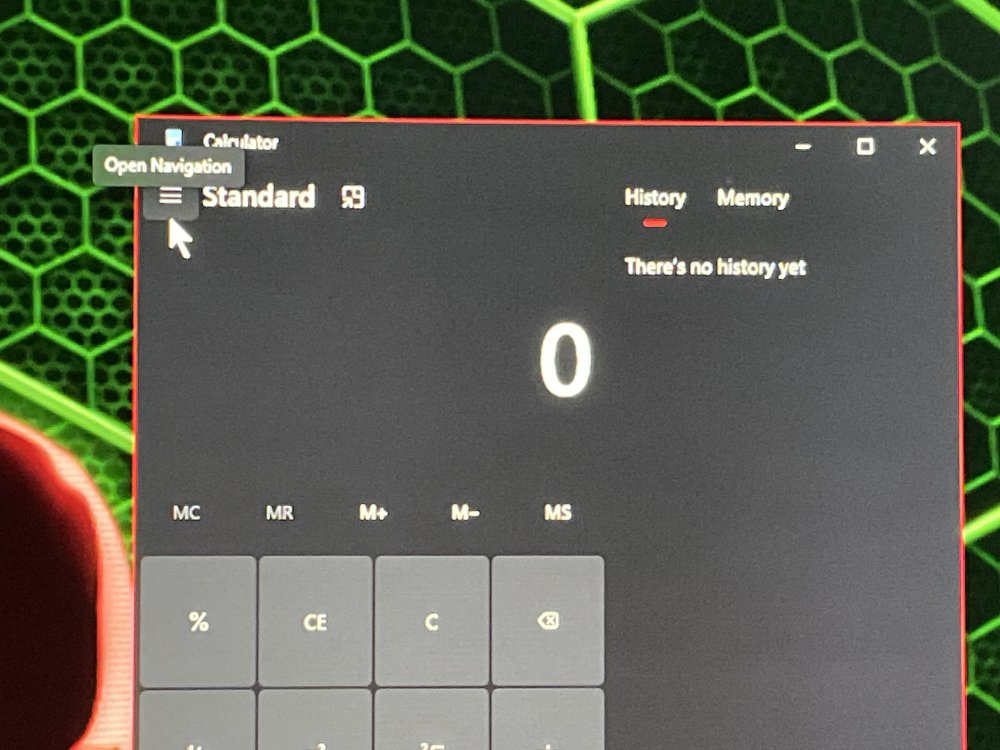
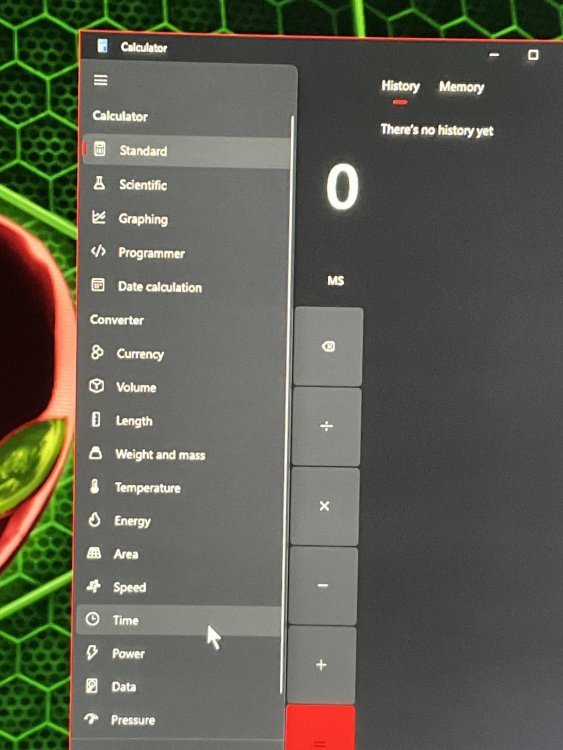
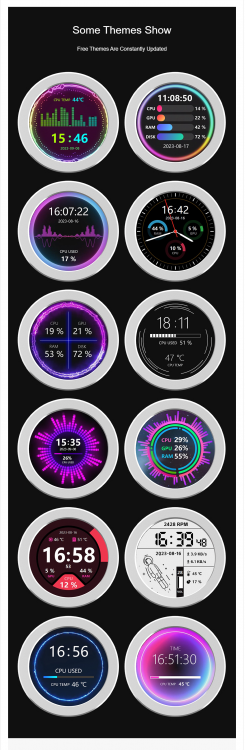
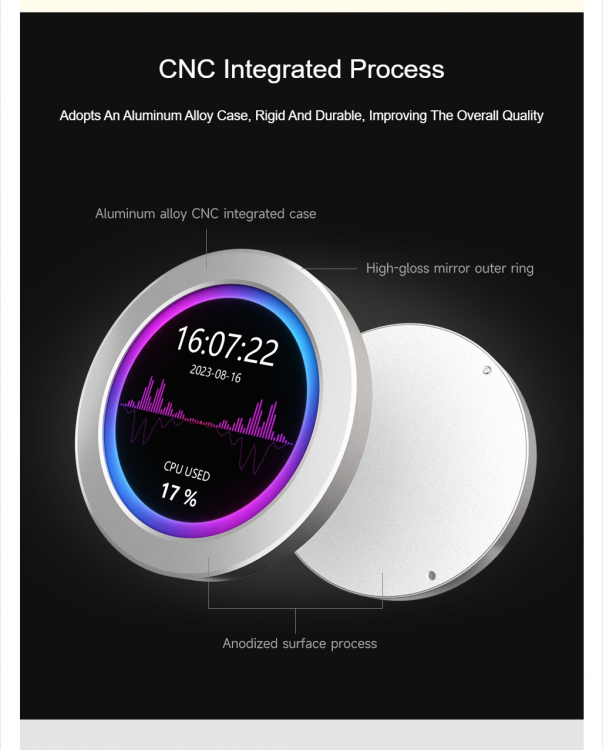
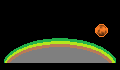
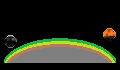
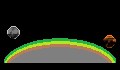

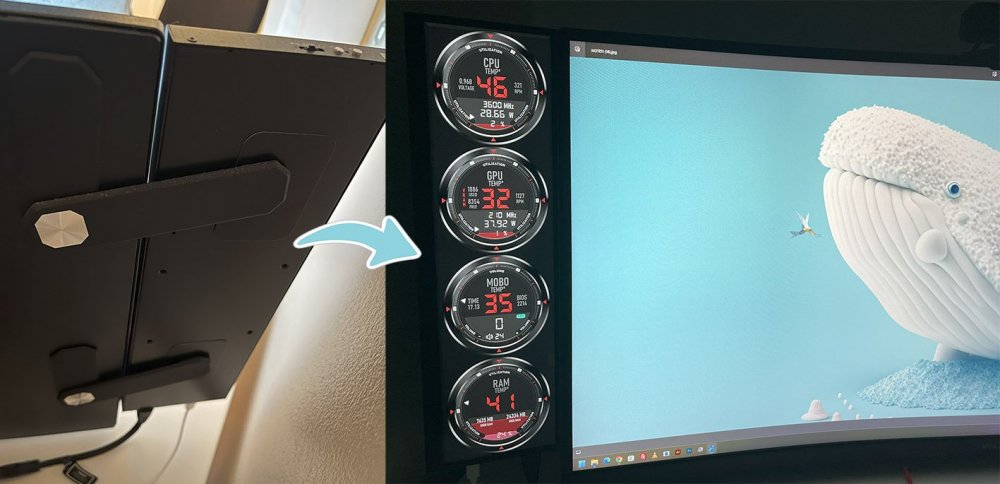
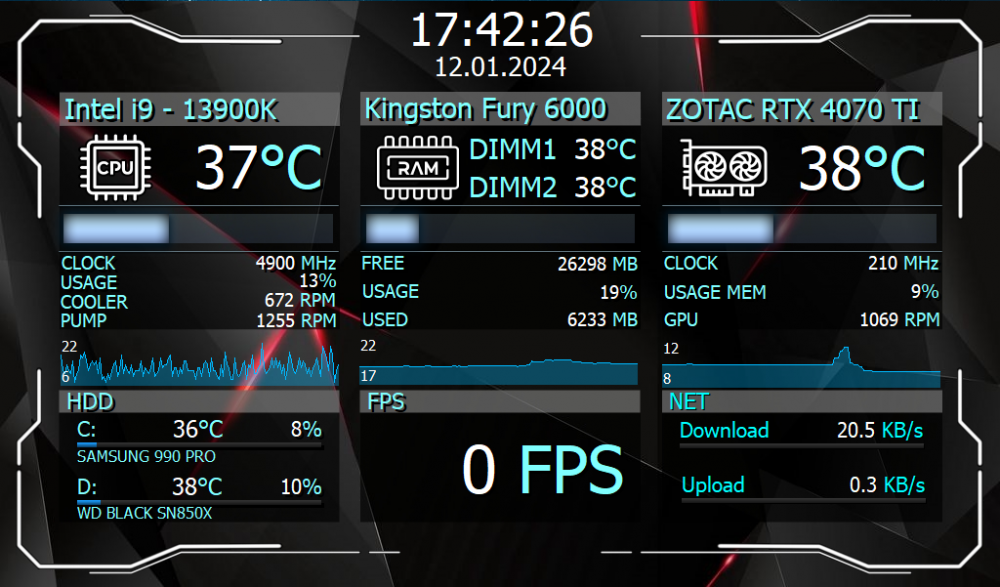
Share your Sensorpanels
in SensorPanel
Posted
I agree to you
Some people are selling or asking money for editing other's made panel.
This forum is free but some greedy people making money from other's work without giving them a pie or credit
all happening in the background LOL