
Swatgod
-
Posts
30 -
Joined
-
Last visited
-
Days Won
1
Content Type
Profiles
Forums
Events
Posts posted by Swatgod
-
-
3 minutes ago, AlcoHolix said:
I cant seem to open it in Aida64, do you have a " xxx.sensorpanel" file name?
its for use as a remote sensor panel as it has animated gif files. you load it in the lcd section of the preferences. it wont look correct if loaded as a normal sensor panel due to the gif images.
-
1 minute ago, Swatgod said:
the links should still function, i am checking now, if they stopped i can repost them, wont be an issue
here is the link to the post, it includes the sensor panel and an app i created to display(there is a newer version in the 3rd party forum section).
-
24 minutes ago, rinaldop said:
If he doesn't answer here are two very similar ones
https://forums.aida64.com/topic/8710-new-and-updated-sensor-panel-1024x600/#comment-55787
https://forums.aida64.com/topic/8710-new-and-updated-sensor-panel-1024x600/#comment-55788
the links should still function, i am checking now, if they stopped i can repost them, wont be an issue
-
1 minute ago, Loyd said:
yes i understand that, and before you made this nice panel and the changes were made in code I know that. but what if I don't what to use the default and want a different panel than what is in the url. how to I change the panel in the url or find out what url to change to for a different panel
in the remote sensor settings you can update the url and the port to use there, which will change the url for your panel. than in my app just right click the screen to load the settings to change the url. if you also mean how to change the panel itself, you can see lcd stuff on the lcd display here in preferences: https://aida64.co.uk/user-manual/file-menu/preferences/hardware-monitoring/lcd. it works the same way as the normal sensor panel editor.
-
2 minutes ago, Loyd said:
I guess my real question how do I know what URL to put in the selections box?
if you simply use the remote sensor default settings, than the default url used in the app should work. but if changed, just make sure they match.
-
Just now, Loyd said:
I guess my real question how do I know what URL to put in the selections box?
that is the url set in the remote sensor in the preferences of aida64. you set a url and port and when enabled will tell you if it has been initialized properly, once initialized properly, that means it is available at the selecting url/port.
-
Full use of the application is described in the readme. But you right click the window to open a menu with the above options that can be changed.
-
8 hours ago, Halfcutt said:
So I have come to the conclusion that the scaling issue cannot be resolved.
This is 100% on Aida64 side.
You can suggest this Windows setting or that Windows setting. It is never going to work for every person every time.
Perfect example:
Primary Monitor used when panel created: 4K
Display Panel: 1280X480
Sensor Panel: Sensor panel created. Looks great
-------
Exact same system, nothing changed other than Primary Monitor:
Primary Monitor: 1440
Display Panel: 1280X480 (exact same panel)
Sensor Panel: Clusterfuck
I Vote For:
If any more R&D go into Sensor Panel, never mind the bling..... fix the scaling please.
If I am correct, the only way to avoid this is using a dedicated USB display. A display that connects to the PC/Aida64 directly thru USB. No connection to the graphics card.
I have a BeadaPanel display that does just that, natively. I did install a flakey unsigned driver for it to act as a 'normal display'. But it wasnt required to work with Aida64 natively. To confirm the above statement about the connection USB vs Graphics Card, I would have to wipe my PC to totally get rid of the driver for the display. But I am confident with what I have said.
**Reason I cant test display in a different PC is because it is 'hard mounted' inside a custom PC build I did. I cant remove or connect to it without tearing down PC.
so something you could try, as i initially had issues with scaling. i loaded my sensor panel through the use of it being rslcd. initially scaling was a problem as it was not respecting the size i set, but when i made my utility app to load the url for the rslcd file, i forced it to respect that size, so that it displayed everything exactly as expected. you could try to do it that way and see if it works correctly for you. (i hope that makes sense, feel free to ask questions if not)
-
12 minutes ago, Nikolaos Mitsou said:
yes i am. I supposed the app was set for that purpose, sorry if i am wrong. I tried loading the panel with aida64 but animated sensor do not show up.
so if you know the direct url to view the browser version from the other pc on the pc you want to monitor from, you'd set it in the viewer app, and it should work at that point. by default it has a localhost url, which wont work for a remote pc, but any url will work for the most part once set in the config.
-
3 hours ago, Nikolaos Mitsou said:
i trying to monitor my main pc with another pc with aida64 and aida64 viewer but the panel does not load
o so you are trying to access your panel from another pc? are they on the same network?
-
1 hour ago, Nikolaos Mitsou said:
after enable the remot sensor which are the other steps to load di custom panel?
once the remote sensor is initialized, it should be able to load from the url it was set to and than you can either view it from the browser or the app at the url. default url tends to be http://localhost:80
-
On 2/23/2024 at 2:16 PM, Nikolaos Mitsou said:
hello, when i launch aida64 viewer it says error connection. Did i miss something? Thanks
this means the remote sensor is not currently running, make sure you have turned it on in preferences and it has initialized correctly.
-
 1
1
-
-
if anyone is like me and wants a way to turn their sensor panel screen off when its not needed, i put up a new version of my app recently that has an experimental feature for it. if your setup meets the current requirements (still trying to find a better way to do what i am doing currently by code), than actually setting it up is not to difficult and reliably works from my own testing.
https://forums.aida64.com/topic/13419-aida64-viewer-for-displaying-rslcd-sensor-panels/
-
 1
1
-
-
After working to improve my original version, i have decided to properly release it here.
Features:
- Select Resolution of the window displayed.
- Select URL to load panel from.
- Select the screen to display the app on.
- Experimental support for shutting off the selected display when primary display is turned off (explained in readme).
Settings Menu:
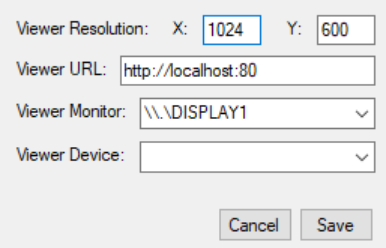
Display in use:
If you have any questions, feedback or would like to request other features, feel free to contact me.
-
 1
1
-
you have a good point, i have been considering redoing the gif images and making them actually work as expected. i have already been updating parts of the sensor panel recently.
-
15 minutes ago, colirx said:
to see the gifs, you need to view it within the browser or from the utility, and if you want the sensors to look right you need to install the fonts included. (install fonts before making changes so they stay correct after you make edits).
-
 1
1
-
-
4 minutes ago, colirx said:
i have my modified sensor panel you can check out that has animated gifs on it with my own utility for viewing it, you can find it here: https://forums.aida64.com/topic/13296-share-your-sensorpanels/?do=findComment&comment=57105 . mine uses gifs for animations but no custom gauges.
-
7 minutes ago, colirx said:
This animation is made with a sequence of images like GAUGES, is it used in videos, or gifs? Thank you for your help.
so the animated ones i am talking about are with gifs and such. the custom gauges that are animated with a lot of images do not work with the remote sensor panels, only with normal sensor panels.
-
 1
1
-
-
1 hour ago, colirx said:
if you do not have one of the listed lcd types, than you would just select the remotesensor tab. set your port and customize the resolution that you need/want. than just enable the remotesensor, which starts displaying at localhost:(port number). than you go down to lcd items and from there is works just like a normal sensor panel except that you can use animated images.
you can either use the preview when building your panel or you can use your browser to display it as well. there are also utilities that can display the animating sensor panel as well, like one i had built.
-
 1
1
-
-
9 minutes ago, Osman Çitçi said:
We can make a few edits when downloading the Aida64 Viewer source files.
i have made some slight changes in a newer version i will be putting up soon to make it a little easier to use.
-
2 hours ago, remii24 said:
Hi I'm having issues when importing this template. Everything seems off, like the spacing? Is there a fix to this?
could be whatever fonts were used have not been installed, if it included fonts, be sure you install them (if you have already modified sensors, you will need to reapply the original fonts to fix any issues they are having). could also be that the dpi is off as well on the sensor panel.
-
sorry, i just noticed people asking, so here is the panel and my app. if you have any issues please reach out and let me know. the app is a quick app i wrote but the panel is just a modified version of one i found on here and not sure who the original author is. Sorry for lack of preview, should be fixed now.
-
 3
3
-
 2
2
-
-
-
1 minute ago, TheNext said:
Can we use .sensorpanel files in that viewer or can we convert .sensorpanel files to RSLCD format and vice-versa?
I have no idea honestly as i have not tried to look at the file format to see what was possible. you likely could recreate the .sensorpanel content inside of it though.
-
 1
1
-

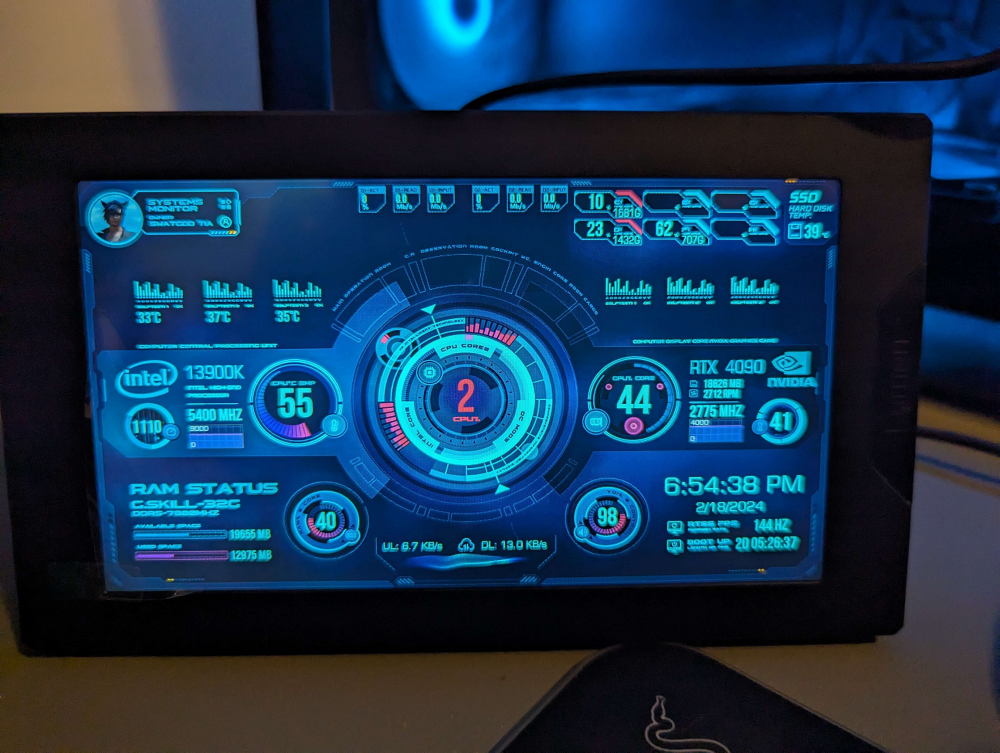
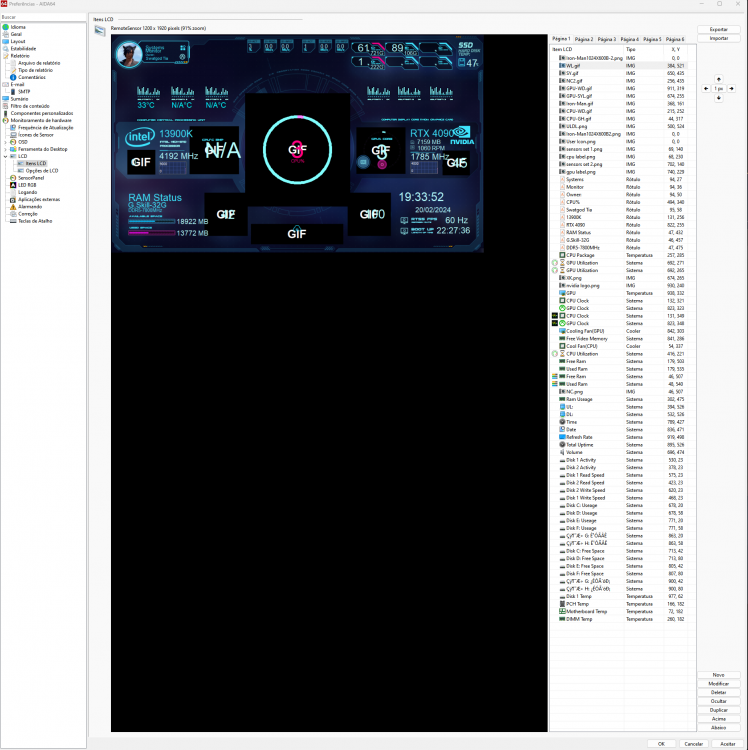
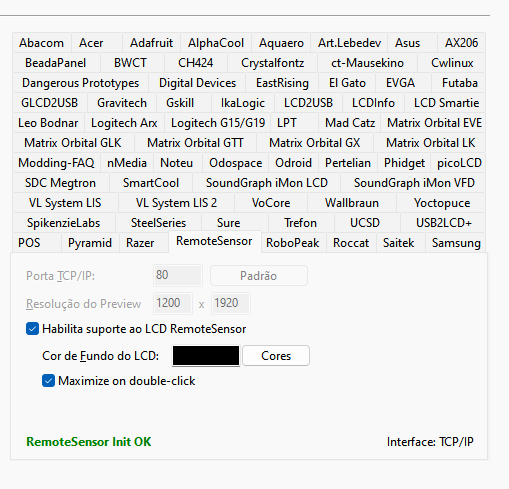
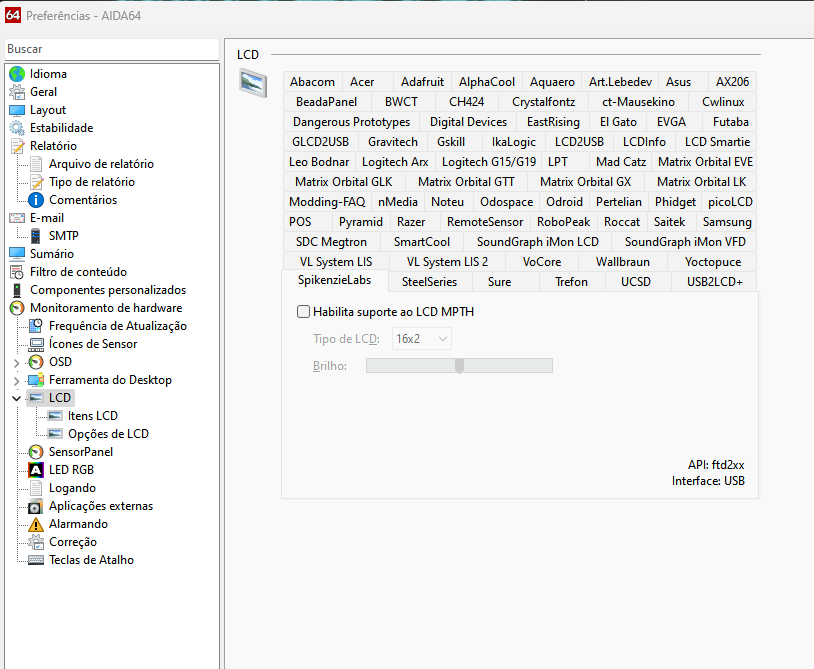
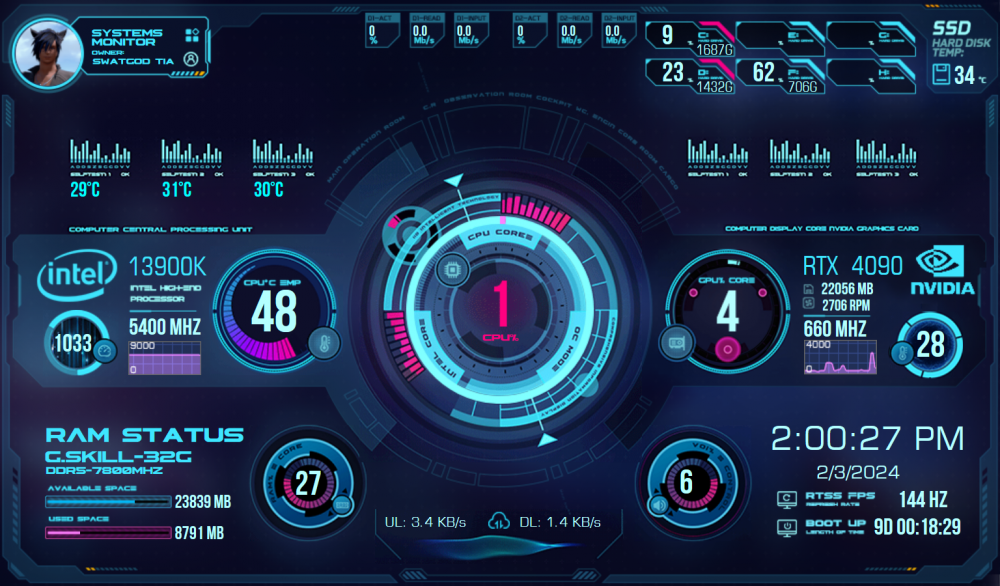
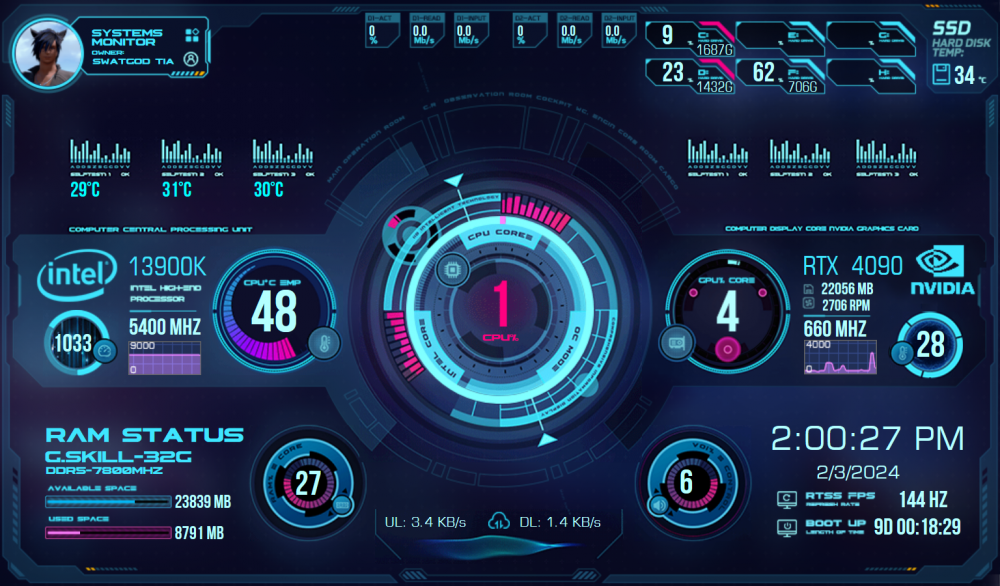
Share your Sensorpanels
in SensorPanel
Posted
So i finally finished my first hard tubed water cooling system recently, not perfect but it still ended up working how i wanted and have my screen inside the case like i wanted mostly as well.